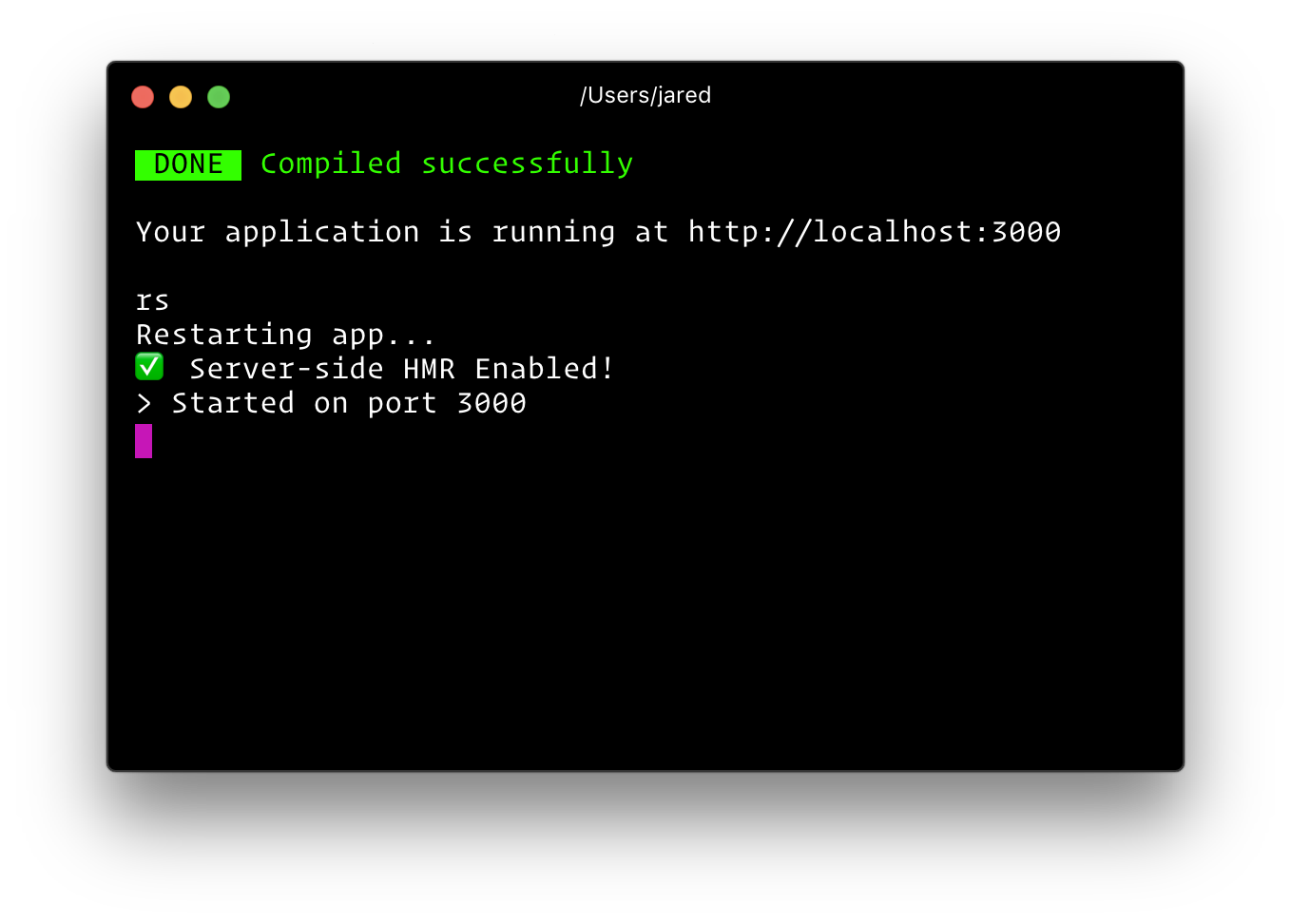Personal Website
This project uses razzle, and the docs below are heavily inspired from that.
Quick Start
yarn start
Runs the project in development mode.
You can view your application at http://localhost:3000
The page will reload if you make edits.
yarn build
Builds the app for production to the build folder.
The build is minified and the filenames include the hashes. Your app is ready to be deployed!
yarn start:prod
Runs the compiled app in production.
You can again view your application at http://localhost:3000
yarn test
Runs the test watcher (Jest) in an interactive mode. By default, runs tests related to files changed since the last commit.
yarn start -- --inspect
To debug the node server, you can use razzle start --inspect. This will start the node server and enable the inspector agent. For more information, see this.
yarn start -- --inspect-brk
To debug the node server, you can use razzle start --inspect-brk. This will start the node server, enable the inspector agent and Break before user code starts. For more information, see this.
rs
If your application is running, and you need to manually restart your server, you do not need to completely kill and rebundle your application. Instead you can just type rs and press enter in terminal.