BuckshotRouletteModLoader
FULL MULTIPLAYER SUPPORT FOR WINDOWS AND LINUX, STEAM 2.0.0.2 AND ITCH 1.2.2.3!\
A Mod Loader for Buckshot Roulette based on the godot-mod-loader 4.x branch.\
\
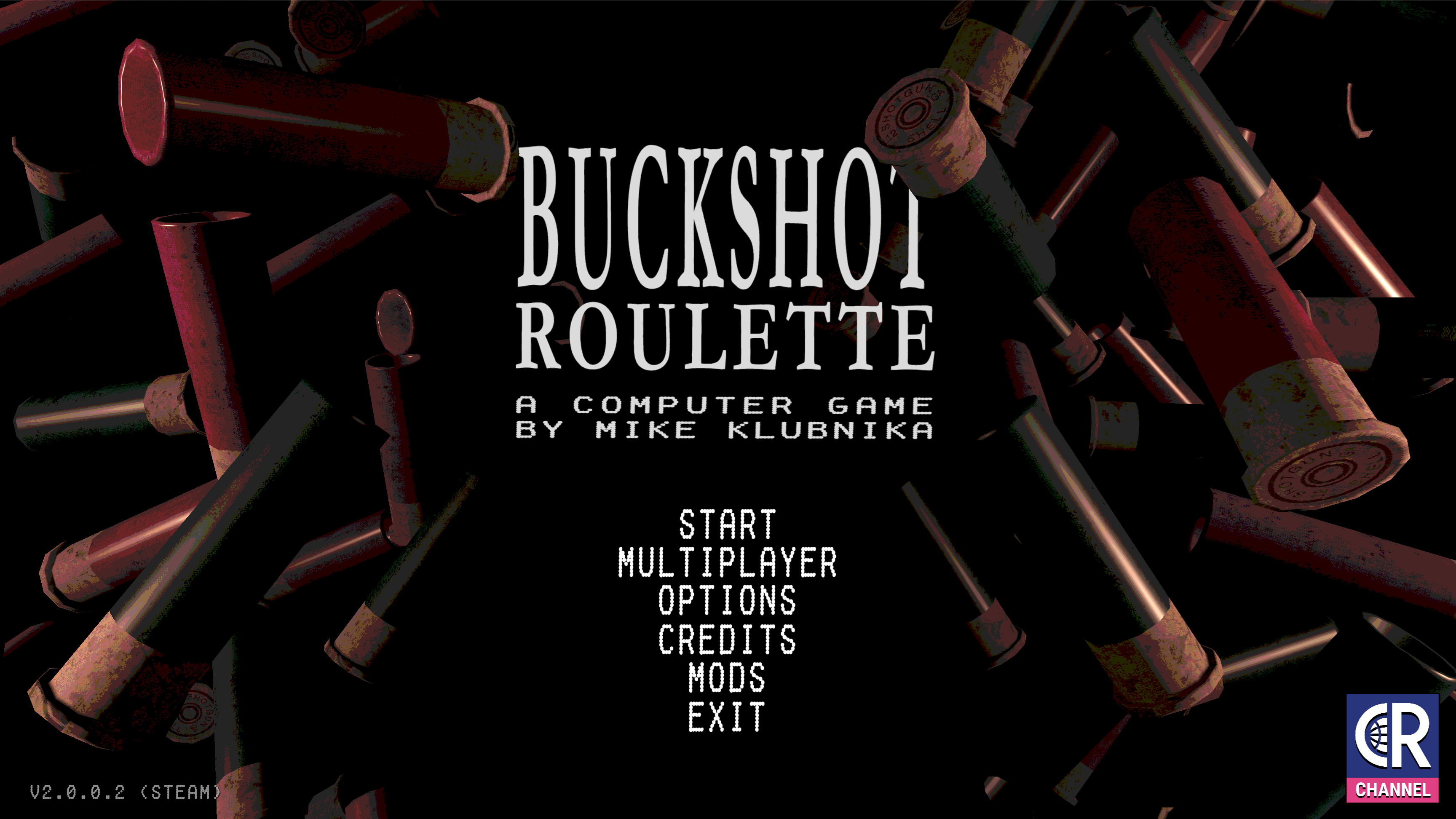
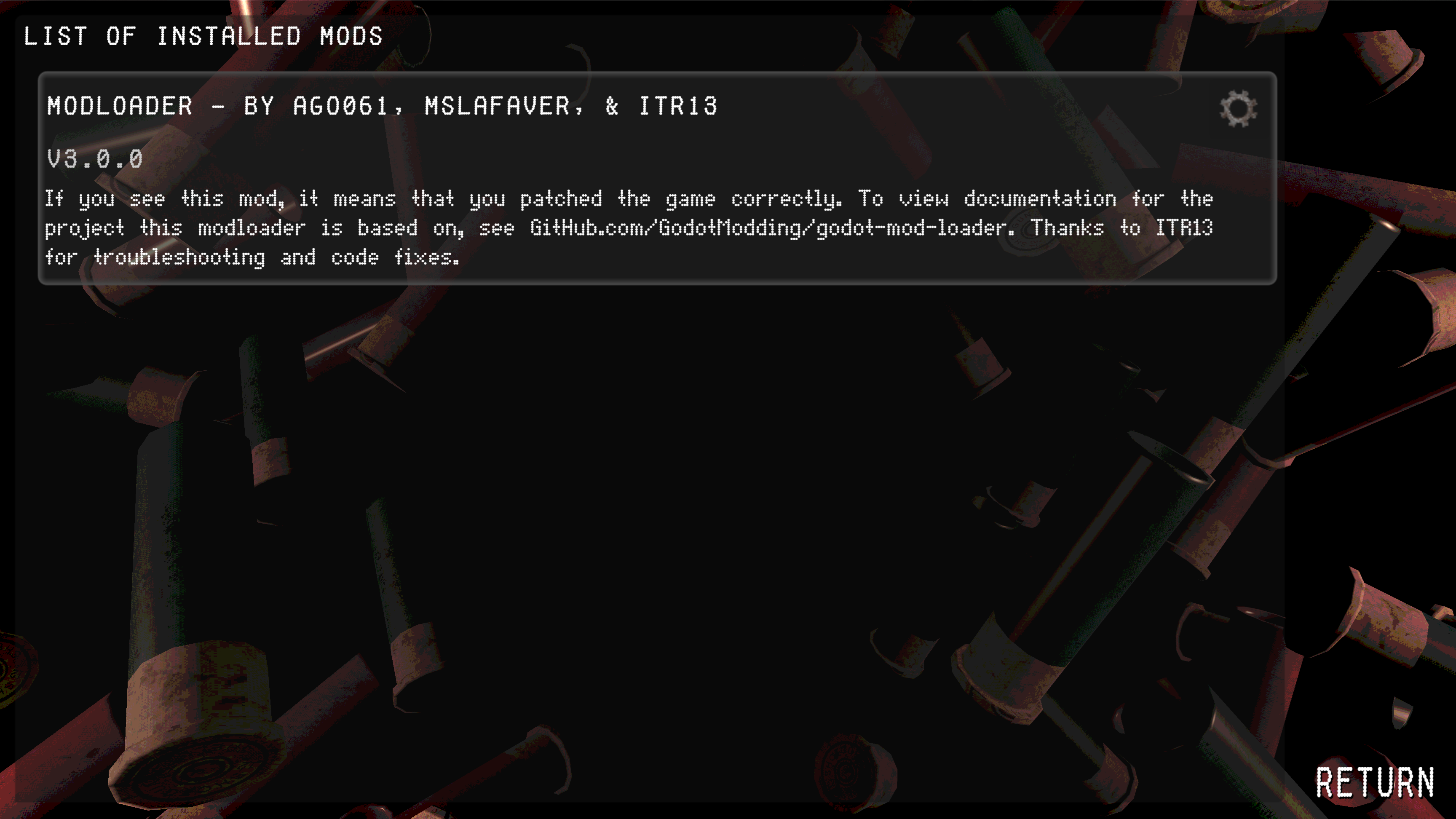
Info
This repository does not contain the source code for Buckshot Roulette by Mike Klubnika. It contains an .xdelta patch (with an installer .exe) to mod the latest version (Steam v2.0.0.2 and itch.io v1.2.2.3) of the original game available for purchase on Steam and also available on itch.io.
WE DO NOT PROVIDE SUPPORT FOR PIRATED COPIES OF THE GAME. Mike Klubnika and Critical Reflex have worked hard on this game. Please show them respect and don't pirate the game. Any requests to see the source code without verification of ownership will be ignored.
Avaliable Mods
This list is outdated due to the latest updates and will be updated soon!
- TestMod by AGO061 (ModLoader version support) - a basic test mod that moves the soap bar from one side of the sink to the other.
- OpenGL3 Fix by AGO061 (ModLoader Version Support) - a mod that fixes glaring issues with the OpenGL3 renderer, it requires the
-cmcommand line argument to work. Make a shortcut on windows and add at the end of the path this command--rendering-driver opengl3 -cmfor an easier way to run with OpenGL3 + Fix. - Smarter Dealer by ITR (ModLoader Version Support) - a deadly dealer that will absolutely shred you.
- Native Resolution by EmK530 (ModLoader Version Support) - a mod that increases the game's resolution to match your monitor.
- Challenge Pack by StarPandaBeg (ModLoader Version Support) - a mod hides bullets, items with a configuration menu.
- Dealer Face by ScientificGuy (ModLoader Version Support) - resets the Dealer's face in between rounds.
- Bug Fixes by ScientificGuy (ModLoader Version Support) - fixes bugs such as slow motion through resets.
Check this file in case i missed some mods here, or haven't added the Mod Version Support link.
Currently supported features
- Basic mod support: allows to load custom mod zips to a mods folder in the same directory as the game.
- Normal fix: Fixed normals from the GDRE Tools decomp of the game.
- Default render pipeline: This version uses the Forward+ renderer by default (unlike the absolutely illegal web and mobile ports)
- (NEW) Possibility to add a custom config menu for your mod! (Check the TestMod source code to learn how as i currently don't have the time to write a wiki)
Advantages for users and developers
- Easy installation of mods
- Development of mods can be done on the decomp of the game and then used samelessly here, or you can try to decompile the patched game and work from there.
Known issues
- Missing checks for game version, mod dependencies and collisions.
Installation
Windows
Requirements
- Buckshot Roulette.exe (Steam v2.0.0.2 or itch.io v1.2.2.3)
- BRML_setup.exe (available here or in the "Releases" section) or
- A delta patching software (not recommended)
Run the setup .exe after you have installed the original game. The mod will be installed to Documents. Then use the created shortcut, the included brml.bat file, or the modded .exe to run the game. It's that easy!
Linux
Requirements
- Buckshot Roulette.x86_64 (Steam v2.0.0.2 or itch.io v1.2.2.3)
- xdelta3 (
sudo apt install xdelta3) - unzip (
sudo apt install unzip)
Once Buckshot Roulette.x86_64 is in a directory on your computer, run the following commands from the folder where the original game file is:
mkdir Buckshot\ Roulette
cd Buckshot\ Roulette
mkdir mods override configs
wget https://github.com/AGO061/BuckshotRouletteModLoader/releases/download/2.0.3/brml2_linux.xdelta
wget https://github.com/AGO061/BuckshotRouletteModLoader/releases/download/2.0.3/brml.sh
xdelta3 -d -s ../Buckshot\ Roulette.x86_64 brml2_linux.xdelta Buckshot\ Roulette.x86_64
rm brml2_linux.xdelta
chmod +x brml.sh Buckshot\ Roulette.x86_64You can now run the BRML using the command ./brml.sh in the Buckshot Roulette directory.
Server
Requirements
- brml3_server.exe (Windows) or
- brml3_server.x86_64 (Linux)
Run the server executable to be able to connect with other players in native multiplayer (no mods). You can specify the server URL and create a username in the mod config menu for the modloader (Mods -> gear icon).
To allow players on other networks to play with you:
- Find the IP address of the device hosting the server
- Configure your router settings to forward port 2096 on that IP address with UDP
- Find your public IP address (search online for "What is my IP address" or check your router's settings) and give that to other players
Troubleshooting
To run the Windows installer version with OpenGL3, change the following line in brml.bat:
start "" "%%i"to this:
start "" "%%i" --rendering-driver opengl3For the Linux brml.sh file, change the following line:
$gameto this:
$game --rendering-driver opengl3Report any other issues with installation to the Issues page.
Adding Mods
If you used the installation methods above, you should already have a mods folder. Otherwise, Create a mods folder in the same folder as your executable. Drop all the mod zips in there. Check the mods folder in this repo to see a test mod that simply moves the soap in the bathroom.
Development
Check out the BRML Development wiki for more info