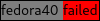Arkimet
Introduction
Arkimet is a set of tools to organize, archive and distribute data files. It currently supports data in GRIB, BUFR, HDF5 and VM2 formats.
Arkimet manages a set of datasets, each of which contains omogeneous data stored in segments. It exploits the commonalities between the data in a dataset to implement a fast, powerful and space-efficient indexing system.
When data is ingested into arkimet, it is scanned and annotated with metadata, such as reference time and product information, then it is dispatched to one of the datasets configured in the system.
Datasets can be queried with a comprehensive query language, both locally and over the network using an HTTP-based protocol.
Old data can be archived using an automatic maintenance procedure, and archives can be taken offline and back online at will.
A summary of offline data is kept online, so that arkimet is able to report that more data for a query would be available but is currently offline.
Arkimet is Free Software, licensed under the GNU General Public License version 2 or later.
Arkimet documentation: https://arpa-simc.github.io/arkimet/
Installing arkimet
Arkimet is already packaged in .rpm format.
For CentOS and Fedora, rpm files are hosted in a copr repo: https://copr.fedorainfracloud.org/coprs/simc/stable/
If you want to build and install arkimet yourself, you'll need to install Meson and run the following commands:
meson setup builddir && cd builddir
meson compile
meson test
meson installIf you're familiar with .rpm and .deb packaging you'll find the packaging
files in the debian and fedora directories.
Features
General
All arkimet functionality besides metadata extraction and dataset recovery is file format agnostic.
Data is treated like an opaque, read only binary string, that is never modified to guarantee integrity.
Data files in the archive are only accessed using append operations, to avoid the risk of accidentally corrupting existing data.
Metadata
The extraction of metadata is very flexible, and it can be customized with Python scripts.
Metadata contains timestamped annotations to track data workflow.
Metadata can be summarised, to represent what data can be found in a big dataset without needing to access its contents.
Summaries can be shared to build data catalogs.
Remote access
Remote data access is provided through arki-server, an HTTP server application.
arki-server can serve data from local datasets, as well as from remote datasets served by other. arki-server instances (this allows, for example, to provide a single arki-server external front-end to various internal arki-servers in an organisation).
arki-server can be run behind apache mod-proxy to provide encrypted (SSL) or authenticated access.
Client data access is done using the featureful libCURL, and can access the server over SSL or through HTTP proxies.
When performing a query, it is possible to extract only the summary of its results, as a quick preview before actually transfering the result data.
Postprocessing chains can be provided by the server to transfer only the postprocessed data (e.g. transferring an average value instead of a large grid of data).
Archive
File layout can be customised depending on data volumes (one file per day, one file per month, etc.)
Each dataset can be configured to index a different set of metadata items, to provide the best tradeoff between indexing speed, disk space used by the index and query speed.
Arkimet can detect if a datum already exists in a dataset, and either replace the old version or refuse to import the new one. It is possible to customize what metadata fields make data unique in each dataset.
Datasets are self-contained, so it is possible to store them in offline media, and query them right away as soon as the offline media comes online.
User interfaces
A powerful and flexible suite of commandline tools allows to easily integrate arkimet into automated data processing chains in production systems.
arki-server not only allows remote access to the datasets, but it also provides a low-level, web-based query interface.
ArkiWEB is a web-based front-end to arkimet that provides simple and powerful browsing and data retrieval for end users.
Factsheet
The metadata currently supported are:
- Reference time
- Origin
- Product
- Level
- Time Range
- Area
- Ensemble run information
The formats used to handle metadata are:
- Arkimet-specific compact binary representation
- Human-readable, easy to parse YAML representation
- JSON
The file formats that can be scanned are:
- WMO GRIB (edition 1 and edition 2), any template can be supported via eccodes and Python scripts
- WMO BUFR (edition 3 and edition 4), via DB-All.e
- HDF5, currently only used for ODIM radar data
- VM2 ascii line-based format used by ARPAE-SIMC
The software architecture is mostly format-agnostic, and is built to support implementing more data formats easily.
The query language supports:
- Exact or partial match on any types of metadata
- Advanced matching of reference times:
# Open or close intervals reftime:>=2005 reftime:>=2005,<2007 # Exact years, month, days, hours, etc. reftime:=2007 reftime:=2007-05 # Time extremes can vary in precision reftime:>=2005-06-01 12:00 # Also interval of time of day can be specified reftime:>=12:00,<18:00 # And repetitions during the day reftime:>=2007-06/6h reftime:=2007,>=12:00/30m,<18:00 - Geospatial queries
area: bbox covers POINT(11 44) area: bbox intersects LINESTRING(10 43, 10 45, 12 45, 12 43, 10 43) # It is possible to configure aliases for query fragments, to use in common-queries: area: italy
Contact and copyright information
The author of arkimet is Enrico Zini enrico@enricozini.com
Arkimet is Copyright (C) 2005-2022 ARPAE-SIMC urpsim@arpae.it
Arkimet is Free Software, licensed under the terms of the GNU General Public License version 2.
Software dependencies
Arkimet should build and run on any reasonably recent Unix system, and has been tested on Debian, RedHat, Suse Linux and AIX systems.
Python version 3.6 or later is required for the import scripts http://www.lua.org/
SQLite is required for indexed datasets http://www.sqlite.org/ and an embedded version is included with arkimet and used if the system does not provide one.
The fast LZO compression library is required for saving space-efficient metadata, and an embedded version is included with arkimet and used if the system does not provide one.
CURL is optionally required to access remote datasets http://curl.haxx.se/
ECMWF grib api is optionally required for GRIB (edition 1 and 2) support http://www.ecmwf.int/products/data/software/gribapi.html
DB-All.e version 6.0 or later is optionally required to enable BUFR support.
Examples
To extract metadata:
$ arki-scan --yaml --annotate file.gribTo create a summary of the content of many GRIB files:
$ arki-scan --summary *.grib > summaryTo view the contents of the generated summary file:
$ arki-dump --yaml summaryTo select GRIB messages from a file:
$ arki-scan file.grib | arki-grep --data 'origin:GRIB1,98;reftime:>=2008' > file1.gribTo configure a dataset interactively:
$ arki-config datasets/nameTo dispatch grib messages into datasets:
$ arki-mergeconf datasets/* > allowed-datasets
$ arki-scan --dispatch=allowed-datasets file.grib > dispatched.mdTo query:
$ arki-query 'origin:GRIB1,98;reftime:>=2008' datasets/* --data > output.gribTo get a preview of the results without performing the query:
$ arki-query 'origin:GRIB1,98;reftime:>=2008' datasets/* --summary --yaml --annotateTo export some datasets for remote access:
$ arki-mergeconf datasets/* > datasets.conf
$ arki-server --port=8080 datasets.confTo query a remote dataset:
$ arki-mergeconf http://host.name > datasets.conf
$ arki-query 'origin:GRIB1,98;reftime:>=2008' datasets.conf --data