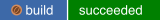DB-All.e
Introduction
DB-All.e is a fast on-disk database where meteorological observed and forecast data can be stored, searched, retrieved and updated.
This framework allows to manage large amounts of data using its simple Application Program Interface, and provides tools to visualise, import and export in the standard formats BUFR, and CREX.
The main characteristics of DB-ALL.e are:
- Fortran, C, C++ and Python APIs are provided.
- To make computation easier, data is stored as physical quantities, that is, as measures of a variable in a specific point of space and time, rather than as a sequence of report.
- Internal representation is similar to BUFR and CREX WMO standard (table code driven) and utility for import and export are included (generic and ECMWF template).
- Representation is in 7 dimensions: latitude and longitude geographic coordinates, table driven vertical coordinate, reference time, table driven observation and forecast specification, table driven data type.
- It allows to store extra information linked to the data, such as confidence intervals for quality control.
- It allows to store extra information linked to the stations.
- Variables can be represented as real, integer and characters, with appropriate precision for the type of measured value.
- It is based on physical principles, that is, the data it contains are defined in terms of homogeneous and consistent physical data. For example, it is impossible for two incompatible values to exist in the same point in space and time.
- It can manage fixed stations and moving stations such as airplanes or ships.
- It can manage both observational and forecast data.
- It can manage data along all three dimensions in space, such as data from soundings and airplanes.
- Report information is preserved. It can work based on physical parameters or on report types.
- It is temporary, to be used for a limited time and then be deleted.
- Does not need backup, since it only contains replicated or derived data.
- Write access is enabled for its users.
DB-All.e documentation: https://arpa-simc.github.io/dballe/
Installing DB-All.e
DB-All.e is already packaged in both .rpm and .deb formats, and that provides easy installation for most Linux distributions.
For CentOS and Fedora, rpm files are hosted in a copr repo: https://copr.fedorainfracloud.org/coprs/simc/stable/
If you want to build and install DB-All.e yourself, you'll need to install Meson and run the following commands:
meson setup builddir && cd builddir
meson compile
meson test
meson installIf you're familiar with .rpm and .deb packaging you'll find the packaging
files in the debian and fedora directories.
Getting started
DB-All.e requires a database to run. It can create a SQLite database, or access a PostgreSQL or MySQL database. For details about connecting to a database see: https://arpa-simc.github.io/dballe/general_ref/connect.html
Once this is set up, you can initialise the DB-All.e database using the command::
dbadb wipe --url=sqlite:dballe.sqlite3If you do not already have access to datasets to import, some are available from http://www.ncar.ucar.edu/tools/datasets/ after registering (for free) on the website.
Documentation
DB-All.e documentation: https://arpa-simc.github.io/dballe/
Documentation for all commandline tools can be found in their manpages. All
commandline tools also have extensive commandline help that can be accessed
using the --help option.
The C API and all the C internals are also documented through Doxygen.
Testing DB-All.e
Unit testing can be run using make check, but it requires an existing DSN
connection to a MySQL database, which should be called 'test'. Please note
that unit testing functions will wipe existing DB-All.e tables on the test DSN
database.
Useful resources
BUFR decoding:
ECWMF BUFR template codes:
Contact and copyright information
The author of DB-ALLe is Enrico Zini enrico@enricozini.com
DB-ALLe is Copyright (C) 2005-2024 ARPAE-SIMC urpsim@arpae.it
DB-ALLe is licensed under the terms of the GNU General Public License version
- Please see the file COPYING for details.
Contact informations for ARPAE-SIMC:
Agenzia Regionale per la Prevenzione, l'Ambiente e l'Energia (ARPAE) Servizio Idro-Meteo-Climatologico (SIMC)
Address: Viale Silvani 6, 40122 Bologna, Italy Tel: + 39 051 6497511 Fax: + 39 051 6497501 Email: urpsim@arpae.it Website: https://www.arpae.it/it/temi-ambientali/meteo