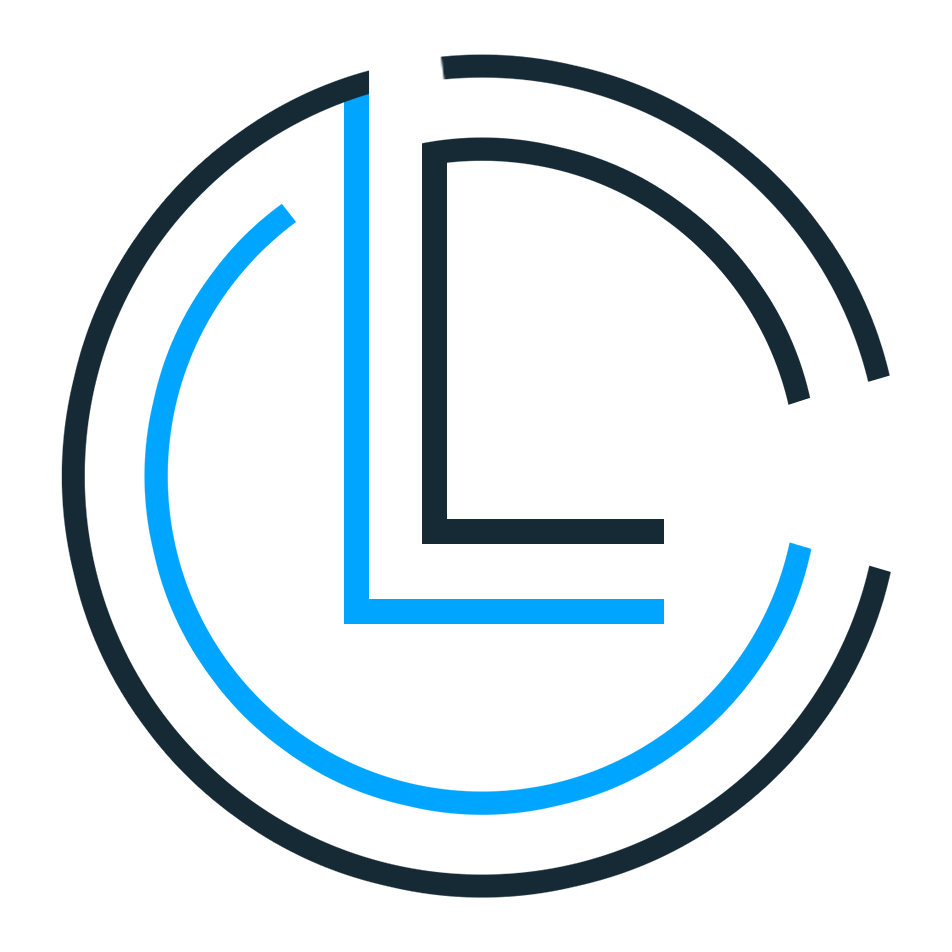LazySwipeCards
LazySwipeCards is a card swiping Jetpack Compose library.

Installation
LazySwipeCards is available in the mavenCentral(), so you just need to add it as a dependency (Module gradle)
Gradle
implementation 'io.github.aghajari:LazySwipeCards:1.0.1'
// needs compose-boom 2024.02.01
implementation platform('androidx.compose:compose-bom:2024.02.01')
implementation 'androidx.compose.ui:ui'
implementation 'androidx.compose.ui:ui-graphics'
implementation 'androidx.compose.ui:ui-tooling-preview'
implementation 'androidx.compose.material3:material3'Maven
<dependency>
<groupId>io.github.aghajari</groupId>
<artifactId>LazySwipeCards</artifactId>
<version>1.0.1</version>
<type>pom</type>
</dependency>Usage
LazySwipeCardsScope DSL
LazySwipeCards just like LazyRow, LazyColumn and every other Lazy components offers a DSL by LazySwipeCardsScope block.
The DSL of LazySwipeCardsScope provides a number of functions for describing cards in the layout and also lets you to observe swiping progress by onSwiping and onSwiped

HelloWorld
LazySwipeCards {
// Add items
items(list) {
CardContent(it)
}
}Observing swipe progress
LazySwipeCards {
onSwiped { item, direction ->
println("OnSwiped: $item to ${direction.name}")
}
onSwiping { dx, ratio, direction ->
println("$dx : $ratio : ${direction.name}")
}
items(list) {
CardContent(it)
}
}Customizing Cards

You can customize your cards and the behavior of LazySwipeCards.
LazySwipeCards(
cardModifier = Modifier
cardShape = RoundedCornerShape(16.dp),
cardShadowElevation = 4.dp,
visibleItemCount = 4,
rotateDegree = 15f,
translateSize = 24.dp,
animationSpec = SpringSpec(),
swipeThreshold = 0.5f,
scaleFactor = ScaleFactor(
scaleX = 0.1f,
scaleY = 0.1f
),
contentPadding = PaddingValues(
vertical = 24.dp * 4, // visibleItemCount
horizontal = 24.dp
)
) {
items(list) {
CardContent(it)
}
}Circular Loop
You can create an infinite (Endless) loop just by adding the swiped item to the end of your list.
LazySwipeCards {
onSwiped { item, _ ->
list.add(item)
}
//
}Author
Amir Hossein Aghajari
License
Copyright 2023 Amir Hossein Aghajari
Licensed under the Apache License, Version 2.0 (the "License");
you may not use this file except in compliance with the License.
You may obtain a copy of the License at
http://www.apache.org/licenses/LICENSE-2.0
Unless required by applicable law or agreed to in writing, software
distributed under the License is distributed on an "AS IS" BASIS,
WITHOUT WARRANTIES OR CONDITIONS OF ANY KIND, either express or implied.
See the License for the specific language governing permissions and
limitations under the License.