Development repo deploys to nativeqda-dev every push to master
git clone git@github.com:Aidan275/nativeqda-dev.gitProduction repo deploys to nativeqda every push to master
git clone git@github.com:Aidan275/nativeqda.gitcd nativeqda-dev
npm installThis will download all the dependencies for the app into the node_modules folder, it may take a minute (~150 MB including dev dependencies).
npm install -g gulpGulp is used to automate deployment to production and provides additional development features.
Some of the commands that exist at the moment include:
gulp serve /* Inject the paths into index.html then serves the files for development
located in /src and watches these files and reloads the app/browser
when changes are made */gulp build / Builds the optimised app for production. Copies optimised code to the dist folder /
gulp serve-build / This will watch the AngularJS JS files, vendor JS, vendor CSS, scripts, styles, images, fonts, and AngularJS HTML and run the appropriate tasks to bundle/minify/copy/etc. the modified files when changes are detected and reload the app/browser. /
The scripts for these commands are located in gulpfile<span></span>.js. <br>
**Note:** The app must be built before deploying as this creates the files in the dist directory which are used in production.
* Install [Browsersync](https://www.browsersync.io/) globally to automatically reload the browser when file changes are detectednpm install -g browser-sync
* Removed the .env file from gitignore so it's now included in pushes/pulls to/from github. <br>
**Note:** This may break others login authentication due to a different JWT_SECRET key.
* Start MongoDB in a separate command line/terminal withmongod
* Try gulp serve to run the app in its development environment
* Not working? Try going to localhost:3000 instead.
## Documentation
Documentation is generated from the inline comments stored in the source code.
This means that all the docs are kept in sync as the code changes.
For the front-end we use [ngDoc](https://github.com/angular/angular.js/wiki/Writing-AngularJS-Documentation), a form of jsDoc, with the task runner Grunt to generate the documentation.
For the back-end we use [apiDoc](http://apidocjs.com/), which generates RESTful web API documentation using the inline comments, also using the task runner Grunt.
To generate the documentation, use the following command
grunt docs
This should start a server at [http://localhost:8000](http://localhost:8000) where the documentation can be viewed.
The documentation is also hosted at [http://docs.nativeqda.xyz](http://docs.nativeqda.xyz), which we will update periodically.
## Testing
Unit tests are run using the following set of tools:
* [Karma](http://karma-runner.github.io) - test runner used to run the tests against code
* [Mocha](https://mochajs.org/) - testing framework used to define our overall unit test with describe, beforeEach and it functions
* [Chai](http://chaijs.com/) - assertion library used to verify the results of our unit tests
* [Sinon](http://sinonjs.org/) - library used for creating test spies, stubs and mocks in javascript
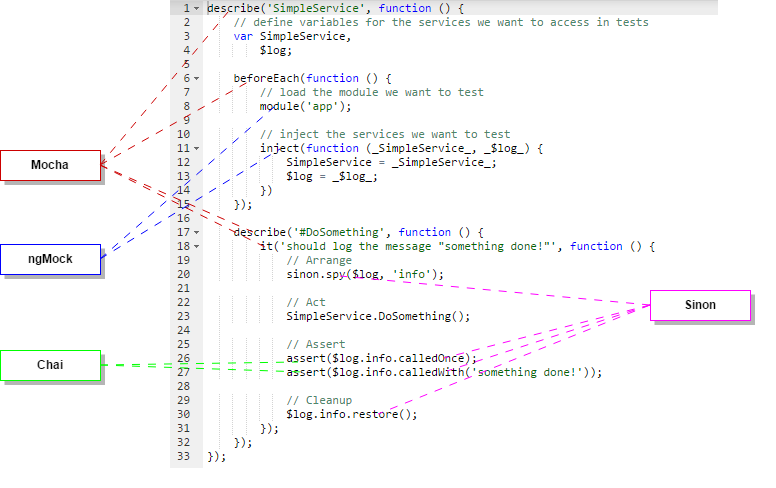
### Running Unit Tests
To run the unit tests use the following karma command
karma start
This script will start the Karma test runner to execute the unit tests. Moreover, Karma will sit and
watch the source and test files for changes and then re-run the tests whenever any of them change.
This is the recommended strategy; if your unit tests are being run every time you save a file then
you receive instant feedback on any changes that break the expected code functionality.
* the configuration is found at 'karma.conf.js'
* the unit tests are found next to the code they are testing and are named as '....spec.js'.
## License
See the [LICENSE](LICENSE) file for license rights and limitations (GNU GPLv3).