CTkToolTip
Small tooltip pop-up label for displaying details on customtkinter widgets.
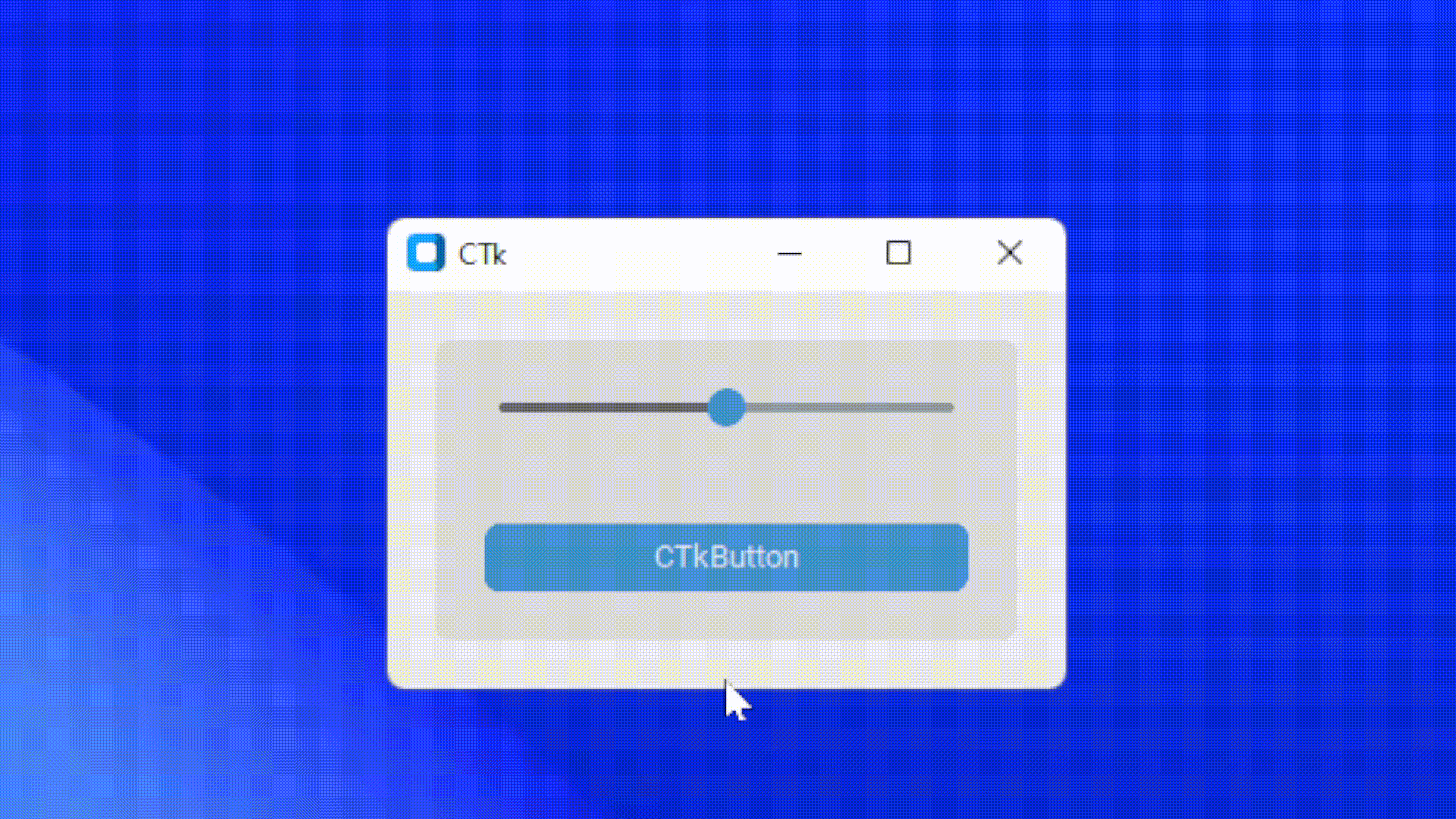
Features
- Display over any CTk widget
- Configurable options
- Transparency effect
- Round corners
- Can be used with CTkSlider to show the value
- Dynamic offset
- Add delays
Installation
pip install CTkToolTipExample
Simple Usage:
CTkToolTip(widget, message="Your Message")App Example:
import customtkinter
from CTkToolTip import *
def show_value(value):
tooltip_1.configure(message=int(value))
def show_text():
print(tooltip_2.get())
root = customtkinter.CTk()
slider = customtkinter.CTkSlider(root, from_=0, to=100, command=show_value)
slider.pack(fill="both", padx=20, pady=20)
tooltip_1 = CTkToolTip(slider, message="50")
button = customtkinter.CTkButton(root, command=show_text)
button.pack(fill="both", padx=20, pady=20)
tooltip_2 = CTkToolTip(button, delay=0.5, message="This is a CTkButton!")
root.mainloop()Arguments
| Parameter | Description |
|---|---|
| widget | bind the tooltip to the ctk widget |
| message | show the message over the toolip |
| delay | add a small delay before showing the tooltip (default is 0.2) |
| follow | follow the mouse cursor while hovering (default is True) |
| x_offset | change the horizontal offset of the tooltip widget from mouse cursor |
| y_offset | change the vertical offset of the tooltip widget from mouse cursor |
| alpha | change the transparency effect of the tooltip (range: 0-1) |
| bg_color | change the background color of the tooltip |
| corner_radius | roundness of the corners |
| border_width | add a border around the tooltips (default is 0) |
| border_color | change the color of the border width |
| padding | add padx and pady inside the tooltip frame, tuple: (padx, pady) |
| text_color | change the text color of tooltip |
| wraplength | constrains the width of the tooltip, causing CTkToolTip, where required, to wrap the message at word boundaries. |
| font | label text font, tuple: (font_name, size) |
| justify | change the text display structure (left, right or center) |
| *Other Label Parameters | All other parameters for ctk label can be passed in ctktooltip |
Methods
-
.configure(message, arguments...)
configure the text and other parameters for the tooltip
-
.get()
get the current text of tooltip
-
.hide()
disables the tooltip from appearing
-
.show()
enable the tooltip again
-
.is_disabled()
check the tooltip state
