
[](https://github.com/neovim/neovim)
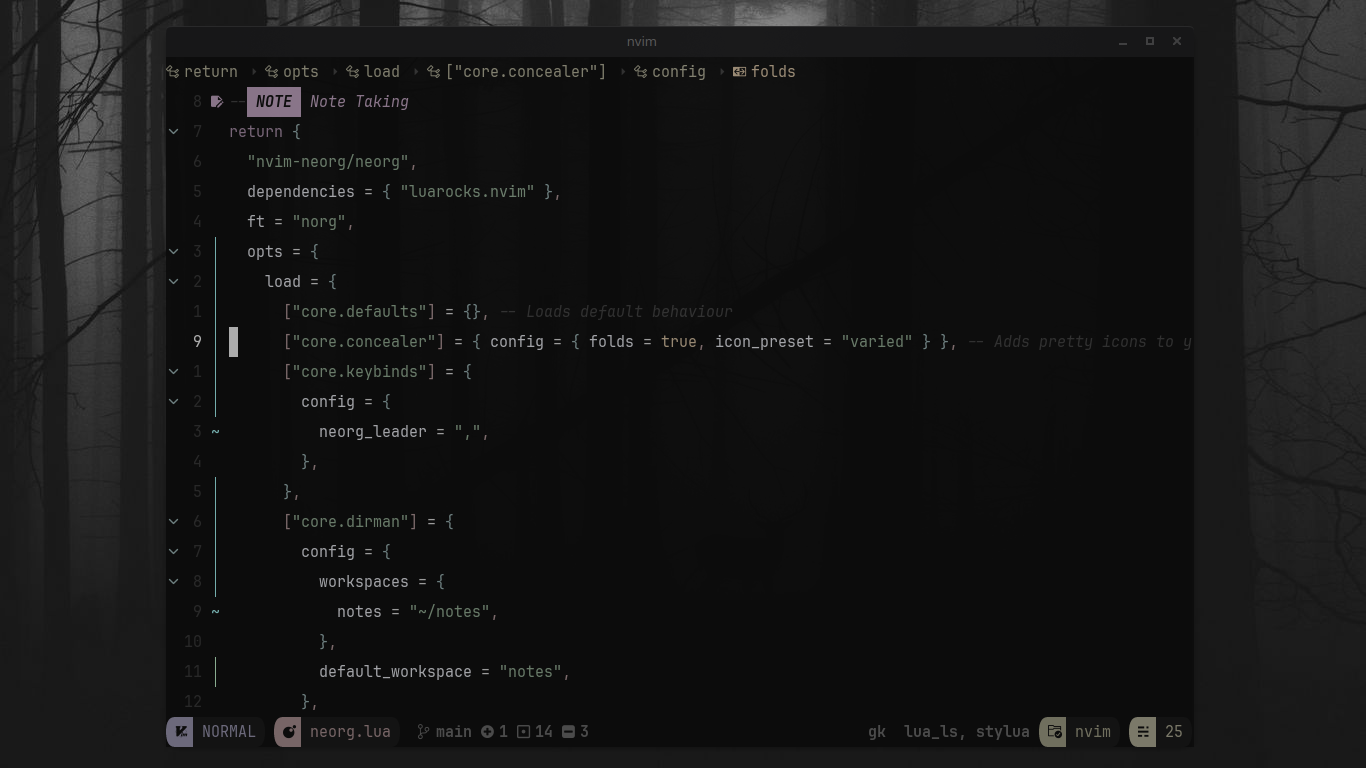
📄 Requirements
Before you dive in, ensure you have the following requirements installed:
Click to see the requirements
In windows, you can use [scoop](https://scoop.sh/) to install them. - **Git:** - [lazygit](https://github.com/jesseduffield/lazygit) - **Telescope:** - [fd](https://github.com/sharkdp/fd) - [bat](https://github.com/sharkdp/bat) - [ripgrep](https://github.com/BurntSushi/ripgrep) - [make](https://www.gnu.org/software/make/) - [mingw-nuwen](https://nuwen.net/mingw.html) - **Nerd Font (For Icons):** - [JetBrainsMono](https://github.com/ryanoasis/nerd-fonts/tree/master/patched-fonts/JetBrainsMono) - [Other Fonts](https://www.nerdfonts.com/font-downloads) - **Neovim:** - [Neovim 0.9+](https://github.com/neovim/neovim/releases)
💻 Installation
Please follow these steps:
-
Preparation:
- Ensure that Neovim is not running.
- Remove or move your current
nvimdirectory (if it exists).
-
Installation:
-
On Linux/MacOS:
bash <(curl -s https://raw.githubusercontent.com/Alexis12119/nvim-config/main/installer/install.sh) -
On Windows (Powershell):
Invoke-WebRequest https://raw.githubusercontent.com/Alexis12119/nvim-config/main/installer/install.ps1 -UseBasicParsing | Invoke-Expression
-
✨ Features
- Plugin Management: Efficiently manage plugins with lazy.nvim.
- Compiler: Compile your code with compiler.nvim.
- Debugging: Debug issues with nvim-dap with nvim-dap-ui.
- Tests: Run tests with neotest.
- Project Management: Simplify project handling with project.nvim.
- Diff Viewer: Easily cycle through diffs with diffview.nvim.
- Enhanced Searching: Improve searching with flash.nvim.
- Autocompletion: Experience intelligent autocompletion with nvim-cmp.
- Language Support: Harness the power of Language Server Protocol with nvim-lspconfig.
- Formatting: Keep your code clean with conform.nvim.
- Syntax Highlighting: Enjoy enhanced syntax highlighting with nvim-treesitter.
- Fuzzy Finding: Find files and more with ease using telescope.nvim.
- Integrated Terminal: Access a terminal within Neovim using toggleterm.nvim.
- Git Integration: Effortlessly manage Git repositories with gitsigns.nvim and lazygit.
- Keymap Cheatsheet: Quickly reference keymaps with which-key.nvim.
🌟 Stargazers
I appreciate the support from all the Stargazers!
CREDITS
This Neovim configuration is built upon the foundation of NvChad. Special thanks to the NvChad community and developers for their fantastic work.
“Make it work, make it right, make it fast.”
- Kent Beck