DynTkInter GuiDesigner
DynTkinter GUI Designer, the only one with advanced Grid Design and individual table settings per row and column
The GUI Designer includes Help pages and an introduction
- The introduction you start with: python3 intro.py
- The GuiDesigner you start with: python3 main.py
Just download the ZIP file DynTkInter GuiDesigner via green button 'Clone or download' and unzip it
DynTkInter GuiDesigner, the best gui builder for tkinter
Now Mac compatible
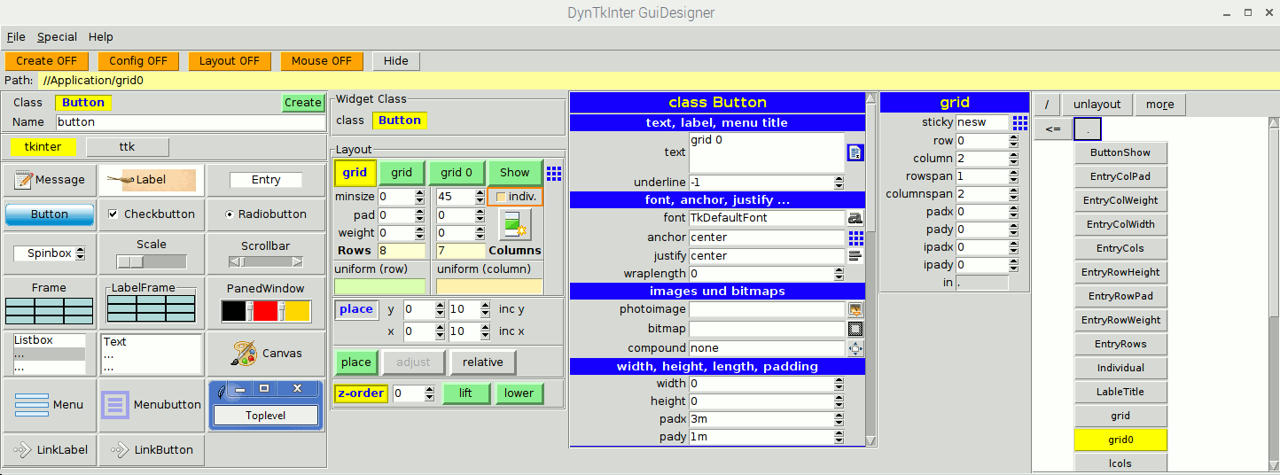 The menu buttons - tkinter menu command items - were not visible for Mac. They are now located in the GUI - here (Linux) just below the menu
The menu buttons - tkinter menu command items - were not visible for Mac. They are now located in the GUI - here (Linux) just below the menu
Most gui builders offer only one kind of layout. Most of them offer place. SpecTcl offers grid.
But the DynTkInter GuiDesigner offers all:
- pack
- place
- grid
And the DynTkInter GuiDesigner has the most advanced grid layout
A simple tkinter GUI
Currently all the images in my github documentation have vanished, because I used an image hoster, who had deleted the images after some time. I also don't have local copies. So it will take some time, until I can make them anew.
There was interest for a workshop, how to program tkinter applications with help of the GuiDesigner and how to connect a created GUI with code for the logic. The DynTkInter GuiDesigner concept enables even beginners to programm complex GUI applications.
So here is the first chapter of the workshop: Editing a simple Tkinter GUI
It's about a calculator, which of course should work in the end.

Workshop: Programming tkinter GUIs
The Grid Layout
The first grid
Changing grid position
Grid configuration