Altinn Studio docs
This repo contains the source for the Altinn 3 documentation.
There are two ways to edit and test your changes to the docs:
Github.dev in your browser
For minor changes to content in a few files, text and typos, translations, cleanups, etc.
- Open the page you want to change at https://docs.altinn.studio and click the "Edit page on GitHub"-link at the bottom to open github.dev (Visual Studio Code) in your browser
- Open preview and do your changes
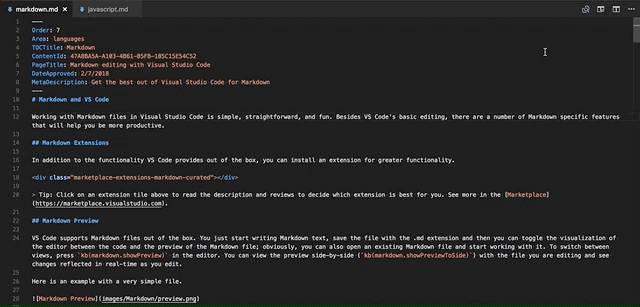
- When happy with your changes, add a message (1), Commit & Push (2) and create a Pull Request (3).
(if you're on the master branch, you'll first be asked to name a new branch)
Running Hugo locally
When doing larger changes, restructuring and refactoring, changes in layouts, code, etc. See CONTRIBUTING for even more details.
- Install the required software (Git, Hugo and Visual Studio Code)
- Clone the repo
cd C:/repos git clone https://github.com/altinn/altinn-studio-docs - Navigate to folder and run Hugo
cd altinn-studio-docs hugo server --navigateToChanged - The documentation can now be opened in browser at http://docs.altinn.studio
- Edit and save files to get the site refreshed in your browser, so you can test your changes
- When happy, push your changes