EdSurvey Book
The GitHub repository for EdSurvey: A User's Guide
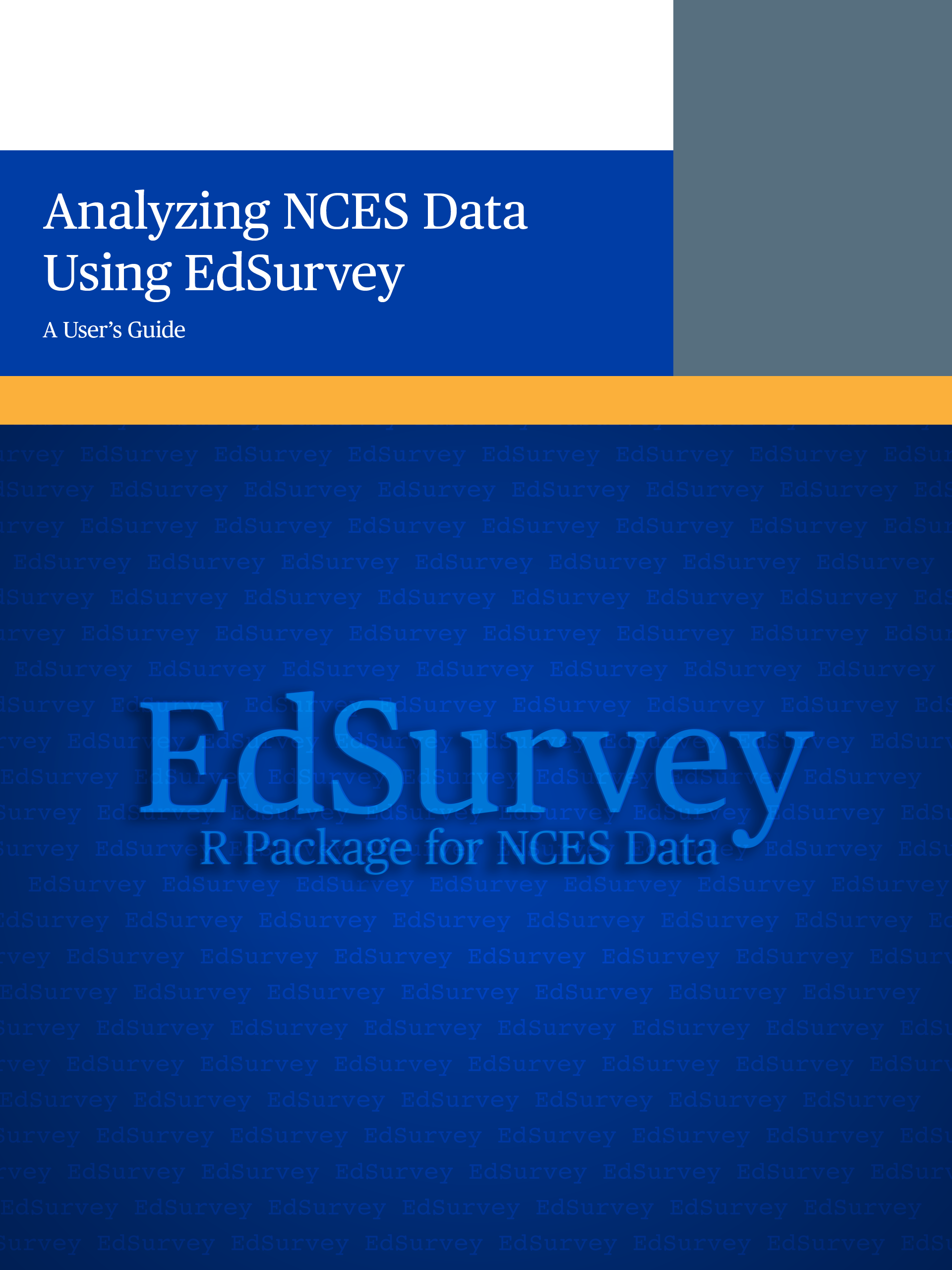
Initialization
- Install Packages
install.packages(c("blogdown", "servr", "bookdown", "kableExtra", "downlit"))- Add
.Rprofileto your local repository to bring in theedsurveyHomevariable pointing to the data directory, as used in development of theEdSurveypackage. This book includesTIMSSandECLS-K:2011data in chapters 8 and 10, respectively, so contributions to those chapters require local data to reproduce. If you are unable to access this data locally, you can still contribute to other chapters by runningbookdown:::preview_chapter("chapter-name.Rmd"). See the Locally hosting/compiling the just one chapter section of the readme.
Contribution
To get started, open up the EdSurvey_A_Users_Guide.Rproj file or set the EdSurvey_A_Users_Guide pathway as your R working directory. Ensure your R sesssion includes the edsurveyHome object that points to the data directory in your local environment (they should display in the top right Environments panel.) Load the necessary libraries:
library(servr)
library(blogdown)
library(bookdown)
library(kableExtra)Locally hosting/compiling the full book
bookdown::serve_book()
Note that this will update all .Rmd files in your local directory and should be used only if an update of the full book is desired. This will also track any changes to the Rmd files and knitr them to html.
The server will listen to changes in the book root directory: whenever you modify any files in the book directory, serve_book() can detect the changes, recompile the Rmd files, and refresh the web browser automatically.
Locally hosting/compiling the just one chapter
servr::httw(dir = "_book") # locally host the book location
bookdown:::preview_chapter("02-installation.Rmd") # Knit HTML of selected chapter - be sure to replace the name of the `Rmd` with your chapter
This will start a local server of the full book but that updates only as changes are made to a single Rmd file. Note that other supplmentary files that any changes may affect, such as the References page, won't be updated by building a single chapter. More information about these functions are here: https://bookdown.org/yihui/bookdown/editing.html