This add-on was funded by the Anki Mastery Course. Please consider supporting our work using the links below so we can continue to fund add-on projects like this.
You must be on Anki 2.1.45+ to use this add-on
This add-on enhances the editor with autocomplete functionality. When you type text in a field or even just click on it a list of values from existing cards will appear. These values will be only from the exact note type and field that you're typing into. The auto-completion makes it easy to fill a field which always takes on one of a set of values (here the autocomplete can be used the same ways as a dropdown menu).
When you click one of the values (or press tab) the field will be set to this option.
The autocomplete feature can be toggled on and off for a field by clicking the "A" icon, or using a keyboard shortcut (F4 by default). The setting will be remembered for the next time you edit such a note.
The search mode can be set to strict (default) or loose in the add-on settings. When using the loose search mode, searching for e.g. "ate" would also bring up "rate", which wouldn't show up in the strict search mode.
In version 1.6+ Words or phrases that you have used more than once will show up at the top of the search as a suggestion.
This add-on is based on the anki-editor-autocomplete add-on.
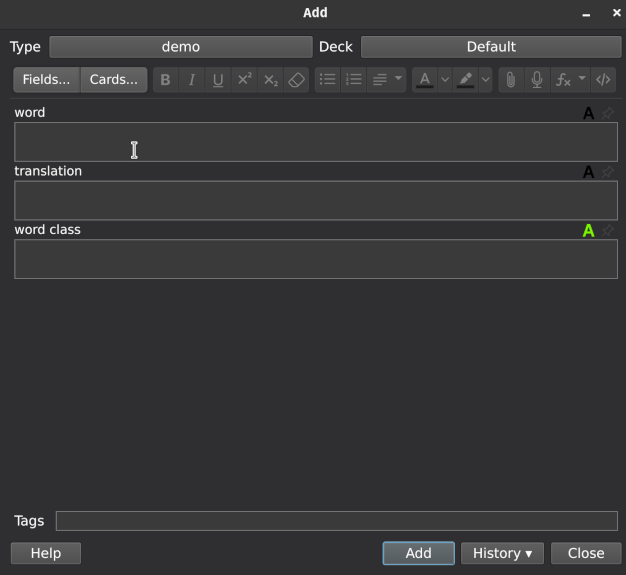
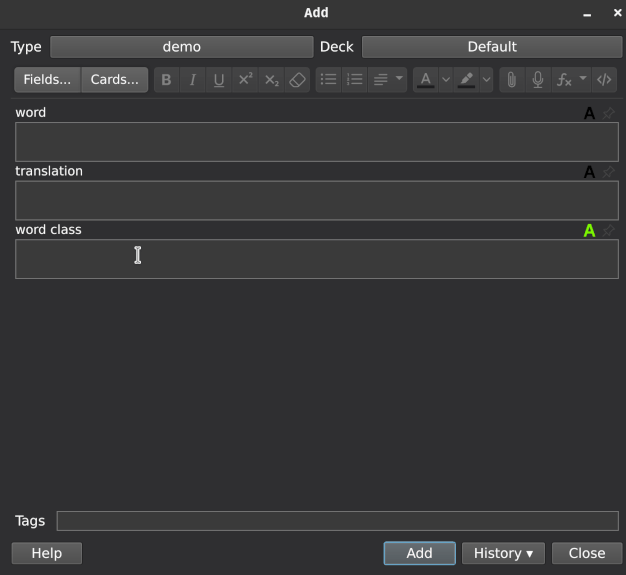
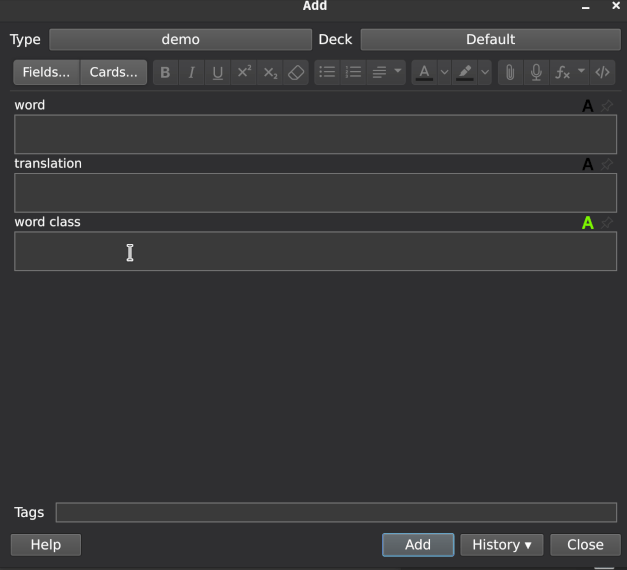
Problems, Bugs, Errors, Improvements If you find a serious bug, please submit it on Github or email us at ankingmed@gmail.com. Please remember that we are not coders and thus may not be able to provide support. Changelog 2021-8-17: Initial Release 2021-8-19: Fixed a bug making it not work on windows Please consider checking out our: YouTube Channel- How to use Anki for beginners and advanced users. Instagram/Facebook: @Ankingmed www.AnKingMed.com- Recommended add-ons, tutorials and more including how to download 40+ add-ons in < 5min Patreon- Support our work and get individualized Anki help!








Check out our Anki Mastery Course! (The source of funding for this project)