Oh yes, I forgot, just for quick copy/paste, or if anyone else wants to test, here is the code as-is, I got it from the official webpage for glimmer libui:
require 'glimmer-dsl-libui'
class ShapeColoring
include Glimmer::LibUI::Application
COLOR_SELECTION = Glimmer::LibUI.interpret_color(:red)
before_body {
@shapes = []
}
body {
window('Shape Coloring', 200, 200) {
margined false
grid {
label("Click a shape to select and\nchange color via color button") {
left 0
top 0
hexpand true
halign :center
vexpand false
}
color_button { |cb|
left 0
top 1
hexpand true
vexpand false
on_changed do
@selected_shape&.fill = cb.color
end
}
area {
left 0
top 2
hexpand true
vexpand true
rectangle(0, 0, 600, 400) { # background shape
fill :white
}
@shapes << colorable(:rectangle, 20, 20, 40, 20) {
fill :lime
}
@shapes << colorable(:square, 80, 20, 20) {
fill :blue
}
@shapes << colorable(:circle, 75, 70, 20) {
fill :green
}
@shapes << colorable(:arc, 120, 70, 40, 0, 145) {
fill :orange
}
@shapes << colorable(:polygon, 120, 10, 120, 50, 150, 10, 150, 50) {
fill :cyan
}
@shapes << colorable(:polybezier, 20, 40,
30, 100, 50, 80, 80, 110,
40, 120, 20, 120, 30, 91) {
fill :pink
}
}
}
}
}
def colorable(shape_symbol, *args, &content)
send(shape_symbol, *args) do |shape|
on_mouse_up do |area_mouse_event|
old_stroke = Glimmer::LibUI.interpret_color(shape.stroke).slice(:r, :g, :b)
@shapes.each {|sh| sh.stroke = nil}
@selected_shape = nil
unless old_stroke == COLOR_SELECTION
shape.stroke = COLOR_SELECTION.merge(thickness: 2)
@selected_shape = shape
end
end
content.call(shape)
end
end
end
ShapeColoring.launch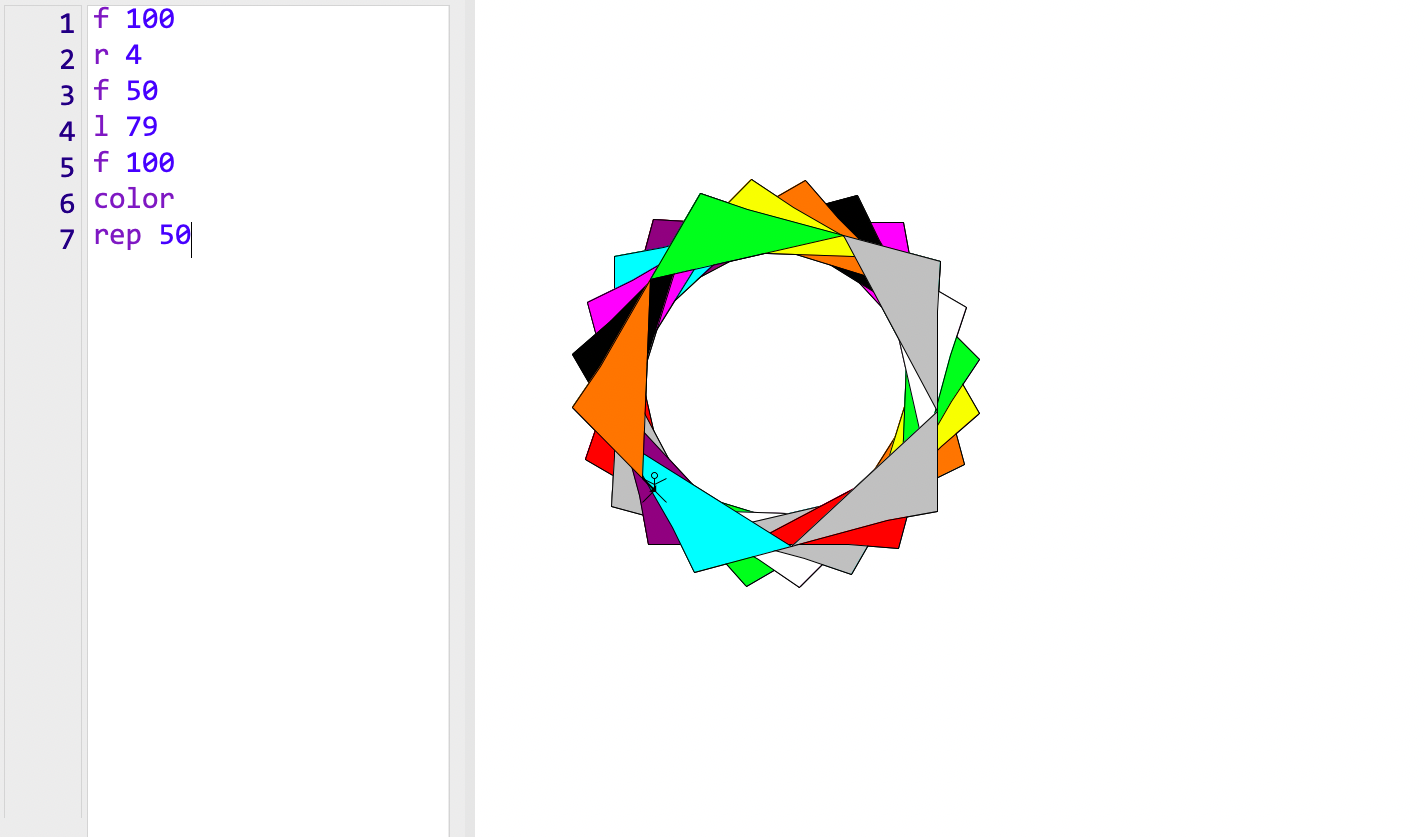
Hey there Andy,
I just tested shape_coloring.rb.
It works and is quite neat. glimmer-dsl-libui is like going the way for kids-drawing sketches! :D
Would be fun if the whole glimmer-suite becomes like a kids-platform (aka to use it to create stuff, even without being a programmer), but I digress.
The basic functionality of shape_coloring.rb works fine, but I noticed one small problem with the ... bezier ellipsoid thingy. The shape on the bottom right.
I believe it is best to show an image here, I will link in from imgur (not sure whether you can embed directly in github issue requests but I hope this link in is no big bother, on my linux machine I can mouse middle-click and it opens in a new tab):
https://i.imgur.com/ReXOxwa.png
I am not sure if you can instantly spot the problem, so let me also describe it.
On that image you can see that I have selected the most bototm right shape. It's a bit like a half-circle thingy, not sure how it is called ... other than a half-circle. :P (But it reminds me a bit of these bezier curves too, my memory is probably contaminated with GIMP tutorials from years ago...)
The curved area is correctly selected via red. But the upper area is not selected red at all, so I assume the code currently does not include these parts. But I think the code works fine in general, because the full circle, when I click on it, correctly has ALL of its border red, thus indicating the selection. The other objects all work fine, so only that half-circle thingy for some reason does not correctly highlight everything; the full circle does, though, which is peculiar.
Not sure if it is worth to report this tiny bug but either way I think reporting is bettter at the least just so that you know. And perhaps you get a weekend with beer to fix things in the future! \o/
PS: One reason I mentioned kids is not solely due to glimmer, but I remember _why used to have his comics kind of relate to a younger audience too, and before he quit, things such as the original shoes KIND of tap into that. And the turtle drawing program if you know that, e. g. where kids can tell the turtle to move, or rather to input commands that is then drawn into bars and circles and stuff. So that's why it reminded me ... glimmer reminds me a bit of the original shoes in some ways. I wonder if _why ever contacted you. I know baweaver did, the original badger. :P