Short answer is: libui does not support setting fonts/colors on standard native controls yet.
Currently, libui only supports setting font/color on the custom-graphics area control. If you want the font/color functionality on native controls, ask the libui-ng project to add it and make a release soon. They've added a lot of features lately, but have not made any official releases yet, so I'm hesitant to utilize libui-ng at this point until there is an official release. If you could encourage them to make an official release and frequent official releases in the future instead of adding many features without releasing, that would be great! I don't like their current software release methodology. It's not lean.
In any case, I would have recommended the area control as an alternative, but unfortunately there is also a bug with regards to laying out multiple area controls inside a grid (you can only add one area inside grid, not more). That is also a known gotcha in libui that you could report to libui-ng if you like.
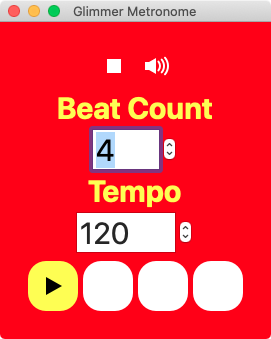
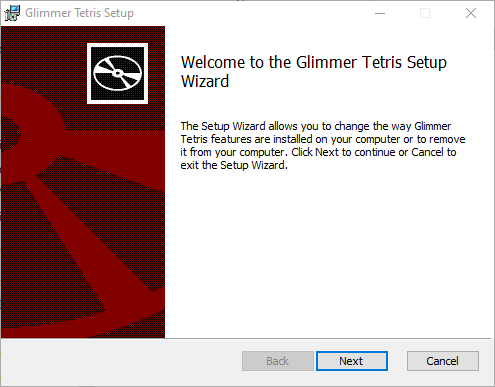

Hey there Andy,
This one is a little bit of a real request. If you lack time, please don't worry - it's fine to close the request here.
Recently I wanted to explore a bit the use case of "write once, run everywhere" via a GUI.
My use case was super-simple: I just wanted a GUI where I can query the md5 sum of a linux .iso file (a linux distribution).
On Linux we can use md5sum; on windows we can also use a commandline variant via "certutil". Ok, so far so simple - one more requirement was to add a "open local file" button. I also wanted to do this via libui and via the www (via sinatra actually).
The ruby-gtk and ruby-libui variants already work; I am working on the www stuff next.
Anyway.
So I first created a ruby gtk solution - this is quick and dirty, I don't care about looks that much initially:
https://i.imgur.com/ZKdz1t2.png
Isn't super-pretty, I know, but I wanted to focus on the functionality first. Looks can be improved at a later time.
I was using a grid layout for this.
I worked on the ruby libui variant, and while it does not look great, it works, and the functionality was the most important thing for me:
https://i.imgur.com/y6B1Ief.png
(Somehow the grid seems to work a bit differently but anyway, I wanted to focus on the functionality.)
Now: I need to create more libui widgets for windows specifically. One use case is an elderly relative who doesn't have great vision anymore, so i need to use larger fonts. It is somehow possible in libui, e. g. the attributed string, but I haven't figured it out really. So, the natural next logical step would be to use glimmer - you provide many examples in regards to font size. But I have not yet seen an example where multiple texts are used with different fonts, and perhaps even font colours.
So my request would be: could you, if time permits, add ONE example to the examples/ directory? Ideally the example shows different texts with a different font size, if that is possible, and also colour. Could be up to 5 different texts, perhaps in a horizontal box (could suffice) or a grid. And, if possible, when this works for an entry (user input, multiline entry or just single entry) to also have different fonts. Actually I am primarily interested in the font size, due to my requirement that this works easily for a person whose vision is somewhat poor already (e. g. +80 years old).
(I may then have to use a module with the shared functionality so I can just include the basic stuff, and have this all work, including for glimmer. Having a wide range of examples is very useful because I can test it as-is. I can of course experiment on my own, which I tend to do for other toolkits, but I am kind of a "minimalist" when it comes to learning, e. g. work on a problem, then I get distracted. I have made a few tiny GUIs via glimmer already but I am not really anywhere really "proficient" yet. Another use case I may have is to use SWT eventually or just jruby but I am not sure if glimmer works with jruby. Anyway I am off to work on the www stuff next, thank you for reading!)