Obsidian Text Snippets Plugin
This is a plugin for Obsidian (https://obsidian.md).
It allows you to replace text templates for faster typing, create your own snippets almost like in many text editors and IDE.
Live Preview support: check the toggle in plugin settings before using and restart plugin in Options > Community plugins.
You can use the shortcut (default CTRL/CMD + Tab) or the command Run snippet replacement by command palette (CTRL/CMD + P). There is also an option to use Tab and/or Space as the shortcut instead. The cursor need to be on the word you want to replace. You can replace text with spaces by selecting all the text.
Demo
Features
- Use
$end$to place the cursor after replacement in specific position - Use
$nl$to add line break in multiline snippet $nl$ignores next line break in Snippets settings, if the snippet ends with$end$, add additional newline- Use
$tb$to add a tabstop for the cursor to jump to (don`t use together with$end$) - Trigger the snippet shortcut without any eligible expansion to jump to the next tabstop
- When enabling
Tabas the shortcut, only if there are no eligilbe expansions nor jumps the, a normalTabwill be inserted

How to install
In Obsidian app
In Obsidian go to Settings > Third-party plugins > Community Plugins > Browse and search for Text Snippets.
Manually installing the plugin
- Copy over
main.js,styles.css,manifest.jsonto your vaultVaultFolder/.obsidian/plugins/text-snippets-obsidian/.