WinMac: The Ultimate Windows and macOS Hybrid
WinMac is a revolutionary modification that brings together the best of both Windows and macOS operating systems, offering users a unique and seamless computing experience.
Dark
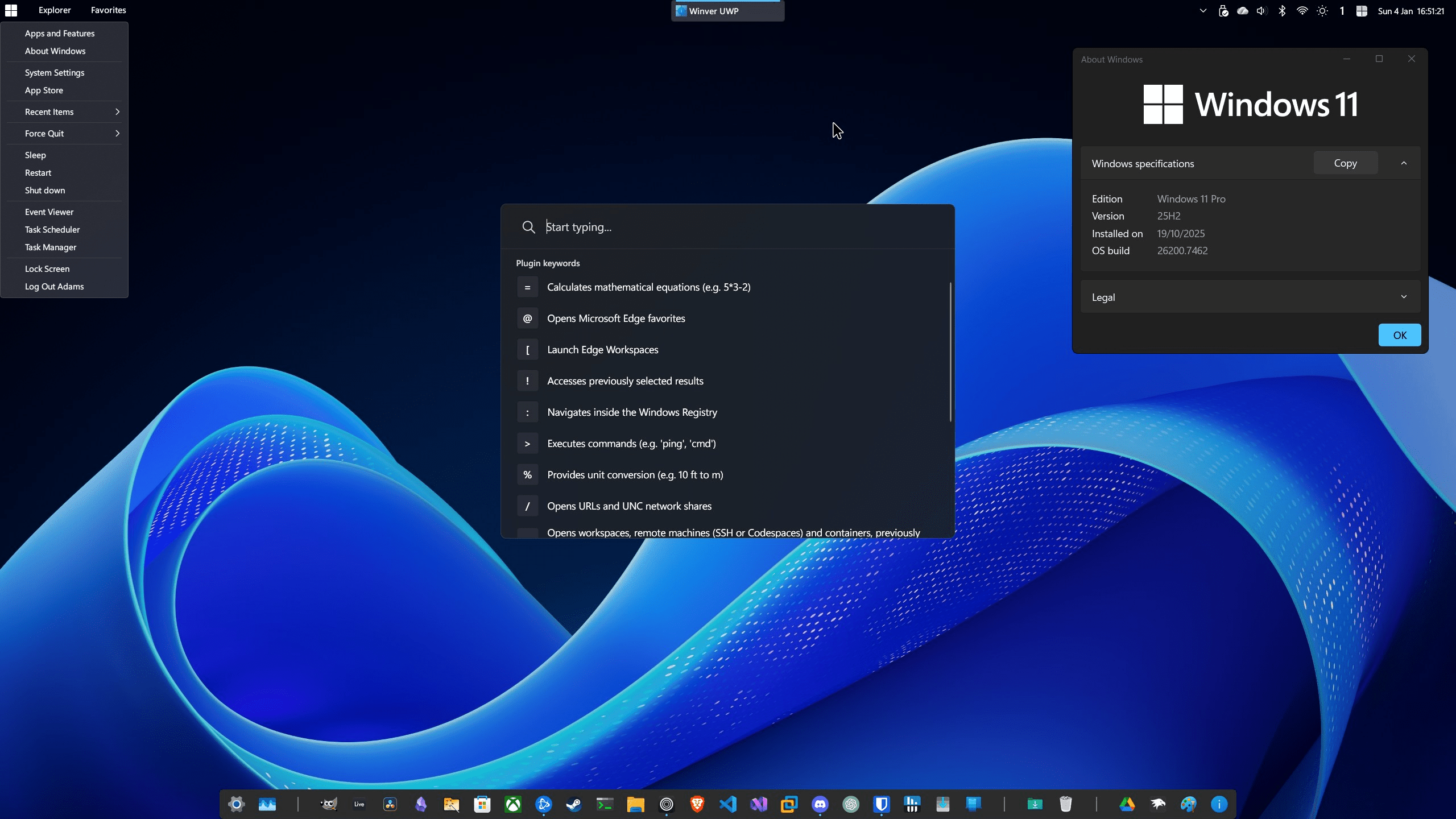
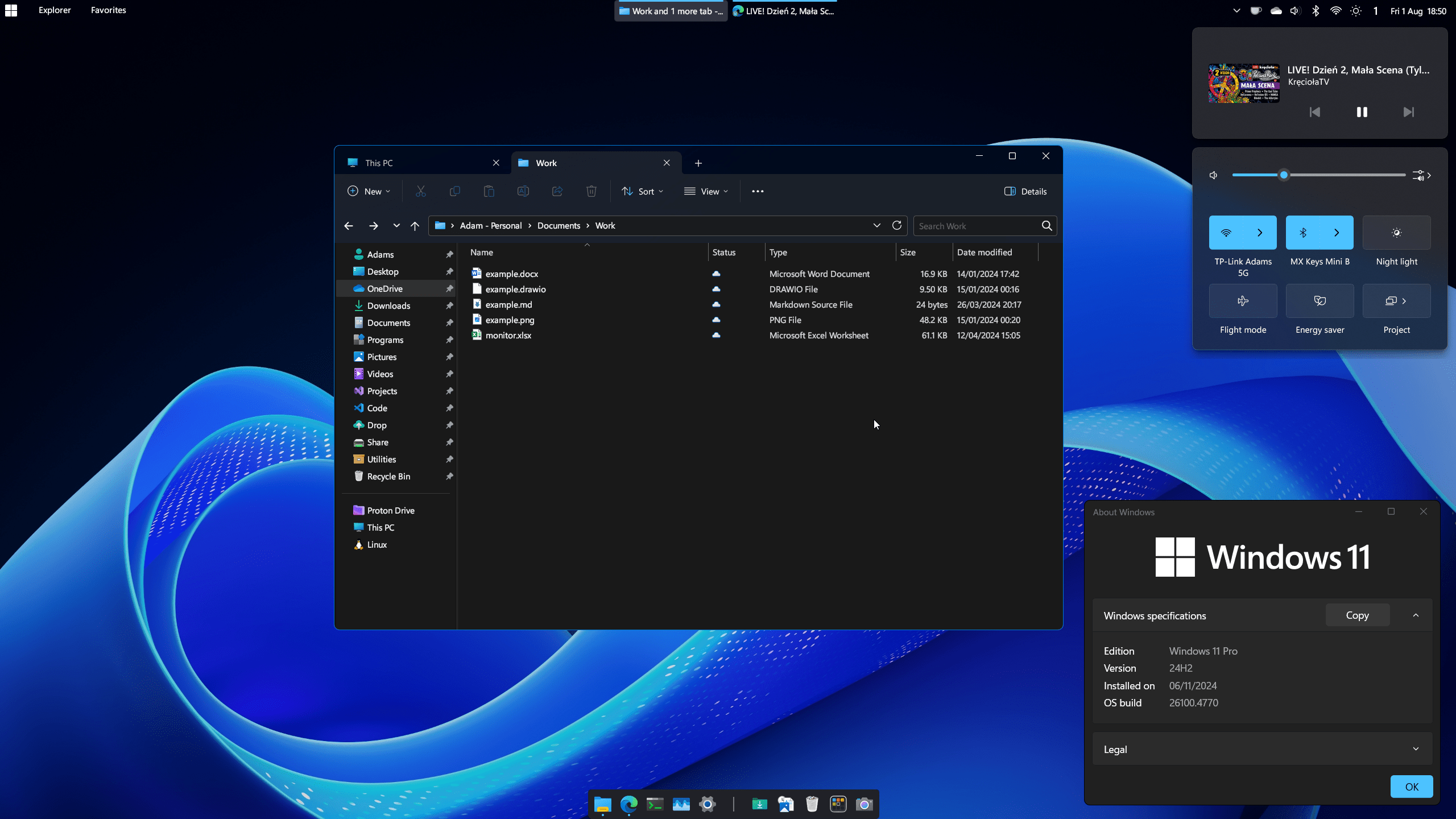
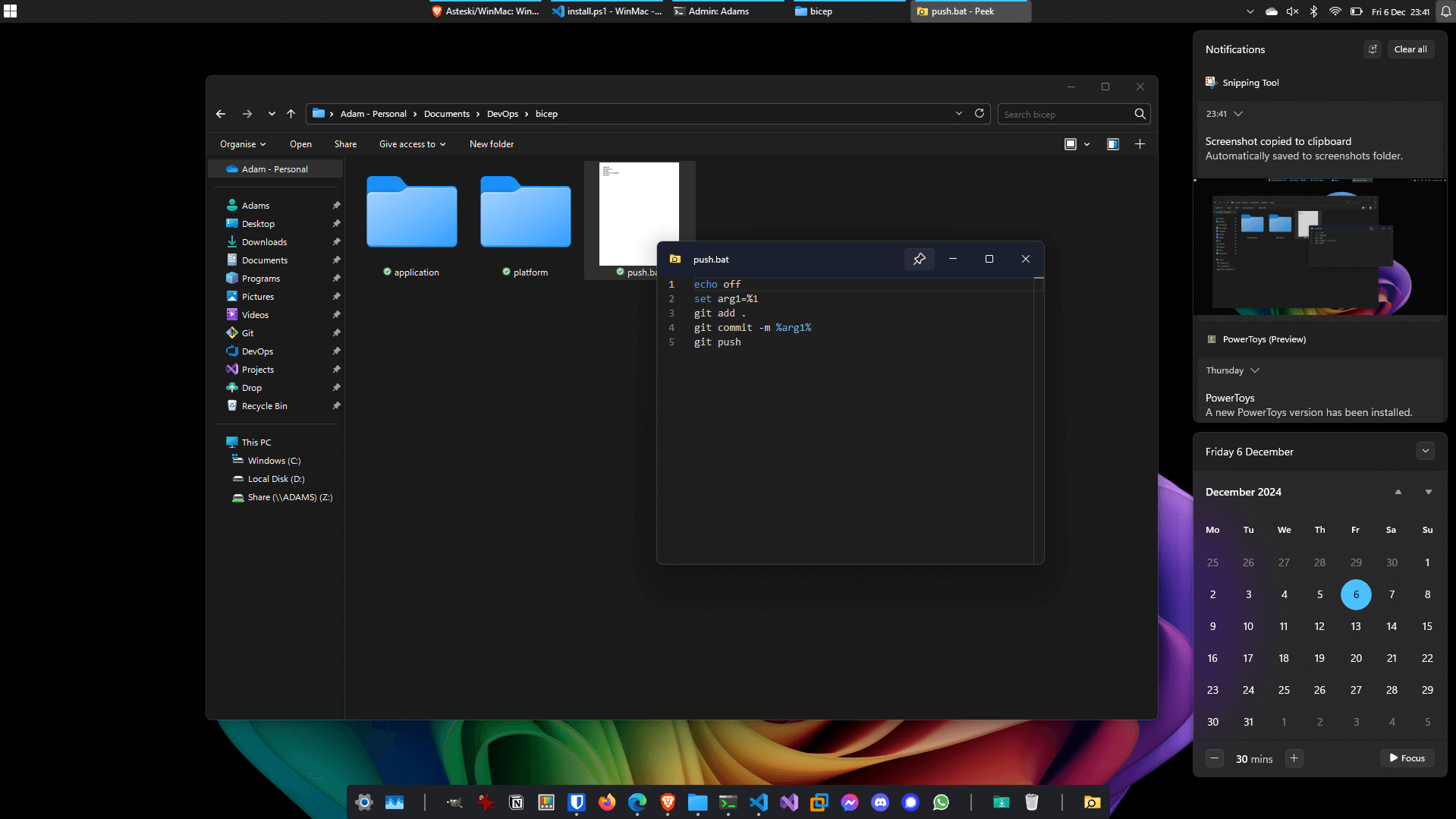
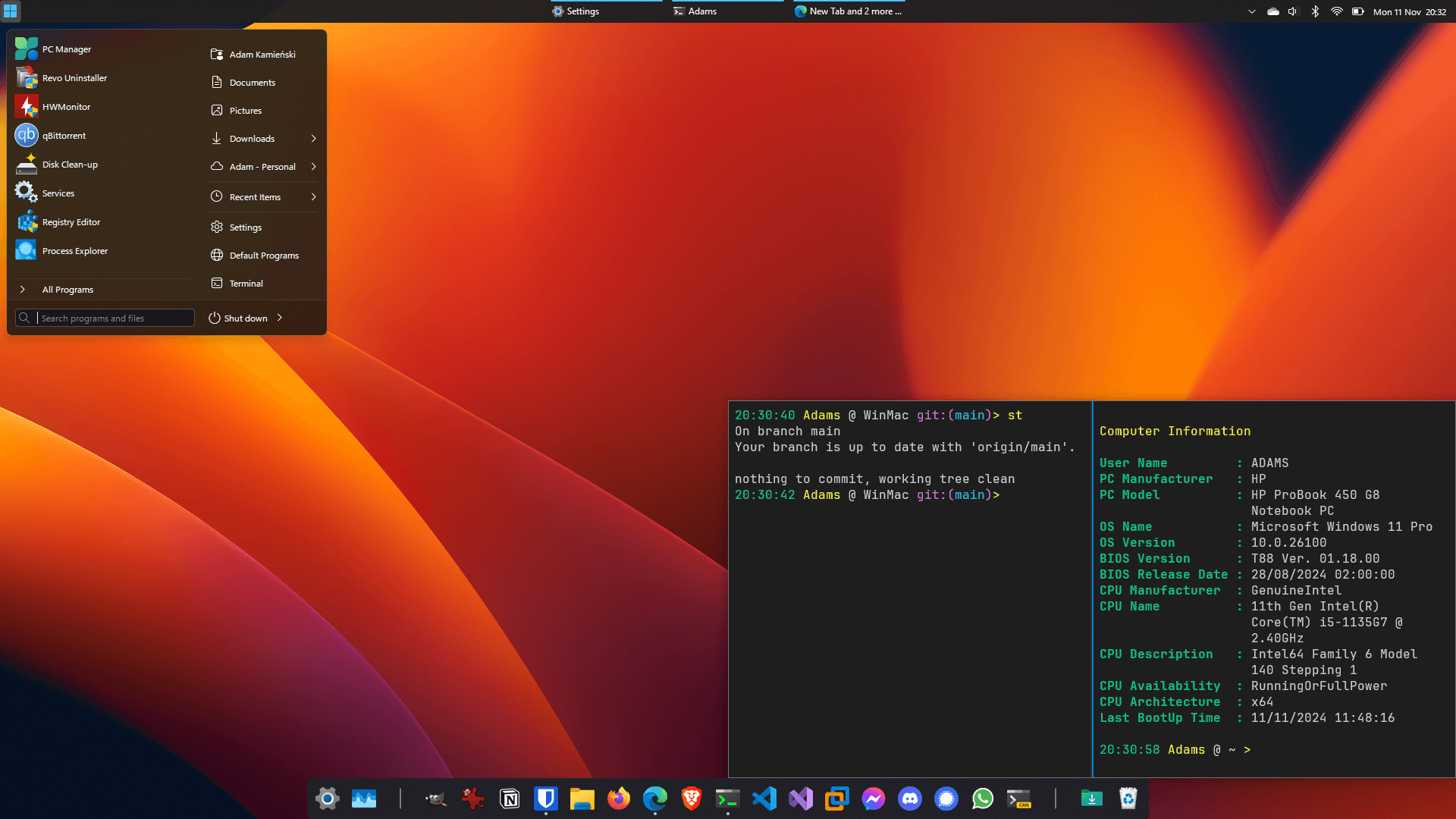
Light
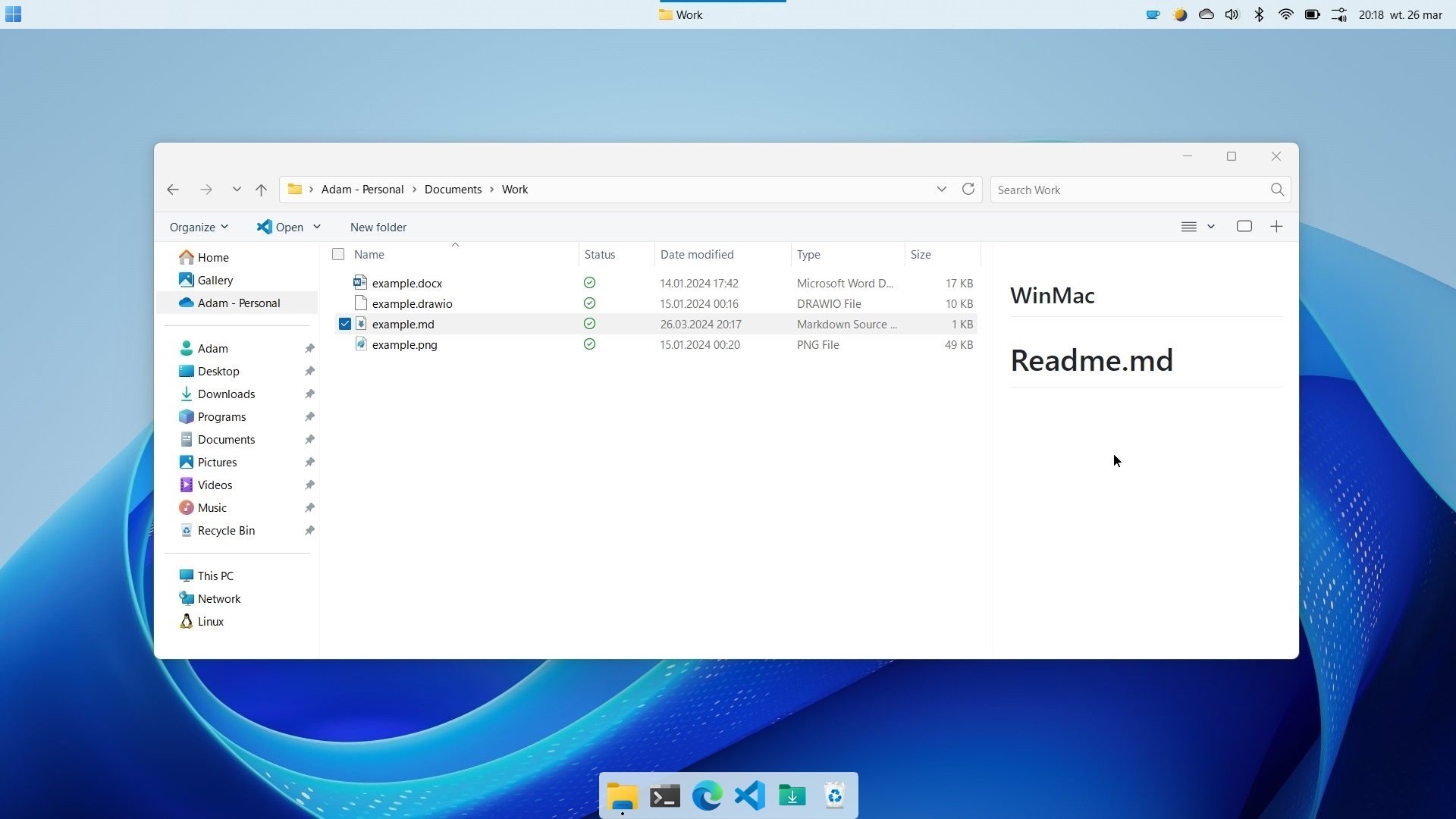
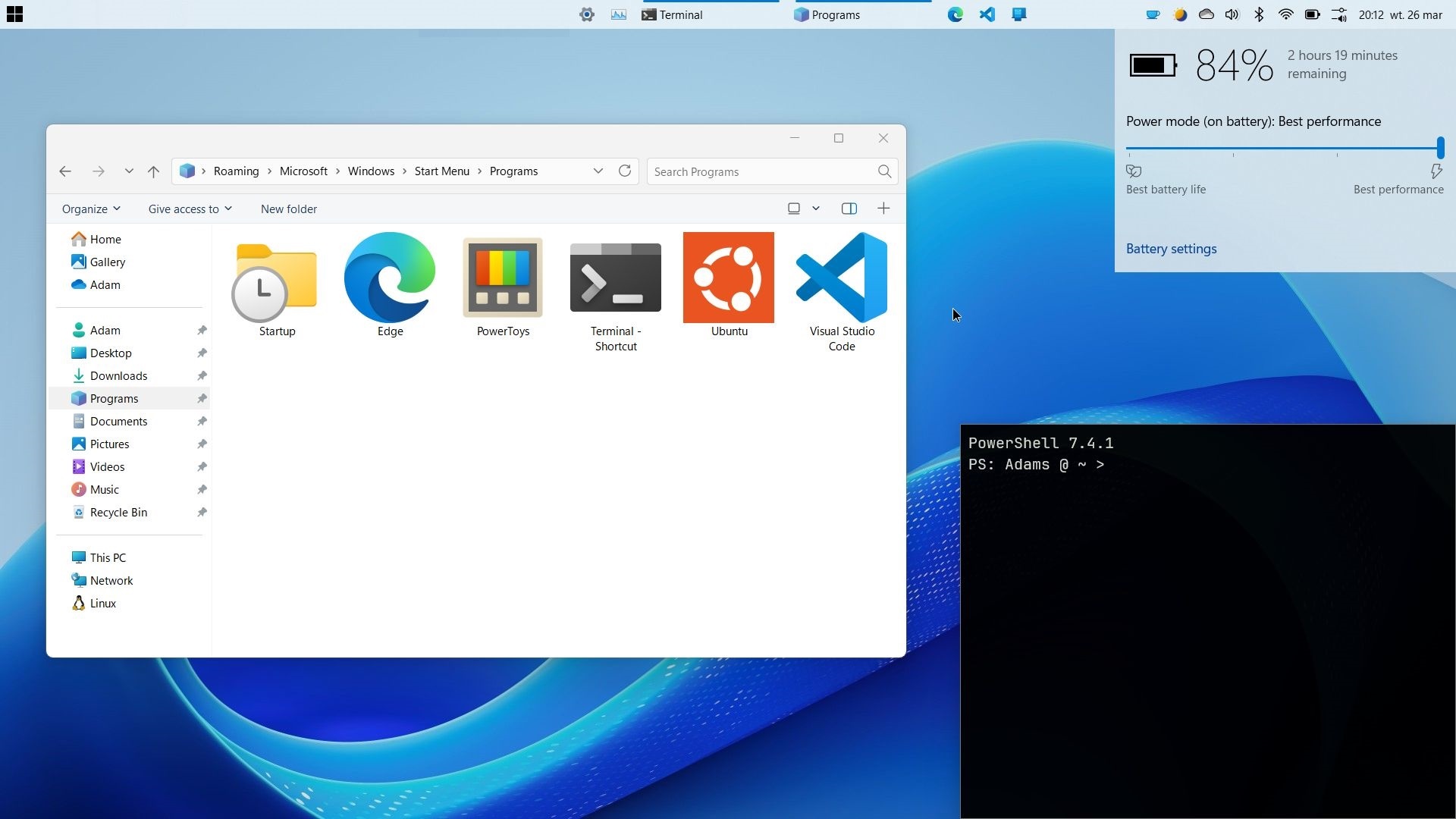
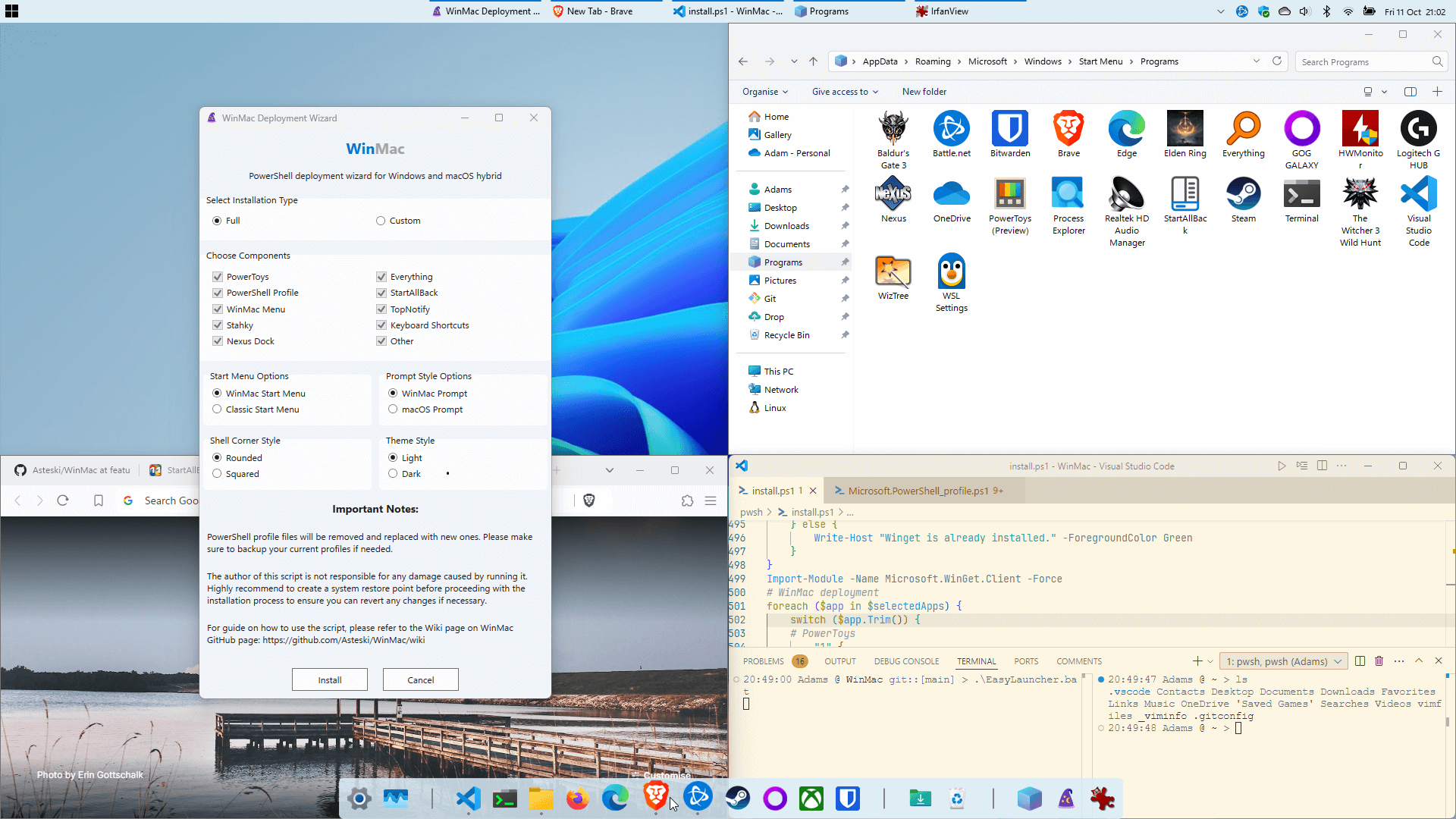
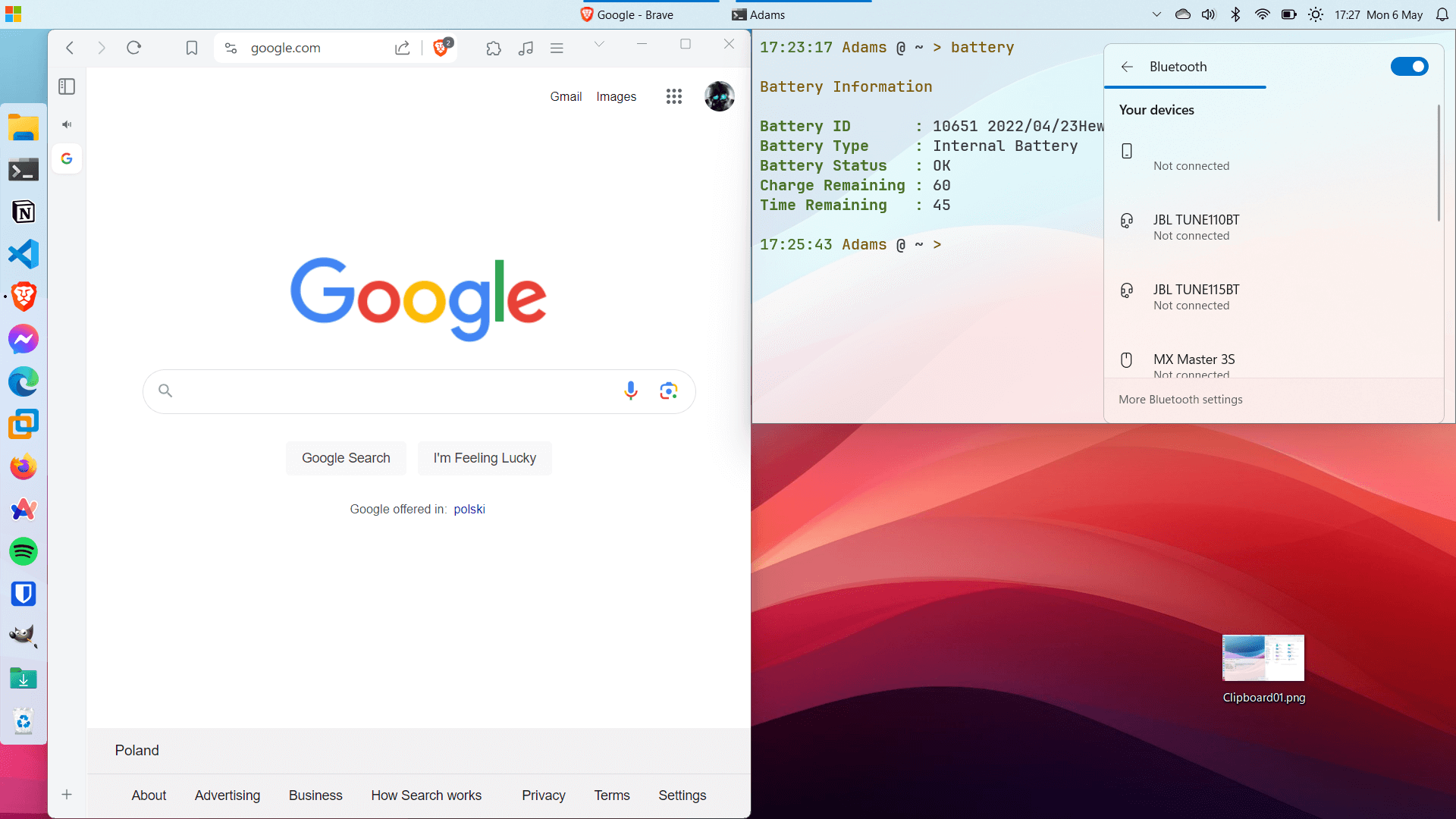
Features
- Quick Launcher
PowerToys brings a macOS Spotlight functionality to Windows with PowerToys Run. It allows users to quickly search for files, applications, and settings on your system.
By pressing a customizable hotkey combination, a search bar appears, enabling users to type their query and quickly launch or access the desired item without navigating through menus or directories. Besides PowerToys Run, this utility allows for many OS customizations, like FancyZones, Always On Top, Peek, Color Picker, Find My Mouse and File Explorer add-ons, improving your workflow in many different ways.
- Dock
Winstep Nexus is a highly customizable and feature-rich dock application for Windows that can be used to achieve a macOS-like dock experience. It offers a wide range of customization options, including size, animations, sounds, auto-hide, transparency, different themes and icons.
By integrating Winstep Nexus into your WinMac modification, you can provide users with a visually appealing and functional dock that resembles the macOS style. This will enhance the overall user experience and make the transition between Windows and macOS seamless.
- Start Menu
WinMac Menu is a collection of customization utilities, that allows to bring Start Menu replacement for Windows. You can replace traditional Start Menu with customized WinX menu, to resemble MacOS main menu, or enable enhanced classic Start Menu. More details on Wiki page Configuration.
- Enhanced Taskbar
StartAllBack enhances the functionality of the Windows Taskbar by introducing features inspired by earlier versions of Windows, such as Windows 7 and Windows 10. It brings back familiar elements like colored title bars and customizable Start buttons.
Additionally, StartAllBack offers options for customizing the appearance and behavior of the Taskbar to suit individual user preferences, including taskbar size, position, dynamic transparency, start menu orb and tasks alignment and tray icons spacing.
- Enhanced Explorer
StartAllBack extends its enhancements beyond the Taskbar to the Windows Explorer, providing users with a more streamlined and efficient file browsing experience, by bringing back older versions of Explorer from Windows 7 or Windows 10.
Utility introduces features such as ribbons, tabs, customizable toolbar buttons, enhanced file previews, and improved navigation options. With StartAllBack and PowerToys, you can personalize your Explorer interface to better suit your workflow and access files and folders more efficiently.
Additionally, deployment script includes pinning User folder, Start Menu Programs folder and Recycle Bin to Quick Access.
- Stacks Context Menus
Stahky allows to create shortcuts for taskbar, that show custom context menus which can include settings and control panel shortcuts, website shortcuts and any other files and folders.
- Enhanced Terminal
WinMac provides you with debloated prompt with addition of completion functions and most commonly used commands in macOS/Linux, like vim, grep, touch, ditto, top, whatis, killall, ll, la, tree with additional commands like history, computerinfo, battery, backup, ntop, rcopy, brew among ton of other functions! More details on Wiki page Commands Cheat Sheet.
- Keyboard Shortcuts
WinMac provides very useful keyboard shortcuts from macOS with use of AutoHotkey, which is an automation scripting language for Windows. Shortcuts include hiding/showing dock, minimizing single or all windows and cycling through windows of the same app. More details on Wiki page Keyboard Shortcuts.
Experience WinMac Today!
Discover the future of computing with WinMac, where the power of Windows meets the elegance of macOS in perfect harmony. Upgrade to WinMac and elevate your computing experience to new heights!
WinMac supports both x64 and ARM based platforms.
Please be informed that this is a beta version - you're deploying it at your own risk!!
Recommendations
For the most reliable deployment process, it's mandatory to install the latest version of Powershell Core and run install.ps1 script from the script directory as an Administrator. Everything else (except dock, which must be run separately in non-elevated powershell session) will be deployed automatically for you once selected at the configuration part of a script (including Winget if not already installed).
Wiki page have ton of very useful information, which can help you understand WinMac components capabilities and configurations, keyboard shortcuts, to modify them to your liking.
There are many dock customization you can find around the web, including DeviantArt.
Planned features
- Launchpad,
- Auto Dark Mode toggle theme script,
- more keyboard shortcuts,
- more and improved functions.
Credits to
List of utilities and their creators, used with WinMac deployment script:
- PowerToys by Microsoft
- Everything by David Carpenter
- StartAllBack by Tihiy
- TopNotify by SamsidParty
- Stahky by joedf
- AutoHotkey by AutoHotkey Foundation
- Nexus by Winstep
- PSTree by santisq
- ntop by gsass1
Please support creators however you can for their wonderful work!
Keep in mind that StartAllBack is not a free software and requires license to run permanently. Free version will stop working after 100 days.
WinMac is not planned to be used for business/earning purposes. If you're not okay with me using your software by installing it (using Winget) with Powershell deployment script, please let me know!
Enjoy and support my work by giving feedback and contributing to the project!