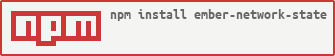ember-network-state
Information
- Ember.js v3.20 or above
- Ember CLI v3.20 or above
- Node.js v12 or above
The browser provides network property window.navigator.onLine and events online and offline. The problem is that this API is not reliable, we can have an interface connection (phone is not on airplane mode, we have WiFi data) but the network may not have access to the internet.
In order to confirm the connection status, this addon pings a URL (by default it is the favicon.ico) when it detects that user supposedly have connectivity again. When the ping ends and it goes OK, it will switch to online state, but if ping doesn't go OK, this addon will keep the state limited and it will schedule a ping every certain time.
If the browser has implemented connection API, it will listen for changes on network quality as well.
Below is an example of all states of the service:

Usage
Install the addon with ember-cli.
ember install ember-network-stateInject the service in your app:
export default class MyClass {
@service network;
}Interface
Properties
-
state: returns current state of the network. Possible values:ONLINE,OFFLINEandLIMITED. You can import values from:import { STATES } from 'ember-network-state/constants'; -
remaining: returns remaining milliseconds to next reconnect. -
isOnline: computed value fromstatethat returns when isONLINE. -
isOffline: computed value fromstatethat returns when isOFFLINE. -
isLimited: computed value fromstatethat returns when isLIMITED. -
isReconnecting: checks when service is testing for connection. -
hasTimer: checks when service has scheduled a timer. -
lastReconnectDuration: saves last reconnect duration. -
lastReconnectStatus: saves last reconnect status.
Methods
reconnect: you can call this method to force a reconnect request. Next delay will be multiplied as if it will reach countdown to zero.
Events
You can subscribe to the change event to receive changes on state property.
const network = this.get('network');
network.on('change', (state) => {});Configuration
The addon can be configured in config/environment.js of your app.
module.exports = function (/* environment */) {
return {
'network-state': {
reconnect: {
auto: true,
path: '/favicon.ico',
delay: 5000,
multiplier: 1.5,
timeout: 15000,
maxDelay: 60000,
maxTimes: -1,
},
},
};
};Posible values:
reconnect: Object to configure reconnect parameters.auto: Auto reconnects when network changes.path: Path to request on reconnect. Default:/favicon.ico.delay: Initial delay for retry a reconnection. Default:5000.multiplier: Increment for next retry. Next delay will bedelay * multiplier. Default:1.5.timeout: Reconnect request timeout.maxDelay: Maximum delay for a reconnect. Default:60000.maxTimes: Maximum times for a reconnect. When value is negative, itsInfinity. Default:-1.
Contribute
If you want to contribute to this addon, please read the CONTRIBUTING.md.
Versioning
We use SemVer for versioning. For the versions available, see the tags on this repository.
Authors
See the list of contributors who participated in this project.
Contributing
See the Contributing guide for details.
License
This project is licensed under the MIT License - see the LICENSE.md file for details