Send Wahoo fit files to Garmin Connect - a windows desktop version
A windows app to synchronize fit files coming from Wahoo devices to GarminConnect through dropbox
The problem i tried to solve
I have been a Garmin device user for a long time. I swithed to Wahoo bike unit after my 1030 died. But unfortunatly, there is no bridge from Wahoo Companion directly to Garmin Connect. I synchronize everything with Strava but use Garmin Connect to check my km done on each bike and componants.
I didn't want to continue to synchronize manually each time i do an activity between these 2 plateforms.
What you need
- I use auto export functionality to DropBox directly from Wahoo compagnon app
- Install the Dropbox client on your computer
- Install .NET Core 3.1 Desktop Runtime from here .NET Desktop Runtime 3.1.23
- Download and Unzip the app on your computer
Step by step Guide
1. On your wahoo compagnon app
You need to synchronize your Wahoo companion app with your dropbox account. If you don't have a Dropbox account, you can create one here : https://www.dropbox.com
Then, go to your Wahoo app -> Profile -> Connected Apps -> find dropbox entry in the list -> connect the app to dropbox with your account
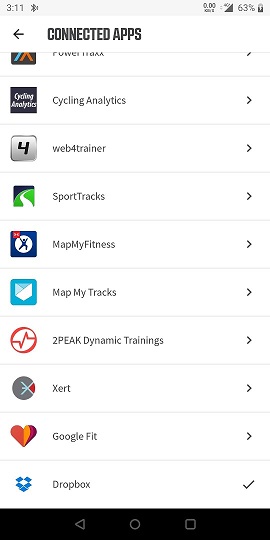
Here, when you finish your next activty, a fit file will be directly send to your dropbox cloud account. You can also synchronize your past activities by clicking on "Send training" in the history tab.
2. Install Dropbox Client
You can find an installation link here
3. Install WahooFitToGarmin-Desktop app
Simply unzip the file you donwload on Github where you want.
Start the application by double click on "WahooFitToGarmin-Desktop.exe"
Set your personnal information in the settings tab

Then restart the app to take it in account.
File will be discovered when new file appears in the DropBox folder you have selected below

4. Additionnal actions
To have an autostart app (starting with Windows) you can add a shortcut of the exe file in this folder : C:\Users\%username%\AppData\Roaming\Microsoft\Windows\Start Menu\Programs\Startup
Your data will be stored here : C:\Users\%username%\AppData\Local\WahooFitToGarmin_Desktop
All your information will be saved in this folder in CLEAR TEXT.
If your don't agree with this, DON'T USE THIS APP !!!!