MPCNC-TFT35-V2.0
Custom firmware for the BigTreeTech TFT35 V2.0 for use with the MPCNC
See the BigTreeTech directions for how to modify and install.
Features:
- CNC focused screen options
- Laser settings use the fan outputs to control the laser
- Designed to guide you through the process including homing if your CNC has end stops
- Move to move the tool to the starting location
- Job Setup to zero the axes as required
- Cut to run the CNC operation including babystepping for Z while it is running
Basic install directions:
- Download the repo
- If not editing, copy all the files from the "Copy to SD Card root directory to update" an SD card
- Put the SD card in the TFT35 V2.0
- Reset the TFT. You should see one update for the firmware; then another for the fonts and icons.
Use this firmware in conjunction with the MPCNC SKR 1.3 firmware posted here.
Troubleshooting:
- If it isn't updating your firmware there is a decent chance your bootloader is wrong (mine was). You'll need the bootloader and slink utility. See this post for more information.
Changelog:
- 6JUN2020 - V1.1.3 - Fixed a bug where compiles firmware wasn't updated to V1.1.2. Also added a line in Home.c to allow you to program a Z touch plate offset interanlly. This also allows you to have the router lift further off the plate after homing. Check it out on line 32 (uncomment line 32 to enable and comment (//) line 31). The enable you will have to build the firmware in VSCode. See the main Marlin page for directions.
- 26JAN2020 - V1.1.2 - Enabled M0/M1 command when printing from the SD card on the TFT screen.
- 11JAN2020 - V1.1.1 - Disabled auto bed leveling in configuration.h since it was giving a "M420 S1 unknown command" at startup
- 10DEC2019 - V1.1 - Updated to BigTreeTech Firmware V2.0.25 and added a button to the main screen to disable the Z stepper motor as well. Updated the printing screen to try and switch the stop to a back button upon completion.
- 12NOV2019 - V1.0 - Initial commit. Based on BigTreeTech firmware V2.0.24.2
Known issues:
- None as of 26Jan2020
Example:
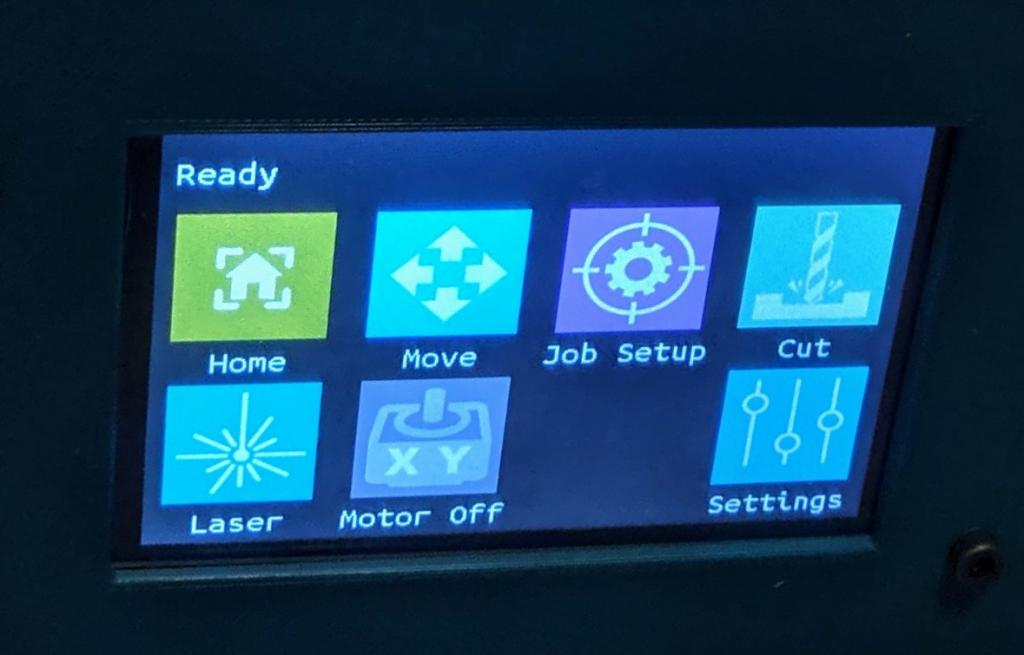
Resources: Thanks to TeachingTech on YouTube for the idea with his LowRider2 TFT firmware.