Syllabus
Interacting With Data
Brown University, Fall 2015
BIOL2430-S04 (CRN:14763)
Topics in Ecology and Evolutionary Biology
Fridays 1-2:50p
Khoo Multimedia Lab (Room N320), Granoff Center
Instructor: Casey Dunn
Office hours: Monday 1:00-2:30PM, Room 301, Walter Hall (80 Waterman St.)
Prepend the subject line of all course related emails with "data: "Science is becoming more data intensive, and at the same time new tools are allowing scientists to interact with data in new ways. This seminar will explore the potential impacts of these new ways of interacting with data on the practice of science, how these approaches can be used most effectively (with an emphasis on design and human perception), and introduce students to some tools that embody these changes, including version control (https://git-scm.com/), executable manuscripts (http://yihui.name/knitr/), and interactive visualizations (http://d3js.org/).
Please complete the survey if you register for or intend to sit in on the seminar.
This course is organized with github education tools.
Class format
Classes will consist of discussions, labs that examine particular tools tools, and student presentations. The schedule includes topics for each class, and conversation points to seed class discussions. There will be a strong focus on human perception as it relates to insight and on principles of design.
After the first meeting, and prior to the project presentations, the discussion for each class will be led by one or more students. These students will meet with me during office hours on the Monday preceding the class to map out the plan for the discussion.
Course site
All materials for the course, including the syllabus, are available at the course site. The syllabus will be updated as the course progresses, please check it weekly. Please submit suggestions and corrections for the class via the issue tracker.
Projects
Each student will create an interactive analysis/visualization based on their own work, publicly available data, or a published scientific paper. This project will presented in class at the end of the course.
Final projects will be developed and submitted in a git repository. Please fork the boilerplate repository for the assignment, and follow section 3 of these instructions. After you fork the repository, please enable the issue tracker in the repository settings so that others in the class (including the professor) can provide feedback.
The preferred approach is to work on your final project in a public repository to make it easy for everyone to see it. If you have unpublished data that you don't want to put in a public repository, please talk with me and we'll come up with a solution.
Reading
Reading includes book chapters, online resources, and videos to be watched ahead of class. The dates the readings will be discussed in class are listed in the schedule, but some will be useful to you much earlier as you work on your projects. In addition, the reading load is very uneven. On light weeks, it is good to get a jump on reading for future weeks.
Tufte, ER (2001). The Visual Display of Quantitative Information, 2nd edition. amazon
Murray, S (2013). Interactive Data Visualization for the Web. online
Haddock, SHD and CW Dunn (2011). Practical Computing for Biologists. amazon
Schedule
September 11 - The practice of working with data and the landscape of scientific publishing
Reading: Murray - chapters 1, 2 Assignment: In the next couple days, use the issue tracker to submit a visualization or two that you particularly like.
Intro to class, description of final projects
Investigators interact with data in several ways:
- Data management and wrangling
- Data exploration
- Data explanation
- Communication and sharing of data and results
Designing analyses, implementing analyses, and running analyses are often treated as different tasks. In many studies, the investigator moves data through each stage of analysis by hand, which takes a long time and is error prone. Automated and interactive analyses separate the design/implementation of analyses from running analyses, and make running analyses very easy and reliable. This means that you can repeatedly run analyses before you collect your data (using simulations or other datasets), as you collect your data (to check data quality and assess how many more data are needed), and after you collect your data (to refine and extend analyses). This doesn't just speed up analyses, it fundamentally changes the way they are approached.
There used to be a small number of models of scientific publication, now there are many.
These models vary in a few key dimensions:
- Access. Paid, open.
- Data availability. Proprietary, available on request, public archives.
- Analysis method availability. Proprietary, described in human readable form, described in machine readable form.
- Static vs. dynamic. eg one-time publishing, iterated changes with version control, comments, etc
- Review. Editor selected anonymous, non-anonymous, private vs public reviews, crowd sourced
Other recent developments:
- Register projects before they are done to ensure complete reporting of results
What are missing publication models?
September 18 - Version control with git; Survey of visualizations
Reading - Haddock and Dunn, chapter 4 and new chapter
Walk through git example
Intro to markdown
Discuss participant-submitted visualizations
September 25 - Data wrangling; web fundamentals
Reading - Tidy Data- http://vita.had.co.nz/papers/tidy-data.html ; Haddock and Dunn, chapter 1-3, pages 255-260; Murray chapter 3
Before class, install:
Tidy data
See Haddock & Dunn Figure 15.1 for examples of messy and tidy data.
Key points from Wickham's Tidy data paper:
-
Tidy data have the following properties: Each variable forms a column, each observation forms a row, each type of overvational unit forms a table.
-
Melting is the process of stacking data such that data from different columns is then in different rows. it results in a dataset with fewer columns and more rows. A completely moltedn dataset is a triple store (three columns that store object, attribute, and value).
-
Casting is the process of unstacking data so that information for a single observation that is spread across multiple rows is placed in multiple columns.
-
Tidy tools input tudy data and output tidy data. If you have tidy data and tidy tools, no munging is needed to format the output of one analysis step so that it is ready for the next analysis step. i.e., all your code relates is focused on analysis.
-
Visualization is the process of mapping variables to aesthetic attributes of a graph (eg, defining which variables specify position).
Regular expressions
See regex folder.
Web fundamentals
To view web sites locally, rather than just double click the html file it is best to run them through a web server. This makes sure that javascript etc renders correctly. The simplest is python's simple server:
cd website_dir/
python -m SimpleHTTPServerWhere website_dir is the directory with your site files. Once it is running, enter the url (eg http://localhost:8000/) into your prowser to see the rendered page.
Download the example code for the Murray book expand it, then cd to the folder and launch the simple server. Explore the examples in your browser.
October 2 - Executable manuscripts
Reading: Murray chapters 2,4,5,6
Before class, install:
The two topics today have a lot in common. We embed R code in markdown documents that changes the document according to data when executed by knitr. We embed d3 javascript in html documents that changes the document according to data when executed by the browser.
Executable manuscripts
Markdown
- A markup language for writing text that plays particularly well with executable manuscripts and git. Includes formating information for rendering to other file formats, eg pdf, html, or docx. But looks good as plain text too. Comes in several flavors.
pandocis a great tool for rendering markdown to other formats. Can accommodate bibliographic data as well.- Bitbucket flavored markdown. This is a good general intro to the most commonly used features, and is consistent with most other flavors.
pandocflavored markdown. Includes functionality relevant to academics, eg bibliographies.- Original markdown flavor.
- There are a variety of realtime markdown editors, like Mou.
Executable manuscripts with knitr
- R code is embedded in document text. Document text can be formatted with latex or markdown. The document threfore contains a mix of executable R and marked up text. Markdown documents with embedded R code have a
.rmdextension. - Document is executed with the R
knitrpackage, which renders code and code output to latex or markdown. This produces a document that is just marked up text. - The marked up text document can then be rendered to another format, eg pdf, with a render engine like pandoc.
- Most R code is in chunks, multiline code blocks, whose formatting can be controlled as a unit.
- A variety of options are available to control what is done with chunks.
evalspecifies if the code is evaluated (ie, run).echocontrols if the code itself is included in the final document.includecontrols if the results of running hte code (eg plots) are shown in the document. - R code can also be inline with text. This is useful for putting particular results right into sentences etc.
- Many more details available in
knitrdocumentation. - See example
- RStudio has native support for
D3 continued
There are a variety of great online courses for learning javascript. If you don't have experience with javascript, check them out. See, for example, the courses at code agademy and code school.
The basics of drawing with data.
October 9 - Principles of design and static data visualization
Reading: Tufte (the whole book); Haddock and Dunn chapters 17-19
Principle of design
Visualization is the act of mapping data to aesthetic properties. The principles of design clarify which aesthetic properties we have to work with.
Some examples:
Tufte discussion
Different participants will discuss different chapters:
- Robert Lamb, Cat Munro
- Chris Arellano, Becca Wang
- Tyler Dae Devlin, Jack Diedrich
- Xiaojun Meng
- Alejandro Damian Serrano, Carlos Silva
- Yi (Jamie) Zhang, Bianca Brown
- Joaquin Nunez
- KC Cushman, Stephen Rong, Daniel Kunin
- Denise Yoon, Adam Spierer, Yun-hsuan 'Leslie' Lai
Counter point - Jer Thorp: I have millions of pixels
Raster vs. vector
- Time point 2:40 of http://acko.net/tv/pixelfactory/
Further discussion
Thoughts:
- Tufte's "minimum ink" is really about stripping out aesthetic elements that aren't mapped to data.
- Sometime valuable to have ink that doesn't map to data when it improves the visual metaphore. eg, when longitude and latitude of data points are mapped to x y coordinates in a plot, geographical features help put the position aesthetic in context.
- Sometime valuable to have ink that doesn't map to data when it succeeds in making the plot more visually compelling. Minimal isn't always the most beautiful, or most quickly understood.
- Sometimes redundant features that use more ink lead to more robust interpretation. eg, if oyu use the absolute minimum amount of ink, then any error will cahnge the meaining. If there is redundancy, then an error can be easilly spotted because it leads to inconsistency.
- "Minimum ink" is a very useful reference point. It defines what is essential to portraying the data. Good to figure out what that point is for your visualization, then back off of it as needed.
- Dynamic plots allow more minimal visual style. With zoom/ filter/ details on demand, there can be less information on the screen at any given point in time for a visualization to convey the same amount of information overall.
- Motion can be an aesthetic mapped to data (eg magnitude and frequency of jiggle). Or it can be for continuity in transitions, in which case motion can simplify the aesthetic representation of data since fewer mappings are shown in any given view.
Best practices for modern media:
- Don't map any given datam to more than one aesthetic property. Creates redundancy.
- Be deliberate about using aesthetic properties that don't map to data.
- Minimize the number of aesthetic properties that map to data in any given view.
- Be as consistent as possible about aesthetic mappings across views. eg, if different views depict different things on the y, use color in the same way across views.
October 16 - Tufte continued, d3 continued
Reading: Tufte (all), Murray chapters 7-9.
Go through remaining Tufte chapters
Overview of scales, axes, and transitions in d3. Exercises to manipulate code, starting with iris.
October 23 - Interactive data visualization
Reading: Murray (the whole book); Shneiderman 1996 - "Visual Information-Seeking Mantra: overview first, zoom and filter, then details on demand."
Watch in advance of class:
- Fallen http://www.fallen.io/ww2/
In class:
Go over peoples' exercises.
Dynamic interactions:
- Allow the user to decide which view they see
- Allow motion as a design element
- Transitions to improve continuity and cohesion between views
A spectrum of approaches:
- graphic - single view, constrained perspective
- animation - multiple views, constrained perspective
- interactive - multiple views, flexible perspective
Exploration needs to be very unconstrained, exposition requires that the author direct the audience perspective through constraint. The extreme of constrained dynamic perspective is a video.
Imagine a VR movie without any constraint, where the audience could roam anywhere they like. They would be far from all the key action and have no idea what the movie was "about". Maybe the best exposition is fully constrained. These trade-offs are well illustrated by http://www.fallen.io/ww2/ .
Tropes - zoom and enhance.
October 30 - Interactive data visualization continued
Watch in advance of class:
- Jer Thorpe video https://www.ted.com/talks/jer_thorp_make_data_more_human . Data in a human context,
- Bret Victor video https://vimeo.com/71278954
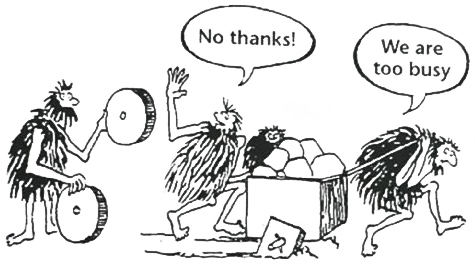
Some other videos:
-
https://vimeo.com/36579366 "Creaters need an immediate connection to what they create... if you make a decision you need to see the effect of that right away."
-
https://vimeo.com/66085662 Excel is fixed structure, fill in our data dynamically. Illustrator is direct manipulation of flexible structure, not dynamically mapped to data. D3 is indirect manipulation of flexible structure with dynamic data interaction. Demonstrates the missing tool - direct manipulation of flexible structure with dynamic data interaction.
-
https://vimeo.com/67076984 Science - thinking that goes from system to theory. Engineering - thinking that goes from theory to system. We build instruments that adapt phenomena we can't percieve to our senses. We need tools to adapt unthinkable thoughts to the way our minds work.
November 6 - Guest lecture, final project
Guest lecture - Mark Howison.
November 13 - Virtual Reality, Augmented Reality, Open lab to work on projects
(Pick your) reality
An introduction to Google Cardboard, including existing development tools.
VR does a few things:
- Add a third spatial dimension
- Use gestures for audience control of perspective
Augmented reality:
- Superimpose visuals on real world
- Superimpose additional information
- Make the unseen seen, eg map phenomena outside of our sensory range to our sensory range and put in immediate spatial and temporal context. Magnetic Movie
- Teleportation
- In eye, eg Magic Leap
- In world, eg flat surface, 3D objects,
Collaborating on projects with git
You can craft special urls to load html files in git repos as web pages, eg:
https://github.com/antropoteuthis/finalproject/blob/master/ISCPhyloecospace.html # github url
https://rawgit.com/antropoteuthis/finalproject/master/ISCPhylomorphospace.html # as web pageA couple ways to propose changes/ fixes/ suggestions:
- issue tracker
- fork the repository, make the change, and then issue a pull request
November 20 - Open lab to work on projects
Guest lecture by Max Leiserson about his project MAGI.
Please complete the first draft of your readme, and come to class prepared to talk for five minutes aabout the goals, status, and current challenges of your projects.
December 4
Project presentations
December 11
Visit by Sohini Ramachandran.
Project presentations
Other things (further reading, stuff that doesn't fit cleanly into above topics)
-
http://99percentinvisible.org/episode/future-screens-are-mostly-blue/
-
http://worrydream.com/ABriefRantOnTheFutureOfInteractionDesign/
Other tools
- Interactive visualizations from R- http://www.htmlwidgets.org
Troubleshooting in d3
-
One of the most common set of bugs in d3 is due to the asynchronous nature of javascript. Don't assume that because you called code to load your data, that they are available when you go to use them. This is why it is best to call your visualization code from within the anonymous function called by your data loading, eg
d3.csv("data.csv", function(d){ visualize data here }). If you are unsure whether your data are available, inspect them withconsole.log()right before you use them to see if they are populated. -
select()only selects the first matching element. If you want to do more, useselectAll().
Useful javascript code to supplement d3
- PCA, see the
pca()function in http://bl.ocks.org/ktaneishi/9499896 . - Statistics libraries - http://jgoodall.me/posts/2012/02/01/javascript-statistical-libraries/ , http://simplestatistics.org/