CMB2 Attached Posts Field
Custom field for CMB2.
The post IDs are saved in an array, which can be rearranged by dragging and dropping posts in the attached posts column. Now incorporates the same search field as the CMB2 Post Search field.
Installation
Follow the example in example-field-setup.php for a demonstration. The example assumes you have both CMB2 and this extension in your mu-plugins directory. If you're using CMB2 installed as a plugin, remove lines 6-9 of the example.
Customization
The example demonstrates how to modify the get_posts query args, and allows you to toggle the thumbnails display as well as a filter search input.
Usage
You can retrieve the meta data using the following:
$attached = get_post_meta( get_the_ID(), '_attached_cmb2_attached_posts', true );This will return an array of attached post IDs. You can loop through those post IDs like the following example:
foreach ( $attached as $attached_post ) {
$post = get_post( $attached_post );
}Once you have the post data for the post ID, you can proceed with the desired functionality relating to each attached post.
Screenshots
-
Field display
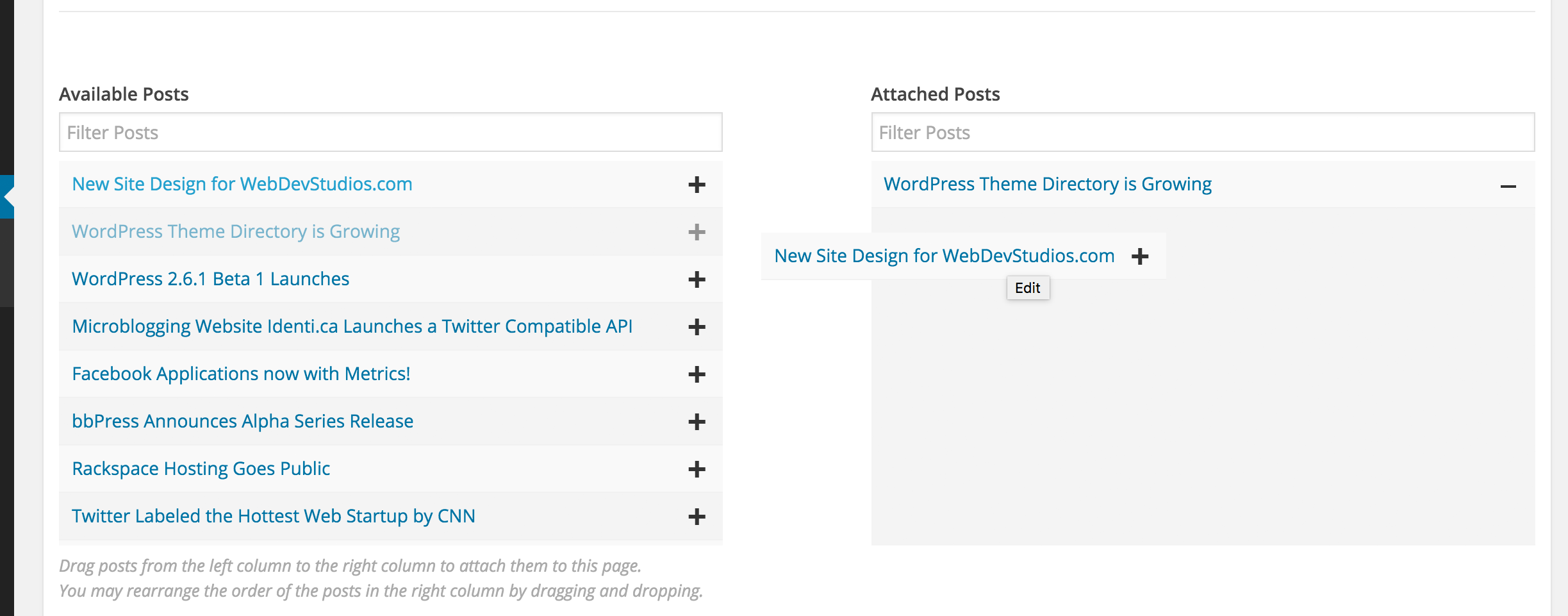 `
` -
Post search
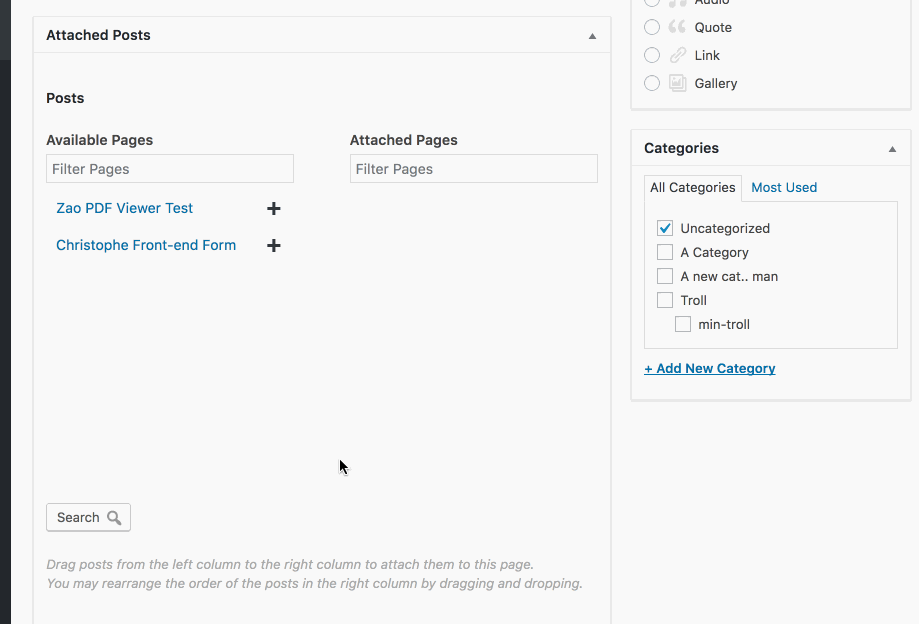 `
`
Changelog
1.2.7
- Add default column display output. Simply add
'column' => true,to your field registration.
1.2.6
- Add post type label next to post title when multiple post-types are specified in the query args.
- Open attached-posts links in new window, so as not to leave the current editing window. Props Shelob9, #37, #36.
1.2.5
- Combined the best bits from the CMB2 Post Search field type and this field type, so now you can search for additional posts/pages/etc to be attached. User search is not currently supported. (#7).
1.2.4
- Add support for attaching Users instead of Posts/Custom Posts. Props mckernanin (#27).
1.2.3
- Add loader to manage loading the most recent version of this lib.
1.2.2
- Allow array of post-types. Props @mmcachran.
1.2.1
- Add Search Filter Boxes to Lists. Props @owenconti.
1.2.0
- Add plugin support. Props @yelly.