longmantelegrambot-inlinecalendar
This is the calendar in form of inline keyboard intended for using with longman/telegram-bot and californiamountainsnake/longmantelegrambot-inlinemenu libraries.
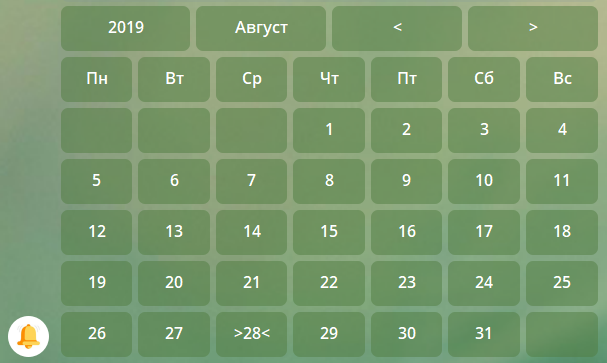
Install:
Require this package with Composer
Install this package through Composer.
Edit your project's composer.json file to require californiamountainsnake/longmantelegrambot-inlinecalendar:
{
"name": "yourproject/yourproject",
"type": "project",
"require": {
"php": "^7.1",
"californiamountainsnake/longmantelegrambot-inlinecalendar": "*"
}
}and run composer update
or
run this command in your command line:
composer require californiamountainsnake/longmantelegrambot-inlinecalendarUsage:
- Include trait into your bot command and realise the abstract methods (mostly contains lang strings):
<?php class TestCommand extends BaseUserCommand { use InlineCalendar; } -
Create the calendar config:
<?php class TestCommand extends BaseUserCommand { use InlineCalendar; private function getCalendarConfig(): CalendarConfig { $min = [2019, 8, 28]; $max = [2037, 12, 31]; $def = $min; return new CalendarConfig('Date selection', $min, $max, $def); } } -
Use calendar!
<?php class TestCommand extends BaseUserCommand { use InlineCalendar; public function execute(): ServerResponse { // Conversation start $this->startConversation(); $isSelected = $this->selectDate($this->getCalendarConfig(), 'Please select the date:', $this->getMessage()); if (!$isSelected) { return $this->emptyResponse(); } $msg = $this->sendTextMessage (\print_r($this->getCalendarDate($this->getCalendarConfig()), true)); $this->stopConversation(); return $msg; } }