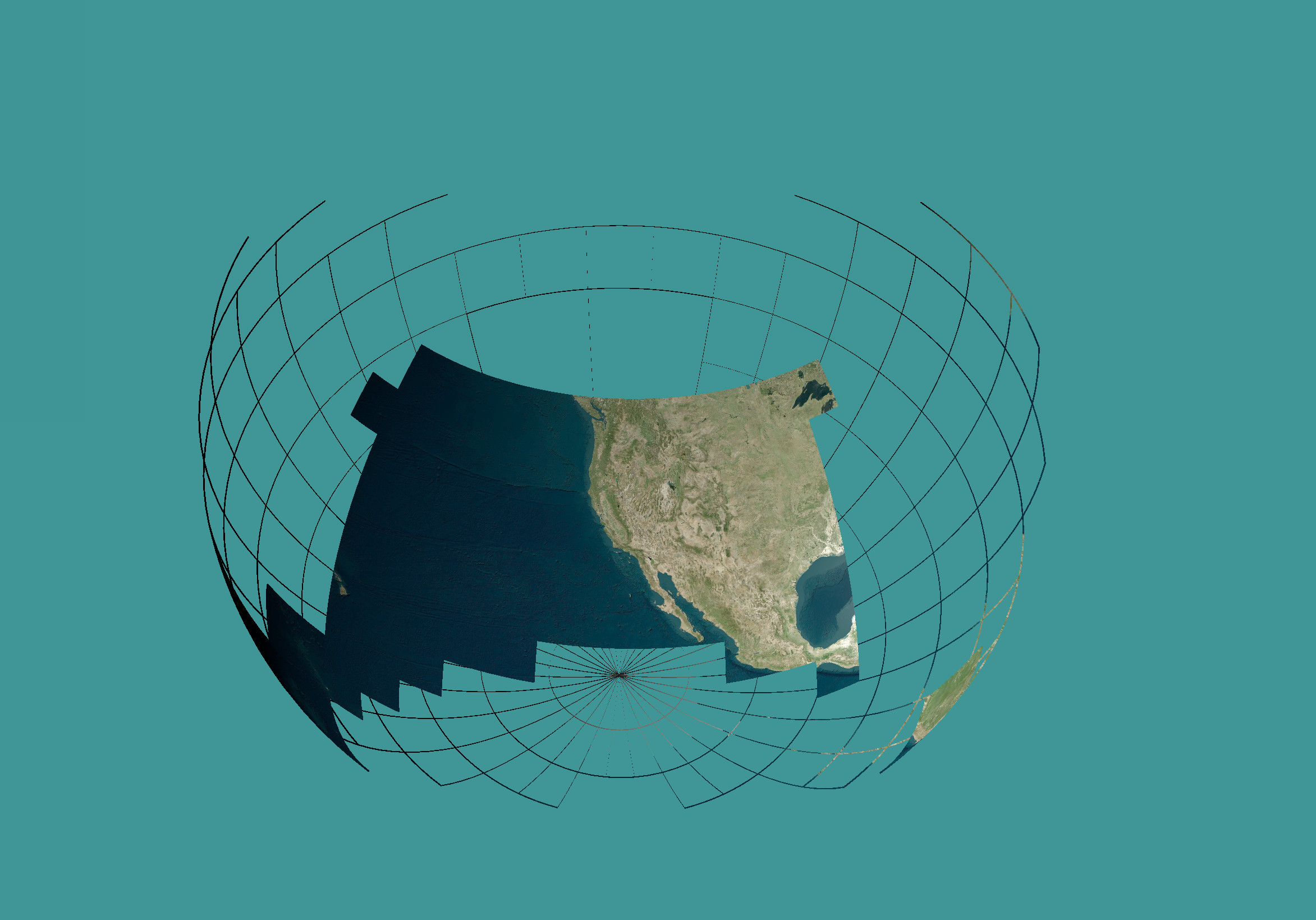Hi @pjanetzek, that image is quite surprising; I definitely wouldn't expect those tiles to be selected for rendering. Are you using any non-default TilesetOptions? What tileset is this? (looks like it could be Cesium World Terrain + Bing, but I'm not sure) It's strange that the tiles are of such uniform size as well. Anything else you can tell us about what's going on here? Are you able to reproduce this in Cesium for Unreal or Cesium for Unity?
We're not currently planning to implement CesiumJS's form of horizon culling in cesium-native, because it basically amounts of occluding with the ellipsoid, which is not very accurate because terrain is often significantly above or below the ellipsoid. And because I thought it was unnecessary with the distance (fog) culling!



 (from
(from 

Hello I wonder how fog culling should prevent rendering tiles from the other side of the globe - it appears not to work here. From Tileset.cpp:
Is there a plan to implement horizon culling for cesium-native? The cesium updateView is frozen to zoom out without affecting the current tileset in this screenshot.