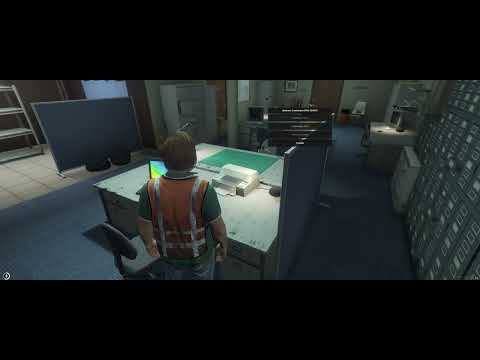cw-prints 🖨
⭐ Check out our Tebex store for some cheap scripts ⭐
This script enables player created business cards. Comes with a warp to an interior but this can easily be ignored if you want to use it in any other fashion. Easilyconfigured in the Config.Lua. In the future we plan to make it support any type of printable item (flyers etc)
Preview 📽
Links
⭐ Check out our Tebex store for some cheap scripts ⭐
More free scripts 👈
Support, updates and script previews:
If you want to support what we do, you can buy us a coffee here:
Config 🔧
MAKE SURE TO REMOVE -main from the folder name or the script won't work!
JobIsRequired: Set to true if you want to lock this behind a job. Default isfalse\ AllowedJob: The job you want to be able to use it. Only needed if JobIsRequired istrue\ Locations: Vectors for the warps and the interaction point\ Texts: Strings for the interaction point\ Item: The item that is created and added to your inventory\ Cost: Cost per card\
Dynamic pages
If you want to have pages that you can edit via config so they can change over time you can use dynamic pages These are defined in Config.DynamicPages
The script does not support creating these from the menu, so these need to be done in code. To add these, set the info/metadata field "useDynamicPages" to whatever name you want to use from your list of dynamic pages.
So, in a server file where you want to add a dynamic print you can do this:
info = {}
info.type = "book"
info.name = "Example Book With Dynamic Pages"
info.label = "Example Book With Dynamic Pages" -- Needed cause it's not handled automatically
info.useDynamicPages = 'example' -- this will pull pages from Config.DynamicPages.example
Player.Functions.AddItem('book', 1, false, info)Changing interaction shake
If you don't want to use the current warp and interior then all you need to do is add this event to wherever you want to call it: "cw-prints:client:openInteraction" This will open the interaction menu for the script.
Add to qb-core ❗
Items to add to qb-core>shared>items.lua if you want to used the included item
NOTE: Currently the field
["unique"]is set totrueon all objects. This means after you get the initial stack, if you split it you can't restack again! Change these tofalseif you rather want them to stack but risk losing some, as stacking different kinds will make them all one of a kind.Ox Note: If you got ox, you dont need to bother with this since Ox can stack depending on metadata.
Basically: false:
- can restack
- will overwrite if placed in stack with different ones
true:
- Wont overwrite
- can't restack
["business_card"] = {["name"] ="business_card", ["label"] = "A business card", ["weight"] = 0, ["type"] = "item", ["image"] = "bctest.png", ["unique"] = true, ["useable"] = true, ["created"] = nil, ["decay"] =nil, ["shouldClose"] = false, ["combinable"] = nil, ["description"] = "A businesscard"},
["coupon"] = {["name"] = "coupon", ["label"] ="Coupon", ["weight"] = 0, ["type"] = "item", ["image"] ="coupon.png", ["unique"] = true, ["useable"] = true, ["created"] = nil, ["decay"] = nil, ["shouldClose"] = false, ["combinable"] =nil, ["description"] = "A Coupon"},
["flyer"] = {["name"] = "flyer", ["label"] ="Flyer", ["weight"] = 0, ["type"] = "item", ["image"] ="flyer.png", ["unique"] = true, ["useable"] = true, ["created"] = nil, ["decay"] = nil, ["shouldClose"] = false, ["combinable"] =nil, ["description"] = "A Flyer"},
["menu"] = {["name"] = "menu", ["label"] ="Menu", ["weight"] = 0, ["type"] = "item", ["image"] ="menu.png", ["unique"] = true, ["useable"] = true, ["created"] = nil, ["decay"] = nil, ["shouldClose"] = false, ["combinable"] =nil, ["description"] = "A Menu"},
["book"] = {["name"] = "book", ["label"] = "Book", ["weight"] = 0, ["type"] = "item", ["image"] = "book.png", ["unique"] = true, ["useable"] = true, ["created"] = nil, ["decay"] = nil, ["shouldClose"] = false, ["combinable"] = nil, ["description"] = "A book"},
["newspaper"] = {["name"] = "newspaper", ["label"] = "newspaper", ["weight"] = 0, ["type"] = "item", ["image"] = "newspaper.png", ["unique"] = true, ["useable"] = true, ["created"] = nil, ["decay"] = nil, ["shouldClose"] = false, ["combinable"] = nil, ["description"] = "A newspaper"},
Also make sure the images are in qb-inventory>html>images
Adding print actions (to instantly give items) to QB-radialmenu:
If you want to have the options to hand over business cards etc to nearest player then add this where you want it in the config.lua for qb-radialmenu (suggestion: after interactions, at line 95 for us at least). Any new item you add to the config.lua for cw-prints needs to be added here also if you want it to show up. Just set the id to the same thing as what you name your item and it should work!
{
id = 'prints',
title = 'Prints',
icon = 'address-card',
items = {
{
id = 'business_card',
title = 'Give Business Card',
icon = 'address-card',
type = 'client',
event = 'cw-prints:client:GivePrint',
shouldClose = true
}, {
id = 'flyer',
title = 'Give Flyer',
icon = 'scroll',
type = 'client',
event = 'cw-prints:client:GivePrint',
shouldClose = true
}, {
id = 'coupon',
title = 'Give Coupon',
icon = 'percent',
type = 'client',
event = 'cw-prints:client:GivePrint',
shouldClose = true
}, {
id = 'menu',
title = 'Give Menu',
icon = 'file-alt',
type = 'client',
event = 'cw-prints:client:GivePrint',
shouldClose = true
}
}
}Adding text to QB-inventory
If you want to make the bussiness name show up in QB-Inventory:
Open app.js in qb-inventory. In the function FormatItemInfo you will find several if statements. Head to the bottom of these and add this before the second to last else statement (after the else if that has itemData.name == "labkey"). Then add this between them:
else if (itemData.name == "coupon" || itemData.name == "business_card" || itemData.name == "flyer") {
$(".item-info-title").html("<p>" + itemData.label + "</p>");
$(".item-info-description").html("<p>Business: " + itemData.info.business + "</p>");
}Adding text to Ox_Inventory
Kudos to Khatrie for this 🙏 If you want to use ox_inventory you can toggle it in the Config.Lua. Simply set Config.Inv to 'ox' if you want to use that rather than qb-inventory!
Dependencies
- qb-target - https://github.com/BerkieBb/qb-target