Obsidian Image Uploader
This plugin could resize(optional) and upload the image in your clipboard to any image hosting automatically when pasting.
Changelog
- 0.3.2
- Add 'Upload All Local Images in This Page' command.
- 0.3.1
- Fix some minor problems.
- 0.3.0
- Support Obsidian Live Preview Editor.
Getting started
Settings
- Api Endpoint: the Endpoint of the image hosting api.
- Upload Header: the header of upload request in json format.
- Upload Body: the body of upload request in json format. Don't change it unless you know what you are doing.
- Image Url Path: the path to the image url in http response.
- Enable Resize: whether resizing images before uploading.
- Max Width: images that wider than this will be resized resized by the natural aspect ratio.
Examples
Imgur
Take Imgur as an example. The upload request is something like this:
curl --location --request POST 'https://api.imgur.com/3/image' \
--header 'Authorization: Client-ID {{clientId}}' \
--form 'image="R0lGODlhAQABAIAAAAAAAP///yH5BAEAAAAALAAAAAABAAEAAAIBRAA7"'So, Api Endpoint should be https://api.imgur.com/3/image and Upload Header should be {"Authorization": "Client-ID {{clientId}}"}.
The response of the upload request is:
{
"data": {
"id": "orunSTu",
"title": null,
"description": null,
"datetime": 1495556889,
"type": "image/gif",
"animated": false,
"width": 1,
"height": 1,
"size": 42,
"views": 0,
"bandwidth": 0,
"vote": null,
"favorite": false,
"nsfw": null,
"section": null,
"account_url": null,
"account_id": 0,
"is_ad": false,
"in_most_viral": false,
"tags": [],
"ad_type": 0,
"ad_url": "",
"in_gallery": false,
"deletehash": "x70po4w7BVvSUzZ",
"name": "",
"link": "http://i.imgur.com/orunSTu.gif"
},
"success": true,
"status": 200
}All you need is the image url http://i.imgur.com/orunSTu.gif, so Image Url Path should be data.link.
Lsky-Pro
Lsky-Pro is a open-sourced and self-hosted image hosting solution.
Thanks to @xaya1001 for this example.
api endpoint:https://img.domain.com/api/v1/upload
upload header:
{
"Authorization": "Bearer xxxx",
"Accept": "application/json",
"Content-Type": "multipart/form-data"
}
upload body:
{
"file": "$FILE"
}
Image Url Path: data.links.url