Released on: September 6, 2022
Searching for maintainers:
/bluestacks/release/5.atom: Route not found
To maintainers: if you are not willing to be disturbed, list your username in
scripts/workflow/test-issue/call-maintainer.js. In this way, your username will be wrapped in an inline code block when tagged so you will not be notified.
如果有任何路由无法匹配,issue 将会被自动关闭。如果 issue 和路由无关,请使用 NOROUTE 关键词,或者留下评论。我们会重新审核。
If there is any route not found, the issue will be closed automatically. Please use NOROUTE for a route-irrelevant issue or leave a comment if it is a mistake.
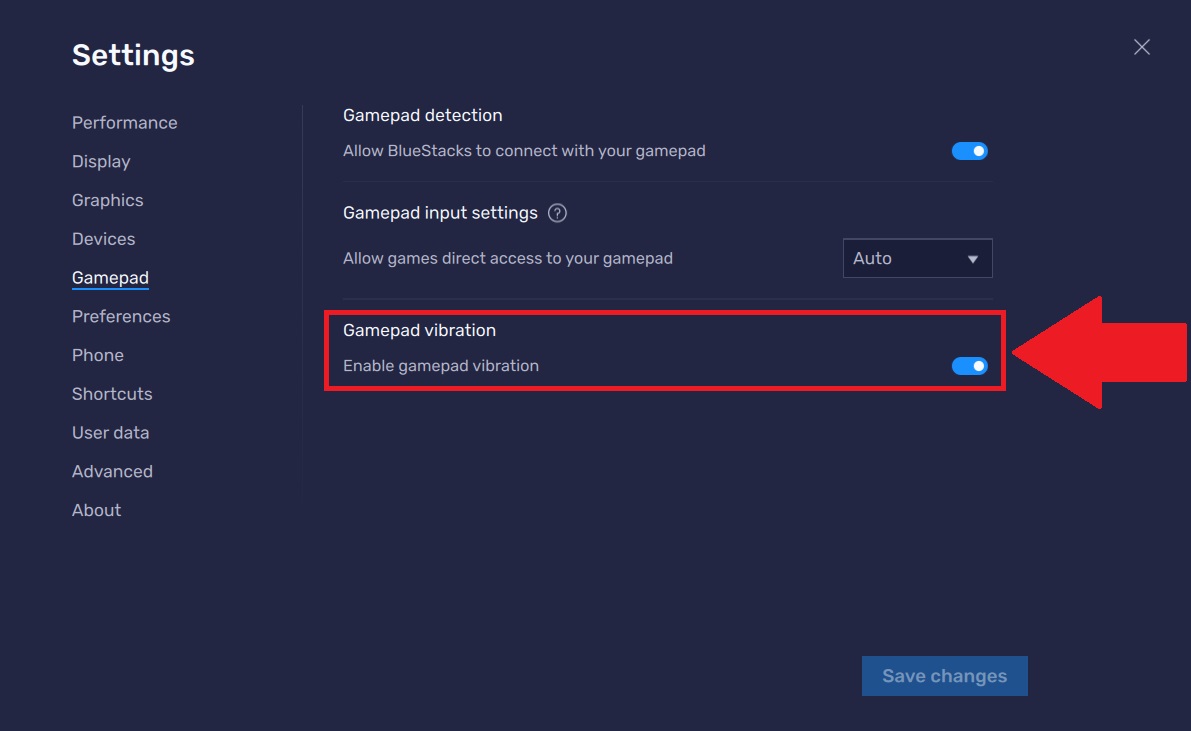
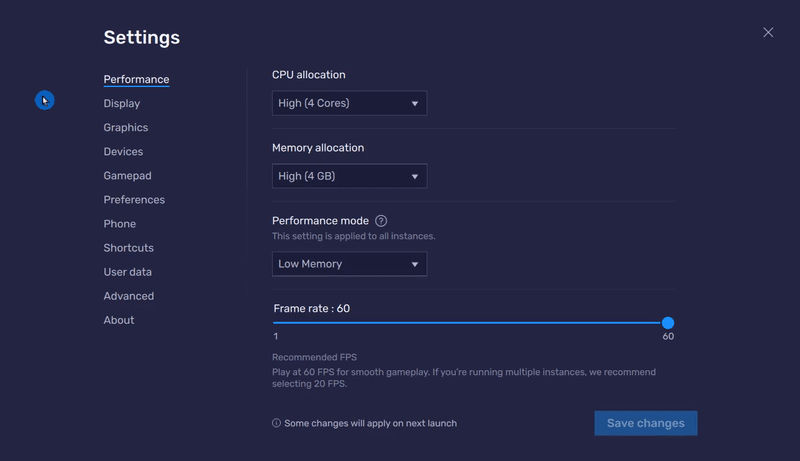
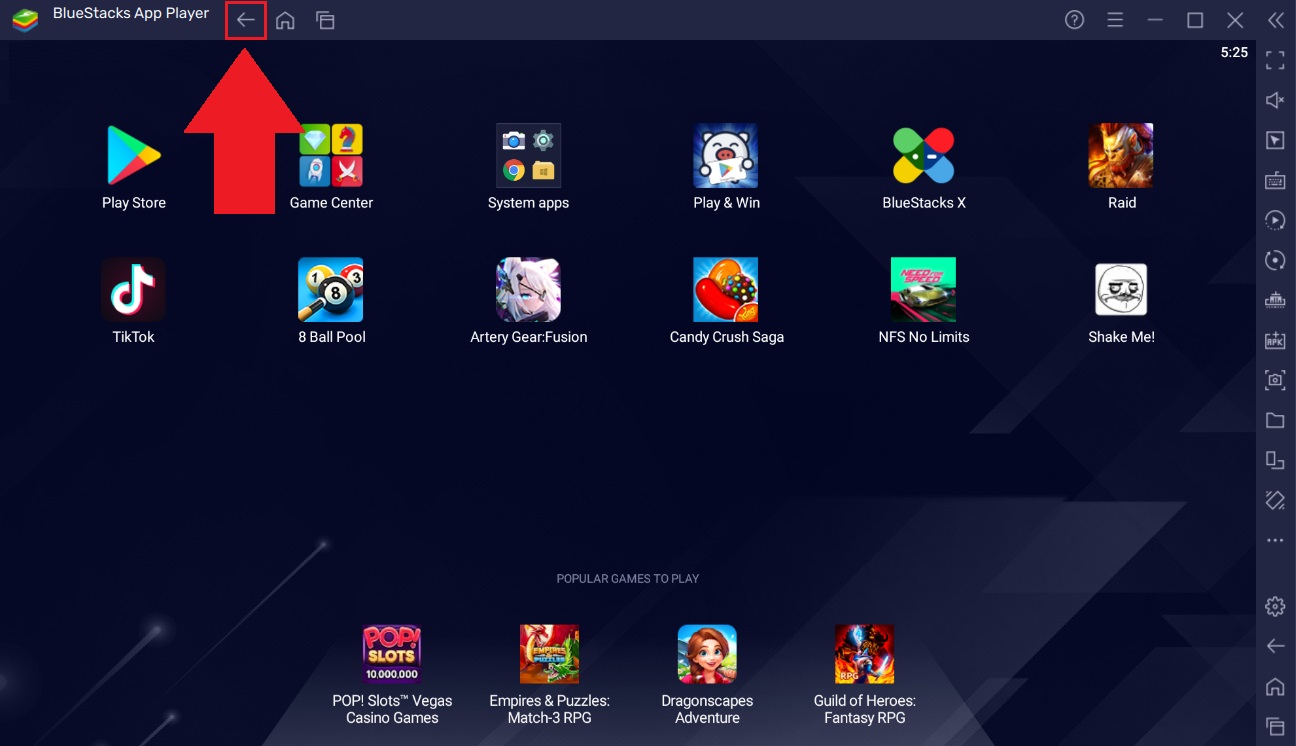
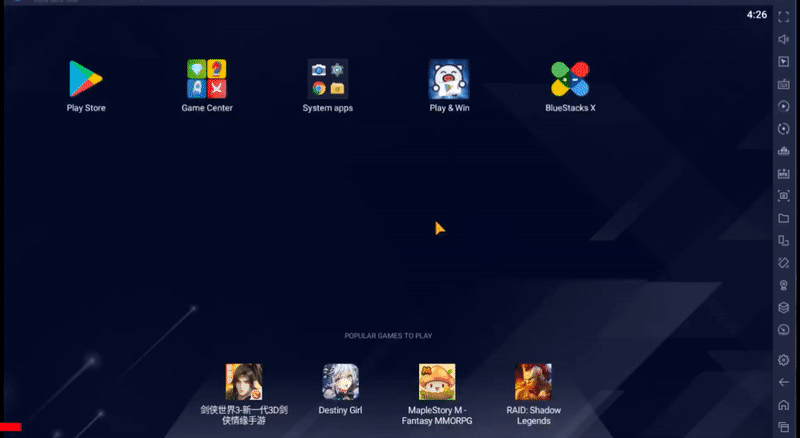
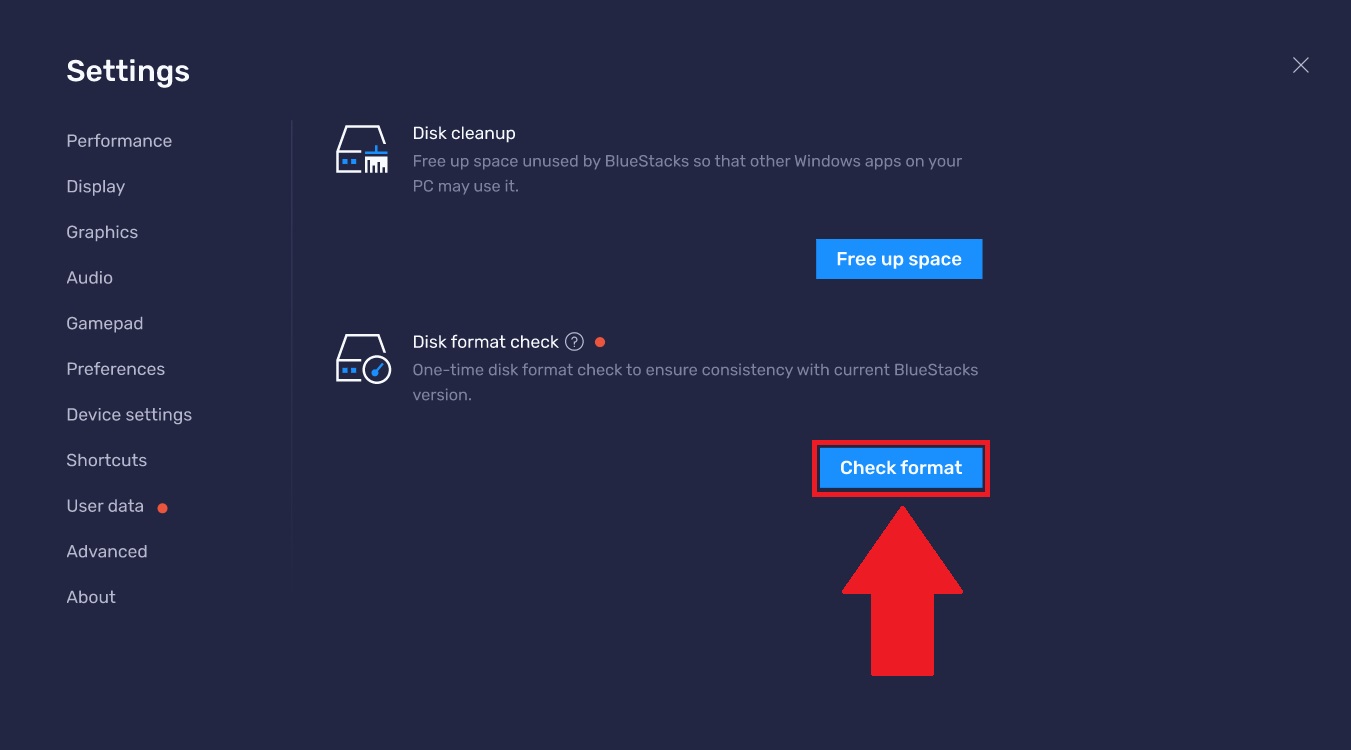
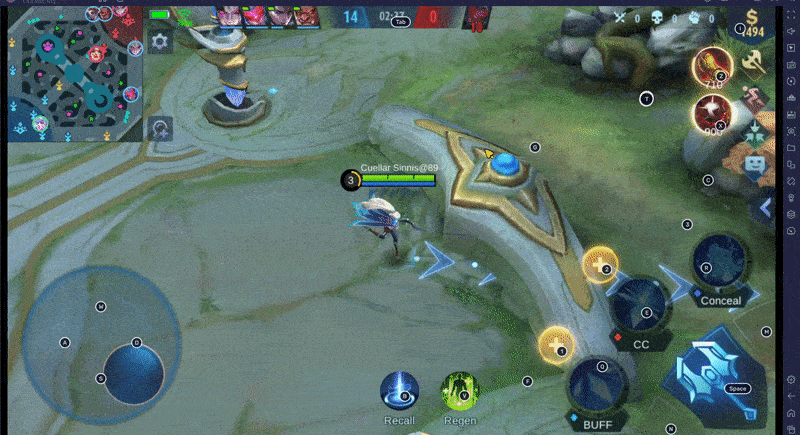
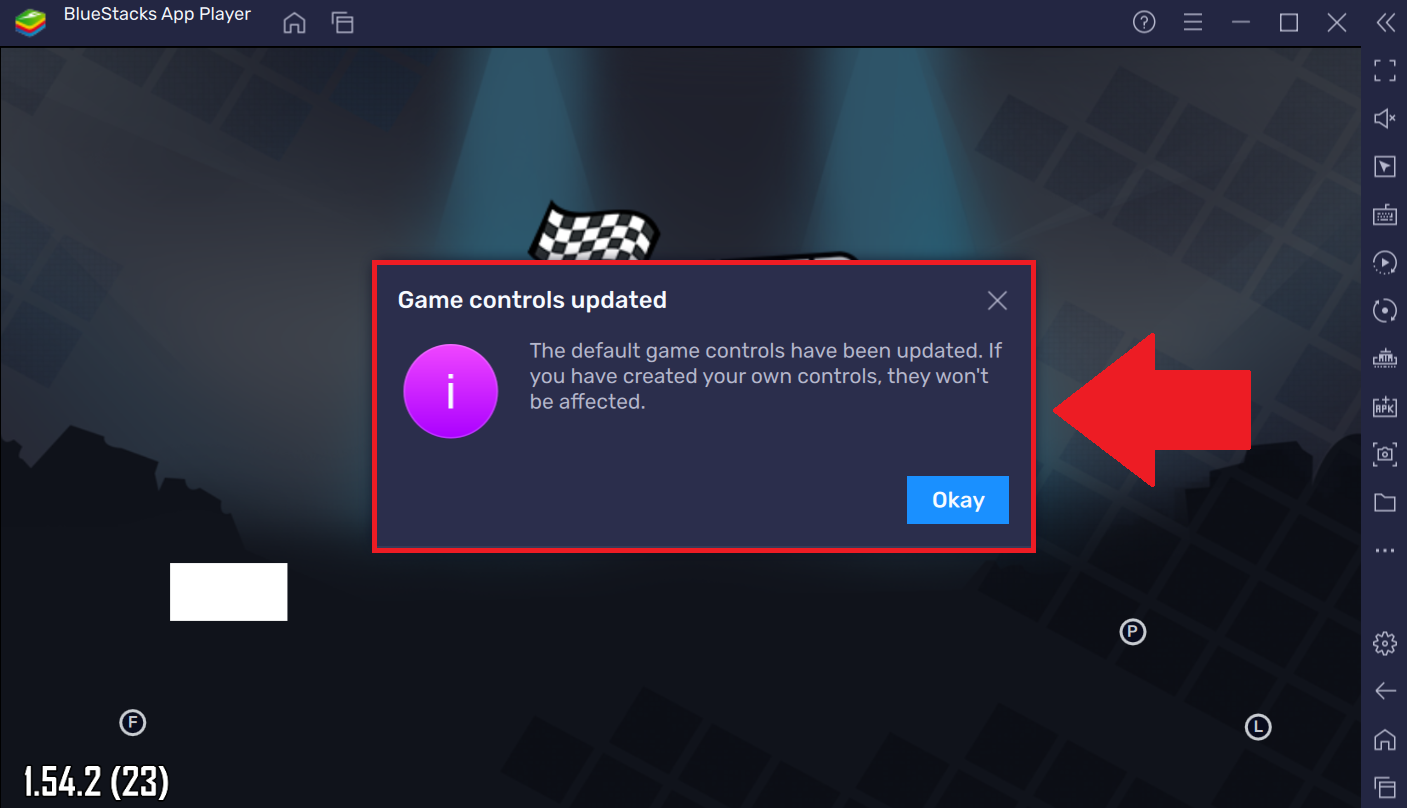
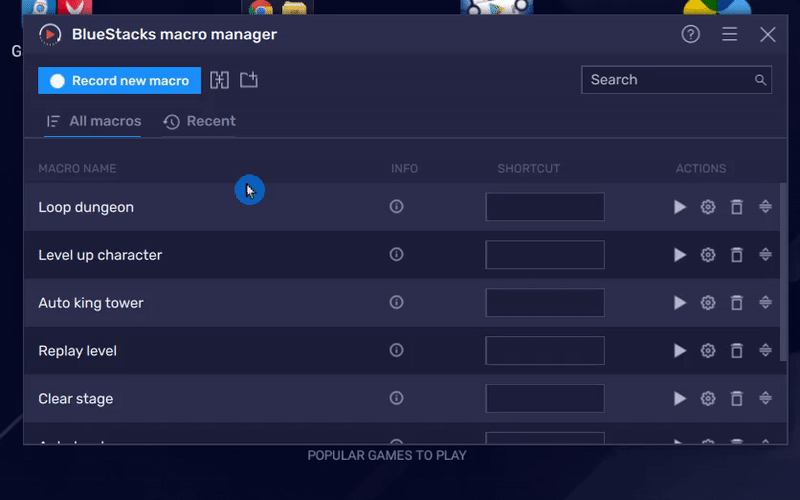
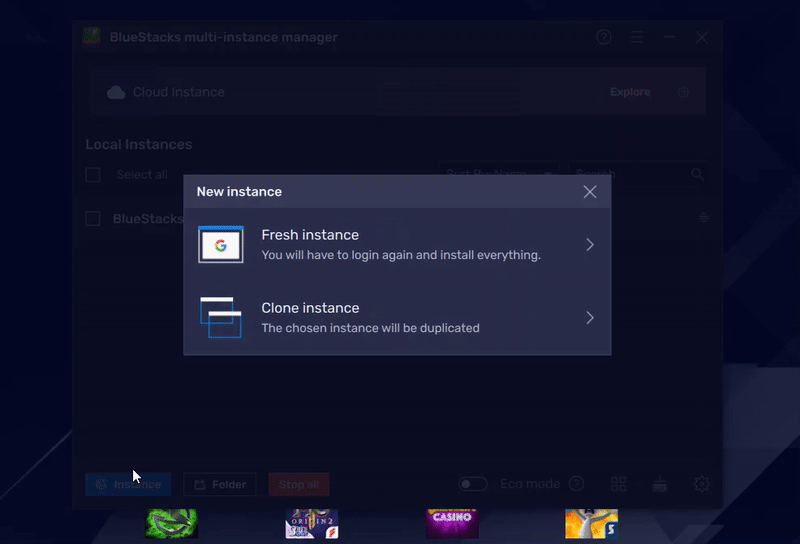
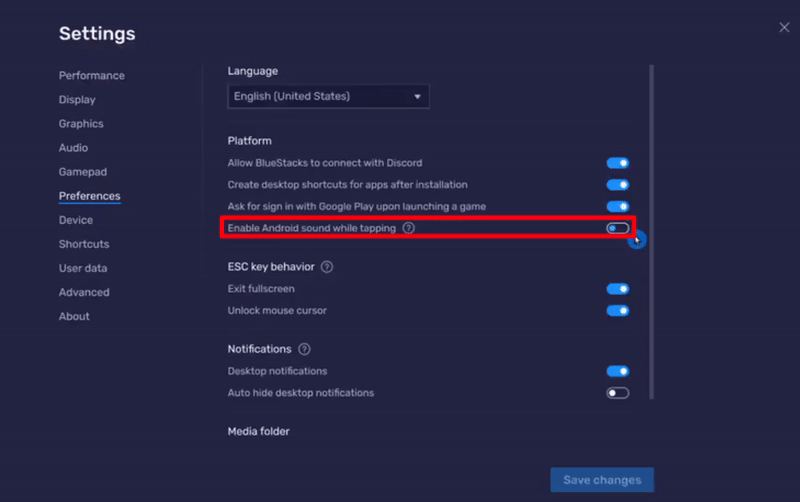
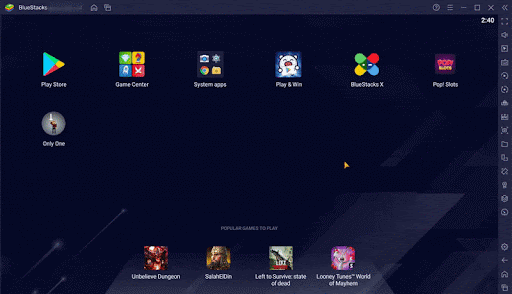
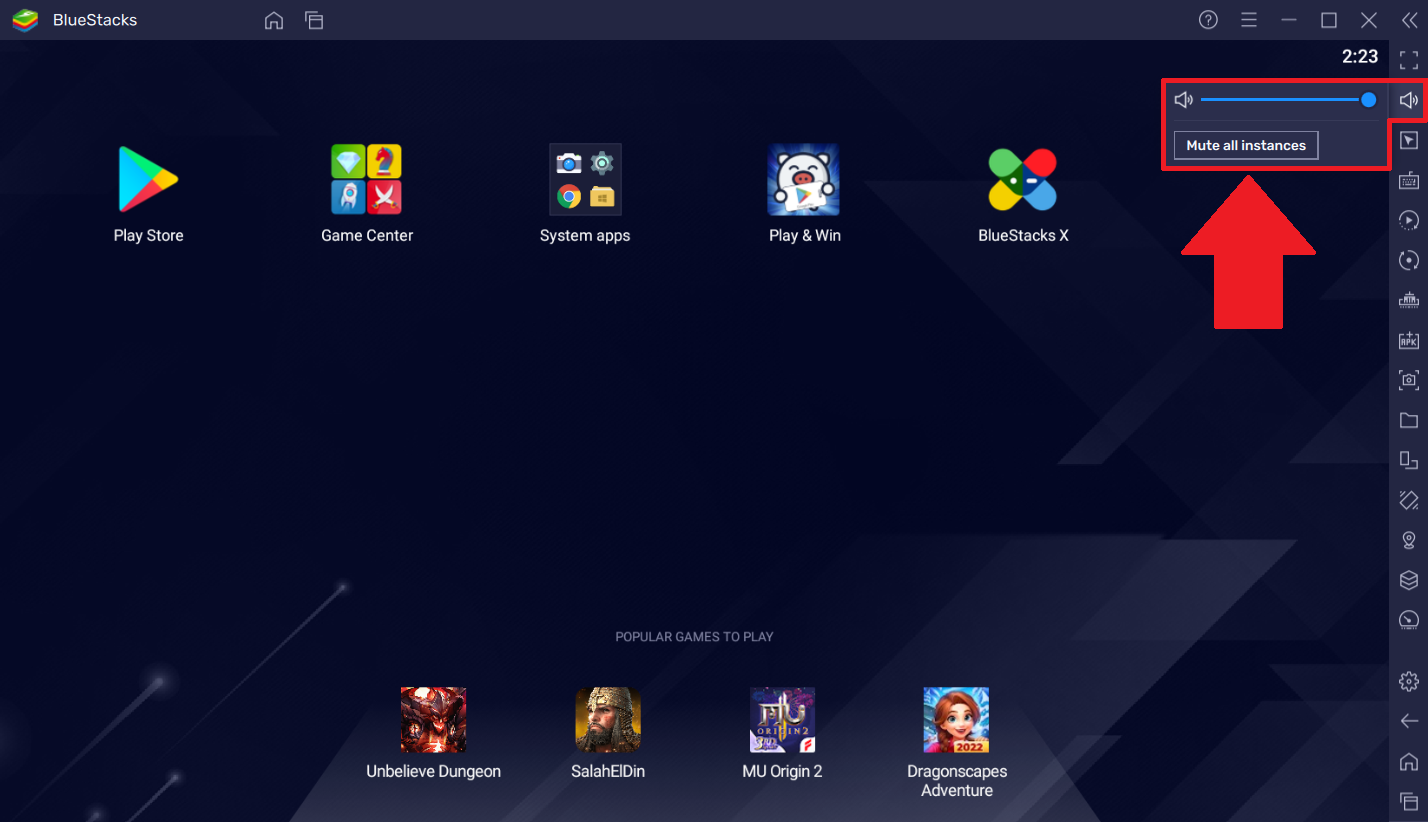


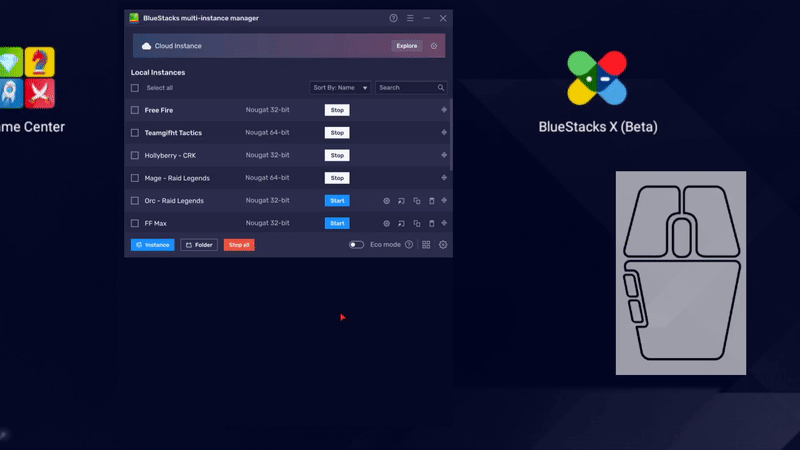
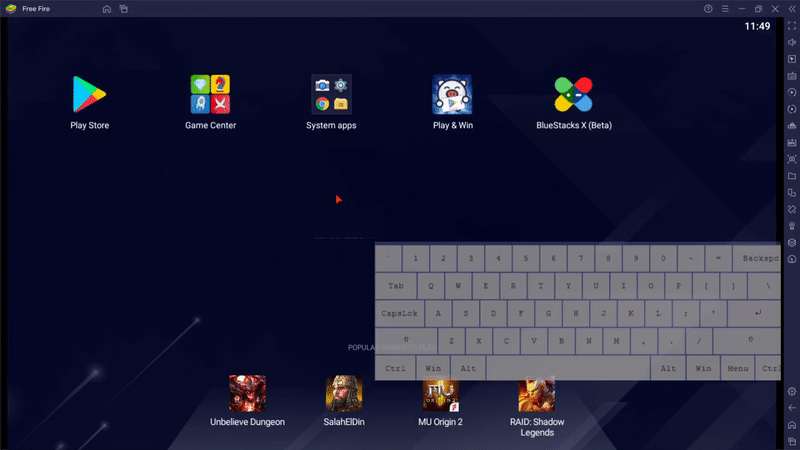

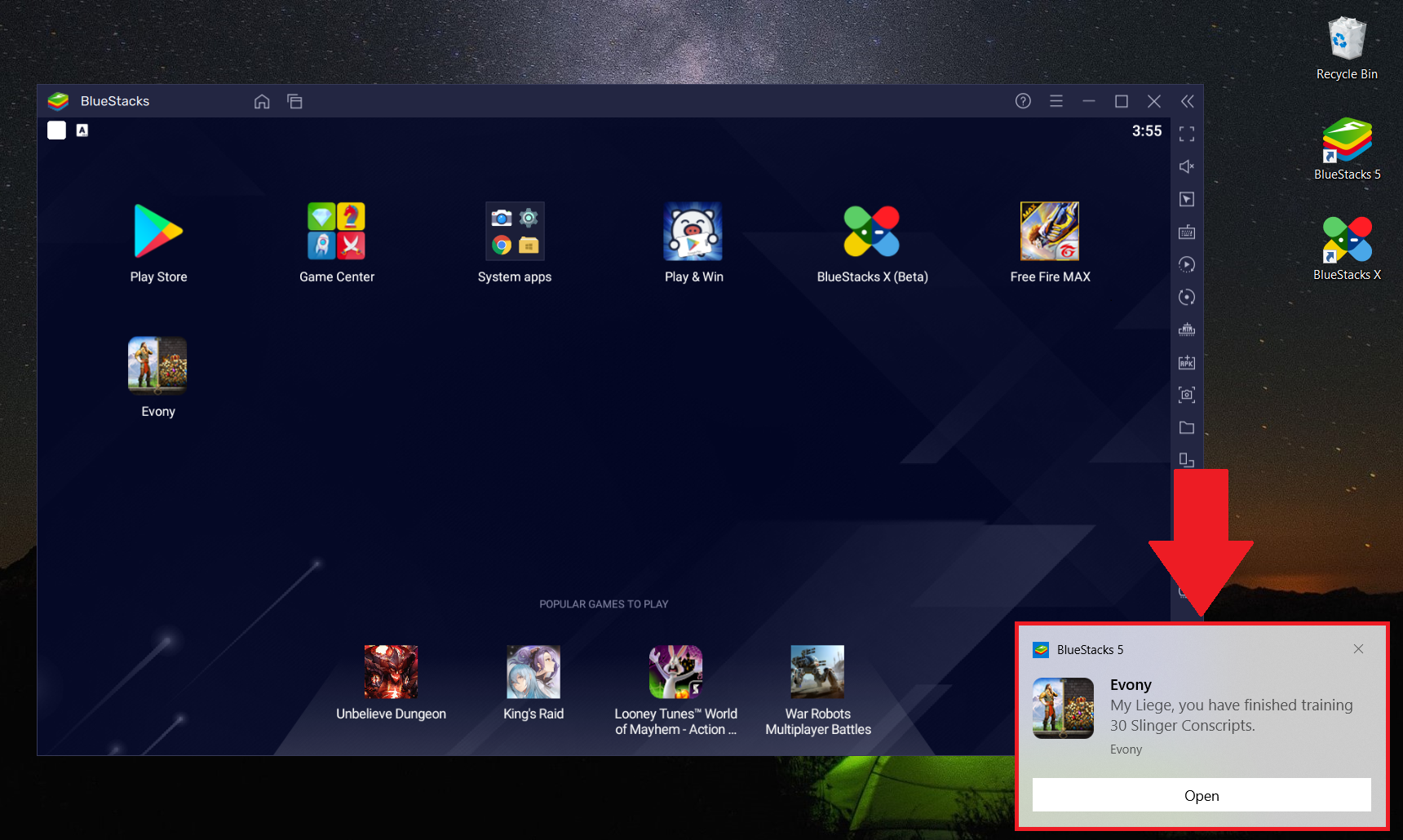

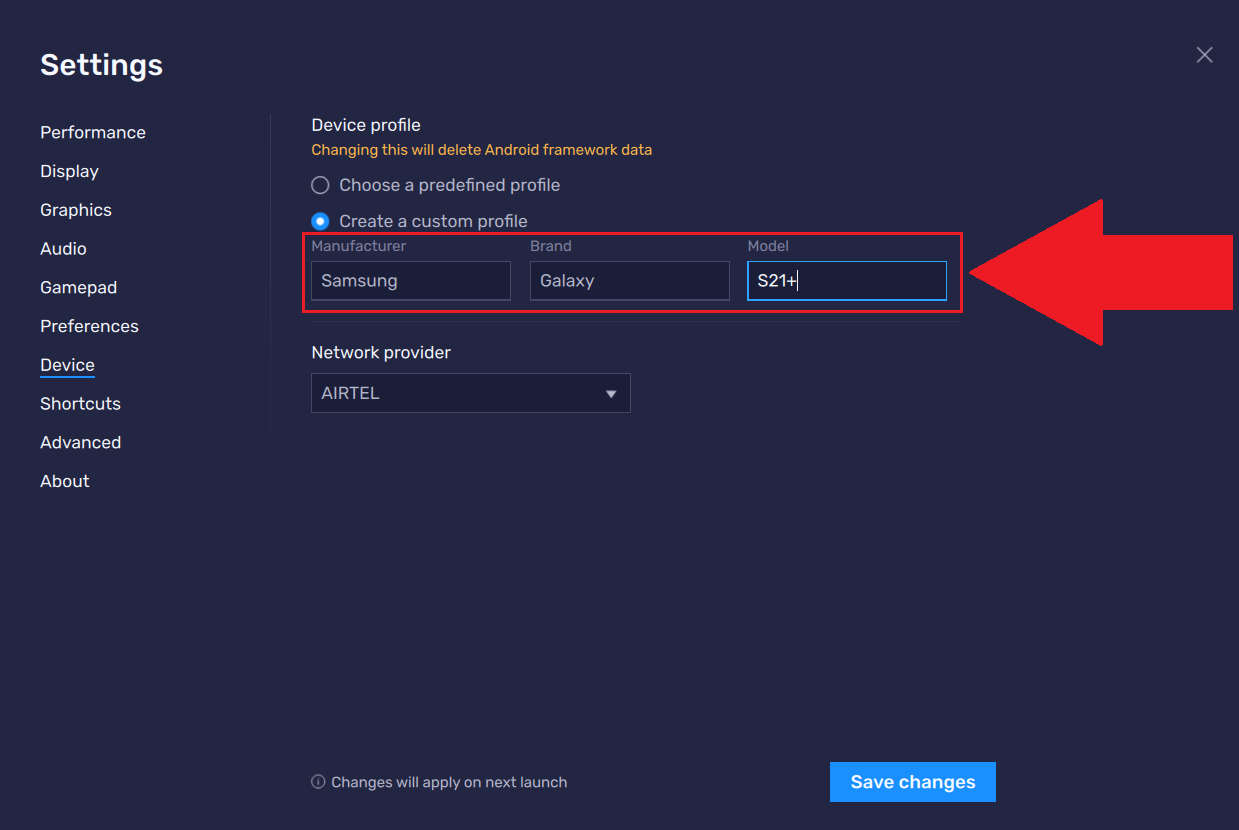
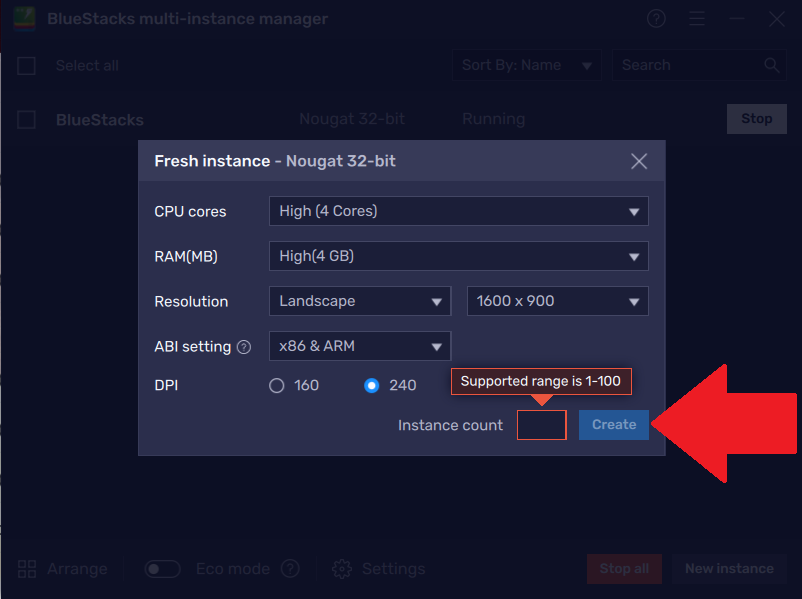
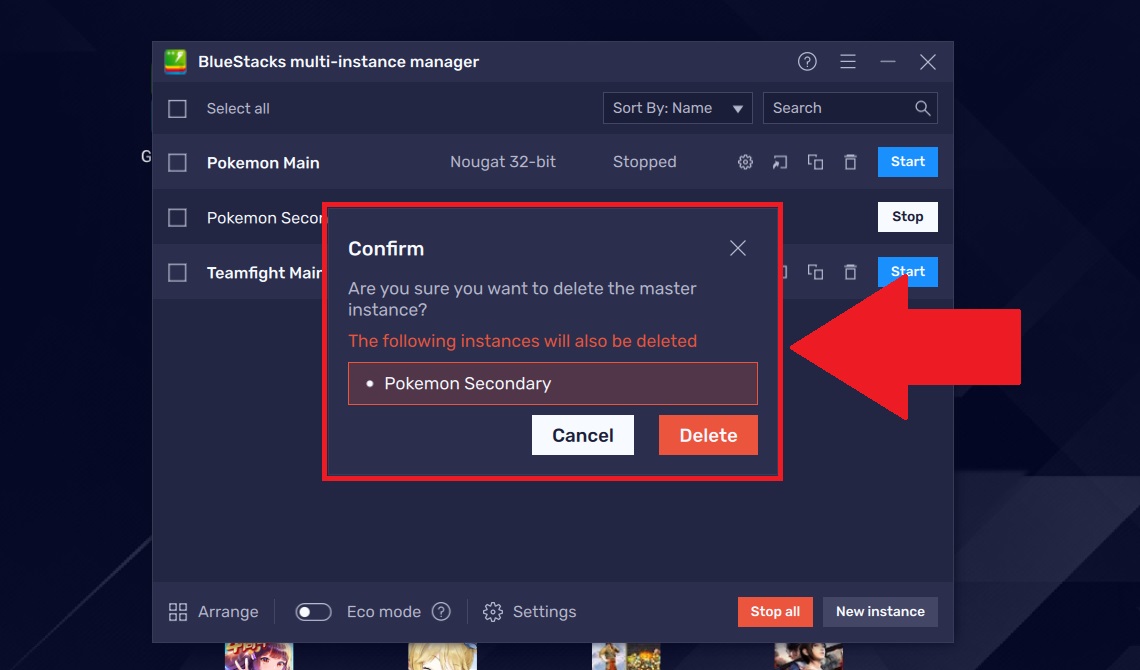
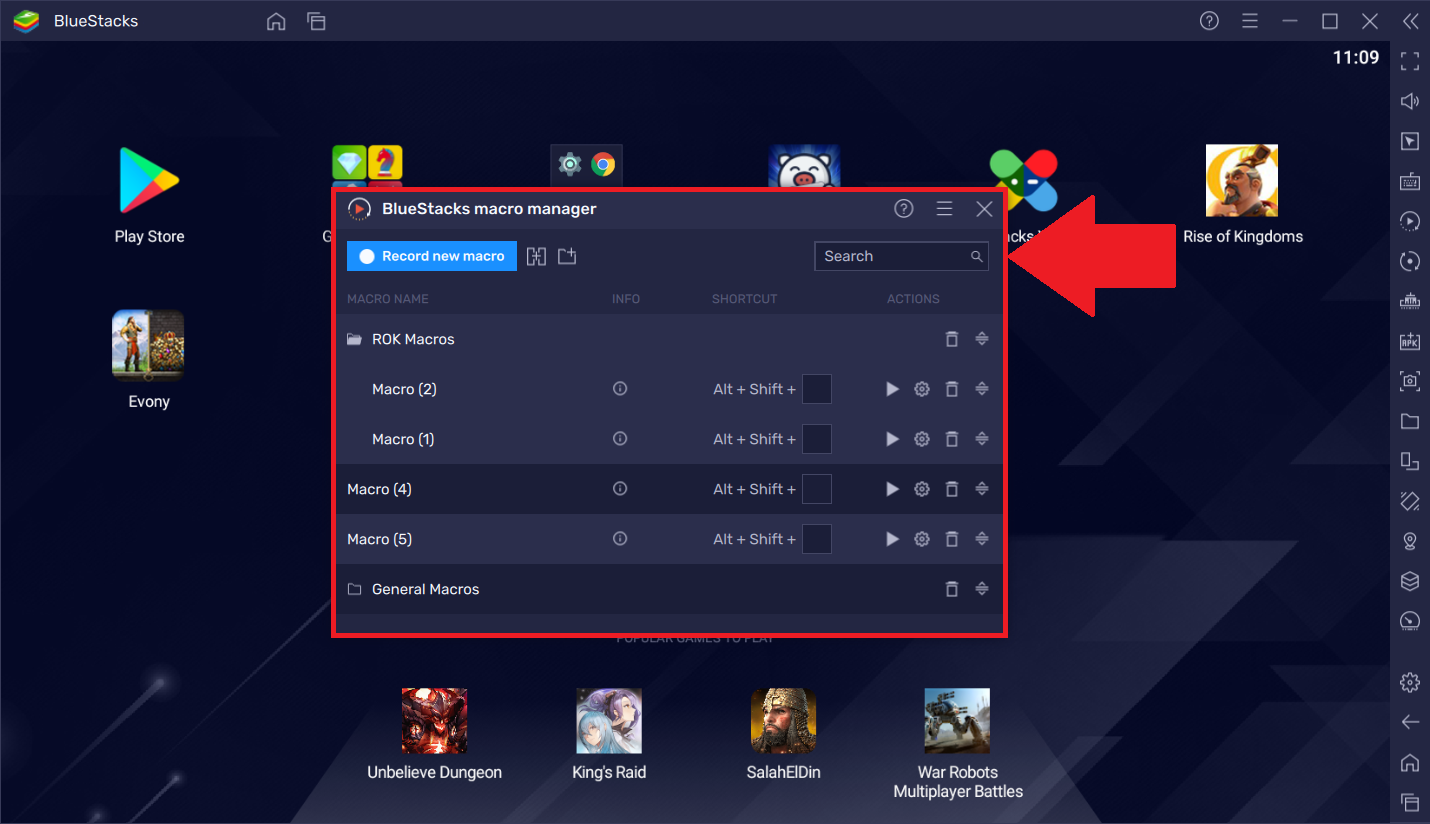
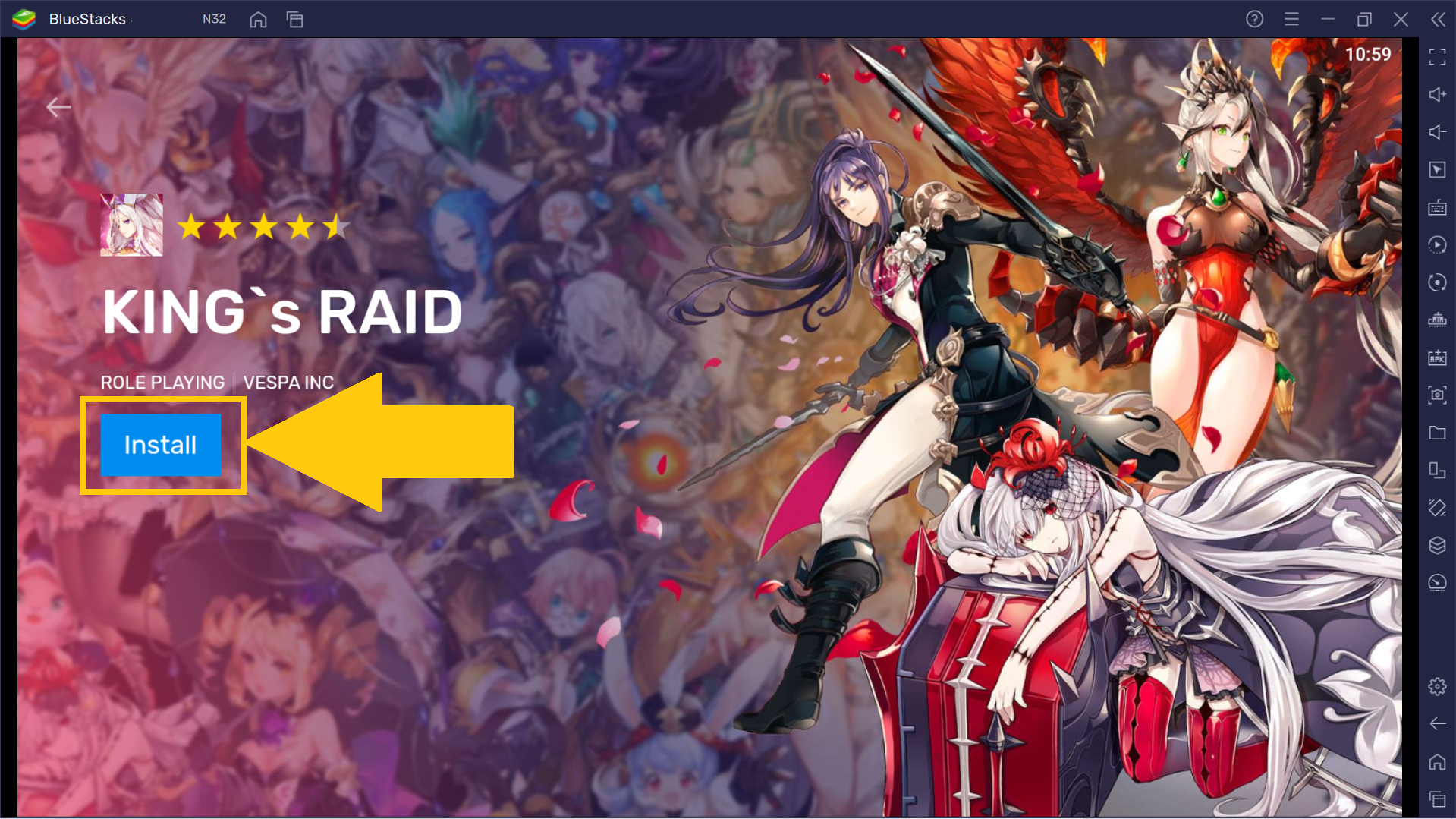
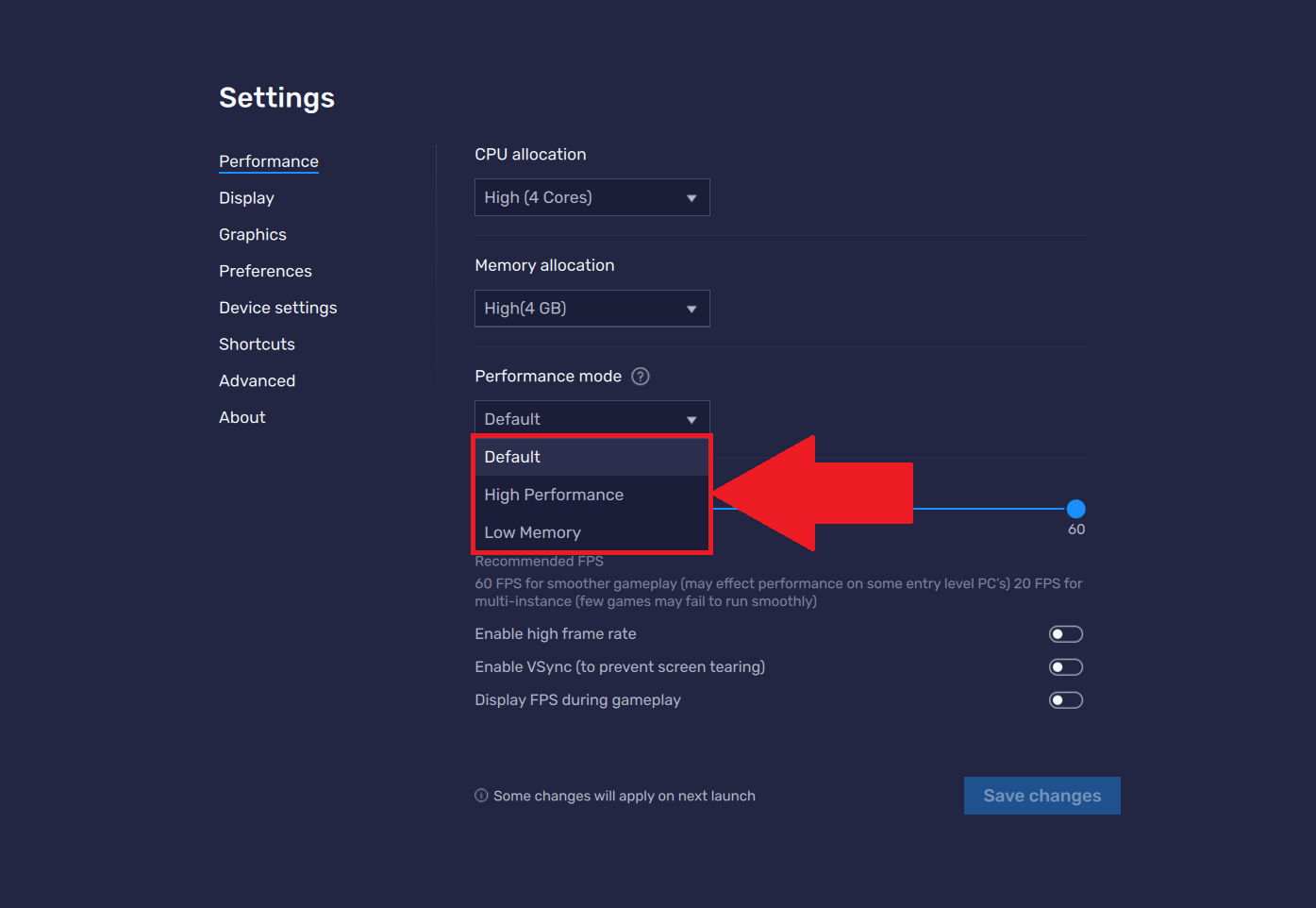


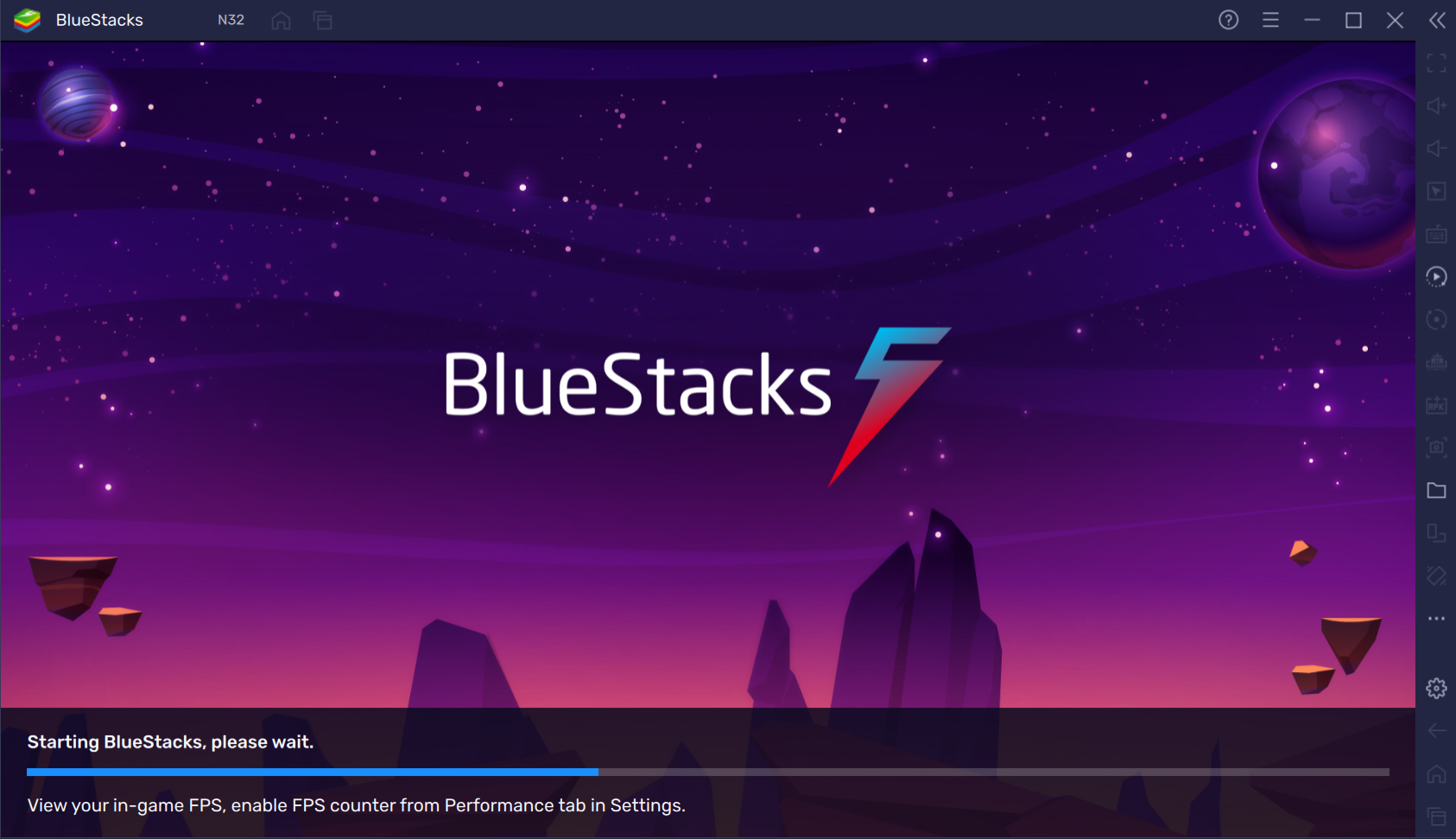
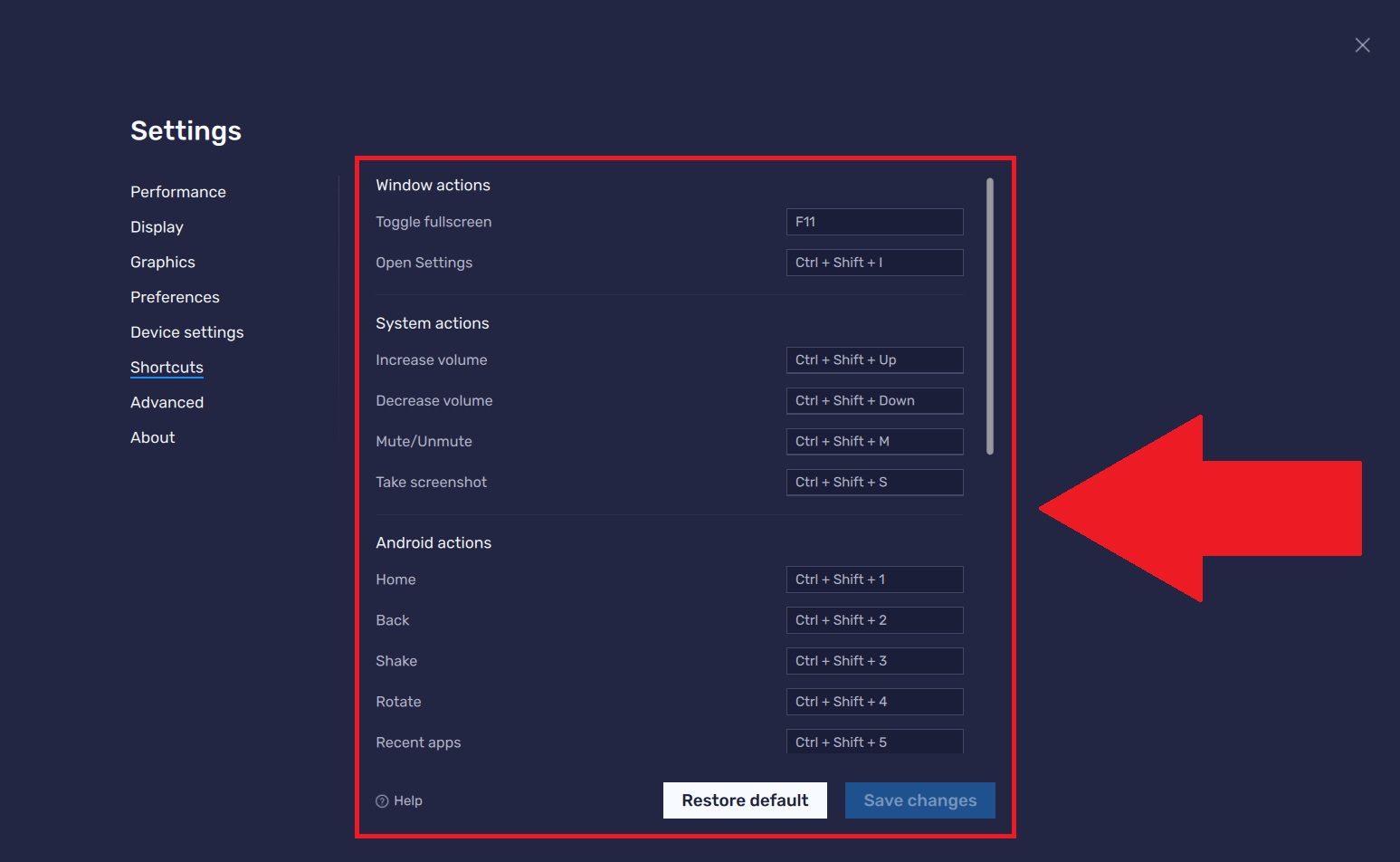
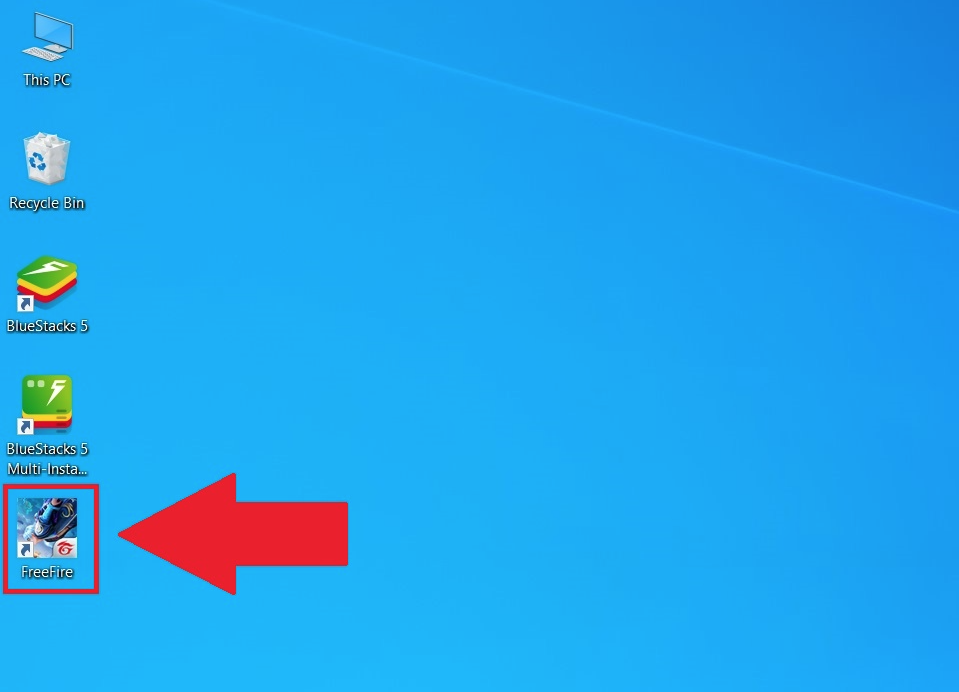
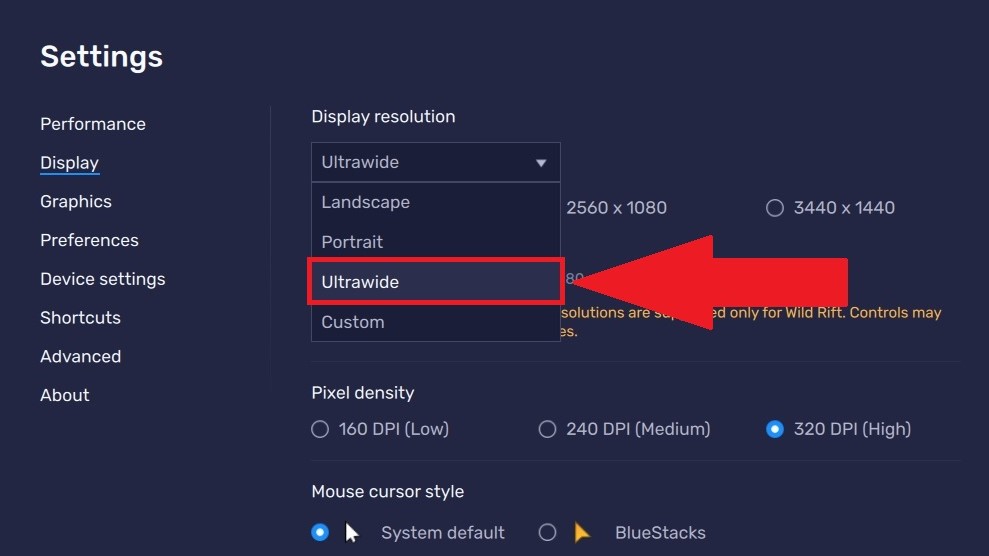


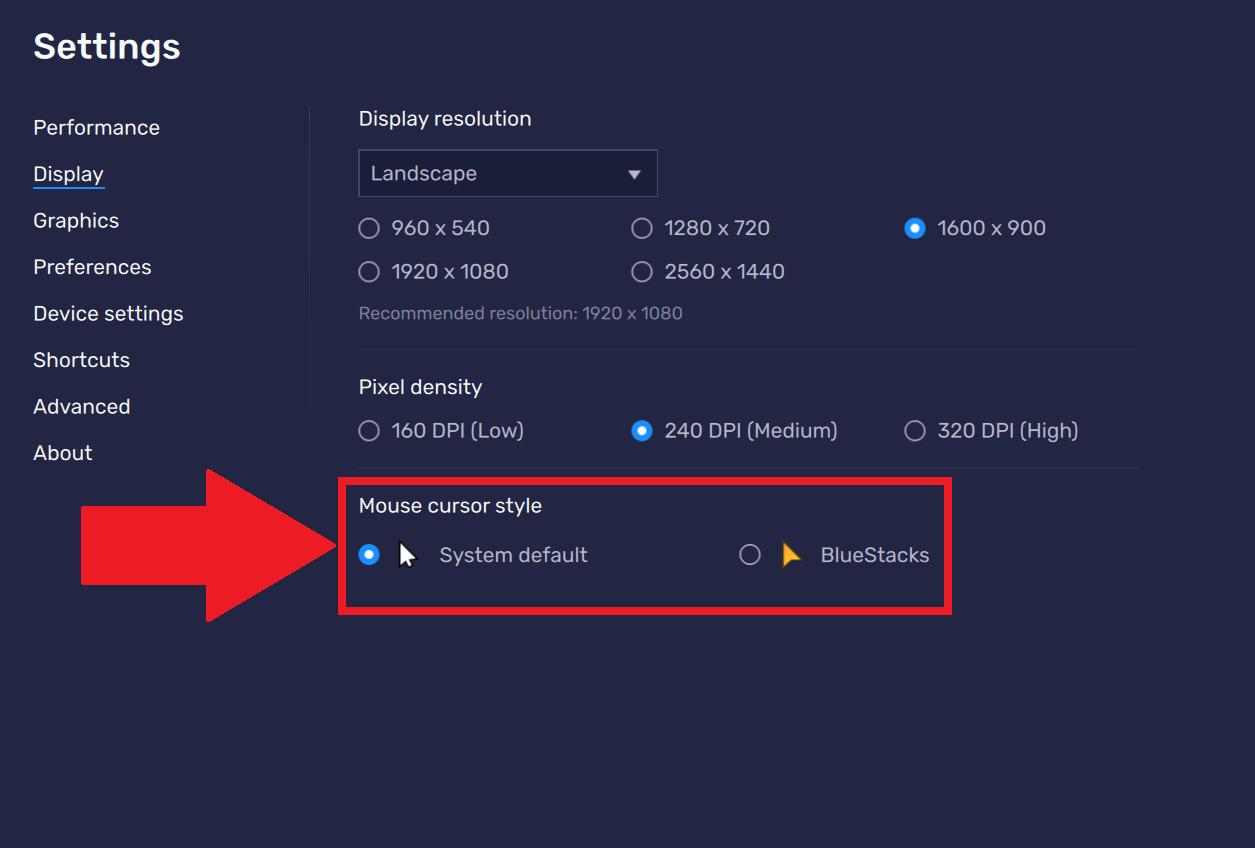
路由地址
完整路由地址
相关文档
https://docs.rsshub.app/en/program-update.html#bluestacks
预期是什么?
正常抓取信息
实际发生了什么?
无法正常抓取信息,显示 Navigation failed because browser has disconnected! 错误
部署
自建
部署相关信息
OS: Debian 11.4, Node: v16.17.0, Docker: v20.10.17
额外信息
这不是重复的 issue