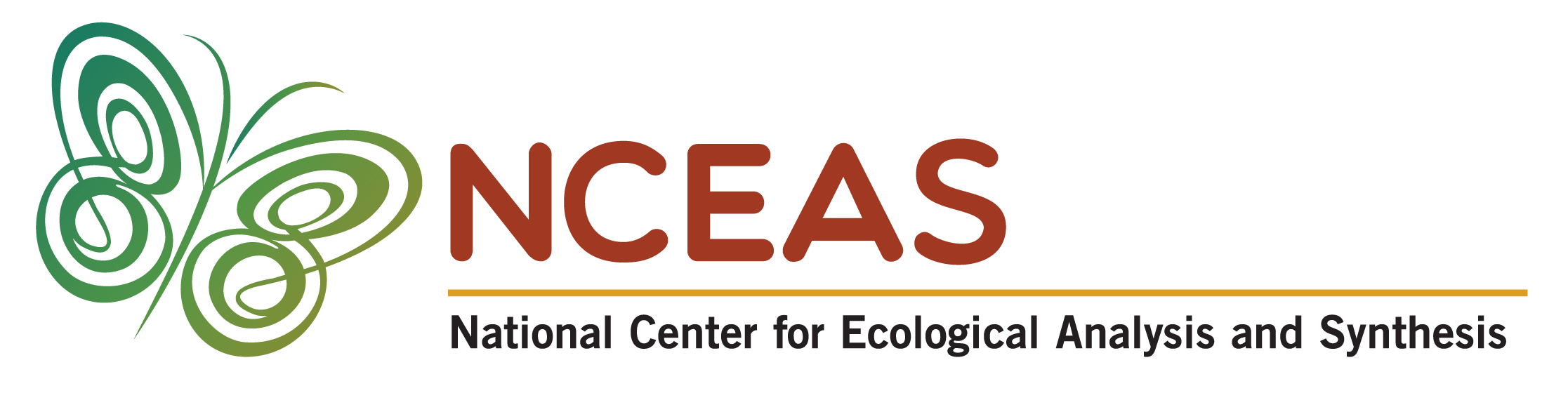HashStore: hash-based object storage for DataONE data packages
Version: 1.1.0
Contributors
- Author: Dou Mok, Matthew Brooke, Jing Tao, Jeanette Clarke, Ian Nesbitt, Matthew B. Jones
- License: Apache 2
- Package source code on GitHub
- Submit Bugs and feature requests
- Contact us: support@dataone.org
- DataONE discussions
Citation
Cite this software as:
Dou Mok, Matthew Brooke, Jing Tao, Jeanette Clarke, Ian Nesbitt, Matthew B. Jones. 2024. HashStore: hash-based object storage for DataONE data packages. Arctic Data Center. doi:10.18739/A2ZG6G87Q
Introduction
HashStore is a server-side python package that implements a hash-based object storage file system for storing and accessing data and metadata for DataONE services. The package is used in DataONE system components that need direct, filesystem-based access to data objects, their system metadata, and extended metadata about the objects. This package is a core component of the DataONE federation, and supports large-scale object storage for a variety of repositories, including the KNB Data Repository, the NSF Arctic Data Center, the DataONE search service, and other repositories.
DataONE in general, and HashStore in particular, are open source, community projects. We welcome contributions in many forms, including code, graphics, documentation, bug reports, testing, etc. Use the DataONE discussions to discuss these contributions with us.
Documentation
The documentation around HashStore's initial design phase can be found here in the Metacat repository as part of the storage re-design planning. Future updates will include documentation here as the package matures.
HashStore Overview
HashStore is a hash-based object storage system that provides persistent file-based storage using
content hashes to de-duplicate data. The system stores data objects, references (refs) and
metadata in its respective directories and utilizes an identifier-based API for interacting
with the store. HashStore storage classes (like filehashstore) must implement the HashStore
interface to ensure the consistent and expected usage of HashStore.
Public API Methods
- store_object
- tag_object
- store_metadata
- retrieve_object
- retrieve_metadata
- delete_object
- delete_if_invalid_object
- delete_metadata
- get_hex_digest
For details, please see the HashStore interface hashstore.py
How do I create a HashStore?
To create or interact with a HashStore, instantiate a HashStore object with the following set of properties:
- store_path
- store_depth
- store_width
- store_algorithm
- store_metadata_namespace
from hashstore import HashStoreFactory
# Instantiate a factory
hashstore_factory = HashStoreFactory()
# Create a properties dictionary with the required fields
properties = {
"store_path": "/path/to/your/store",
"store_depth": 3,
"store_width": 2,
"store_algorithm": "SHA-256",
"store_metadata_namespace": "https://ns.dataone.org/service/types/v2.0#SystemMetadata",
}
# Get HashStore from factory
module_name = "hashstore.filehashstore"
class_name = "FileHashStore"
hashstore = hashstore_factory.get_hashstore(module_name, class_name, properties)
# Store objects (.../[hashstore_path]/objects/)
pid = "j.tao.1700.1"
object_path = "/path/to/your/object.data"
object_metadata = hashstore.store_object(pid, object_path)
object_cid = object_metadata.cid
# Store metadata (.../[hashstore_path]/metadata/)
# By default, storing metadata will use the given properties namespace `format_id`
pid = "j.tao.1700.1"
sysmeta = "/path/to/your/sysmeta/document.xml"
metadata_cid = hashstore.store_metadata(pid, sysmeta)
# If you want to store other types of metadata, include a `format_id`.
pid = "j.tao.1700.1"
metadata = "/path/to/your/metadata/document.json"
format_id = "http://custom.metadata.com/json/type/v1.0"
metadata_cid_two = hashstore.store_metadata(pid, metadata, format_id)
# ...What does HashStore look like?
# Example layout in HashStore with a single file stored along with its metadata and reference files.
# This uses a store depth of 3 (number of nested levels/directories - e.g. '/4d/19/81/' within
# 'objects', see below), with a width of 2 (number of characters used in directory name - e.g. "4d",
# "19" etc.) and "SHA-256" as its default store algorithm
## Notes:
## - Objects are stored using their content identifier as the file address
## - The reference file for each pid contains a single cid
## - The reference file for each cid contains multiple pids each on its own line
## - There are two metadata docs under the metadata directory for the pid (sysmeta, annotations)
.../metacat/hashstore
├── hashstore.yaml
└── objects
| └── 4d
| └── 19
| └── 81
| └── 71eef969d553d4c9537b1811a7b078f9a3804fc978a761bc014c05972c
└── metadata
| └── 0d
| └── 55
| └── 55
| └── 5ed77052d7e166017f779cbc193357c3a5006ee8b8457230bcf7abcef65e
| └── 323e0799524cec4c7e14d31289cefd884b563b5c052f154a066de5ec1e477da7
| └── sha256(pid+formatId_annotations)
└── refs
├── cids
| └── 4d
| └── 19
| └── 81
| └── 71eef969d553d4c9537b1811a7b078f9a3804fc978a761bc014c05972c
└── pids
└── 0d
└── 55
└── 55
└── 5ed77052d7e166017f779cbc193357c3a5006ee8b8457230bcf7abcef65eWorking with objects (store, retrieve, delete)
In HashStore, data objects begin as temporary files while their content identifiers are calculated. Once the default hash algorithm list and their hashes are generated, objects are stored in their permanent locations using the hash value of the store's configured algorithm, and then divided accordingly based on the configured width and depth. Lastly, objects are 'tagged' with a given identifier (ex. persistent identifier (pid)). This process produces reference files, which allow objects to be found and retrieved with a given identifier.
- Note 1: An identifier can only be used once
- Note 2: Each object is stored once and only once using its content identifier (a checksum generated from using a hashing algorithm). Clients that attempt to store duplicate objects will receive the expected ObjectMetadata - with HashStore handling the de-duplication process under the hood.
By calling the various interface methods for store_object, the calling app/client can validate,
store and tag an object simultaneously if the relevant data is available. In the absence of an
identifier (ex. persistent identifier (pid)), store_object can be called to solely store an
object. The client is then expected to call delete_if_invalid_object when the relevant
metadata is available to confirm that the object is what is expected. And to finalize the data-only
storage process (to make the object discoverable), the client calls `tagObject``. In summary, there
are two expected paths to store an object:
import io
from hashstore import HashStoreFactory
# Instantiate a factory
hashstore_factory = HashStoreFactory()
# Create a properties dictionary with the required fields
properties = {
"store_path": "/path/to/your/store",
"store_depth": 3,
"store_width": 2,
"store_algorithm": "SHA-256",
"store_metadata_namespace": "https://ns.dataone.org/service/types/v2.0#SystemMetadata",
}
# Get HashStore from factory
module_name = "hashstore.filehashstore"
class_name = "FileHashStore"
hashstore = hashstore_factory.get_hashstore(module_name, class_name, properties)
additional_algo = "sha224"
checksum = "sha3_224_checksum_value"
checksum_algo = "sha3_224"
obj_size = 123456
path = "/path/to/dou.test.1"
input_stream = io.open(path, "rb")
pid = "dou.test.1"
# All-in-one process which stores, validates and tags an object
obj_info_all_in_one = hashstore.store_object(input_stream, pid, additional_algo, checksum,
checksum_algo, obj_size)
# Manual Process
# Store object
obj_info_manual = hashstore.store_object(input_stream)
# Validate object with expected values when available
hashstore.delete_if_invalid_object(obj_info_manual, checksum, checksum_algo, obj_size)
# Tag object, makes the object discoverable (find, retrieve, delete)
hashstore.tag_object(pid, obj_info_manual.cid)How do I retrieve an object if I have the pid?
- To retrieve an object, call the Public API method
retrieve_objectwhich opens a stream to the object if it exists.
How do I delete an object if I have the pid?
- To delete an object and all its associated reference files, call the Public API
method
delete_object. - Note,
delete_objectandstore_objectare synchronized processes based on a givenpid. Additionally,delete_objectfurther synchronizes withtag_objectbased on acid. Every object is stored once, is unique and shares one cid reference file.
Working with metadata (store, retrieve, delete)
HashStore's '/metadata' directory holds all metadata for objects stored in HashStore. To
differentiate between metadata documents for a given object, HashStore includes the 'format_id' (
format or namespace of the metadata) when generating the address of the metadata document to store (
the hash of the 'pid' + 'format_id'). By default, calling store_metadata will use HashStore's
default metadata namespace as the 'format_id' when storing metadata. Should the calling app wish to
store multiple metadata files about an object, the client app is expected to provide a 'format_id'
that represents an object format for the metadata type (
ex. store_metadata(stream, pid, format_id)).
How do I retrieve a metadata file?
- To find a metadata object, call the Public API method
retrieve_metadatawhich returns a stream to the metadata file that's been stored with the default metadata namespace if it exists. - If there are multiple metadata objects, a 'format_id' must be specified when
calling
retrieve_metadata(ex.retrieve_metadata(pid, format_id))
How do I delete a metadata file?
- Like
retrieve_metadata, call the Public API methoddelete_metadatato delete all metadata documents associated with the given pid. - If there are multiple metadata objects, and you wish to only delete one type, a 'format_id' must
be specified when calling
delete_metadata(pid, format_id)to ensure the expected metadata object is deleted.
What are HashStore reference files?
HashStore assumes that every data object is referenced by its a respective identifier. This identifier is then used when storing, retrieving and deleting an object. In order to facilitate this process, we create two types of reference files:
- pid (persistent identifier) reference files
- cid (content identifier) reference files
These reference files are implemented in HashStore underneath the hood with no expectation for
modification from the calling app/client. The one and only exception to this process is when the
calling client/app does not have an identifier available (i.e. they receive the stream to store
the data object first without any metadata, thus calling store_object(stream)).
'pid' Reference Files
- Pid (persistent identifier) reference files are created when storing an object with an identifier.
- Pid reference files are located in HashStores '/refs/pids' directory
- If an identifier is not available at the time of storing an object, the calling app/client must
create this association between a pid and the object it represents by calling
tag_objectseparately. - Each pid reference file contains a single string that represents the content identifier of the object it references
- Like how objects are stored once and only once, there is also only one pid reference file for each data object.
'cid' Reference Files
- Cid (content identifier) reference files are created at the same time as pid reference files when storing an object with an identifier.
- Cid reference files are located in HashStore's '/refs/cids' directory
- A cid reference file is a list of all the pids that reference a cid, delimited by a new line (" \n") character
Concurrency in HashStore
HashStore is both threading and multiprocessing safe, and by default synchronizes calls to store &
delete objects/metadata with Python's threading module. If you wish to use multiprocessing to
parallelize your application, please declare a global environment variable USE_MULTIPROCESSING
as True before initializing Hashstore. This will direct the relevant Public API calls to
synchronize using the Python multiprocessing module's locks and conditions.
Please see below for example:
import os
# Set the global environment variable
os.environ["USE_MULTIPROCESSING"] = "True"
# Check that the global environment variable has been set
use_multiprocessing = os.getenv("USE_MULTIPROCESSING", "False") == "True"Development build
HashStore is a python package, and built using the Python Poetry build tool.
To install hashstore locally, create a virtual environment for python 3.9+,
install poetry, and then install or build the package with poetry install or poetry build,
respectively. Note, installing hashstore with poetry will also make the hashstore command
available through the command line terminal (see HashStore Client section below for details).
To run tests, navigate to the root directory and run pytest. The test suite contains tests that
take a longer time to run (relating to the storage of large files) - to execute all tests, run
pytest --run-slow.
HashStore Client
Client API Options:
-storeobject-storemetadata-retrieveobject-retrievemetadata-deleteobject-deletemetadata-getchecksum(get_hex_digest)
How to use HashStore client (command line app)
# Step 0: Install hashstore via poetry to create an executable script
$ poetry install
# Step 1: Create a HashStore at your desired store path (ex. /var/metacat/hashstore)
$ hashstore /path/to/store/ -chs -dp=3 -wp=2 -ap=SHA-256 -nsp="http://www.ns.test/v1"
# Get the checksum of a data object
$ hashstore /path/to/store/ -getchecksum -pid=persistent_identifier -algo=SHA-256
# Store a data object
$ hashstore /path/to/store/ -storeobject -pid=persistent_identifier -path=/path/to/object
# Store a metadata object
$ hashstore /path/to/store/ -storemetadata -pid=persistent_identifier -path=/path/to/metadata/object -formatid=https://ns.dataone.org/service/types/v2.0#SystemMetadata
# Retrieve a data object
$ hashstore /path/to/store/ -retrieveobject -pid=persistent_identifier
# Retrieve a metadata object
$ hashstore /path/to/store/ -retrievemetadata -pid=persistent_identifier -formatid=https://ns.dataone.org/service/types/v2.0#SystemMetadata
# Delete a data object
$ hashstore /path/to/store/ -deleteobject -pid=persistent_identifier
# Delete a metadata file
$ hashstore /path/to/store/ -deletemetadata -pid=persistent_identifier -formatid=https://ns.dataone.org/service/types/v2.0#SystemMetadataLicense
Copyright [2022] [Regents of the University of California]
Licensed under the Apache License, Version 2.0 (the "License");
you may not use this file except in compliance with the License.
You may obtain a copy of the License at
http://www.apache.org/licenses/LICENSE-2.0
Unless required by applicable law or agreed to in writing, software
distributed under the License is distributed on an "AS IS" BASIS,
WITHOUT WARRANTIES OR CONDITIONS OF ANY KIND, either express or implied.
See the License for the specific language governing permissions and
limitations under the License.Acknowledgements
Work on this package was supported by:
- DataONE Network
- Arctic Data Center: NSF-PLR grant #2042102 to M. B. Jones, A. Budden, M. Schildhauer, and J. Dozier
Additional support was provided for collaboration by the National Center for Ecological Analysis and Synthesis, a Center funded by the University of California, Santa Barbara, and the State of California.