unity-swiftui-example
This repository demonstrates how to integrate Unity 2020.2.1f1 into a Swift iOS app based on SwiftUI and built with XCode 12.
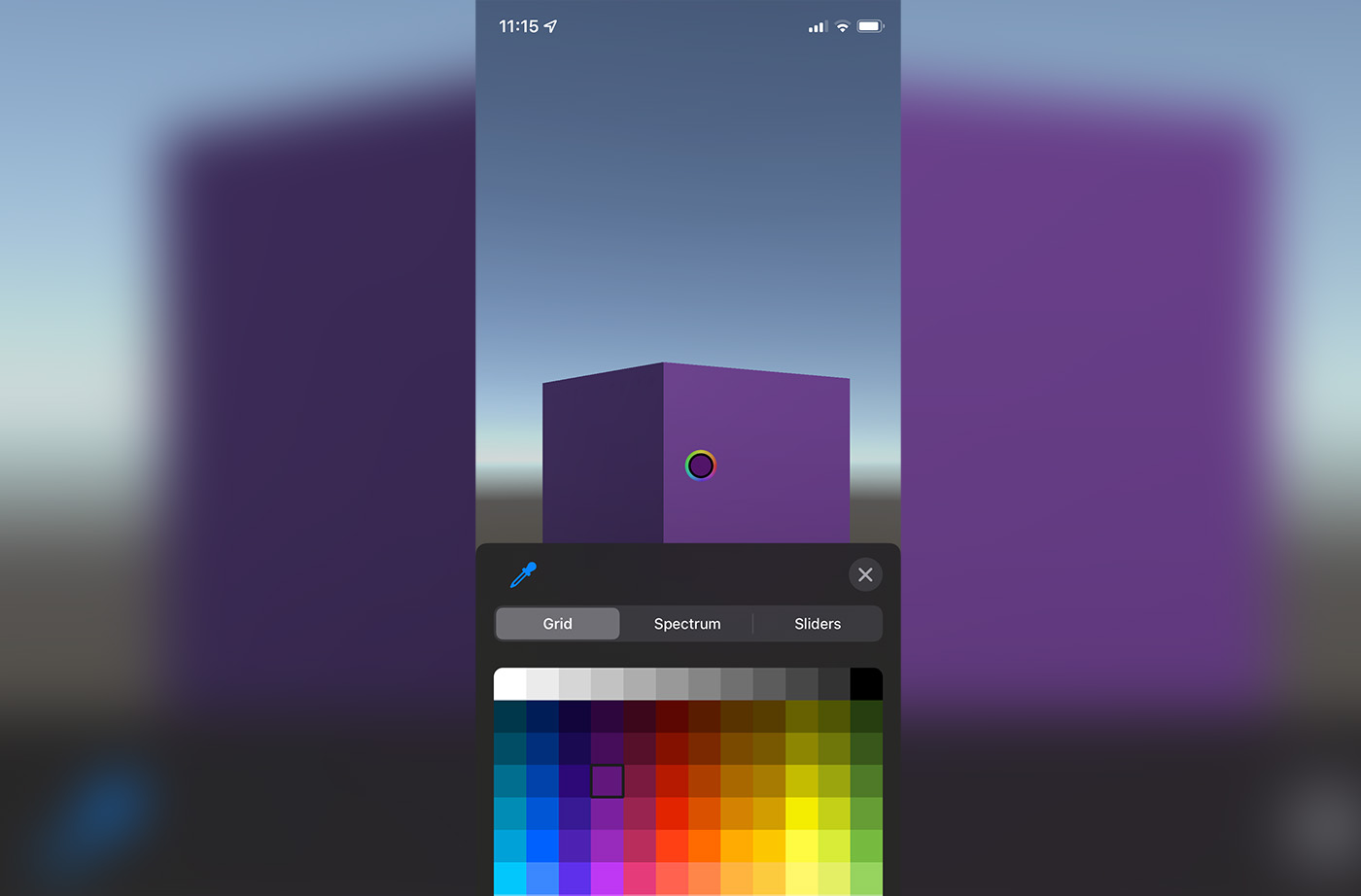
This repository is heavily based on the example published by Unity Technologies available here.
Features
- Unity integration into SwiftUI
- Communication from Unity to native code
- Communication from native code to Unity without
SendMessage()
The last point will allow you to transfer heavy data without the need to serialize it to a string beforehand.
Build
1, Unity Project
- Open the Unity project located in the
unitapp/folder - Select the scene
SampleScene.unity - In
File > Build Settings..., select the iOS target - Click the
Buildbutton and build in the directorUnityBuild(so,[REPO]/UnityBuild)

2. XCode Project
- Open the workspace
unitysandbox.xcworkspacefile, and not the.xcodeprojfile - Ensure the UnityFramework framework is listed

How
For a complete explanation of the architecture of this example, please have a look at my two blog posts:
- https://davidpeicho.github.io/blog/unity-integration-swiftui/
- https://davidpeicho.github.io/blog/unity-swiftui-integration-revisited/.
The second link is an improvement of the first one. The main branch of this repository is in the same state as the second blog post.
FAQ
Unity doesn't render to my app
Between the moment you create the UnityFramework instance, and the moment you
can display it, it seems like there is an issue. Some people try to add a delay,
but this is definitely a hack.
In this example, it is assumed that whenever the API script starts, the Unity window should be ready to be shown. This is achieved by sending a first message from Unity to the native code. Whether this will work in every cases or not is questionable, but for now it has done a good job for me.