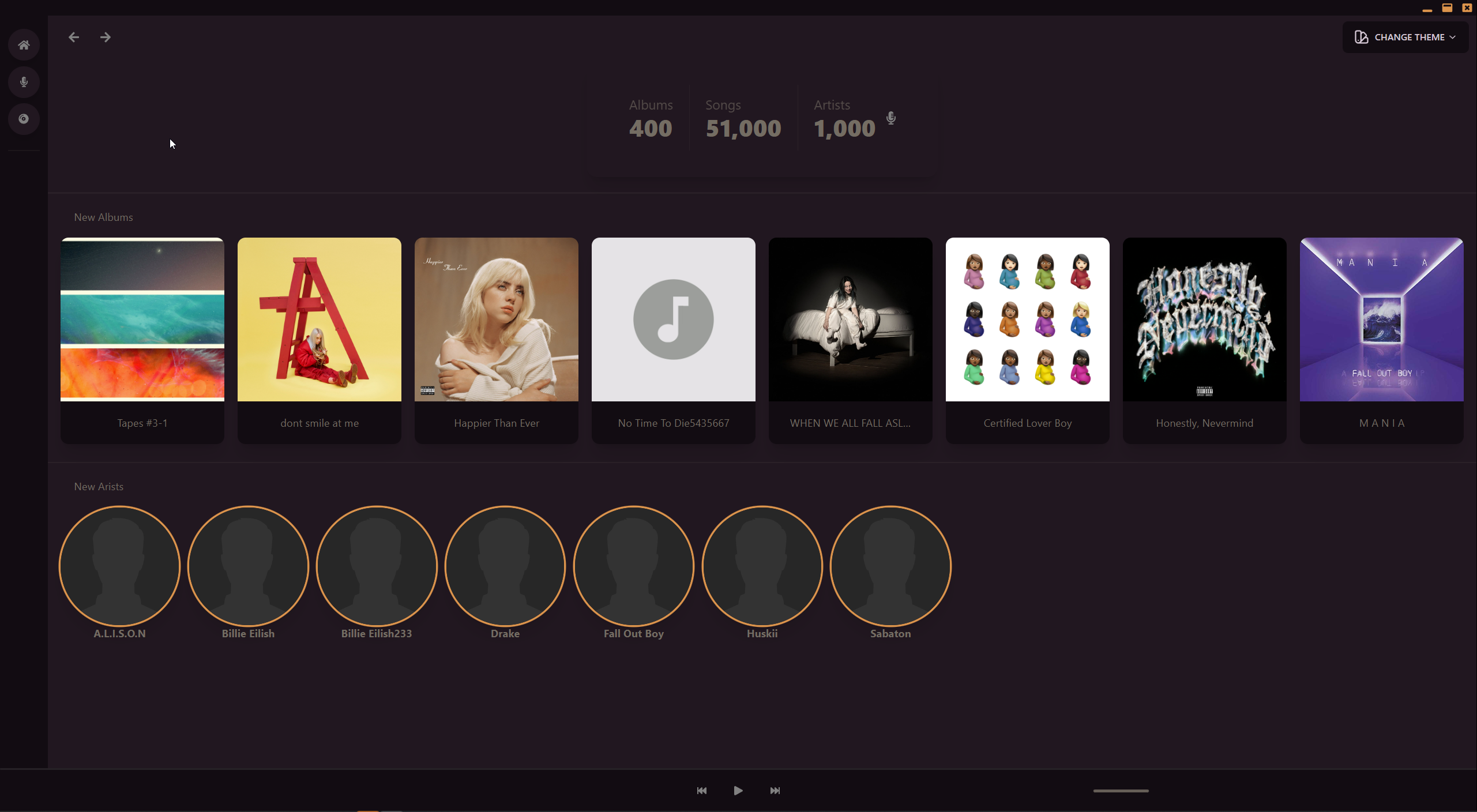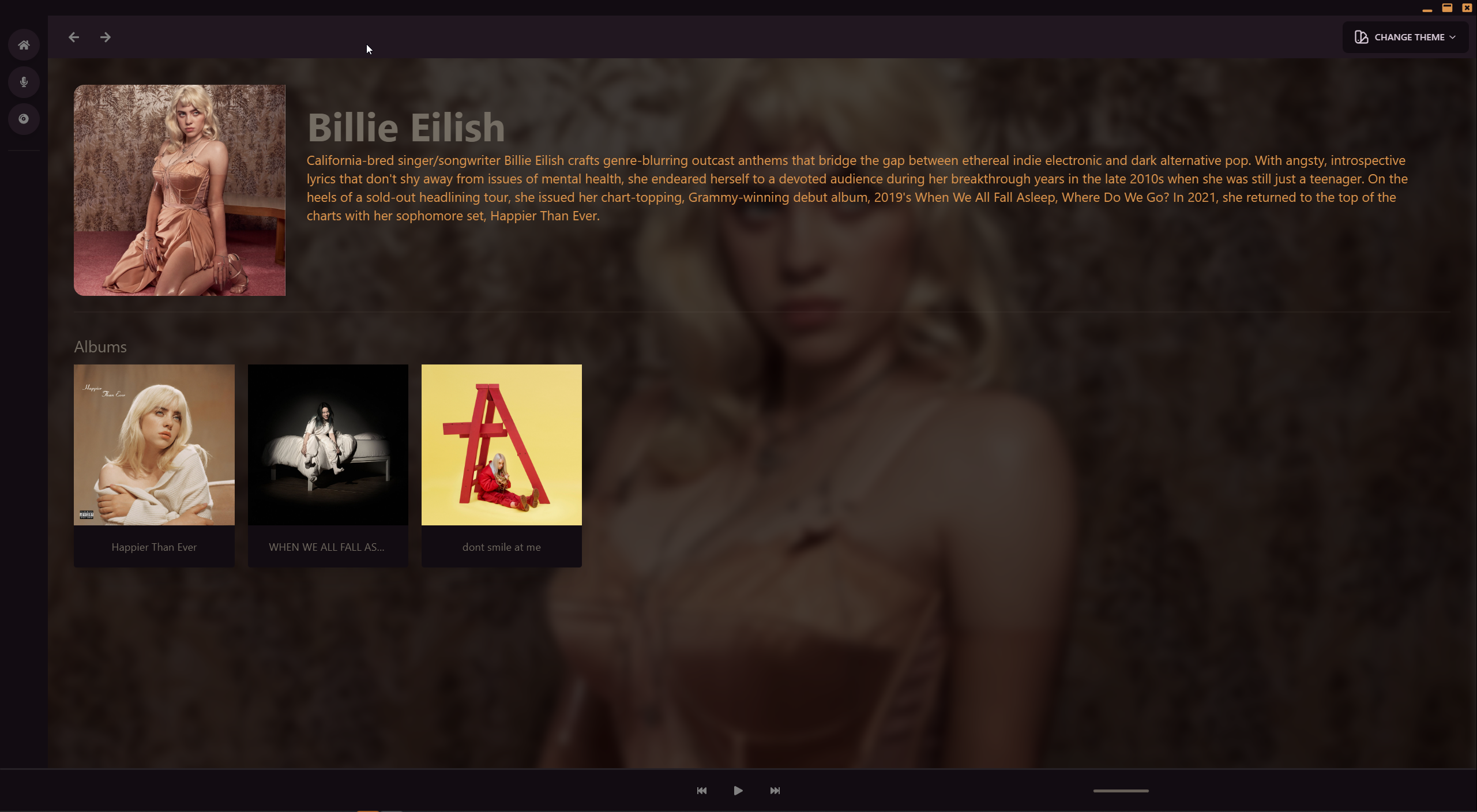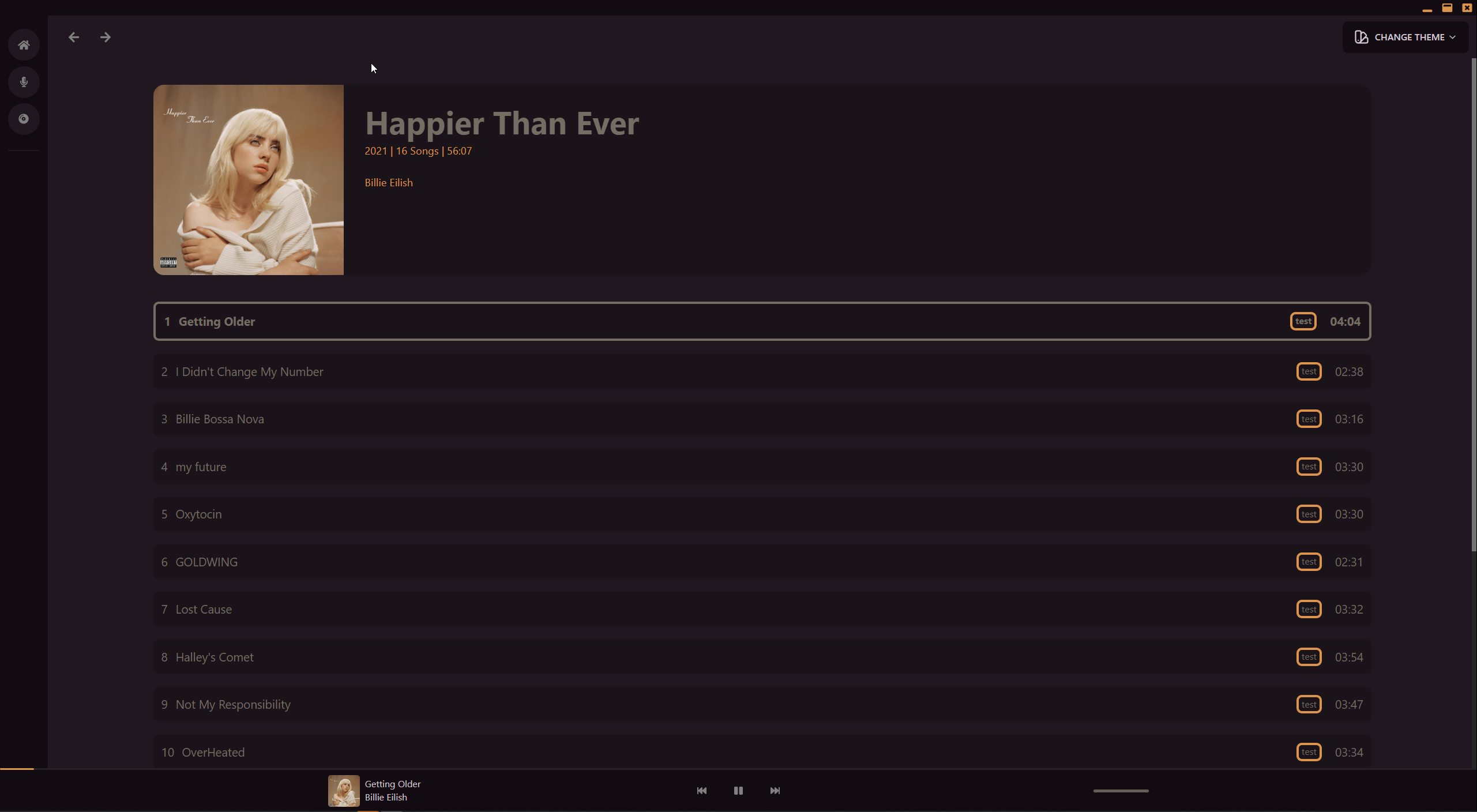# Orpheus
## Alpha software
[](https://github.com/Ortygia/Deaftone/blob/master/LICENSE)
[](https://github.com/Ortygia/Deaftone/actions/workflows/build.yml)




A frontend client for 
Overview
This is a music player frontend for Deaftone, a fast and lightweight self-hosted music server written in Rust. The player is built using Vue.js and daisyUI, and styled with Tailwind CSS. It provides a modern and intuitive user interface to search, browse, and play music from the Deaftone server. Features
Features (Some MIA)
- Browse music by artist, album, genre, or playlist
- Search music by title, artist, or album
- Create and manage playlists
- Play and pause music, skip tracks, and control volume
- Display album art and track information
- Support for keyboard shortcuts and media keys
- Dark mode and responsive design
Technologies
- Vue.js: a progressive JavaScript framework for building user interfaces
- daisyUI: a lightweight component library for Tailwind CSS
- Tailwind CSS: a utility-first CSS framework for rapidly building custom designs
Installation
Installation should be as simple as downloading the correct release for your system. Then the follow the initial splash screen
Setup - Dev
Then just run npm install and then npm run dev
It will connect to a deaftone instance running on http://localhost:3030 This is for devleopment purposes