Count Lines of Code Build Task
A build task for Visual Studio Team Services (VSTS) made with ♥ by
to count your lines of code.
Content
Installation
Installation can be done using Visual Studio MarketPlace.
Source Code
Source code can be found on GitHub.
What The Build Step Does
This build step is counting your lines of code with using the cloc CLI. The result is reported as a section on the build summary page.
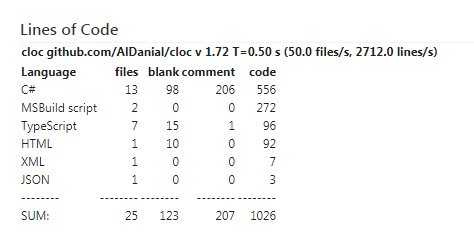
Usage
Add the task to your build configuration:

Arguments have to be specified:
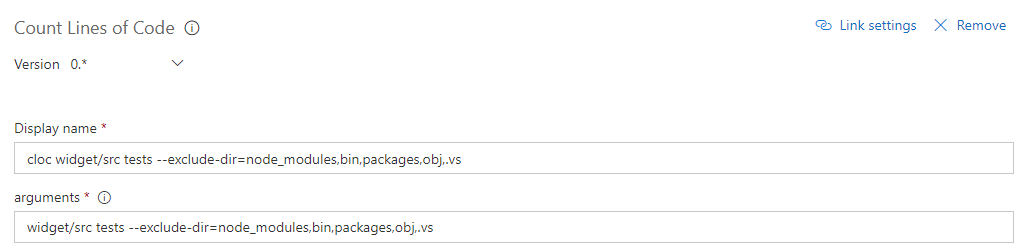
By default the cloc CLI is running in the root of the repository, you can modify that in the advanced settings as the working folder task parameter:
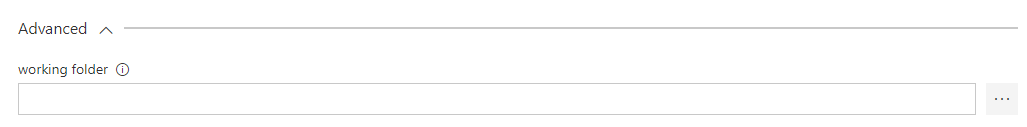
By default the cloc CLI is downloaded from the url: https://github.com/AlDanial/cloc/releases/download/1.82/cloc-1.82.exe:
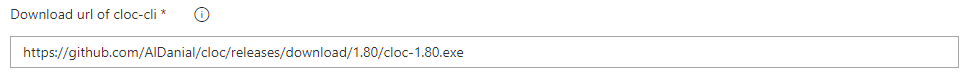
But now file shares and local files are supported to such as:
file://my-file-share/public/software/cloc-1.82.exeor
./cloc.1.82.exeRelease Notes
- 1.2.1 (19/06/2019)
- New build/deployment badge on README page. (as build and deployment are on travis-ci.org)
- File URLs are supported such as
file://my-file-share/public/software/cloc-1.82.exeor local file path as./cloc.1.82.exe
- 1.1.2 (13/12/2018)
- Display name of the task will be used as title for the summary on build summary page
- Option to modify the cloc-cli download URL
- 1.0.0 (14/08/2017)
- Counting lines of code with cloc CLI (by Al Danial)
- Result of the cloc CLI is reported onto the Build Summary page
- Custom arguments can be provided to the build task, to the cloc CLI
- Working folder can be modified where the cloc CLI will run
