Rubik-Cube
✨Rubik-Cube✨
🌐 Link to Game Demo
https://dev-tanay.github.io/Rubik-Cube/

📖 About the Game
This is a simple and elegant game where you can play Rubik's Cube from your own web browser.
- Each of the six faces of the Rubik's cube is in one of the six colors - red, green, yellow, blue, white, and orange.
- The visible part of the cube is divided into 26 pieces:
- 6 central pieces (one colored side)
- 12 edge pieces (two colored sides)
- 8 corner pieces (three colored sides)
- The 26 pieces are "scrambled" to have different colors on each face.
🕹️ How to Play
The objective of this game is to get each face of the cube to have a single color.
This can be done in two ways:
-
Twisting the Segments
- This can be done by dragging the cursor over the segment you want to rotate.


- This can be done by dragging the cursor over the segment you want to rotate.
-
Changing the View of the Cube
- This can be done by dragging the cursor in an arrow around the cube.

- This can be done by dragging the cursor in an arrow around the cube.
🧩 Installation Guide for Rubik-Cube
Follow the steps below to install and set up the Rubik-Cube project on your local machine.
📋 Prerequisites
- Ensure you have
gitinstalled on your system. If not, download and install it from here. - A modern web browser (e.g., Chrome, Firefox, Edge).
🛠️ Steps
-
🔗 Clone the Repository Open your terminal (or Command Prompt on Windows) and run the following command to clone the repository:
git clone https://github.com/Dev-tanay/Rubik-Cube.git -
📂 Navigate to the Cloned Repository Change directory to the cloned repository:
cd Rubik-Cube -
🌐 Open the Index.html File Locate the
index.htmlfile in the repository and open it in your web browser. You can do this by either:- Double-clicking the
index.htmlfile in your file manager. This will open the file in your default web browser. -
Running a simple HTTP server (if you prefer):
Using Python (if installed):
python -m http.serverOpen your web browser and go to
http://localhost:8000.Using Node.js (if installed) with http-server package:
npx http-serverOpen your web browser and go to the provided local server URL (usually
http://127.0.0.1:8080or similar).
- Double-clicking the
-
🎮 Play the Game Once the
index.htmlfile is opened in the web browser, the game screen will be displayed. You can now start playing the Rubik-Cube game.
ℹ️ Notes
- Ensure your browser allows running JavaScript, as the game likely depends on it.
- If you encounter any issues, check the browser console for error messages and ensure all assets are properly loaded.
Enjoy your Rubik-Cube game! 🕹️✨
🧭 Navigating the Game Screen
- Home
About the Game
This is a simple and elegant game where you can play Rubik's Cube from your own web browser.
Each of the six faces of the Rubik's cube is in one of the six colors - red, green, yellow, blue, white, and orange.
The visible part of the cube is divided into 26 pieces:
- 6 central pieces (one colored side)
- 12 edge pieces (two colored sides)
- 8 corner pieces (three colored sides)
The 26 pieces are "scrambled" to have different colors on each face.
Link to Game Demo
https://dev-tanay.github.io/Rubik-Cube/
How to Play
The objective of this game is to get each face of the cube to have a single color.
This can be done in two ways:
- Twisting the segments
- Changing the view of the cube
- Using keyboard shortcuts
- Press w or Arrow Up to rotate the cube upwards.
- Press s or Arrow Down to rotate the cube downwards.
- Press a or Arrow Left to rotate the cube to the left.
- Press d or Arrow Right to rotate the cube to the right.
This can be done by dragging the cursor over the segment you want to rotate or letters(r l u b d f) for the move(Hold Shift for prime/anticlockwise moves)


This can be done by dragging the cursor in an arrow or arrowkeys (up,down,right,left) around the cube.

You can also use keyboard shortcuts to rotate the cube:
Technology Used
Installation
- Clone the repository
- Navigate to the cloned repository
- Open the
index.htmlfile in a web browser
git clone https://github.com/Dev-tanay/Rubik-Cube.gitcd Rubik-CubeThere, you've opened the game screen!
Navigating the Game Screen
- Home
 - You'll see two icons at the bottom corners of the screen: (1) Leaderboard and (2) Preferences.
- You can start the game by double-clicking on the text "DOUBLE TAP TO START".
- **Game Start**
- You'll see two icons at the bottom corners of the screen: (1) Leaderboard and (2) Preferences.
- You can start the game by double-clicking on the text "DOUBLE TAP TO START".
- **Game Start**
 - Once you start the game, a timer will show above the cube.
- Now you'll see only one icon, which is Back.
- **Preferences**
- Once you start the game, a timer will show above the cube.
- Now you'll see only one icon, which is Back.
- **Preferences**
 - Clicking Preferences from the Home screen will lead you to the settings page.
- Options available for customization:
- Cube size
- Flip Type
- Scramble
- Camera Angle
- Color Scheme
- Two new icons in the bottom corners: (3) Back and (4) Theme.
- **Theme**
- Clicking Preferences from the Home screen will lead you to the settings page.
- Options available for customization:
- Cube size
- Flip Type
- Scramble
- Camera Angle
- Color Scheme
- Two new icons in the bottom corners: (3) Back and (4) Theme.
- **Theme**
 - Here, you can adjust the hue, saturation, and lightness of the screen.
- New icons in the bottom corners: (5) Back and (6) Reset.
- **Stats**
- Here, you can adjust the hue, saturation, and lightness of the screen.
- New icons in the bottom corners: (5) Back and (6) Reset.
- **Stats**
 - Displays statistics of your Rubik's Cube game, including:
- Total Number of Solves
- Best time
- Average of 5, 12, 25
- Displays statistics of your Rubik's Cube game, including:
- Total Number of Solves
- Best time
- Average of 5, 12, 25
LICENSE
This project is licensed under the MIT License - see the LICENSE file for details.
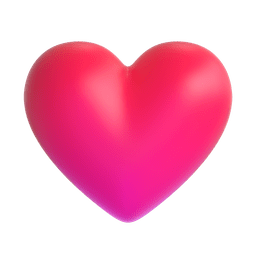 Contributors
Contributors
- This project thanking all the contributors for having your valuable contribution to our project - Make sure you show some love by giving ⭐ to our repository
## 📜 License This project is licensed under the MIT License - see the [LICENSE](LICENSE) file for details.




