MSI MS-7883 (X99A GODLIKE 2011-3) BIOS Mod
Introduction
This repository contains BIOS modifications for the MSI MS-7883 (X99A GODLIKE 2011-3) motherboard.
The MSI MS-7883 (X99A GODLIKE 2011-3) BIOS Mod project aims to improve the functionality and performance of the motherboard through various BIOS modifications. The project is based on the original BIOS version 7883v1A1.zip and utilizes AMIBCP version 5.02.0031, UEFITool 28 & NE and HxD Hex Editor.
WinRaid Level1Techs Original Post: https://winraid.level1techs.com/t/offer-msi-x99a-godlike-gaming-rev-1-0-1-1-bios-mod-pcie-biffurcation/101333
UPDATE 08/24/2024 Since the 0.3.7 I made, i use this version 24/7 in my server with PCIe bifurcation enabled, running TrueNas Scale without any issues. This is considered as Stable IMO.
Specials thanks
HUGE thanks to Sweet_Kitten (https://github.com/Maxinator500 and https://winraid.level1techs.com/u/Sweet_Kitten/summary) Thanks to him, this project is now finished and completed, and thanks to the greatest community at Win-Raid forum!
Main features
The last release is the version 0.3.7. If you see a bug / would like to add something / forgot to tell here what I modded or added, please report it via Issues at https://github.com/Dok-T/MS-7883/issues
Crossflashing / Other boards compatible with this BIOS Mod:
- MSI X99A GODLIKE Carbon (to be confirmed, should be 100% compatible)
- MSI X99A-SLI (booted, no bricked, waiting more for more tests) (thanks to jncwinner / https://winraid.level1techs.com/t/request-unlock-intelrcsetup-in-msi-x99a-sli/37317/25?u=dokt )
If you can test crossflashing, please report it to me if you successfully flashed this bios into your board.
Patchs / Features added:
- Unlocked menu (IntelRCSetup and an other one)
- Updated Microcodes (please see Updated Firmwares section)
- Updated OROM Firmwares
- Unlocked some hidden settings in regulars menus
- Boot by default using UEFI only and FastBoot
- PCIe bifurcation made possible trough IntelRCSetup and more configuration under Settings -> Advanced -> PCI Subsystem Settings such as CPU PCI-E Lanes Control) PLEASE READ PCIE HW LIMITATIONS SECTION!!!
- Above 4G Decoding enabled by default for Resize Bar working out of the box (after of course using the software provided by this repo for enabling this: https://github.com/xCuri0/ReBarUEFI/releases/download/0.3/ReBarState.exe)
- Custom modernized UEFI/Legacy Boot Logo (1080p upscaled!! The original was shitty low resolution!)
- Custom MSI Logo in the setup
- Custom F11 Boot menu background
- "OC Profiles mod": acessing to more hidden settings by going to OC Profiles menu and pressing "escape" will bring hidden menu (not IntelRCSetup)
- M-FLASH Warning text
- Auto Power On when A/C is loss (for server usage and make it HA)
- Unlocked option to enable SLIC Table Controller (not tested)
- M.2 PCH/PCIe Strap settings unlocked
- USB Speed Optimization settings unlocked
- M.2 Mode Settings Unlocked
- Secure Boot enabled by default (increase Windows 11 compatibility and Resize Bar)
- Some strings update
- Enabled PCH thermal monitoring device (tested)
- Fixed IOU Strings and Help (PCIe Bifurcation related) to match the correct slot of this motherboard!
Note / Other (not related to ROM file itself) :
- This repo contain the GIMP editable original files for the boot / uefi / boot menu pictures and also some related files used for this modding
- Working with HBA / RAID card (the LSI UEFI menu is showing correctly!)
- RAM might be picky sometimes, if you have error when running stress test / memetest please increase your DRAM voltage (max 1.35v)
- This repo also include the PDF schematics for both 1.0 and 1.1 with theirs CAD file for viewing it with BoardViewer (also included!). This help understanding things for this mod, and repair this board if needed!

What works (confirmed working by myself) :
- Everything as usual
- ResizeBar
- PCIe Biffurcation
- PCH thermal monitoring
- Xeon M-FLASH/Save&Exit in UEFI
Know bugs / not tested :
- Intel AMT not tested (Not tested. Seems legit as this is not an server chipset)
Xeon bug in UEFI/BIOSPatched in 0.3.7 thanks to Sweet_Kitten- you tell me (lol)
Screenshots


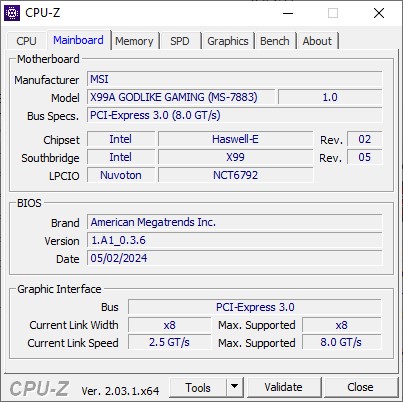
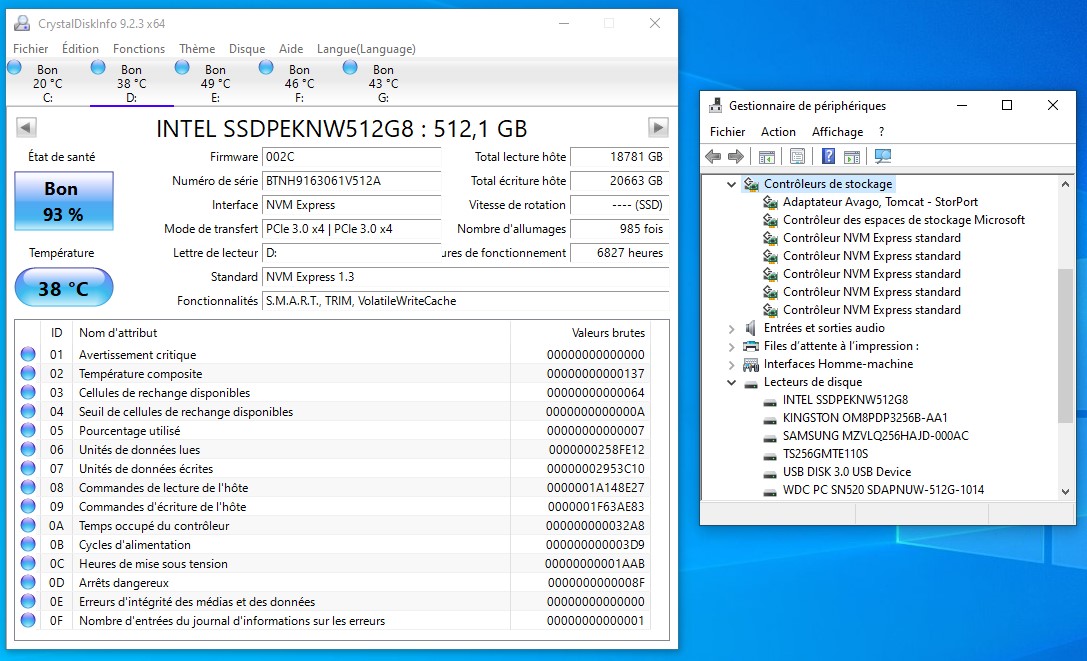
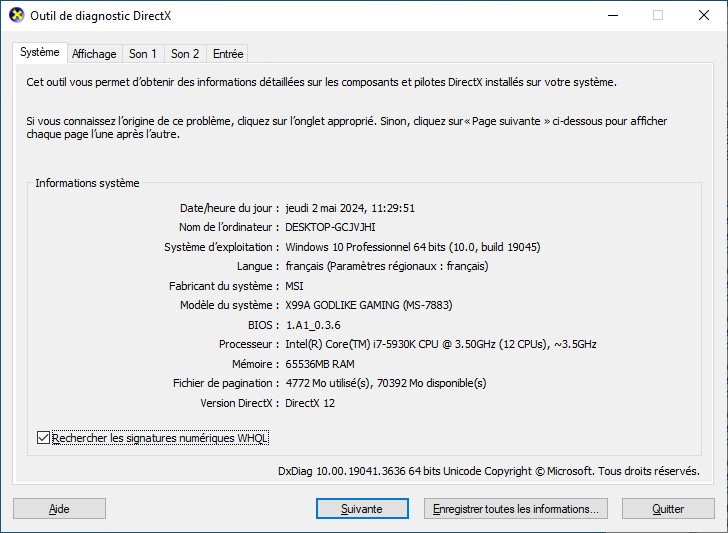
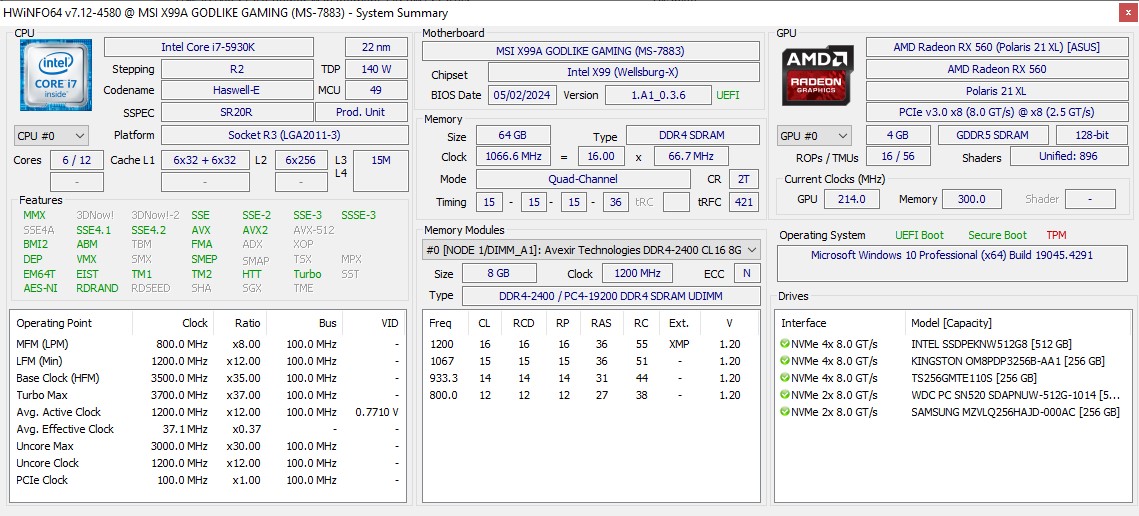
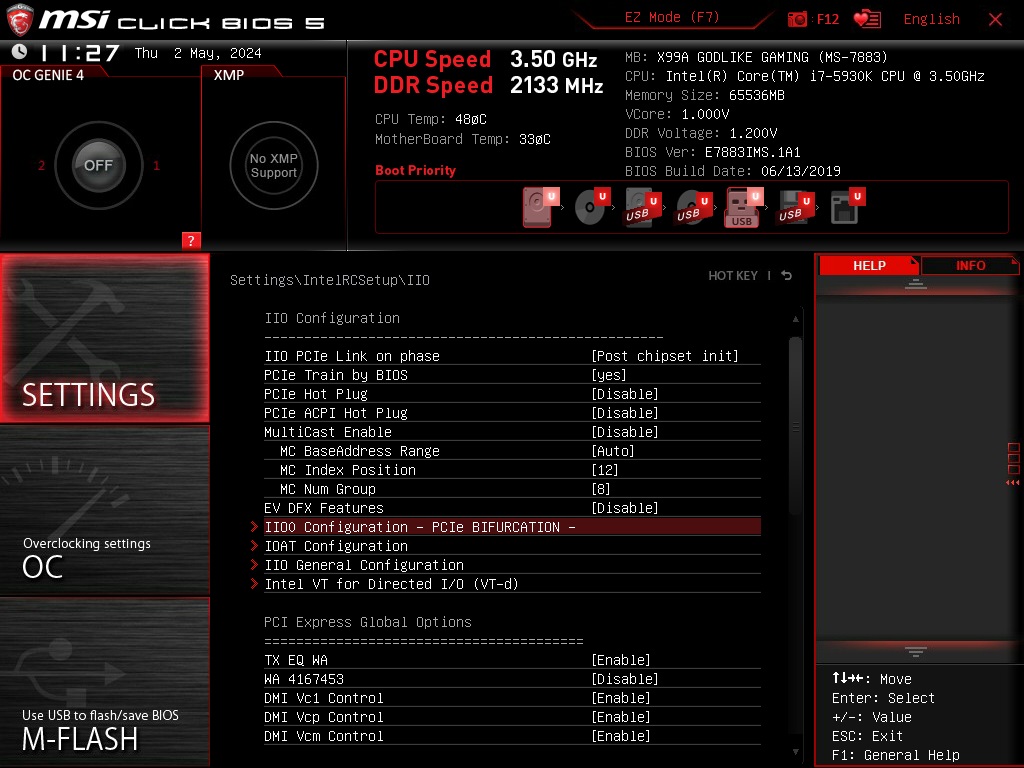
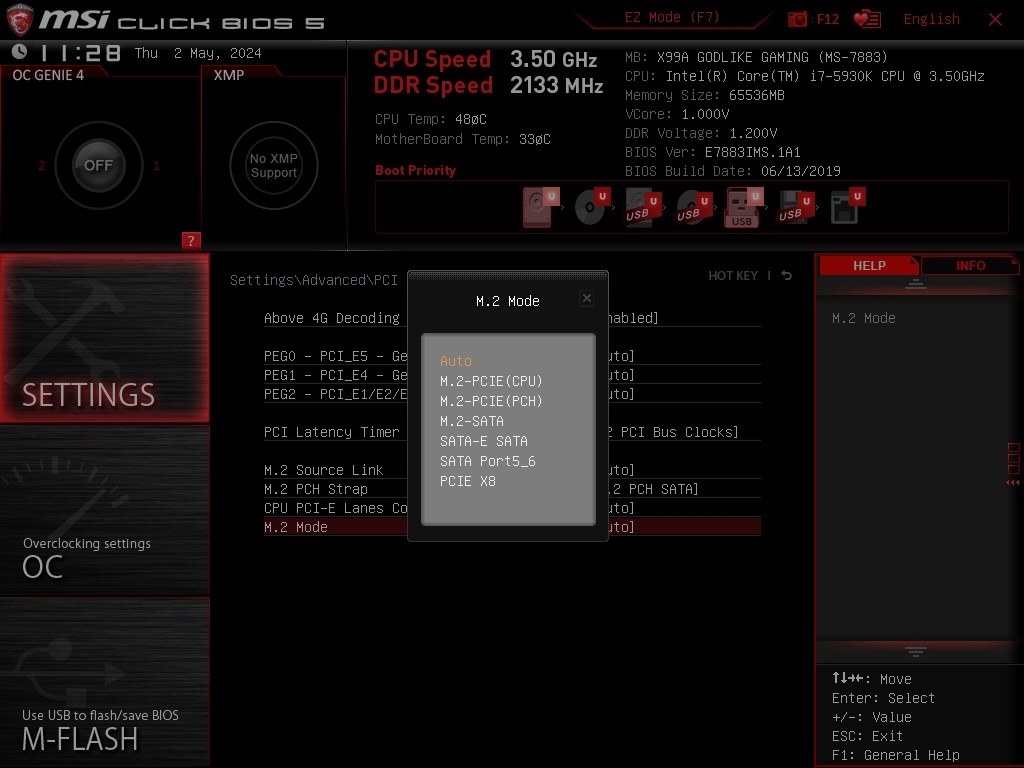
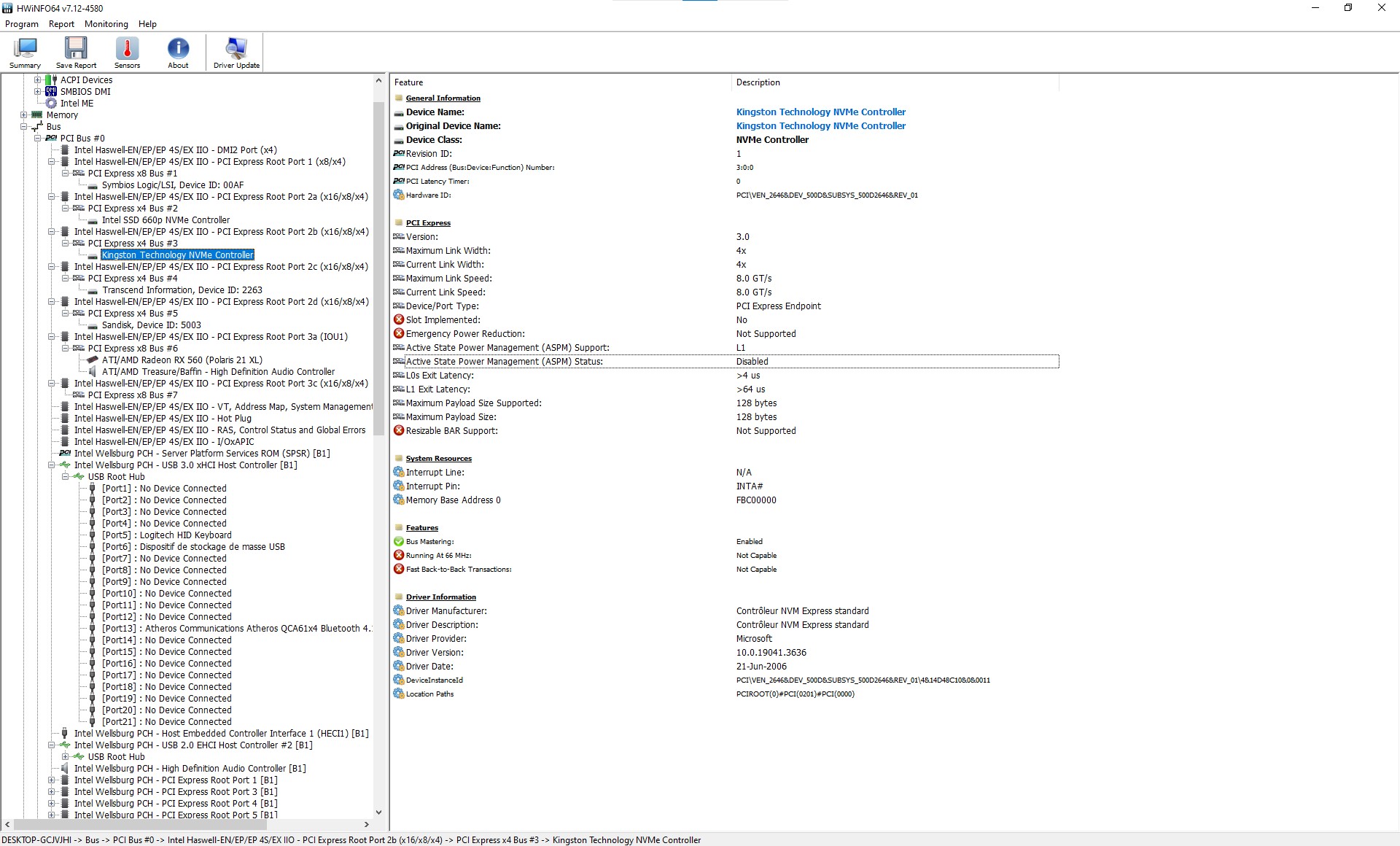
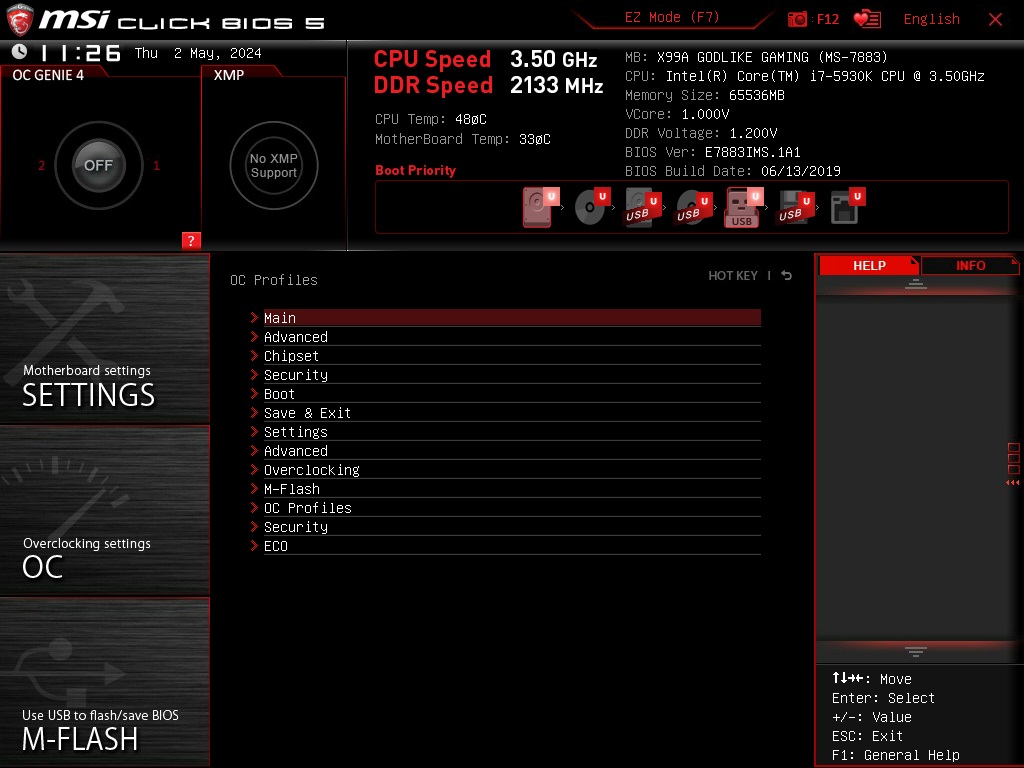
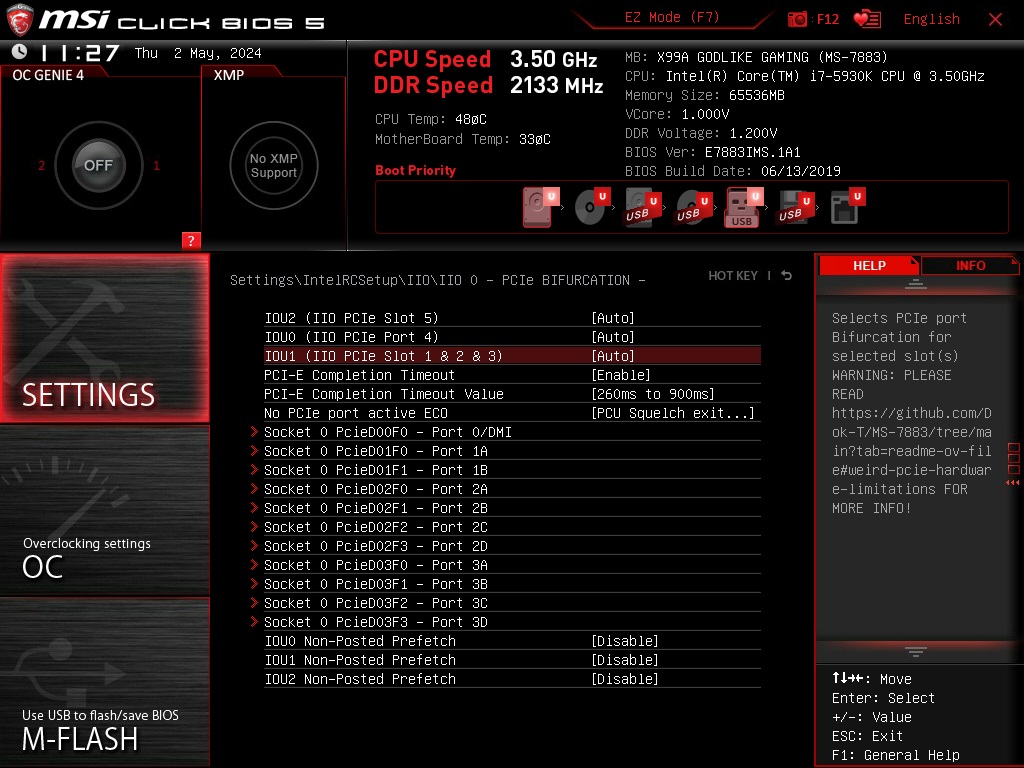

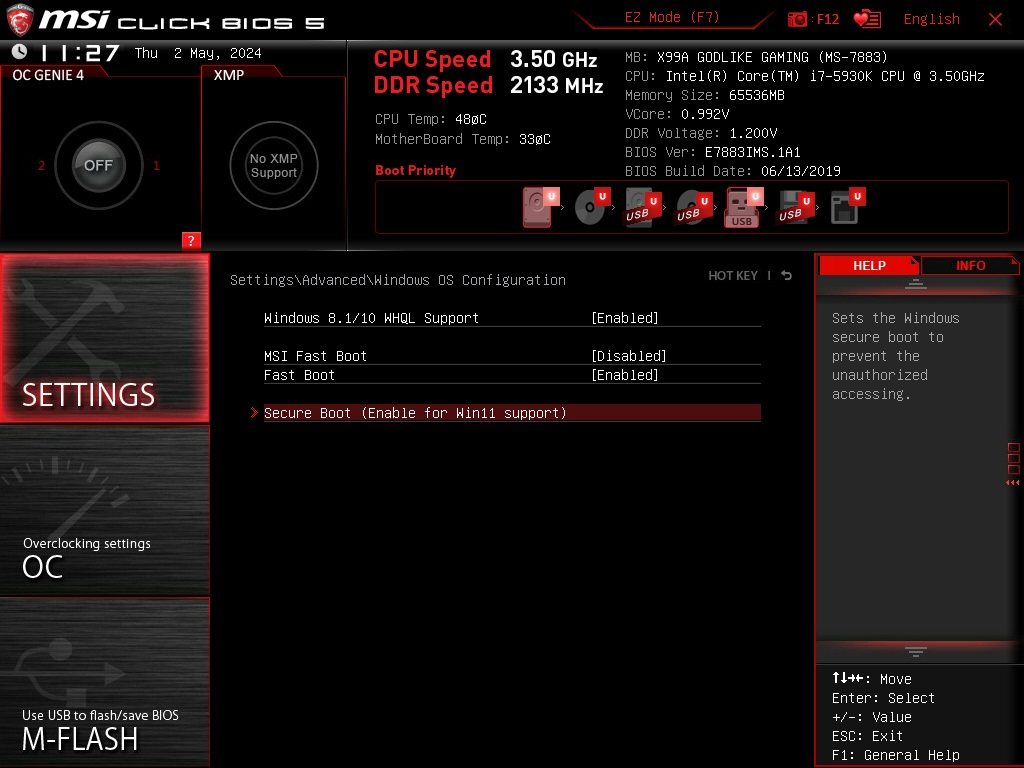
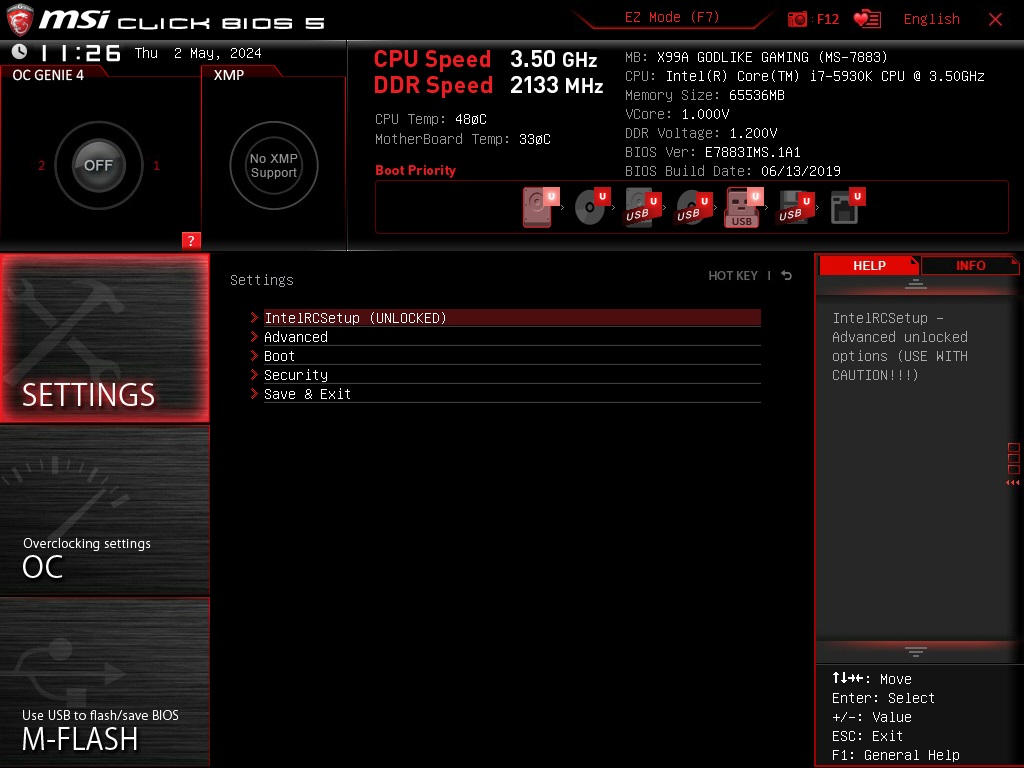
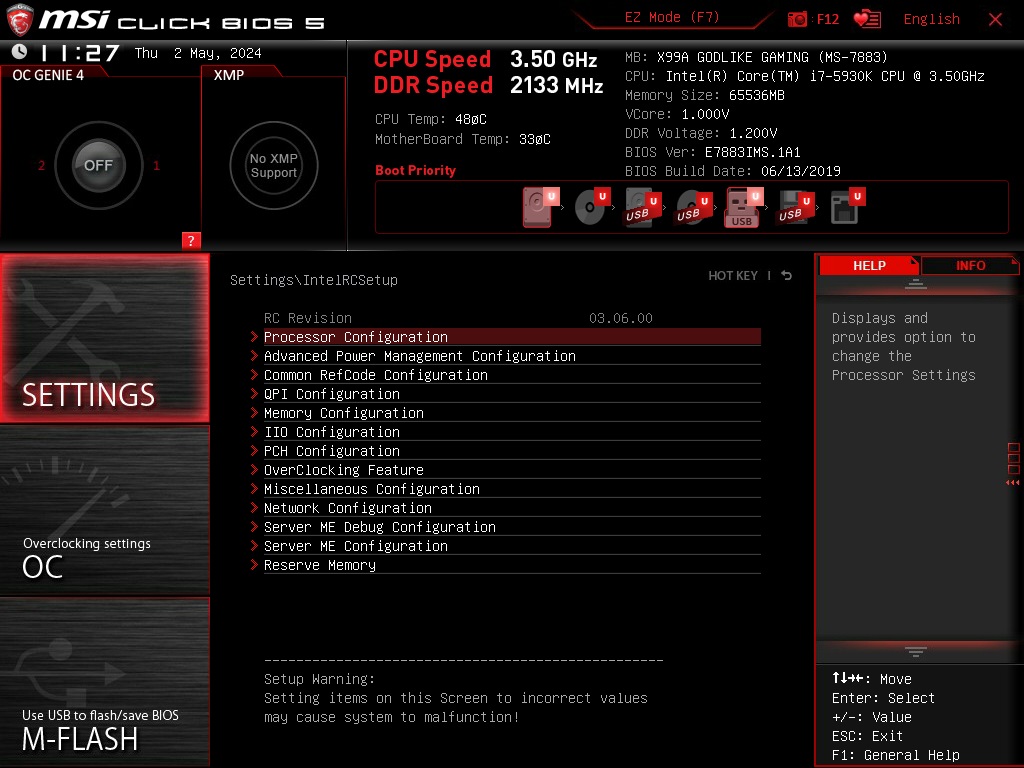

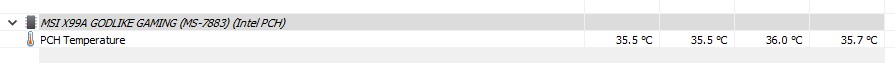
DISCLAIMER BEFORE / AFTER FLASHING:
Please note that the M-Flash feature may not work as expected with Xeon processors on the MSI MS-7883 (X99A GODLIKE 2011-3) motherboard. It is recommended to use an i5 or i7 processor to utilize M-Flash properly. Also, you might encounter issues with M-Flash while using a Xeon processor and/or experience difficulties saving changes and rebooting the BIOS. In such cases, you may need to save changes and reboot by using the "Save" function and pressing CTRL+ALT+DEL. IMPORTANT: it's essential to remove the Intel Xeon processor when using M-Flash, as it may not function correctly otherwise. Please be aware that this issue is a known bug with MSI and is not related to the modifications made by this BIOS mod (source: https://forum-en.msi.com/index.php?threads/cannot-enter-m-flash-on-x99a-gaming-7-with-bios-7885vhg-or-7885vhh2-with-cpu-xeon-1620v3.343307/)
READ BEFORE FLASHING: BIOS Recovery and Reverting:
In the event that the BIOS update fails for any reason and the PC fails to boot, or if users wish to revert to the original BIOS, there are several methods available:
-
Using M-Flash: If the system still boots, users can utilize M-Flash to flash the original BIOS. Ensure to have a USB drive with the original BIOS file ready for this purpose.
-
Using BIOS Switch: If the system fails to boot entirely, users can use the BIOS switch located on the motherboard to switch to the second BIOS. Once switched, they can flash the primary BIOS using the secondary BIOS. After successful flashing, they can switch back to the primary BIOS.
It's important to note that before applying this mod, it's recommended to flash both BIOS chips with the latest official BIOS version provided by MSI. This ensures compatibility and stability before applying any modifications.
(weird) PCIe Hardware Limitations
-
The MSI MS-7883 (X99A GODLIKE 2011-3) motherboard features 5 PCIe slots. However, only slots number 1 and 4 operate at full x16 speed, while the last slot (slot 5) operates at x8 speed.
-
It's important to note that if the last 8x PCIe slot (slot 5) is utilized, the M.2 NVMe port will downgrade from x4 3.0 to x2 2.0.
-
Additionally, slots number 2 and 3 are shared with slot number 1 to create a dual PCIe 8x configuration (2x 8x). These slots are electrically connected the same way, which means they cannot be used simultaneously.
-
With the mod, users can manually configure the PCIe lanes to split into 2x 8x by utilizing slots 1 and 2/3.

Original BIOS
- Version: 7883v1A1.zip
- Download Link: 7883v1A1.zip
- AMIBCP Version: 5.02.0031
- ReSizeBar Source (PLEASE READ THE REBAR DOCUMENTATION IF YOU PLANNED TO USE IT): ReBarUEFI
Updated Firmwares:
CPU:
| # | Type | CPUID | Platforms | Revision | Date | State | Size | Offset | Last |
|---|---|---|---|---|---|---|---|---|---|
| 1 | Microcode | 406F1 | EF (0,1,2,3,5,6,7) | B000040 | 2021-05-19 | PRD | 0x8C00 | 0x18 | Yes |
| 2 | Microcode | 406F0 | EF (0,1,2,3,5,6,7) | 14 | 2015-07-02 | PRD | 0x7C00 | 0x8C18 | Yes |
| 3 | Microcode | 306F2 | 6F (0,1,2,3,5,6) | 49 | 2021-08-11 | PRD | 0x9800 | 0x10818 | Yes |
| 4 | Microcode | 306F1 | EF (0,1,2,3,5,6,7) | 14 | 2014-01-10 | PRD | 0x8800 | 0x1A018 | Yes |
Other:
| EFI Lx Killer Undi | OROM Lx Killer E2xxx |
|---|---|
| 1.1.0.13 | 2.1.1.5 |
| 2.1.1.5 |
| EFI Intel RST VMD Driver | OROM Intel RST for SATA |
|---|---|
| 14.8.2.2397 | 14.8.2.2397 |
Changelog
Version 0.1
- Initial Release
Added:
- M.2 Mode 0471
- CPU PCI-E Lanes Control 0BDD
- USB Speed Optimization
- DokT Branded Bios
Version 0.2
- Updated Microcodes & Firmwares
Version 0.3
Goals
- UEFI Custom Logo (1080p)
- ResizeBar Support (0.3.3)
- Hidden Menu into Overclocking Profiles (Pressing escape in the menu) (0.3.4)
- Custom UEFI setup logo (0.3.1)
- Custom Background in F11 Boot Menu (0.3.2)
Changes
- [Bug] UEFI setup logo
- [Bug] Custom Background in F11 Boot Menu not showing
Version 0.3.1
- [PATCH] UEFI setup logo
- [BUG] Custom Background in F11 Boot Menu not showing
- [NEW] M-FLASH Disclaimer
Version 0.3.2
- [PATCHED] F11 boot menu patched (doesn't support FHD resolution)
- Updated MOD version string
- UEFI + Secure Boot enabled by default
- Above 4G Decoding enabled by default (For ResizeBar full support coming next release)
Enabled AMT (for server usages)(Found out it was not working even if i enable it. Maybe a patched/newer version of ME would make this work?)- Auto Power On when A/C is loss (Server usage)
- [NEW] Added SLIC Table Controller
- Fast Boot enabled by Default
Version 0.3.3
- [NEW] Added ResizeBar 0.3 Support
Version 0.3.4
- [NEW] PCIe Bifurcation for IOU0 / IOU1 (4x4x4x4)
Version 0.3.5
- [Fix] MOD revision patched
- [WIP] Hidden menu
Version 0.3.5 to 0.3.5b4
- Tried to unlock the IntelRCSetup (no success tho, will not upload these here for obvious reasons: some result soft bricking)
Version 0.3.5b5
- Unlocked IntelRCSetup thanks to Sweet_Kitten (please see the credits!) (same, will not be released becaused unfished)
Version 0.3.6
- Full IntelRCSetup Unlock
- Fixed some strings & help
- Fixed SecureBoot not active (even if it's enabled by default)
- Updated mod revision & build date
- Fully working "OC Profiles MOD" hidden menu (more stuff to play with!)
NOTE: New screenshots added to this README.MD are from this version
Version 0.3.7
- Fixed the Xeon bug in BIOS/M-FLASh (BIOS freeze when asked to be rebooted such as Save & Exit or going to M-FLASH) thanks to Sweet_Kitten
How to Install
Follow the steps below to install the modified BIOS:
- Download the modded BIOS from the Releases link (https://github.com/Dok-T/MS-7883/releases).
- Format a USB drive (32gb MAX) in FAT32 and copy the file in the root of the USB drive
- Flash the modified BIOS to your MSI MS-7883 motherboard using M-FLASH.
Disclaimer
Warning: Flashing a modified BIOS carries risks. Ensure you understand the process and its implications before proceeding. Incorrect flashing can brick your motherboard.
License
This project is licensed under the MIT License.
Contributors / Specials Thanks
- Sweet_Kitten https://winraid.level1techs.com/u/sweet_kitten/summary
- https://github.com/Maxinator500
- DokT (Discord BugDroid#3310)
- xCuri0 (ResizeBar - https://github.com/xCuri0/ReBarUEFI)
- boringboredom - Online UEFI Editot https://boringboredom.github.io/UEFI-Editor/ https://github.com/BoringBoredom/UEFI-Editor
- WInRaid Level1Tech Forum (https://winraid.level1techs.com/)
- Eugene