Kotlin/Multiplatform bindings and wrapper for Dear ImGui
This is meant to be a Kotlin-friendly wrapper (and binding) for Dear ImGui. It is experimental, as I am iterating on the API design and considering optimisations.
The current implementations are based on kgl for OpenGL and GLFW.
To build, you just need to clone and run ./gradlew build.
Usage
repositories {
maven("https://maven.pkg.github.com/Dominaezzz/kotlin-imgui") {
credentials {
username = System.getenv("GITHUB_USER") // Your GitHub username.
password = System.getenv("GITHUB_TOKEN") // A GitHub token with `read:packages`.
}
}
}
dependencies {
implementation("com.kotlin-imgui:imgui:$imguiVersion")
implementation("com.kotlin-imgui:imgui-glfw:$imguiVersion")
implementation("com.kotlin-imgui:imgui-opengl:$imguiVersion")
// For jvm binaries
implementation("com.kotlin-imgui:cimgui-jvmlinuxx64:$imguiVersion")
implementation("com.kotlin-imgui:cimgui-jvmmacosx64:$imguiVersion")
implementation("com.kotlin-imgui:cimgui-jvmmingwx64:$imguiVersion")
// Optional
implementation("com.kgl:kgl-glfw:$kglVersion")
implementation("com.kgl:kgl-glfw-static:$kglVersion")
implementation("com.kgl:kgl-opengl:$kglVersion")
}After kotlin-imgui is set up in your application, you can use it from anywhere in your program loop:
with(ImGui) {
text("Hello, world ${123}")
if (button("Save")) {
mySaveFunction()
}
inputText("string", buf)
sliderFloat("float", ::f, 0.0f, 1.0f)
}Result:
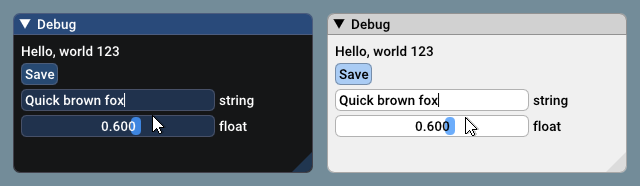
(settings: Dark style (left), Light style (right) / Font: Roboto-Medium, 16px / Rounding: 5)
Code:
// Create a window called "My First Tool", with a menu bar.
begin("My First Tool", ::myToolActive, ImGuiWindowFlags.MenuBar)
menuBar {
menu("File") {
if (menuItem("Open..", "Ctrl+O")) { /* Do stuff */ }
if (menuItem("Save", "Ctrl+S")) { /* Do stuff */ }
if (menuItem("Close", "Ctrl+W")) { myToolActive = false }
}
}
// Edit a color (stored as FloatArray[4])
colorEdit4("Color", myColor)
// Plot some values
val myValues = floatArrayOf(0.2f, 0.1f, 1f, 0.5f, 0.9f, 2.2f)
plotLines("Frame Times", myValues)
// Display contents in a scrolling region
textColored(Vec4(1.0f , 1.0f, 0.0f, 1.0f), "Important Stuff")
beginChild("Scrolling")
for (n in 0 until 50) {
text("${n.toString().padStart(4, '0')}: Some text")
}
endChild()
end()Result:
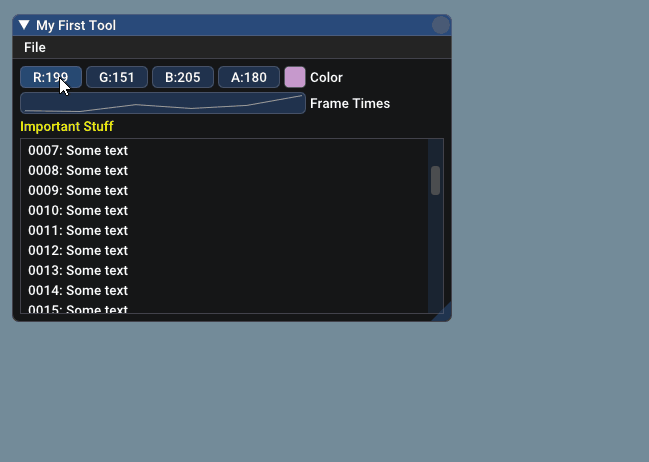
More information about how the api work is here.
Notes
- Functions with variadic/va_list arguments have been skipped See #1. So formatting will have to be done in Koltin.
- If
ImGui.setNextWindowSizeConstraintsis called with a callback, it must be followed by a call toImGui.beginto release the callback. - Supports
LinuxX64,MingwX64andMacosX64via JVM or Native. I will add more targets on demand. - The safe api (wrapper) supports almost all of the original Dear ImGui api but if you need something it does not provide you can depend on
cimguiand use it directly. Remember to play nice with the wrapper when doing so.
