RyuSAK


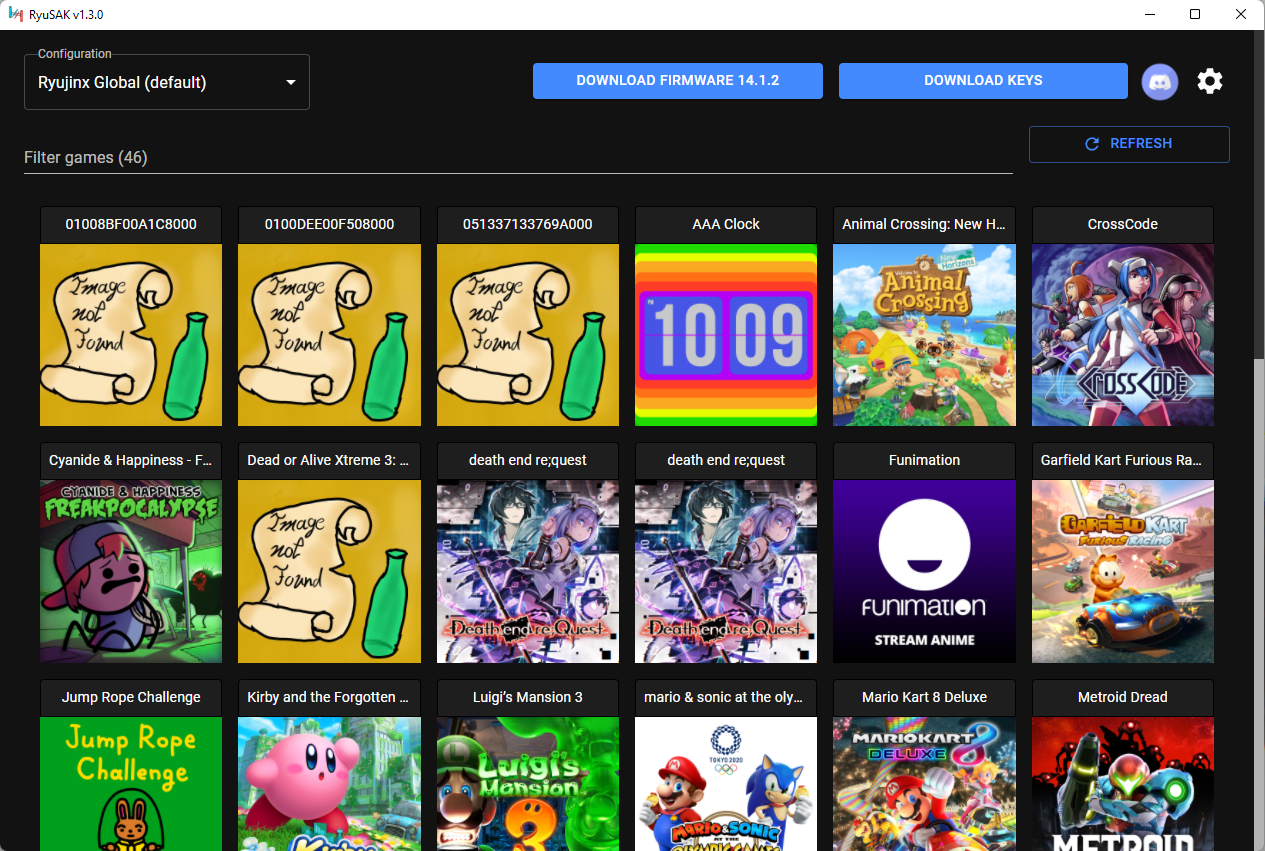
Installation
Just go to the releases page and download the latest build for your OS. The Windows build also comes with an auto update feature.
Windows
Install
Download the RyuSAK-X.Y.Z.Setup.exe file, then install it by running the installer
Portable
Download the RyuSAK-win32-x64-X.Y.Z.zip file, then unzip it to your chosen location
macOS (arm64)
Install
Download the RyuSAK-X.Y.Z-arm64.dmg file, then install it by opening the file and draging the RyuSAK icon into the Applications folder
Portable
Download the RyuSAK-darwin-arm64-X.Y.Z.zip file, then unzip it to your chosen location
Linux
Arch Linux
Install the ryusak package with your favorite AUR helper.
NOTE: This package is maintained by a third-party
Debian
Download the ryusak_X.Y.Z_amd64.deb file, then install it with sudo dpkg -i ./ryusak_X.Y.Z_amd64.deb
Red Hat Linux
Download the RyuSAK-X.Y.Z-1.x86_64.rpm file, then install it with sudo rpm -i /RyuSAK-X.Y.Z-1.x86_64.rpm
Portable
Download the RyuSAK-linux-x64-X.Y.Z.zip file, then unzip it to your chosen location
Features
- Add one or multiple Ryujinx folders (where
Ryujinx.exeis located) to manage different builds (such as mainline, portable, LDN, etc.) - List your game library
- Display your local shaders count & RyuSAK shaders count (to download them if you have fewer shaders)
- Update firmware
- Update production keys
- Download saves for a specific game
- Download shaders for a specific game
- Downloads mods for a specific game
- You can share shaders in just one click if you have more shaders than RyuSAK
Contributing
Requirements:
- NodeJS v14.20.0
Install dependencies: npm install --include=dev
Run local build: npm start
Credits
- CapitaineJSparrow for creating the original emusak-ui project
- Ecchibitionist for hosting the firmware, saves, shaders and mods on his CDN
