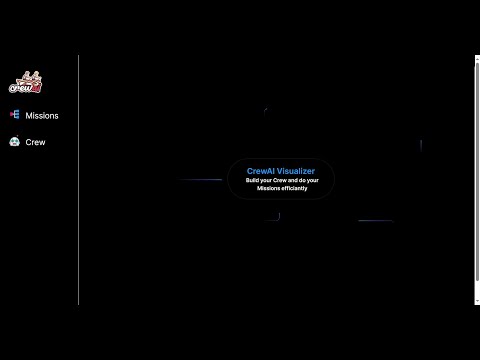CrewAI Simplified App
This application provides a simplified user interface for leveraging the power of CrewAI, a cutting-edge framework for orchestrating role-playing autonomous AI agents. With this app, users can streamline the process of creating and managing AI crews without the need for coding.
V0.1
V0.2
Features
- Intuitive UI: The app offers a user-friendly interface, allowing users to easily create and manage AI crews.
- Role-Based Agent Design: Customize agents with specific roles, goals, and tools through a simple form-based approach.
- Task Management: Define tasks and assign them to agents dynamically.
- Sequential and Hierarchical Processes: Choose between sequential or hierarchical processes for task execution, depending on your workflow needs.
- Save Output: Save the output for future reference or analysis.
- Connection to LLM model: for this version I used Gemini model and I plan to add more models in the future.
Getting Started
To get started with the CrewAI Simplified App, install PostgreSQL, setup PostgreSQL user and password and follow these simple steps:
For non-developers:
-
Setup the project: clone or download the project then run
setup_win.batfor Windows users orsetup_linux_mac.shfor Linux or MacOS users. -
Start the project: run
start_win.batfor Windows users orstart_linux_mac.shfor Linux or MacOS users. ✔Finish!
For developers:
-
Installation: Clone the repository and install dependencies using npm or yarn:
git clone https://github.com/Eng-Elias/CrewAI-Visualizer.git cd CrewAI-Visualizer npm install -
Create Python Virtual Enviroment: create Python venv, activate the venv and install the requirements.
Create venv:
python -m venv venvTo activate the virtual environment on Windows:
.\venv\Scripts\activateTo activate the virtual environment on Linux or Mac:
source venv/bin/activateInstall the requirements:
pip install -r requirements.txt -
Configuration: Set up your environment variables in a
.envfile:Just rename .env.template to .env and set your values:
DATABASE_URL="postgresql://<user>:<password>@localhost:5432/crew_ai_visualizer?schema=public" GEMINI_API_KEY="" PYTHON_SITE_PACKAGES="<The path of site packages folder in the venv you created in the previous step>" CREW_AI_PY_FILE="<the path of my crew_ai.py file in on your system. you can find it in src/app/api/graphql/crew_ai.py>" -
DB Migrations: Run the following commands to apply database migrations:
npx prisma generate npx prisma migrate deploy -
Start the Development Server: Run the following command to start the development server:
npm run dev -
Access the App: Once the development server is running, access the app in your browser at
http://localhost:3000.
Usage
-
Create a New Crew: By adding agents.
-
Customize Agents: Fill in the information for each agent, including role, goal, backstory, tools, allow_deligation, verbose and memory.
-
Define Missions: Fill mission information including name, crew, verbose, process and add tasks with their details (name, description, agent, expected_output).
-
Execute Mission: Once your mission is set up, run it to start the execution process.
-
View Results: View the output of completed missions within the app.
Contributing
We welcome contributions to the CrewAI Simplified App. If you'd like to contribute, please follow these steps:
- Fork the repository.
- Create a new branch for your feature or improvement.
- Add your feature or improvement.
- Submit a pull request.
Tech Stack
This app is built using TypeScript, Prisma, GraphQL, Next.js, and node-calls-python to execute Python code from Node.js and get the result in addition to use Gemini as LLM.
Updates
Version 0.1
- Initial version.
Version 0.2
- Features:
- Update crewai package and add more fields to agents and tasks.
- Add more tools:
- ARXIV to search in scientific articles of many domains.
- PubMed to answer questions about medicine, health, and biomedical topic.
- Improvement:
- Update python and npm packages.
- Some UI enhancements.
- Add .bat and .sh files to setup and start the project easily for normal users.
- Enhance README.md.
To Do
- [ ] Build simpler version to simplify installing and using CrewAI Visualizer by normal users.
- [ ] Integrate crewai[tools] by adding tools settings to allow configuring API keys and uploading files.
- [ ] Add more tools for agents either from LangChain community or create new useful tools.
- [ ] Add more LLM options like ChatGPT and local LLMs.
License
This application is open-source and is released under the MIT License. See the LICENSE file for details.
Credits
Special thanks to João Moura the creator of CrewAI for providing the underlying framework for AI crew orchestration.
Support
If you find CrewAI Visualizer helpful and would like to support its development, consider buying me a coffee! Your support will allow me to dedicate more time to enhancing and adding new features to CrewAI Visualizer.