Discord OIDC Provider for Cloudflare Access
Simply put: Allows you to authorise with Cloudflare Access using your Discord account via a Cloudflare Worker. Wraps OIDC around the Discord OAuth2 API to achieve this, storing signing keys in KV.
Process flow was inspired by kimcore/discord-oidc but rewritten entirely for Cloudflare Workers and Hono.
Some ideas were also taken from eidam/cf-access-workers-oidc.
Show them some love!
Setup
Requirements:
- A Cloudflare Access account - make sure you've gone through the onboarding flow and have a
NAME.cloudflareaccess.comsubddomain. - A Discord developer application to use for OAuth2.
- Add a redirect URI
https://YOURNAME.cloudflareaccess.com/cdn-cgi/access/callbackto the Discord application.
- Add a redirect URI
- An installation of Node.js
Steps:
- Clone the repository and
cdinto it:git clone https://github.com/Erisa/discord-oidc-worker.git && cd discord-oidc-worker - Install dependencies:
npm install - Create a KV namespace on Cloudflare here.
- Edit
wrangler.tomlto use your new KV namespace ID. - Copy
config.sample.jsontoconfig.json. - Add your Discord application ID and OAuth2 secret to
config.json. - Edit your Cloudflare Access subdomain into
config.jsonunderredirectURL. This should be the same URL you added to Discord. - Publish the Worker with
npx wrangler publish!
Usage
- Go to the Cloudflare Zero Trust dashboard
- Navigate to Settings > Authentication, select "Add new" under Login methods, select OpenID Connect.
- Fill the following fields:
- Name: Whatever you want, e.g.
Discord - App ID: Your Discord application ID.
- Client secret: Your Discord application OAuth2 secret.
- Auth URL:
https://discord-oidc.YOURNAME.workers.dev/authorize/emailor swap out/emailfor/guildsto include the Guilds scope. - Token URL:
https://discord-oidc.YOURNAME.workers.dev/token - Certificate URL:
https://discord-oidc.YOURNAME.workers.dev/jwks.json - Proof Key for Code Exchange (PKCE): Enabled
- OIDC Claims:
- Email is included automatically without being set here.
- It would be recommended to add
idhere, as the users unique Discord user ID. preferred_usernamewill map to the users username and discrim if they have one e.g.Erisa#9999orerisachunamewill map to the non-unique Display Name of the user, or username if there is none. E.g.Erisa. Basically a safer form ofglobal_name, which might sometimes be null.- If the Auth URL is
/guildsthen theguildsclaim can be used to provide a list of guild IDs. - Anything else from here will work: https://discord.com/developers/docs/resources/user#user-object-user-structure
- Name: Whatever you want, e.g.
- See the Examples section below for help with constructing policies.
Usage with roles
- Follow the above setup, making sure to use the
/guildsauth URL. - Create a Discord Bot for the OAuth2 application, generate an OAuth2 URL with the
botscope and use it to invite the bot to your server.- The bot does not need any permissions, it just needs to exist in the server.
- Generate a bot token and paste it into
npx wrangler secret put DISCORD_TOKEN. - Populate
config.jsonwith a list of server IDs that you wish to check user roles for. Make sure the bot is a member of all servers in this list. - Edit the OIDC provider in Cloudflare Access and add the server IDs as claims prefixed with
roles:, e.g.roles:438781053675634713 - When creating a policy, reference the
roles:claims as the name, and use the role ID as the claim value. This will match users in that server who have that role.
Example config for a roles setup:
{
"clientId": "1056005449054429204",
"clientSecret": "aaaaaaaaaaaaa",
"redirectURL": "https://erisa.cloudflareaccess.com/cdn-cgi/access/callback",
"serversToCheckRolesFor": [
"438781053675634713"
]
}Examples
My setup, as an example:
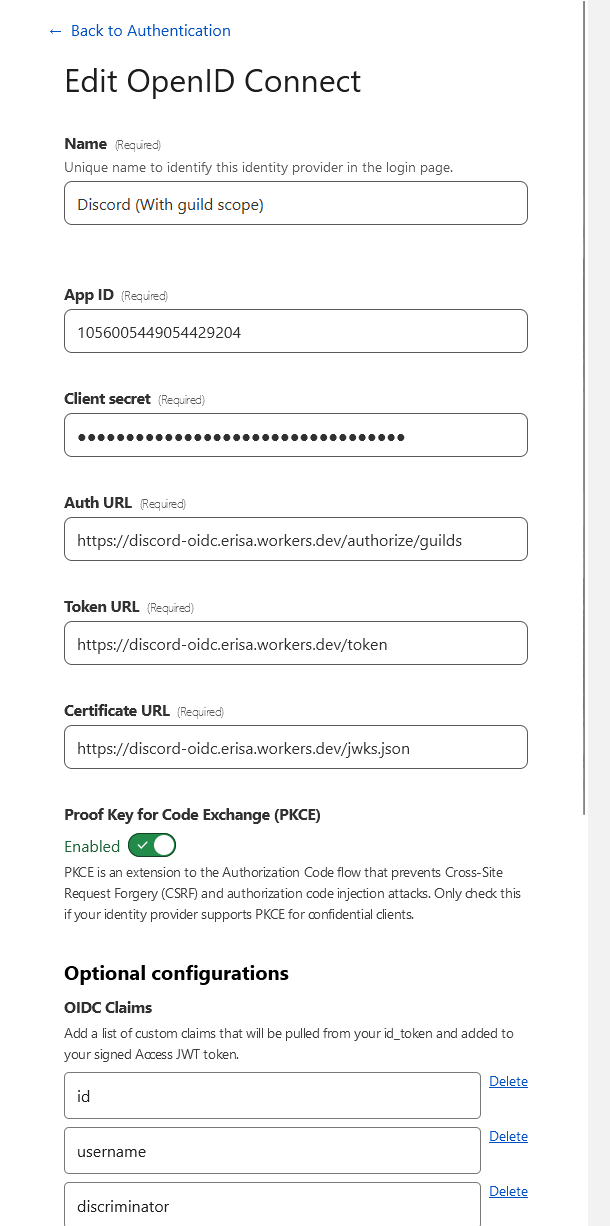
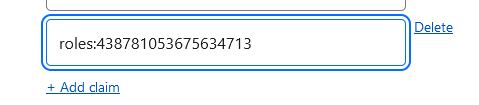
To use this in a policy, simply enable it as an Identity provider in your Access application and then create a rule using OIDC Claims and the relevant claim above. Make sure the claim has been added to your provider in the steps above.
With roles:
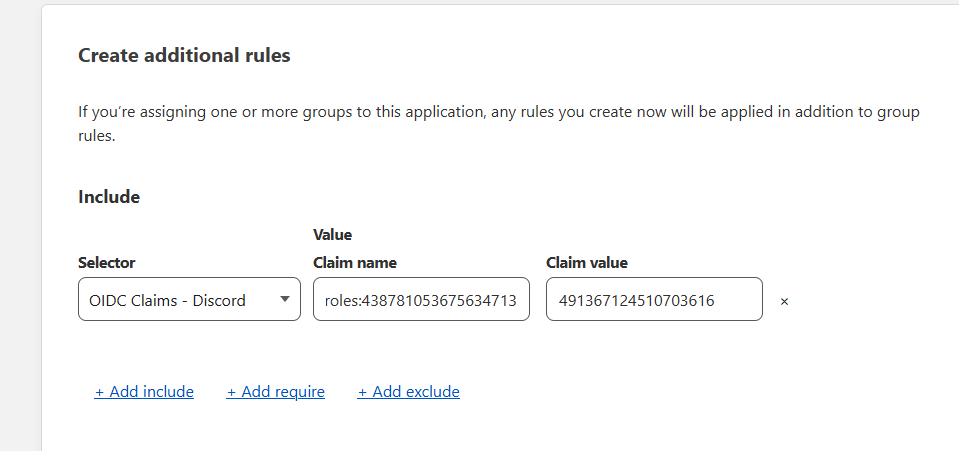
This example would allow me to access the application if I was myself on Discord or if I was a member of a specific server:
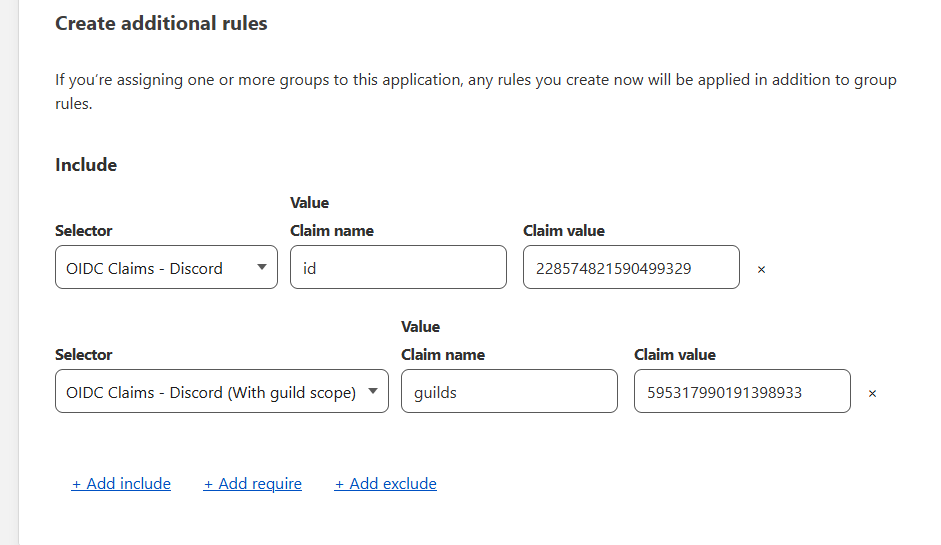
Security
If you find a security vulnerability in this repository, do NOT create an Issue or Pull Request. Please contact me through email or message (There are links on my GitHub profile). If you create an issue for an active security vulnerability I will save the information and delete the issue.
Alternatively, you can try out a new GitHub feature for Security Advisories: https://github.com/Erisa/discord-oidc-worker/security