dojo-bootstrap-map-js
An application boilerplate demonstrating how to use the Esri ArcGIS API for JavaScript with Bootstrap Map and Dojo Bootstrap to create a responsive mapping application using Bootstrap components.
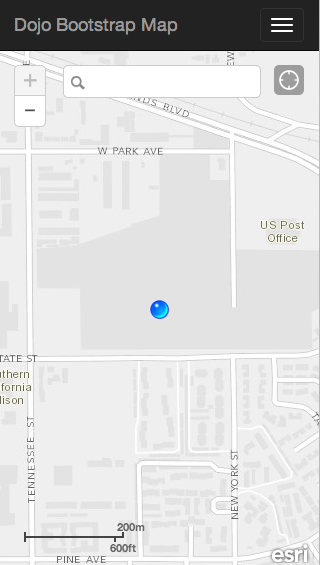
This boilerplate is ideal for mobile applications because it provides the responsive UI of Bootstrap without the overhead of loading all of jQuery. Furthermore, you can run a Dojo build to optimize all of the JavaScript and CSS source code and dependencies to get a roughly 95% reduction in number of requests for scripts and 25% reduction in the size of those scripts.
This application boilerplate demonstrates how to build a mapping application that utilizes the best parts of Dojo (AMD modules, classes and widgets, promises, i18n, custom builds, etc) along with the responsive UI of Bootstrap. For simpler examples of how to get started with Bootstrap Map and Dojo Bootstrap, see the Boostrap Map demo pages.
Instructions
By default, this boilerplate assumes you will want to work from local copies of all dependencies so that you can create a custom build. However, you can also work off of remotely hosted (CDN) dependencies by using nobuild.html.
Quick Start
- Download or Fork and clone the repo
- Make sure the
dojo-bootstrap-map-jsfolder is served via your local web server - Load
src/index.htmlin your browser
Downloading Dependencies and Building
You will need to install Node, Bower, and Grunt in order to download dependencies and build the app via the command line.
- Fork and clone the repo
cdinto thedojo-bootstrap-map-jsfolder- Run
npm installto install the Grunt tasks - Run
bower installto download Dojo and other dependencies - Run
grunt serveto load the unbuilt app into a web browser - Modify the code as needed
- Run
grunt buildto build the app under thedistfolder - Run
grunt serve:buildto load the built app into a web browser
You may want to run grunt clean:deploy to remove all uncompressed javascript and source maps before you deploy the contents of that folder to your web server.
Requirements
- Notepad or your favorite text editor
- Web browser with access to the Internet
- Node, Bower, and Grunt to run the command line development tools
- Java, in order to build Dojo.
Example Applications
Below are a few example applications that have been built using this boilerplate:
- Demo for DevSummit 2015, responsive-citizens, a responsive take on the Attribute editing - mobile sample. Github repo.
- San Juan County GIS, traffic-collisions-app, A web application showing traffic collisions in San Juan County. Filterable by island and severity. Github repo
- City of Menlo Park, General Plan Review, a wep application that allows users to dynamically modify the proposed general plan and view the impact on a map and chart.
Resources
Issues
Find a bug or want to request a new feature? Please let us know by submitting an issue.
Contributing
Anyone and everyone is welcome to contribute.
Licensing
Copyright 2012 Esri
Licensed under the Apache License, Version 2.0 (the "License"); you may not use this file except in compliance with the License. You may obtain a copy of the License at
http://www.apache.org/licenses/LICENSE-2.0
Unless required by applicable law or agreed to in writing, software distributed under the License is distributed on an "AS IS" BASIS, WITHOUT WARRANTIES OR CONDITIONS OF ANY KIND, either express or implied. See the License for the specific language governing permissions and limitations under the License.
A copy of the license is available in the repository's license.txt file.
[](Esri Tags: ArcGIS Web Mapping Bootstrap) [](Esri Language: JavaScript)