Tic Fac Toe by the A Team - Ryan, Matt and Mr T.
Our link: https://tic-fac-toe.netlify.com/

Preparation
Wireframe
Live Figma Preview: https://www.figma.com/file/VMhodyDAjR7Y5lQPIH1lzmHE/Untitled

Component Hierarchy
View 1: Choose Players
- Wrapper
- Header
- Page Wrapper
- Box
- Select x2
View 2: Game
- Wrapper
- Header
- Page Wrapper
- Box
- Board
- Square (x9)
View 3: End of Game
- Wrapper
- Header
- Page Wrapper
- Board
Interesting Code / Challenges
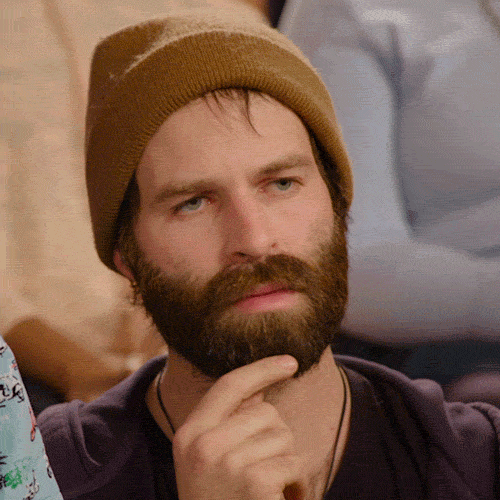
Error handling
Error handling is simple, we just updated the text in our 'Box' component with the error message.
nextView() {
if (this.state.player1 === this.state.player2) {
this.setState({ instruction: "Please choose 2 different players" });
} else {
this.setState({ view: 2 });
}
}Building our grids
buildGrid = () => {
return [1, 2, 3].map(y =>
[1, 2, 3].map(x => {
let coords = `${x}${y}`;
return (
<div onClick={() => this.squareHandler(x, y)}>
<Square
x={x}
y={y}
state={this.board[x][y]}
id={coords}
key={coords}
player={this.state.player}
/>
</div>
);
})
);
};Passing childs state to the parent
Parent
player1handler(value) {
this.setState({
player1: value
});
}
player2handler(value) {
this.setState({
player2: value
});
} <Select action={this.player1handler} id="Player 1" />
...
<Select action={this.player2handler} id="Player 2" />Child:
handleChange(event) {
this.setState({ value: event.target.value });
this.props.action(event.target.value);
}