AnimeWallpaper - Don't ask me why!
🖥️ AnimeWallpaper 🖥️
Ehhm. Yes, what can I say now? It's a "simple" program that I wrote in about 2 hours. However, I think it's cool and that's why I'm uploading it. You can enter a random anime name (e.g. Erased, Naruto, ...) and suddenly Windows has this anime as background? Magic? Yes. Or ... No it isn't. I am not a magician, but a genius (which is similar but not the same). Look at the manual (Why ever you need one there .___.) and STUN. Well, the engine is not that impressive.
⛏️ Features ⛏️
- Tray Icon (Small icon in the taskbar to reopen UI or stop the engine)
- UI. Others would just give you a script and say "do your input there", I wrote a small UI (See pictures)
- Selection between Scene and Cover. You can choose if you want a random scene or the cover from the anime.
📱 Supported Systems 📱
Currently, the app only supports Windows. But this might change in the future.
🏃 Usage 🏃
Currently I have not made any .exe because I have the PyInstaller problem (PyInstaller .exe files are detected as virus also look at this reddit post). I will possibly upload an .exe file, but there will probably be misunderstandings.
However, that means you need Python. To download visit python.org
After you have installed Python, you must first install the requirements. To do this, simply enter the following in CMD:
cd location/of/project
pip install -r requirements.txtPerfect. Now the modules are installed. The rest is easy. Now you only have to enter:
python AnimeWallpaper.pyWARNING:
Sometimes instead of "pip" it is "pip3" and instead of "python" it is sometimes "python3".
🖵 Multiple Screens? 🖵
Sure, it's built in. But if you have a new monitor connected, you have to restart the engine first. If you started the engine in CMD you can just close CMD and do the usage steps again. If you started with an .exe, there is an icon in the taskbar (you can see what it looks like below). Make a right click and press "Exit ...".
🖼️ Images 🖼️
First Boot
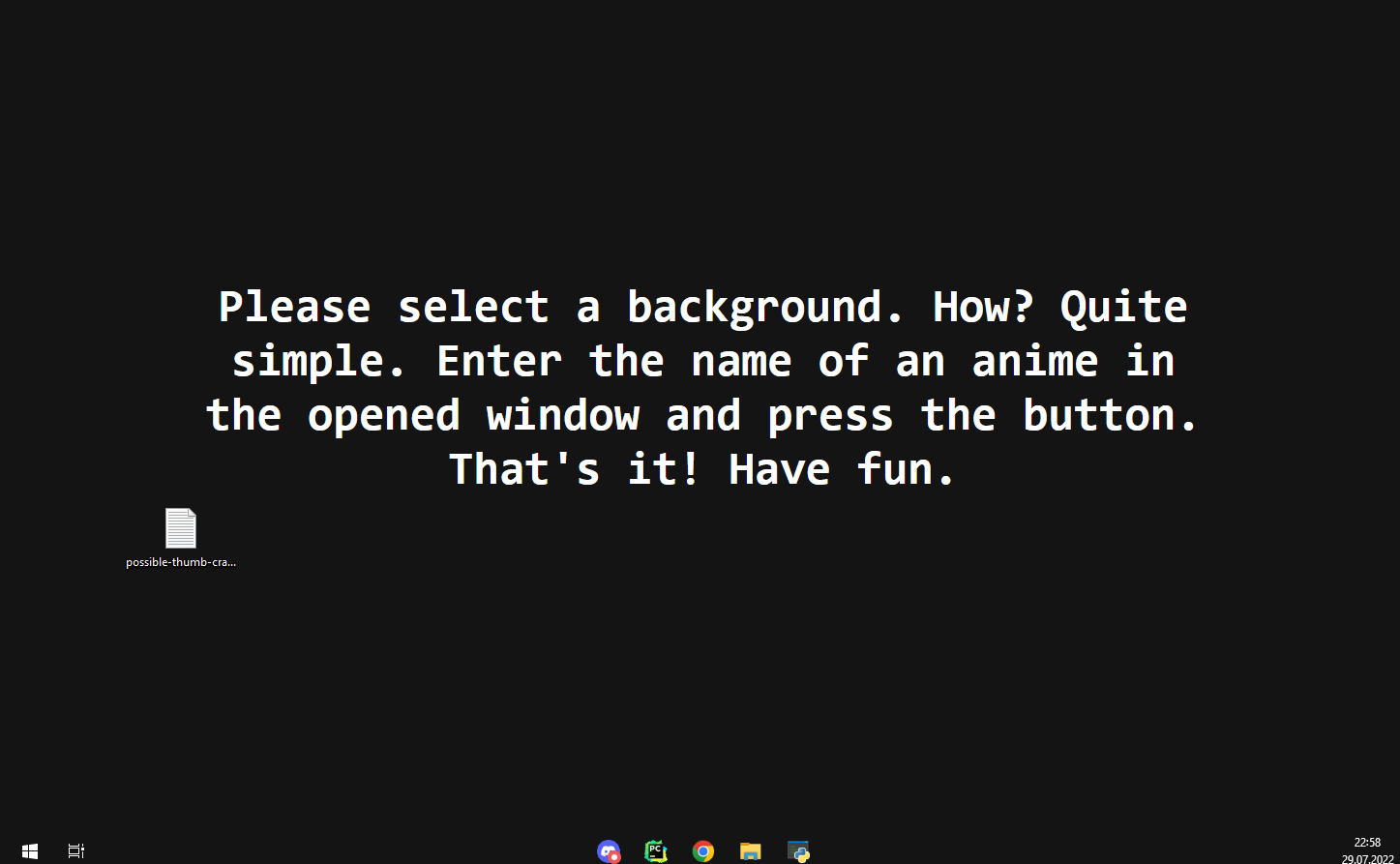
Style of UI
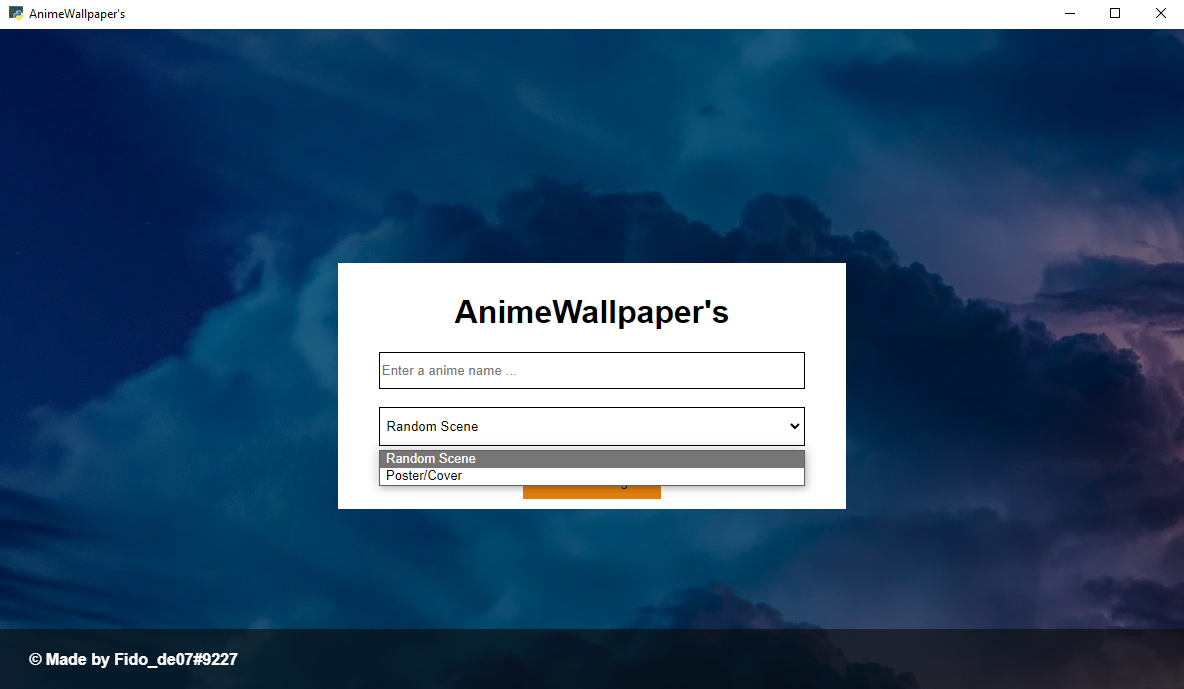
🎥 In Usage 🎥
