
Vertex Oven bakes ambient occlusion directly to vertex colors (and, optionally, vertex groups.)
Vertex Oven works with Blender 2.80 and up.
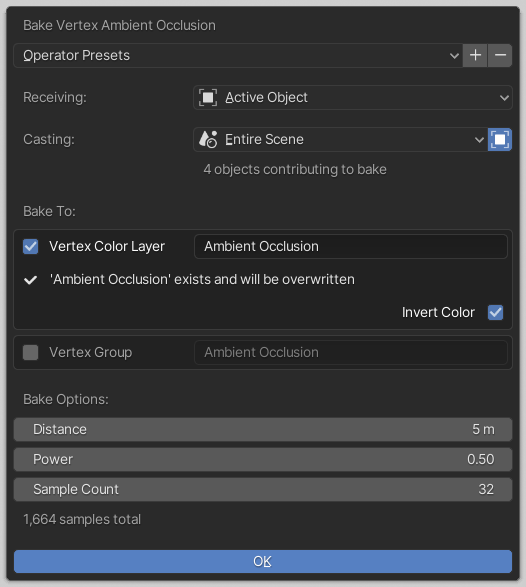
Features:
- Bakes ambient occlusion to vertex colors and vertex groups
- Bake to multiple objects at once
Installation
The addon is available on Blender Market for $20. Once downloaded, here's how to install the addon:
- Open Blender's Preferences window and navigate to the Add-ons tab
- Click the Install button and select the zip file you downloaded.
- Enable Vertex Oven
To download from GitHub for free, download the file vertex-oven-<version>.zip from the Releases page.
If you find that Vertex Oven improves your workflow, please consider purchasing it as well.
Thank you for considering Vertex Oven!
How to Use
With a mesh object active, open the Object menu in the 3D view, select Vertex Oven, and select Bake Vertex Ambient Occlusion. When you're happy with the settings, click OK. Baking will take anywhere from a few seconds to multiple minutes; keep an eye on the status on the left side of Blender's statusbar.
To use the vertex colors in a shader, add an Attribute node and type in the name of the vertex color layer (Ambient Occlusion by default.)
Use the Fac output as the ambient occlusion value; by default, this ranges from 0.0 (fully occluded) to 1.0 (no occlusion.)
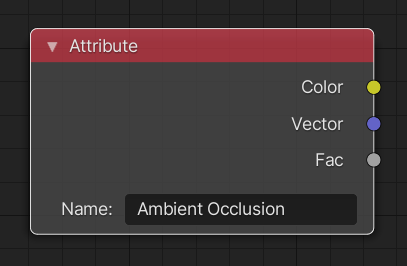
For a quick preview of vertex colors, you can also enter Vertex Paint mode (Ctrl-Tab and select the top option.)
Changelog
v0.1.9
- Increased normal offset to avoid issues with larger meshes.
v0.1.8
- Added vertex color channel selection option, to only save ambient occlusion to specific channels.
v0.1.7
- Fixed issue that occurred when baking a mesh with ngons.
v0.1.6
- Added support for face normals; hard-surface ambient occlusion will be much improved. (Thanks to Joseph for reporting this issue!)
v0.1.5
- Added "Ignore Small Objects" feature to speed up bakes that would otherwise have many small objects contributing
v0.1.4
- Relicensed to GPL v3 in preparation for release.
- Added elapsed time readout (printed out to the console.)
- Fixed issue that could occur when not in Object Mode.
v0.1.3
- New feature: bake to selected objects or active object (existing behavior)
v0.1.2
- Fixed normal matrix multiplication issue
v0.1.1
- Fixed issue that could occur when Blender called functions in an unexpected order.
- Fixed incorrect invocation of class methods.
- Fixed missing icon issue occurring with Blender 2.80
v0.1.0
First release.
Support
If you have any questions about this addon, email me at forestcgk@gmail.com.
License
GPL v3 license; see LICENSE file.