fp_bt_printer
This library allows printing receipts on bluetooth thermal printers (android only). Support 58mm and 80mm printer.
It allows to print QR, BarCode, Images RasterImages with the esc_pos_utils package.
List bounded devices
Get list of bluetooth devices, it supports any version of bluetooth, not just BLE.
List<PrinterDevice> devices = [];
FpBtPrinter printer = FpBtPrinter();
Future<void> getDevices() async {
final response = await printer.scanBondedDevices();
setState(() {
devices = response;
});
}Check device connected
You can check that the connection with the device is correct.
Future<void> setConnet(PrinterDevice d) async {
final response = await printer.checkConnection(d.address);
print(response.message);
}Print data
This method recibe address of the printer and List
FpBtPrinter printer = FpBtPrinter();
final resp = await printer.printData(bytes, address: address);
if (resp.success) {
//print ok
} else {
print(resp.message); //print error
}Ticket with Styles usin :
List<int> getTicket() {
final List<int> bytes = [];
// Using default profile
final profile = await CapabilityProfile.load();
final generator = Generator(PaperSize.mm80, profile);
List<int> bytes = [];
// // Print image:
final ByteData data = await rootBundle.load('assets/wz.png');
final Uint8List bytesImg = data.buffer.asUint8List();
var image = decodePng(bytesImg);
// resize
var thumbnail =
copyResize(image!, interpolation: Interpolation.nearest, height: 200);
bytes += generator.text("fp_bt_printer",
styles: PosStyles(align: PosAlign.center, bold: true));
bytes += generator.imageRaster(thumbnail, align: PosAlign.center);
bytes += generator.reset();
bytes += generator.setGlobalCodeTable('CP1252');
bytes += generator.feed(1);
bytes += generator.text("HELLO PRINTER by FPV",
styles: PosStyles(align: PosAlign.center, bold: true));
bytes += generator.qrcode("https://github.com/FranciscoPV94",
size: QRSize.Size6);
bytes += generator.feed(1);
bytes += generator.feed(1);
final resp = await printer.printData(bytes, address: address);
return bytes;
}Tested and working with following Bluetooth Thermal Printers:
Xprinter Portable Thermal Printer
Model: Bixolon SPP-R310
Evidence
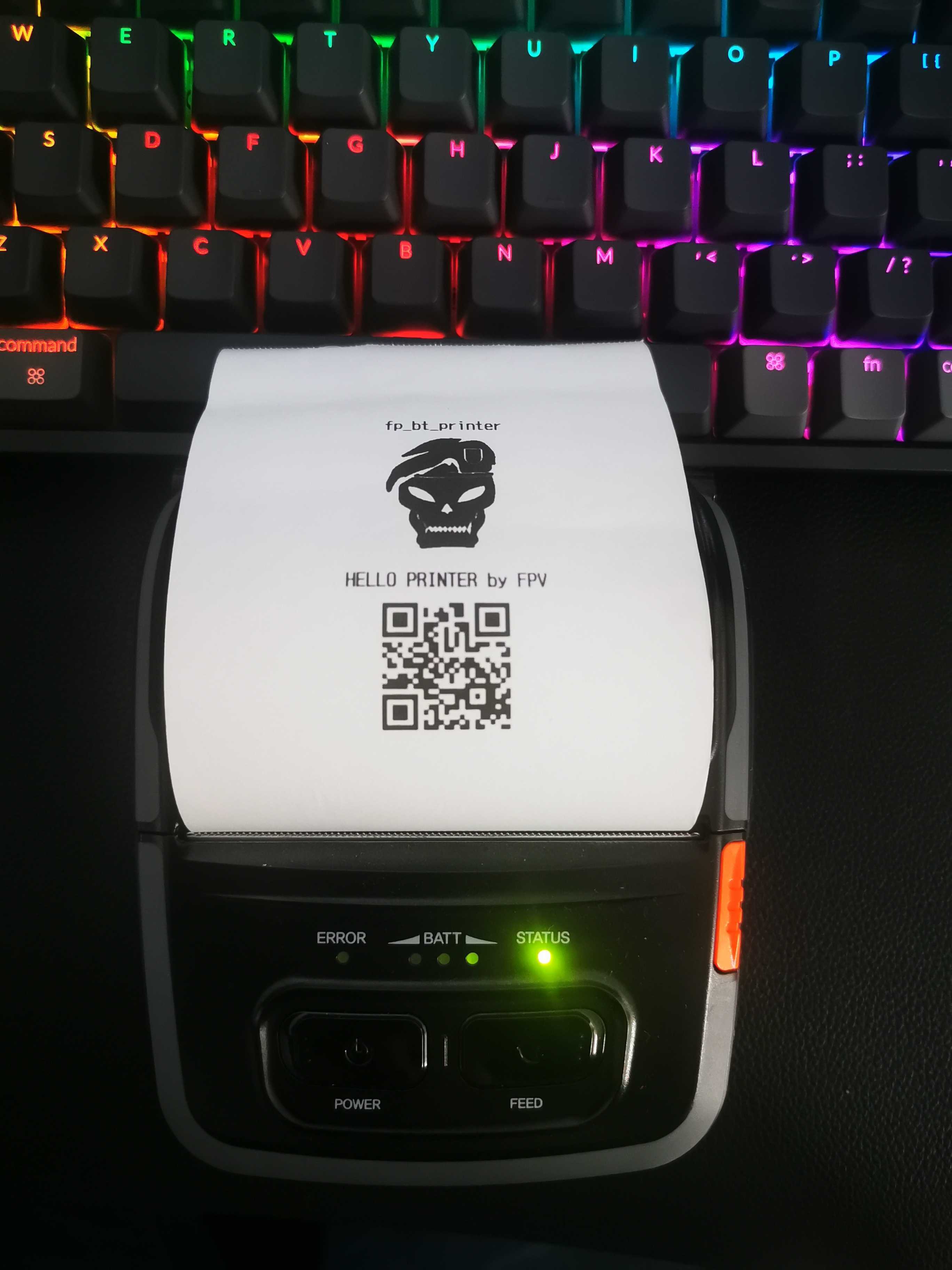
Support me
If you think that this project has helped you with your developments, you can support this project, any support is much appreciated.
