Open-source Xbox Remote Client.
English | 中文
Intro
XStreaming is an open-source mobile client for xCloud and Xbox home streaming, great inspired by Greenlight.
DISCLAIMER: XStreaming is not affiliated with Microsoft, Xbox. All rights and trademarks are property of their respective owners.
Android
If you are looking for an Android Xbox streaming application, you can use XStreaming.
Features
- Cross platform, support Windows/macOS/Linux
- Stream video and audio from Xbox One and Xbox Series X|S
- Support for 1080P resolution
- Support for OTG/bluetooth gamepad controls
- Support gamepad vibration
- Supports rumble on xCloud without any proxy in some regions.
- IPv6
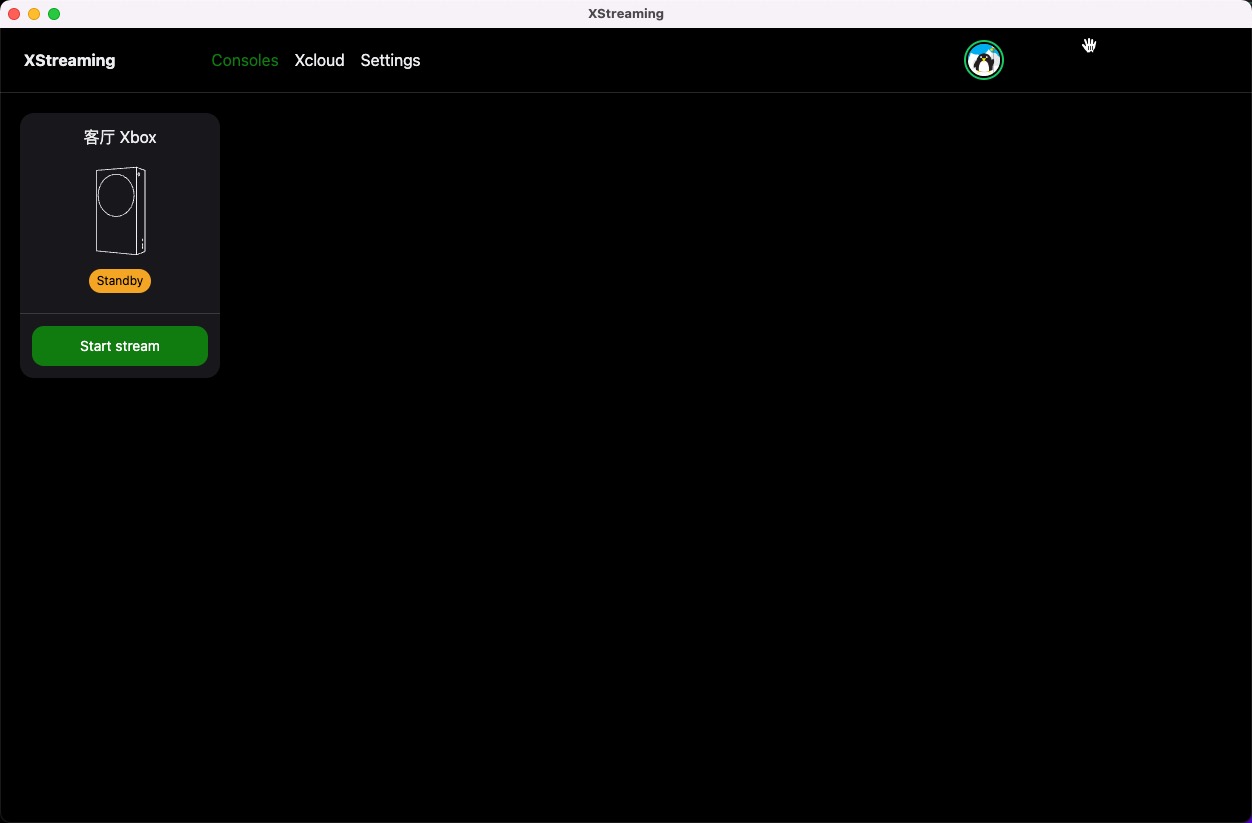
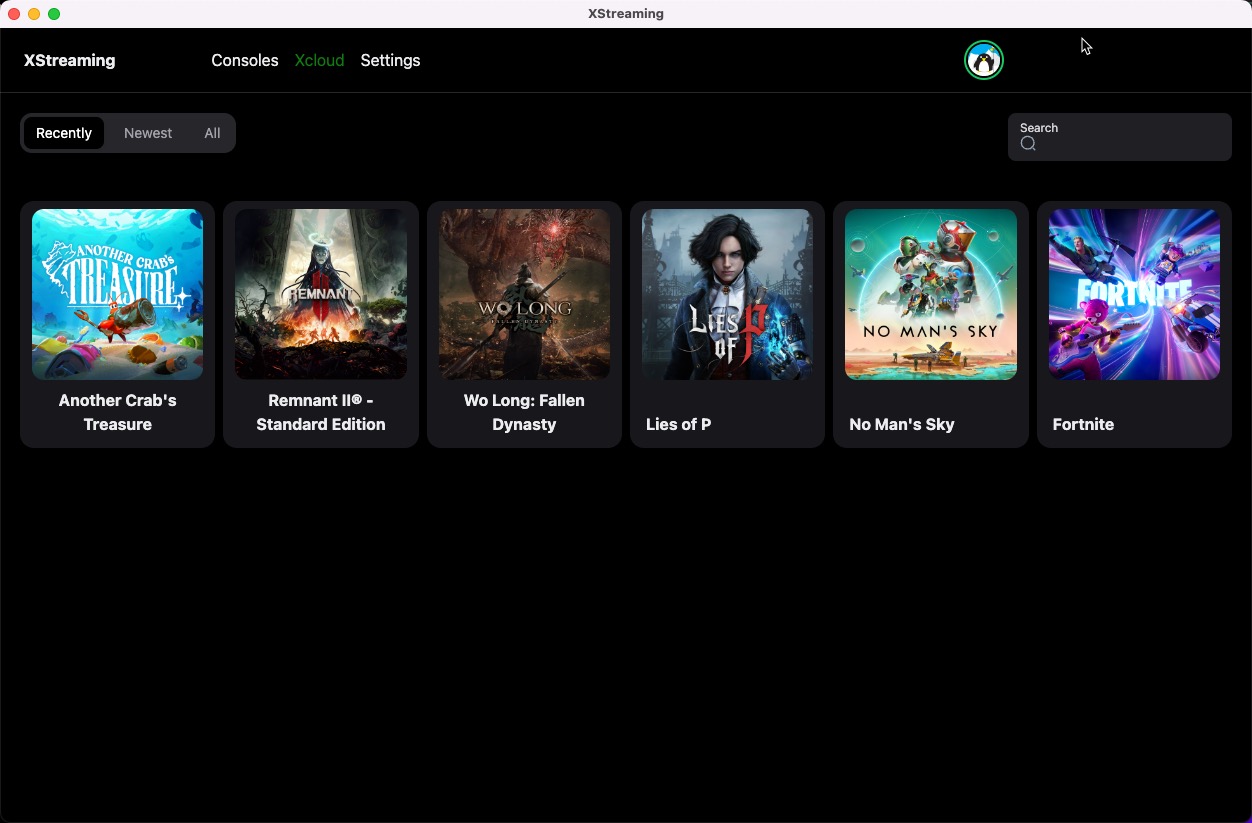
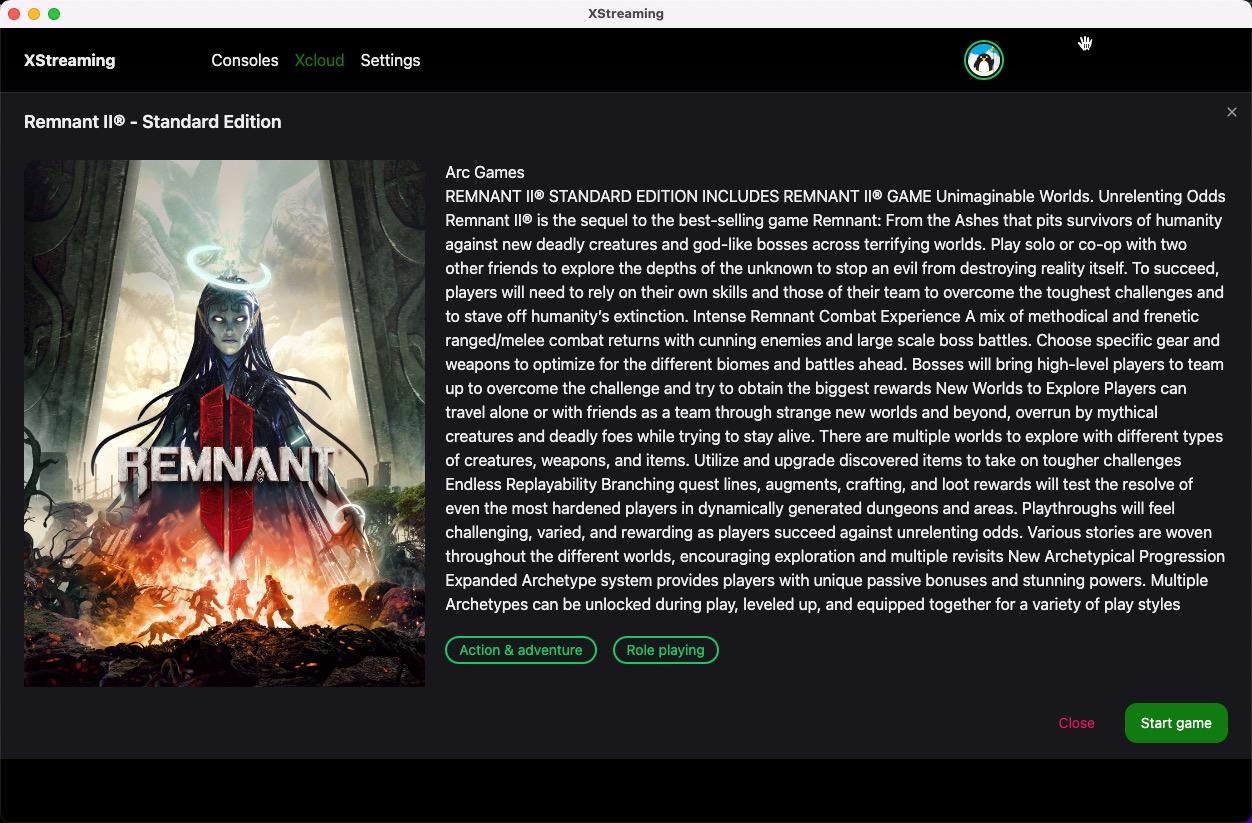
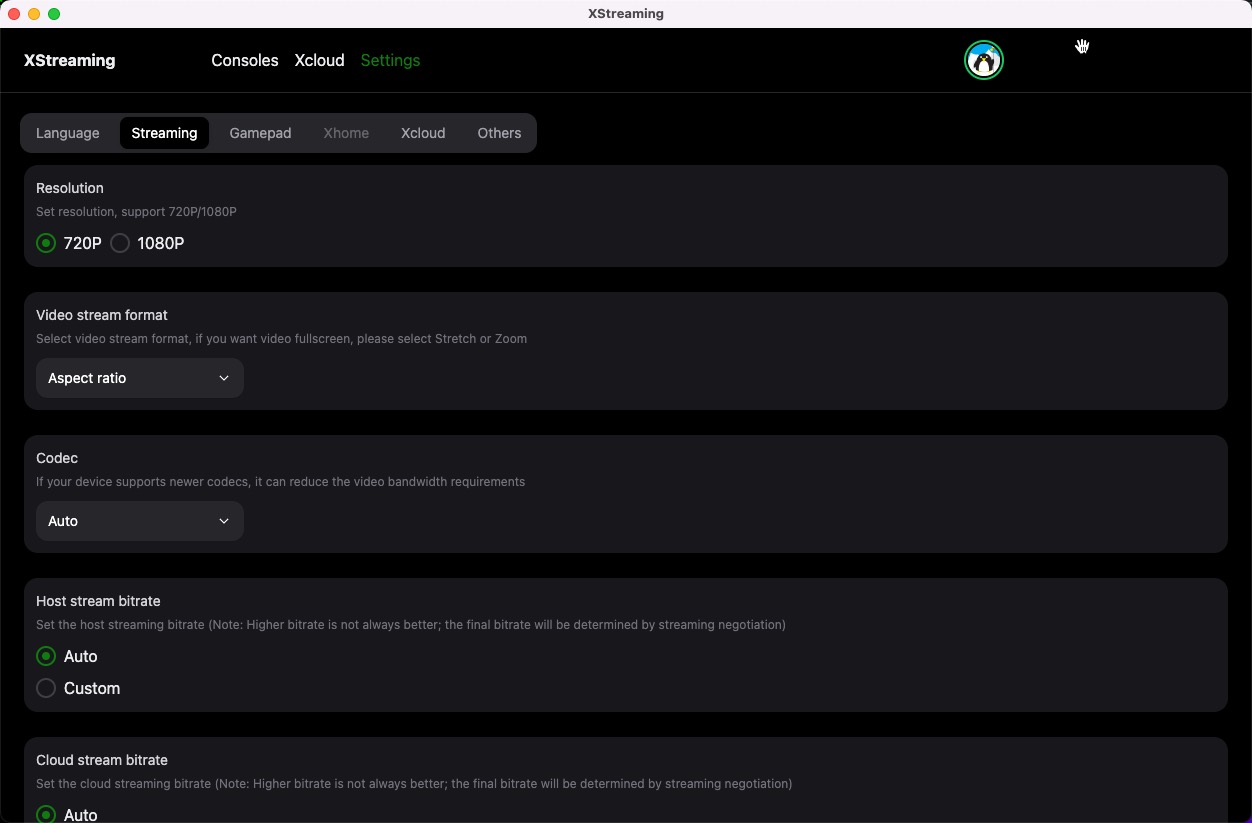
Steam Deck
For Steam Deck User, please read XStreaming Steam Deck Guide
Local Development
Requirements
Steps to get up and running
Clone the repository:
git clone https://github.com/Geocld/XStreaming-desktop
cd XStreaming-desktopInstall dependencies:
yarnRun development build:
npm run devLicense
XStreaming is MIT licensed.
