goSPL-examples
Series of examples to illustrate the functionalities of goSPL.
goSPL (short for Global Scalable Paleo Landscape Evolution) is an open source, GPL-licensed library providing a scalable parallelised Python-based numerical model to simulate landscapes and basins reconstruction at global scale. goSPL is developed by the EarthCodeLab Group <https://earthcolab.org>_ at the University of Sydney.
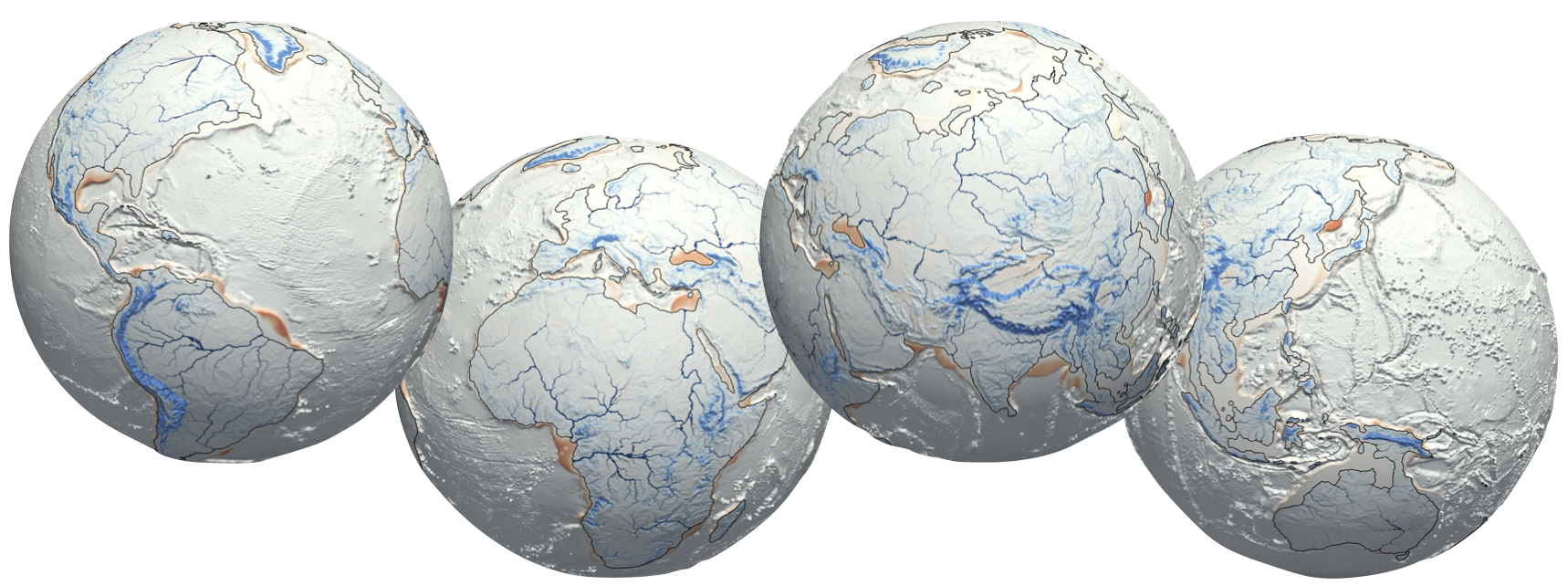
Installation via Docker
The goSPL image contains all the dependencies and configuration files required to run the examples.
The gospl:2024.09.01 is required for running those examples.
Pulling the image
Once you have installed Docker on your system, you can pull the
goSPL official image as follow::
docker pull geodels/gospl:2024.09.01Starting the container from a terminal
You can then start a docker container (an instance of an image)::
docker run -it -p 8888:8888 -d -v localDIR:/notebookswhere localDIR is the directory that contains the examples folder goSPL-examples.
Once Docker is running, you could open the Jupyter notebooks on a web browser at the following address: http://localhost:8888 <http://localhost:8888>_. Going into the /notebooks folder you will access your localDIR directory.
To run goSPL, you will need to use the terminal from the Jupyter interface. To activate the goSPL environment where all the libraries are installed you will have to run the following command:
conda activate gosplDepending on your operating system, you will be able to configure the docker application to set your resources: CPUs, memory, swap, or Disk image size. This will improve the performance of the run.
Note that you could use the Dashboard from Docker instead of passing through the terminal to download the goSPL Docker image.
Installation via Conda
One of the simplest way to install not only goSPL, but required dependencies is with Anaconda, a cross-platform (Linux, Mac OS X, Windows) Python distribution for data analytics and scientific computing.
For Windows users, you will need to install Anaconda via the Windows Ubuntu Terminal from WSL. There are several articles on the web to do so (such as this one)
A full list of the packages available as part of the Anaconda distribution can be found here.
Another advantage to installing Anaconda is that you don't need admin rights to install it. Anaconda can install in the user's home directory, which makes it trivial to delete Anaconda if you decide (just delete that folder).
After getting Anaconda installed, the user will have already access to some essential Python packages and will be able to install a functioning goSPL environment by following the directives below.
Building goSPL-examples environment
The next step consists in downloading the conda environment for goSPL. A conda environment is like a virtualenv that allows you to install a specific flavor of Python and set of libraries. For the latest version (master branch) of goSPL, this is done by downloading the environment.yml file <https://raw.githubusercontent.com/Geodels/goSPL-examples/master/environment.yml>_. To do this you can use the curl:
curl https://raw.githubusercontent.com/Geodels/goSPL-examples/master/environment.yml --output environment.ymlor wget command:
wget https://raw.githubusercontent.com/Geodels/goSPL-examples/master/environment.ymlThis will save the file locally under the same name as it was on github: environment.yml.
Alternatively you can get it from your preferred web browser by clicking on the following link: environment.yml and saving it under the following name environment.yml.
goSPL is not directly packaged as a Conda library because some of its dependencies are not available via this installation. The use of the environment file however provides an easy installation approach.
Once the environment.yml file has been downloaded on your system. The following directives provide a step-by-step guide to create a local conda environment for goSPL.
Navigate to the directory containing the environment.yml file and run the following commands from a terminal window:
conda env create -f environment.ymlThis will create an environment with the dependencies and packages required to run goSPL-examples.
To put your self inside this environment run::
conda activate gosplTo install other packages, jupyter for example::
conda install jupyterAfter your environment has been activated, you can either use VS-code or jupyter for running those examples on your local computer.
Running goSPL-examples
The series of examples provided here are related to the 2024.09.01 goSPL branch and consist in simple local and global models that illustrate the main capabilities of the code. You might want to start with the local example called stratigraphic_record and the global example called continental_flux.