Navigation Services Amplify Concentration
of Traffic and Emissions in Our Cities

Authors:
Affiliations:
1 Institute of Information Science and Technologies (ISTI), National Research Council (CNR), Pisa, Italy
2 Department of Computer Science, University of Pisa, Pisa, Italy
3 Scuola Normale Superiore, Pisa, Italy
Pre-print available here.
The proliferation of human-AI ecosystems, such as navigation services, raises concerns about their large-scale social and environmental impacts. Our study employs a simulation framework to assess how navigation services influence road network usage and CO2 emissions in urban environments. This repository provides the necessary Python code and tools to reproduce our analysis using the SUMO mobility simulator, offering insights into the collective impact of navigation services at varying adoption rates. To use the code and replicate the analysis, follow the instructions provided in this README file.
Built with




Requirements
This project uses the following versions:

- Python: The code is written in Python 3.9.18.
- SUMO: Simulations are run using SUMO version 1.19.0.
Table of Contents
If you use the code in this repository, please cite our paper:
@misc{cornacchia2024navigation,
title={Navigation services amplify concentration of traffic and emissions in our cities},
author={Giuliano Cornacchia and Mirco Nanni and Dino Pedreschi and Luca Pappalardo},
year={2024},
eprint={2407.20004},
archivePrefix={arXiv},
primaryClass={cs.MA},
url={https://arxiv.org/abs/2407.20004},
}Abstract
The proliferation of human-AI ecosystems involving human interaction with algorithms, such as assistants and recommenders, raises concerns about large-scale social behaviour. Despite evidence of such phenomena across several contexts, the collective impact of GPS navigation services remains unclear: while beneficial to the user, they can also cause chaos if too many vehicles are driven through the same few roads.
Our study employs a simulation framework to assess navigation services' influence on road network usage and CO2 emissions. The results demonstrate a universal pattern of amplified conformity: increasing adoption rates of navigation services cause a reduction of route diversity of mobile travellers and increased concentration of traffic and emissions on fewer roads, thus exacerbating an unequal distribution of negative externalities on selected neighbourhoods.
Although navigation services recommendations can help reduce CO2 emissions when their adoption rate is low, these benefits diminish or even disappear when the adoption rate is high and exceeds a certain city- and service-dependent threshold.
We summarize these discoveries in a non-linear function that connects the marginal increase of conformity with the marginal reduction in CO2 emissions.
Our simulation approach addresses the challenges posed by the complexity of transportation systems and the lack of data and algorithmic transparency.
Code Descriptions
Notebooks
-
0_preprocess_trajectory_dataset.ipynb: This notebook focuses on preprocessing trajectory data to generate a collection of trips, which will later be used for inferring Origin-Destination (OD) matrices. The notebook is adaptable for any vehicular trace dataset and provides parameters for pre-processing and segmenting trajectories into trips. -
1_create_od_matrix.ipynb: This notebook computes an OD matrix where each element represents the number of trips starting and ending in specific tiles of an urban environment. It includes routines for generating OD matrices from GPS trajectories or creating random OD matrices. It is flexible and can be adapted to various data sources, with an example provided for Milan. -
2_generate_mobility_demand_from_od_matrix.ipynb: This notebook aims to generate a realistic Mobility Demand from an OD matrix. It defines a set of trips within an urban environment, selecting origin and destination pairs based on a probability proportional to the OD matrix values. The notebook includes utilities for parameter configuration and handles the iteration process for generating multiple trips. -
3_create_routed_paths.ipynb: This notebook uses theduarouteralgorithm to create routes connecting the origins and destinations of vehicles in the mobility demand. It allows for both the fastest path assignment (a navigation service prototype) and randomized path perturbation based on a configurable parameter, simulating variability in driver behavior and route selection. -
4_launcher_experiments.ipynb: This notebook is responsible for launching SUMO (Simulation of Urban MObility) experiments. It includes settings for experiment parameters to simulate different traffic scenarios. -
5_compute_results.ipynb: This notebook aggregates the results of simulations into a comprehensive dictionary. -
6_create_plots.ipynb: This notebook generates plots related to CO2 emissions and route diversity based on the aggregated results computed in the previous notebook. It uses specific dictionaries from the results to visualize the outcomes of the experiments.
Scripts
launcher_sumo_simulation.py: This script is designed to execute a single traffic simulation using the SUMO (Simulation of Urban MObility) simulator. It takes inputs such as a road network file and a route file, simulates the movement of vehicles, and outputs data related to traffic patterns and emissions. The script can also convert XML outputs to CSV for further analysis. It provides options for running the simulation with or without a graphical user interface (GUI) and collecting detailed trip and edge information.launcher_traffico2.py: This script automates the execution of multiple simulations across various adoption rates of navigation services. It calculates "Mixed Routed Paths" (MRPs), which combine different routing strategies and simulates their effects on urban traffic and emissions. The script allows for a detailed analysis of how different levels of navigation service adoption influence route diversity, traffic congestion, and CO2 emissions. It uses thelauncher_sumo_simulation.pyscript for each individual simulation.
Parameters Table for launcher_sumo_simulation.py
| Parameter | Description | Required | Default Value |
|---|---|---|---|
-n, --net-file |
Path to the SUMO network file | Yes | None |
-r, --route-file |
Path to the SUMO route file | Yes | None |
-i, --exp-id |
Experiment identifier | Yes | None |
-o, --output-dir |
Output directory for results | Yes | None |
--edges-info |
Collect edge-related measures (1 = yes, 0 = no) | No | 1 |
--trips-info |
Collect trip-related measures (1 = yes, 0 = no) | No | 1 |
--log |
Create a log of the simulation (1 = yes, 0 = no) | No | 1 |
--gui |
Run SUMO with GUI (1 = yes, 0 = no) | No | 0 |
--sumo-opt |
Additional SUMO options | No | "" (empty) |
Example Command:
python launcher_sumo_simulation.py -n network.net.xml -r routes.rou.xml -i exp1 -o ./output --edges-info 1 --trips-info 1 --log 1 --gui 0 --sumo-opt "--time-to-teleport 120"Parameters Table for launcher_traffico2.py
| Parameter | Description | Required | Default Value |
|---|---|---|---|
-c, --city |
Name of the city | Yes | None |
-v, --n-vehicles |
Number of vehicles | Yes | None |
-b, --base |
Base name | Yes | None |
-n, --navigator |
Navigator name | Yes | None |
-g, --road-network |
Path to the road network file | Yes | None |
--path-base |
Route file for non-routed (base) vehicles | Yes | None |
--path-navigator |
Route file for routed (navigator) demands | Yes | None |
--path-vehicles-mapping |
Path for vehicle mapping (routed vs non-routed) | Yes | None |
--list-pct |
List of adoption rates (e.g., "0-10-20") | No | "" (0 to 100 in steps of 10) |
-o, --output-dir |
Output folder | Yes | None |
-z, --zipped |
Zipped option for output files (1 = yes, 0 = no) | No | 0 |
--rep-min |
Minimum repetition | No | 0 |
--rep-max |
Maximum repetition | No | 9 |
--njobs |
Number of parallel jobs | No | 20 |
Example Command:
python launcher_traffico2.py -c city_name -v 1000 -b base_name -n navigator_name -g road_network.net.xml --path-base base_route.rou.xml --path-navigator navigator_route.rou.xml --path-vehicles-mapping vehicle_mapping.json --list-pct 0-10-20-30-40-50-60-70-80-90-100 -o ./output_dir --zipped 1 --rep-min 0 --rep-max 9 --njobs 20Setup
How to install and configure SUMO (Simulation of Urban MObility) 🚗🚙🛻
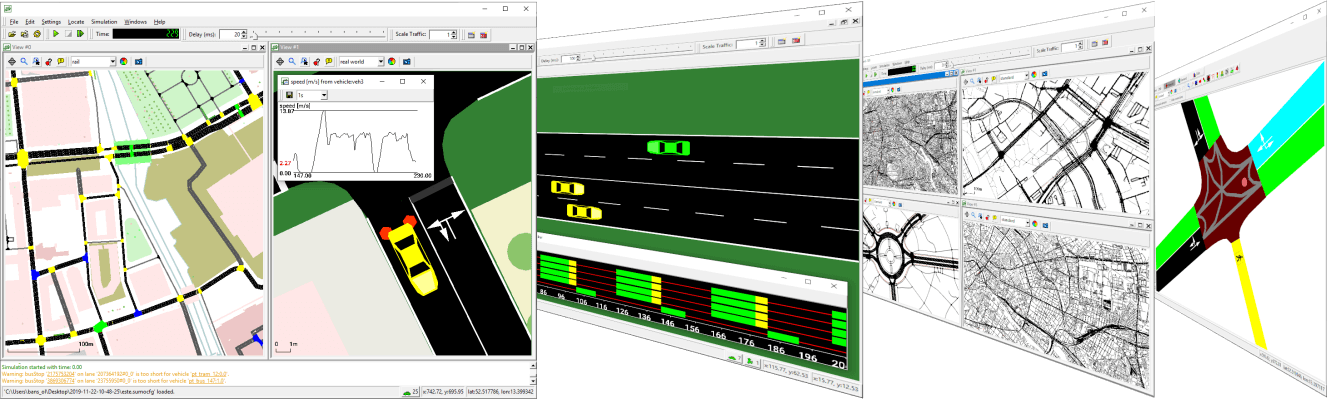
Install SUMO
Please always refer to the SUMO Installation page for the latest installation instructions.
> Windows
To install SUMO on Windows it is necessary to download the installer here and run the executable.
> Linux
To install SUMO on Linux is it necessary to execute the following commands:
sudo add-apt-repository ppa:sumo/stable
sudo apt-get update
sudo apt-get install sumo sumo-tools sumo-doc> macOS
SUMO can be installed on macOS via Homebrew.
You can install and update Homebrew as following:
/bin/bash -c "$(curl -fsSL https://raw.githubusercontent.com/Homebrew/install/master/install.sh)"
brew update
brew install --cask xquartzTo install SUMO:
brew tap dlr-ts/sumo
brew install sumoConfigure SUMO
After installing SUMO you must configure your PATH and SUMO_HOME environment variables.
Suppose you installed SUMO at /your/path/to/sumo-<version>
> Windows
- On the Windows search box search for "Edit the system environment variables" option and open it;
- Under user variables select
PATHand click Edit. If no such variable exists you must create it with the New-Button; - Append
;/your/path/to/sumo-<version>/binto the end of thePATHvalue (do not delete the existing values); - Under user variables select
SUMO_HOMEand click Edit. If no such variable exists you must create it with the New-Button; - Set
/your/path/to/sumo-<version>as the value of theSUMO_HOMEvariable.
> Linux
- Open a file explorer and go to
/home/YOUR_NAME/; - Open the file named
.bashrcwith a text editor; - Place this code export
SUMO_HOME="/your/path/to/sumo-<version>/"somewhere in the file and save; - Reboot your computer.
> macOS
First you need to determine which shell (bash or zsh) you are currently working with. In a terminal, type ps -p $$.
ZSH
In a Terminal, execute the following steps:
- Run the command
open ~/.zshrc, this will open the.zshrcfile in TextEdit; - Add the following line to that document:
export SUMO_HOME="/your/path/to/sumo-<version>"and save it; - Apply the changes by entering:
source ~/.zshrc.
bash
In a Terminal, execute the following steps:
- Run the command
open ~/.bash_profile, this will open the.bash_profilefile in TextEdit; - Add the following line to that document:
export SUMO_HOME="/your/path/to/sumo-<version>"and save it; - Apply the changes by entering:
source ~/.bash_profile.
Data Availability
Please note that the OctoTelematics dataset utilized in our study is proprietary and not publicly available. Therefore, the original OD-matrices employed in this research cannot be included in this repository. However, we have provided the necessary code to generate an OD-matrix for Milan using a publicly accessible dataset. This code is flexible and can be adapted for use with any data source. Additionally, we offer a routine to create random OD matrices, which can be useful in scenarios lacking trajectory data.
Furthermore, due to proprietary restrictions, the specific navigation service suggestions used in our study cannot be included. Nonetheless, we have supplied the code to generate a fastest path assignment, replicating the functionality of a navigation service prototype. Moreover, we include a script to generate perturbations of the fastest paths for non-routed vehicles. This ensures that the code can be adapted and applied to various datasets and scenarios, facilitating research on navigation services' impact on urban traffic patterns and CO2 emissions.

