Mica Electron
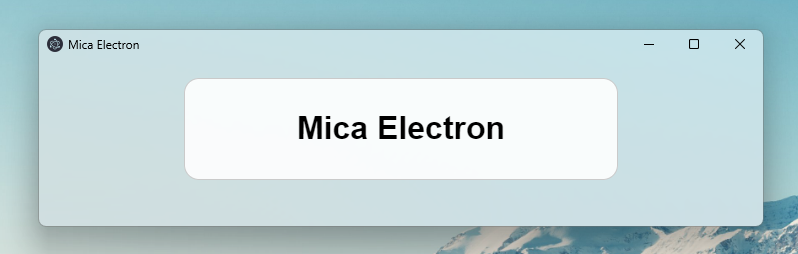 Mica Electron is a tool to add mica effect on electron app.
Mica Electron is a tool to add mica effect on electron app.This is created by GregVido.
Mica electron is now compatible with windows 10
Exemple of effects
## Quickstart ```bash $ npm install mica-electron ``` ```js const electron = require('electron'); const { PARAMS, VALUE, MicaBrowserWindow, IS_WINDOWS_11, WIN10 } = require('mica-electron'); const path = require('path'); electron.app.on('ready', () => { const win = new MicaBrowserWindow({ width: 800, height: 600, autoHideMenuBar: true, show: false, // frame: false // -> now work, you can remove the frame properly !! }); win.setDarkTheme(); win.setMicaEffect(); // win.alwaysFocused(true); // -> allows you to keep the mica effects even if the window is no focus (decrease performance) win.loadFile(path.join(__dirname, 'files', 'index.html')); win.webContents.once('dom-ready', () => { win.show(); }); }); ```
Apply effect for windows 11
You can apply different mica effect : ```js win.setMicaEffect(); // Mica Effect win.setMicaTabbedEffect(); // Mica Tabbed win.setMicaAcrylicEffect(); // Acrylic for windows 11 ```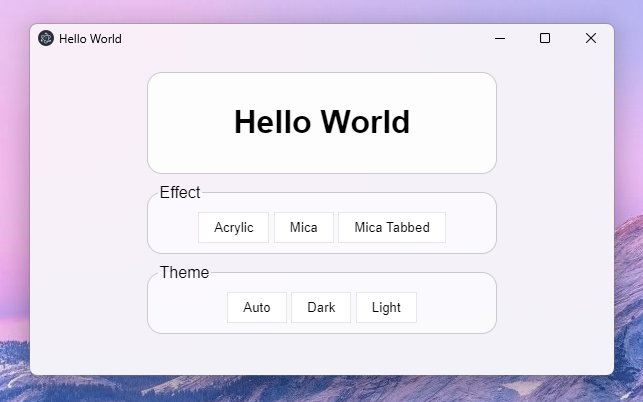
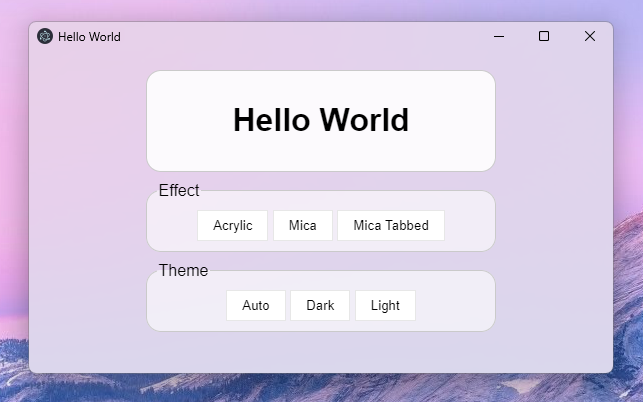
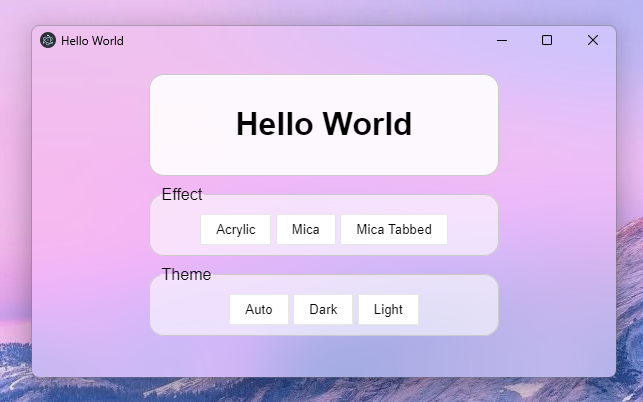
Change theme for windows 11
You can change theme : ```js win.setAutoTheme(); // Same theme as computer win.setLightTheme(); // Force light theme win.setDarkTheme(); // Force dark theme ```Apply effect for windows 10
You can apply different blur effect : ```js win.setTransparent(); // Transparent window win.setBlur(); // Blurred window win.setAcrylic(); // Acrylic window ```Change radius
You can change corner radius : ```js win.setRoundedCorner(); // Rounded win.setSmallRoundedCorner(); // Small rounded win.setSquareCorner(); // Square ```


Change window colors
You can change window colors : ```js win.setBorderColor('#f40b0b'); // Border color win.setBorderColor(null); // -> disable effect win.setCaptionColor('#262626'); // Background titlebar color win.setCaptionColor(null); // -> disable effect win.setTitleTextColor('#fff'); // Title text color win.setTitleTextColor(null); // -> disable effect ```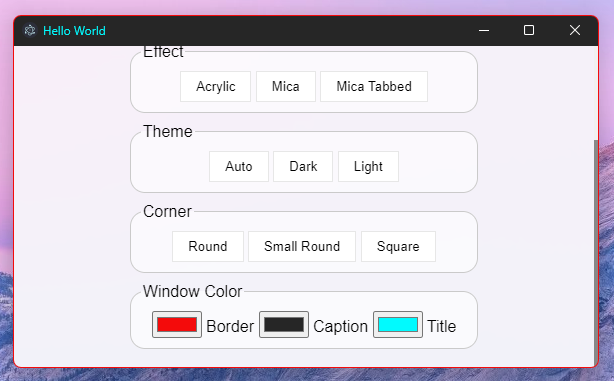
Change custom transparent effect for windows 10 NEW!
You can change window colors : ```js win.setCustomEffect(WIN10.TRANSPARENT, '#34ebc0', 0.5); // Transparent win.setCustomEffect(WIN10.ACRYLIC, '#34ebc0', 0.4); // Acrylic ```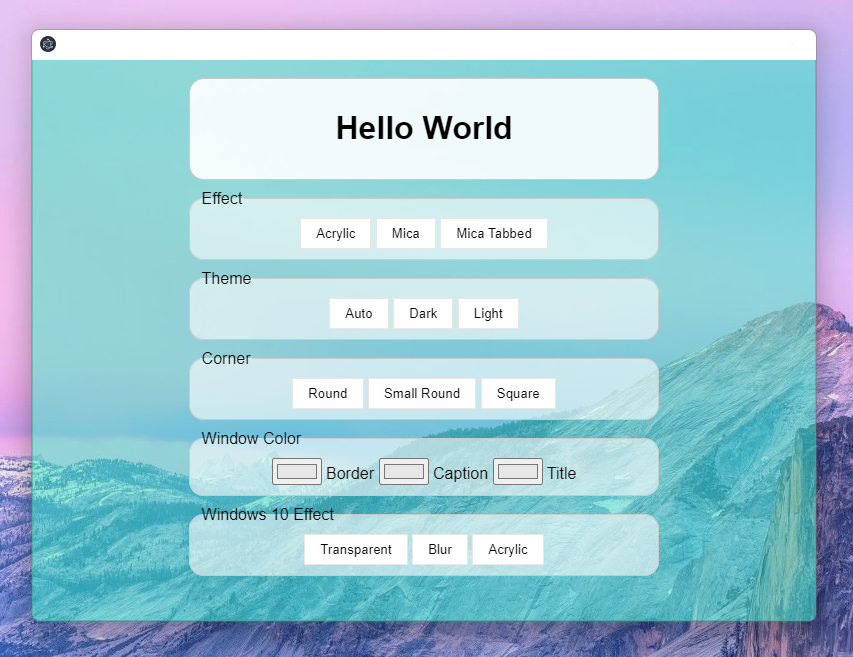
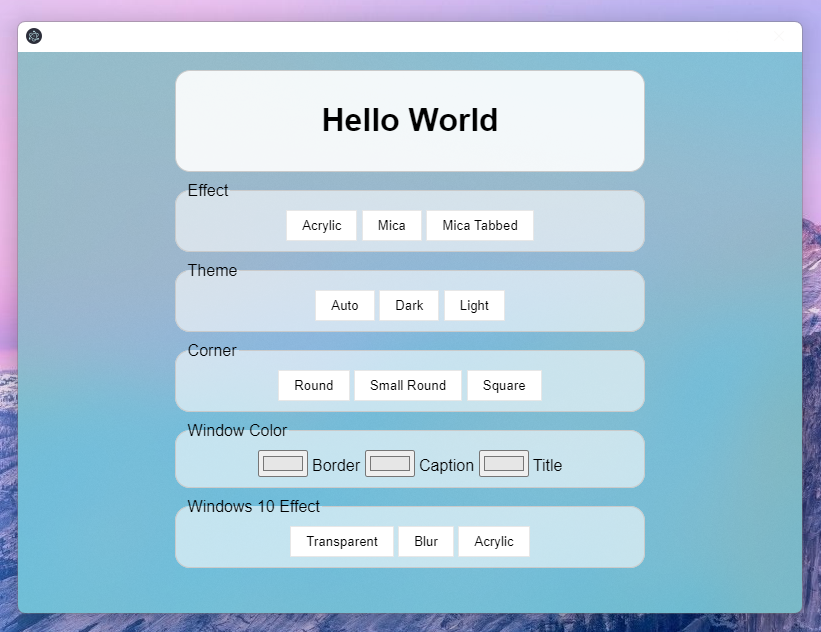
## Source Install / Manual Compilation To compile from source it's easiest to use [`node-gyp`](https://github.com/TooTallNate/node-gyp): ``` bash $ npm install -g node-gyp ``` Now you can compile `mica-electron`: ``` bash $ cd .\node_modules\mica-electron\ $ ./build.bat ``` ## Objects details
PARAMS Object
The params is a number, you can has an object to help you: ```js const PARAMS = { BACKGROUND: { AUTO: 0, NONE: 1, ACRYLIC: 3, // Acrylic MICA: 2, // Mica TABBED_MICA: 4 // Mica tabbed }, CORNER: 5, BORDER_COLOR: 6, CAPTION_COLOR: 7, TEXT_COLOR: 8, FRAME: 9 } ```VALUE Object
The value is a number, you can has an object to help you: ```js const VALUE = { THEME: { AUTO: 5, // select theme by the windows theme DARK: 1, // select the dark theme LIGHT: 2, // select the white theme }, CORNER: { DEFAULT: 0, DONOTROUND: 1, ROUND: 2, ROUNDSMALL: 3 }, COLOR: { RED: 0x000000FF, GREEN: 0x0000FF00, BLUE: 0x00FF0000, BLACK: 0x00000000, WHITE: 0x00FFFFFF, FROM_RGB: (r, g, b) => { return r + (g << 8) + (b << 16); } }, FALSE: 0, TRUE: 1 } ```IS_WINDOWS_11
IS_WINDOWS_11 is a boolean constant to detect the OS version. If it is true then it's a windows 11 computer, otherwise it is another version (10, 8, 7 ...)WIN10 Object
The value is a number, you can has an object to help you: ```js const WIN10 = { TRANSPARENT: 2, BLURBEHIND: 3, // didn't work on windows 11 ACRYLIC: 4 } ```## FAQ
Error: '...\micaElectron.node' was compiled against a different Node.js version using ...
If you are an error of nodejs version, use electron-packager to rebuild the project with the good version. ```bash $ npm install electron $ npm install electron-rebuild $ .\node_modules\.bin\electron-rebuild ```Build for 32 bits ?
If you want use `mica-electron` with 32 bits electron app, rebuild C++ script ``` bash $ cd .\node_modules\mica-electron\ $ node-gyp rebuild --arch=ia32 $ cd ..\..\ $ .\node_modules\.bin\electron-rebuild --arch=ia32 ```## Awesome applications using Mica-Electron - [MicaDiscord](https://www.micadiscord.com/) by GregVido and Arbitro - [Cider](https://github.com/ciderapp/Cider) by [Cider Collective](https://github.com/ciderapp) - [Fluent Browser](https://github.com/ThePiGuy3141/fluent-browser) by ThePiGuy3141 - [Mica-Snap](https://github.com/GregVido/Mica-Snap) by GregVido - [SysMocap](https://github.com/xianfei/SysMocap) by [xianfei](https://github.com/xianfei)