This issue can occur when textures are too small. The UVs scale down by 1 pixel, ensuring that neighboring textures do not encroach on them. To avoid this, you can manually remove the + 2 from the margin and the 1 + from the border_margin in this file: https://github.com/Grim-es/material-combiner-addon/blob/55a235dcd93455994aec1226bbbfd78092ff6463/operators/combiner/combiner_ops.py#L339
Whenever I use this plugin, everything seems to shift ever so slightly. This becomes a problem when models have their UV maps set up so perfectly that these shifts could throw everything off. Examples: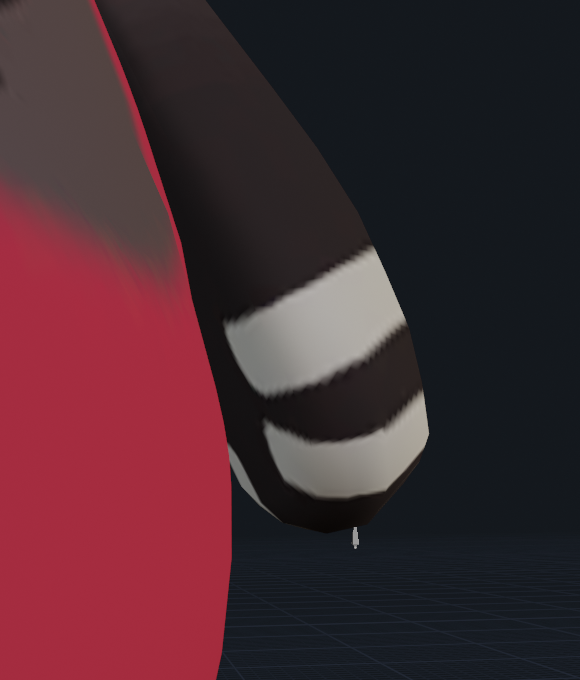




 Not sure if this is a problem with my model (considering ripped Nintendo models tend to fuck people over) or if it's this plugin doing something.
I tried changing all the properties and none of them fix or reduce this effect. I can supply the model if needed.
Not sure if this is a problem with my model (considering ripped Nintendo models tend to fuck people over) or if it's this plugin doing something.
I tried changing all the properties and none of them fix or reduce this effect. I can supply the model if needed.