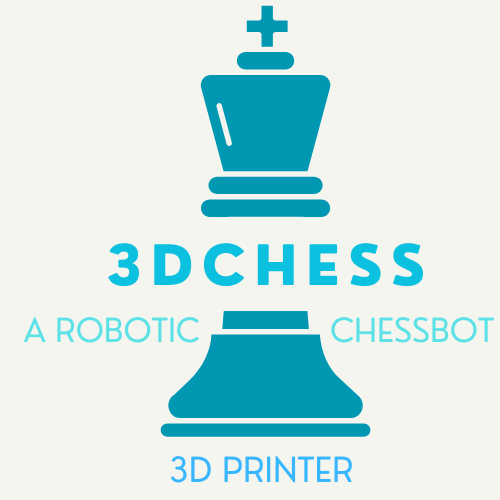
Robotic Chess
An chess playing robot, powered by Stockfish and Octoprint. For documentation, see our wiki.
Requirements
Essentials
- 3-core CPU and at least 3GB of RAM (theoretically this can run with only 2 cores and 2GB of RAM, but at the risk of crashing / hanging your computer)
- A Linux-based operating system with sudo OR a Windows 10/11 operating system.
- Python 3.10+ and pip
- Octoprint server connected to a 3D printer
- An electromagnet connected to M106/M107 extruder fan control
Recommended
- 4-core+ CPU and at least 6GB of RAM
- Python 3.11+ and pip
- Knowledge of simple Linux commands
Installation
Installation from wheel (beta for Linux)
First, visit our releases page and download the .whl file from the desired version (the 'latest' version is recommended).
Then, run
pip install robotic_chess-0.2.1-py3.whl
(replace 0.2.1 with the version number of your downloaded wheel).
You must then edit ~/.config/octoprint-cli.ini and input the server details of your octoprint server.
Installation from source (recommended for Windows or Linux dev builds)
First, clone our repo using git clone https://github.com/Hacking3DPrinters/robotic-chess.git, and enter the new directory.
Then edit config.ini with your server details of the octoprint server.
Then run python3 setup.py install to begin setup.
Running
Run python3 -m robotic_chess.
Contributing
Please feel free to fork our repo then submit a pull request: we'd love it if you would help us develop new features!
You can also submit a 'feature request' issue: give us some example code if you feel like contributing personally!
Status
This project is in ACTIVE DEVELOPMENT.