Marquee
The best text to rolling text gif creator!
Getting started
Download this project by clicking on download, or clone it!
git clone https://github.com/HerrLantz/marqueePrerequisites
Marquee requires ImageMagick and Gifsicle!
Install ImageMagick on Mac with homebrew:
brew install imagemagickInstall Gifsicle on Mac with homebrew:
brew install gifsicleInstall on debian-based linux distributions:
sudo apt-get update
sudo apt-get install imagemagick
sudo apt-get install gifsicleAfter you have installed imagemagick, gifsicle and downloaded Marquee; then put the Marquee in some directory. Export the Marquee directory path to your $PATH by:
export PATH=$PATH:/path/to/marqueeor you can add that line to your .bash_profile or wherever you want to export your $PATH.
Micke, you should change the file mode on marquee by
chmod 755 marqueeExamples
marquee "Marquee is the best program ever" -background-color none -text-color magenta
marquee "Color blind people are superior" -b yellow -c brown
marquee "Seizure inducing GIFs\!" -b rainbow -c rainbow
Creating marquee gifs
To run Marquee simply type marquee [text] [OPTIONS] in the terminal.
If you are having trouble running Marquee, type marquee -help or marquee -h to get various help.
Here are all the different flags that can be used! Look how nice they are.
| Flag | Parameter | Effect |
|---|---|---|
| -name/-n | .+\.gif | The name of the outputed gif |
| -text-color/-c. | name of a color | Sets the text color |
| -background-color/-b | name of a color | Sets the background color |
| -help/-h | no parameter | Gives help to slow people |
| -delay/-d | Positiv integer | Sets the delay between frames |
| -font/-t | Name of font | Sets the font on the text |
| -frames/-f | Positiv integer | Depricated, does nothing |
| -optimization/-o | 0, 1, 2 or 3 | Optimizes the file size (lossy) |
| -list-fonts/-lf | no parameter | Lists all possible fonts |
| -gaussian-blur/-gs | [0-9]+x[0-9]+ | Blur each frame of the gif |
| -swirl/-s | Integer | Swirl each frame by the given degree |
Windows
I don't like Windows, so the script won't generate a gif on that platform. Instead it creates a bunch of files with Meow in it.