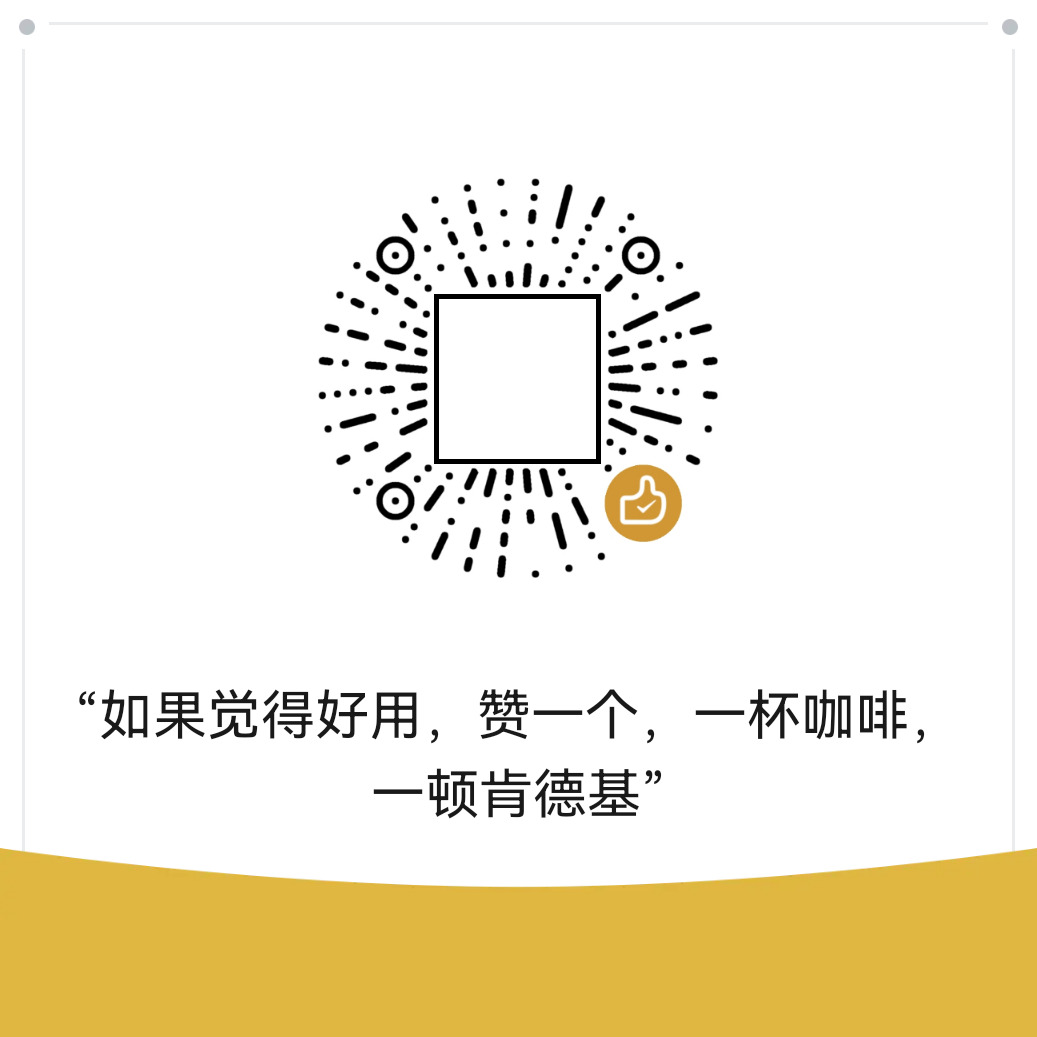Tomato Toolbox
Configuration
 > [To support and encourage, please visit here](https://gitee.com/TokenzQdBN/sy-tomato-plugin/blob/main/README_zh_CN.md#bug-feedback-recommendations)
> [Unable to open images? Check here](https://gitee.com/TokenzQdBN/sy-tomato-plugin/blob/main/README_zh_CN.md)
> [To support and encourage, please visit here](https://gitee.com/TokenzQdBN/sy-tomato-plugin/blob/main/README_zh_CN.md#bug-feedback-recommendations)
> [Unable to open images? Check here](https://gitee.com/TokenzQdBN/sy-tomato-plugin/blob/main/README_zh_CN.md)
Right-click Menu and Icon Menu

Tomato Clock
Status Bar Tomato Clock
*Quick Test* can add `0.01` minutes, for example, the configuration: `0.01,5,10,15,25,30`

 > [Unable to open images? Check here](https://gitee.com/TokenzQdBN/sy-tomato-plugin/blob/main/README_zh_CN.md)
* **0**: Cancel timing
* **5**: Time for five minutes
* …
* **25**: Time for twenty-five minutes
*Custom durations are supported.*
*The timer will continue from the last session even after restarting SiYuan.*
*Remaining time can be viewed.*
> [Unable to open images? Check here](https://gitee.com/TokenzQdBN/sy-tomato-plugin/blob/main/README_zh_CN.md)
* **0**: Cancel timing
* **5**: Time for five minutes
* …
* **25**: Time for twenty-five minutes
*Custom durations are supported.*
*The timer will continue from the last session even after restarting SiYuan.*
*Remaining time can be viewed.*

 > [Unable to open images? Check here](https://gitee.com/TokenzQdBN/sy-tomato-plugin/blob/main/README_zh_CN.md)
* **0**: Cancel timing
* **5**: Time for five minutes
* …
* **25**: Time for twenty-five minutes
*Custom durations are supported.*
*The timer will continue from the last session even after restarting SiYuan.*
*Remaining time can be viewed.*
> [Unable to open images? Check here](https://gitee.com/TokenzQdBN/sy-tomato-plugin/blob/main/README_zh_CN.md)
* **0**: Cancel timing
* **5**: Time for five minutes
* …
* **25**: Time for twenty-five minutes
*Custom durations are supported.*
*The timer will continue from the last session even after restarting SiYuan.*
*Remaining time can be viewed.*
Random content playback after timing ends
Randomly reads content from a specified file and displays it after timing ends.
The demo file is `demo`, which includes text, images, IFrame links, videos, and audio.
*`Escape` can close the pop-up window*


Change background image after timing
A picture is needed for both light and dark modes.
 > [Unable to open images? Check here](https://gitee.com/TokenzQdBN/sy-tomato-plugin/blob/main/README_zh_CN.md)
> [Unable to open images? Check here](https://gitee.com/TokenzQdBN/sy-tomato-plugin/blob/main/README_zh_CN.md)
 > [Unable to open images? Check here](https://gitee.com/TokenzQdBN/sy-tomato-plugin/blob/main/README_zh_CN.md)
> [Unable to open images? Check here](https://gitee.com/TokenzQdBN/sy-tomato-plugin/blob/main/README_zh_CN.md)
AI Knowledge Base Q&A Ctrl+Shift+S
For SiYuan documents, ask questions and include references to the sources in the answers.
Based on the Baidu Qianfan Knowledge Base.
 ### 1 Open Configuration
### 1 Open Configuration
 ### 2 [Create API Key](https://console.bce.baidu.com/ai_apaas/secretKey)
Follow the link in the configuration to register an account, create an API key, and fill it into the toolbox configuration.
### 2 [Create API Key](https://console.bce.baidu.com/ai_apaas/secretKey)
Follow the link in the configuration to register an account, create an API key, and fill it into the toolbox configuration.
 ### 3 [Create Knowledge Base](https://console.bce.baidu.com/ai_apaas/personalSpace/knowledgeBase)
### 3 [Create Knowledge Base](https://console.bce.baidu.com/ai_apaas/personalSpace/knowledgeBase)
 *You need to upload a random file first, otherwise you cannot create a knowledge base. Delete it later. All options are set to default.*
*You need to upload a random file first, otherwise you cannot create a knowledge base. Delete it later. All options are set to default.*
 Fill the ID into the toolbox configuration.
### 4 [Create Application](https://console.bce.baidu.com/ai_apaas/personalSpace/app)
Fill the ID into the toolbox configuration.
### 4 [Create Application](https://console.bce.baidu.com/ai_apaas/personalSpace/app)
 *1 Must add the knowledge base created earlier.*
*2 You can choose `ERNIE Bot 4.0`*
*3 Publish, you need the ID after publishing*
*1 Must add the knowledge base created earlier.*
*2 You can choose `ERNIE Bot 4.0`*
*3 Publish, you need the ID after publishing*
 Get the ID after publishing and fill it into the toolbox configuration.
At this point, it is ready to use.
Get the ID after publishing and fill it into the toolbox configuration.
At this point, it is ready to use.
 ### 1 Open Configuration
### 1 Open Configuration
 ### 2 [Create API Key](https://console.bce.baidu.com/ai_apaas/secretKey)
Follow the link in the configuration to register an account, create an API key, and fill it into the toolbox configuration.
### 2 [Create API Key](https://console.bce.baidu.com/ai_apaas/secretKey)
Follow the link in the configuration to register an account, create an API key, and fill it into the toolbox configuration.
 ### 3 [Create Knowledge Base](https://console.bce.baidu.com/ai_apaas/personalSpace/knowledgeBase)
### 3 [Create Knowledge Base](https://console.bce.baidu.com/ai_apaas/personalSpace/knowledgeBase)
 *You need to upload a random file first, otherwise you cannot create a knowledge base. Delete it later. All options are set to default.*
*You need to upload a random file first, otherwise you cannot create a knowledge base. Delete it later. All options are set to default.*
 Fill the ID into the toolbox configuration.
### 4 [Create Application](https://console.bce.baidu.com/ai_apaas/personalSpace/app)
Fill the ID into the toolbox configuration.
### 4 [Create Application](https://console.bce.baidu.com/ai_apaas/personalSpace/app)
 *1 Must add the knowledge base created earlier.*
*2 You can choose `ERNIE Bot 4.0`*
*3 Publish, you need the ID after publishing*
*1 Must add the knowledge base created earlier.*
*2 You can choose `ERNIE Bot 4.0`*
*3 Publish, you need the ID after publishing*
 Get the ID after publishing and fill it into the toolbox configuration.
At this point, it is ready to use.
Get the ID after publishing and fill it into the toolbox configuration.
At this point, it is ready to use.
Capture Fleeting Thoughts
Collect fleeting thoughts into the daily note, supporting image insertion from `camera` and `gallery`.
### Button Descriptions
| 📸 Camera | 🖼️ Gallery |
|---|---|
| 📩 Insert into daily note | 🗑️ Clear list, clear input box |
| 🔄 Sync data to cloud | |
### Using on Mobile
*The original intent of the `Capture Fleeting Thoughts` feature is to quickly insert inspirations on mobile devices.*

 > [Unable to open images? Check here](https://gitee.com/TokenzQdBN/sy-tomato-plugin/blob/main/README_zh_CN.md)
### Possible Categories of Recorded Information
| Location: 🏞️: Paragraph Block | Health: 💪: Paragraph Block | Social: 💬: Paragraph Block |
|---|---|---|
| Life: 🍴: Paragraph Block | Study: 📚: Paragraph Block | Work: 💼: Paragraph Block |
| Task: 📌: **Task Block** | | |
### `Avoid Cloud Sync Conflicts` Option
*Default is off, needs to be enabled in the settings.*
> [Unable to open images? Check here](https://gitee.com/TokenzQdBN/sy-tomato-plugin/blob/main/README_zh_CN.md)
### Possible Categories of Recorded Information
| Location: 🏞️: Paragraph Block | Health: 💪: Paragraph Block | Social: 💬: Paragraph Block |
|---|---|---|
| Life: 🍴: Paragraph Block | Study: 📚: Paragraph Block | Work: 💼: Paragraph Block |
| Task: 📌: **Task Block** | | |
### `Avoid Cloud Sync Conflicts` Option
*Default is off, needs to be enabled in the settings.*
 Reason: Simultaneous writing to Dailynote from both desktop and mobile can cause content inconsistency, leading to conflicts during synchronization.
Therefore, simultaneous modification of the same file by both ends should be avoided.
When this option is enabled, the mobile end will not directly write to the daily note but will write to a sub-file of the daily note.
The desktop end merges the sub-file into the daily note indirectly.
The mobile end is more inclined to record and does not directly modify the daily note.
The desktop end is for organizing and maintaining, and can directly modify the daily note.
> Advantage: No sync conflicts.
> Advantage: Mobile and desktop synchronization via cloud features without needing to enable server. For example: Settings -> Cloud -> S3 -> aliyun OSS.
> Disadvantage: Newly inserted fleeting thoughts cannot be directly seen in the mobile daily note, and need to be merged by the desktop end.
### Can be used in conjunction with the `Text to Reference` feature introduced below. Quick insertion of references.
Reason: Simultaneous writing to Dailynote from both desktop and mobile can cause content inconsistency, leading to conflicts during synchronization.
Therefore, simultaneous modification of the same file by both ends should be avoided.
When this option is enabled, the mobile end will not directly write to the daily note but will write to a sub-file of the daily note.
The desktop end merges the sub-file into the daily note indirectly.
The mobile end is more inclined to record and does not directly modify the daily note.
The desktop end is for organizing and maintaining, and can directly modify the daily note.
> Advantage: No sync conflicts.
> Advantage: Mobile and desktop synchronization via cloud features without needing to enable server. For example: Settings -> Cloud -> S3 -> aliyun OSS.
> Disadvantage: Newly inserted fleeting thoughts cannot be directly seen in the mobile daily note, and need to be merged by the desktop end.
### Can be used in conjunction with the `Text to Reference` feature introduced below. Quick insertion of references.
 > [Unable to open images? Check here](https://gitee.com/TokenzQdBN/sy-tomato-plugin/blob/main/README_zh_CN.md)
### Using on Desktop
*While watching a big movie, you can also quickly `ctrl+Q` to open a small window and record inspirations.*
If it doesn't work, check if there is a **conflict** with the `shortcut keys`.
> [Unable to open images? Check here](https://gitee.com/TokenzQdBN/sy-tomato-plugin/blob/main/README_zh_CN.md)
### Using on Desktop
*While watching a big movie, you can also quickly `ctrl+Q` to open a small window and record inspirations.*
If it doesn't work, check if there is a **conflict** with the `shortcut keys`.
 `ctrl+q` can be called from outside the application.
`escape` to close.
`shift+enter` for soft line breaks.
`enter` to write into the daily note of the day.
> [Unable to open images? Check here](https://gitee.com/TokenzQdBN/sy-tomato-plugin/blob/main/README_zh_CN.md)
`ctrl+q` can be called from outside the application.
`escape` to close.
`shift+enter` for soft line breaks.
`enter` to write into the daily note of the day.
> [Unable to open images? Check here](https://gitee.com/TokenzQdBN/sy-tomato-plugin/blob/main/README_zh_CN.md)

 > [Unable to open images? Check here](https://gitee.com/TokenzQdBN/sy-tomato-plugin/blob/main/README_zh_CN.md)
### Possible Categories of Recorded Information
| Location: 🏞️: Paragraph Block | Health: 💪: Paragraph Block | Social: 💬: Paragraph Block |
|---|---|---|
| Life: 🍴: Paragraph Block | Study: 📚: Paragraph Block | Work: 💼: Paragraph Block |
| Task: 📌: **Task Block** | | |
### `Avoid Cloud Sync Conflicts` Option
*Default is off, needs to be enabled in the settings.*
> [Unable to open images? Check here](https://gitee.com/TokenzQdBN/sy-tomato-plugin/blob/main/README_zh_CN.md)
### Possible Categories of Recorded Information
| Location: 🏞️: Paragraph Block | Health: 💪: Paragraph Block | Social: 💬: Paragraph Block |
|---|---|---|
| Life: 🍴: Paragraph Block | Study: 📚: Paragraph Block | Work: 💼: Paragraph Block |
| Task: 📌: **Task Block** | | |
### `Avoid Cloud Sync Conflicts` Option
*Default is off, needs to be enabled in the settings.*
 Reason: Simultaneous writing to Dailynote from both desktop and mobile can cause content inconsistency, leading to conflicts during synchronization.
Therefore, simultaneous modification of the same file by both ends should be avoided.
When this option is enabled, the mobile end will not directly write to the daily note but will write to a sub-file of the daily note.
The desktop end merges the sub-file into the daily note indirectly.
The mobile end is more inclined to record and does not directly modify the daily note.
The desktop end is for organizing and maintaining, and can directly modify the daily note.
> Advantage: No sync conflicts.
> Advantage: Mobile and desktop synchronization via cloud features without needing to enable server. For example: Settings -> Cloud -> S3 -> aliyun OSS.
> Disadvantage: Newly inserted fleeting thoughts cannot be directly seen in the mobile daily note, and need to be merged by the desktop end.
### Can be used in conjunction with the `Text to Reference` feature introduced below. Quick insertion of references.
Reason: Simultaneous writing to Dailynote from both desktop and mobile can cause content inconsistency, leading to conflicts during synchronization.
Therefore, simultaneous modification of the same file by both ends should be avoided.
When this option is enabled, the mobile end will not directly write to the daily note but will write to a sub-file of the daily note.
The desktop end merges the sub-file into the daily note indirectly.
The mobile end is more inclined to record and does not directly modify the daily note.
The desktop end is for organizing and maintaining, and can directly modify the daily note.
> Advantage: No sync conflicts.
> Advantage: Mobile and desktop synchronization via cloud features without needing to enable server. For example: Settings -> Cloud -> S3 -> aliyun OSS.
> Disadvantage: Newly inserted fleeting thoughts cannot be directly seen in the mobile daily note, and need to be merged by the desktop end.
### Can be used in conjunction with the `Text to Reference` feature introduced below. Quick insertion of references.
 > [Unable to open images? Check here](https://gitee.com/TokenzQdBN/sy-tomato-plugin/blob/main/README_zh_CN.md)
### Using on Desktop
*While watching a big movie, you can also quickly `ctrl+Q` to open a small window and record inspirations.*
If it doesn't work, check if there is a **conflict** with the `shortcut keys`.
> [Unable to open images? Check here](https://gitee.com/TokenzQdBN/sy-tomato-plugin/blob/main/README_zh_CN.md)
### Using on Desktop
*While watching a big movie, you can also quickly `ctrl+Q` to open a small window and record inspirations.*
If it doesn't work, check if there is a **conflict** with the `shortcut keys`.
 `ctrl+q` can be called from outside the application.
`escape` to close.
`shift+enter` for soft line breaks.
`enter` to write into the daily note of the day.
> [Unable to open images? Check here](https://gitee.com/TokenzQdBN/sy-tomato-plugin/blob/main/README_zh_CN.md)
`ctrl+q` can be called from outside the application.
`escape` to close.
`shift+enter` for soft line breaks.
`enter` to write into the daily note of the day.
> [Unable to open images? Check here](https://gitee.com/TokenzQdBN/sy-tomato-plugin/blob/main/README_zh_CN.md)
Text to Reference Conversion
 ### `@@`: Exact Conversion:
For example, in a content block, `aaa @@bb ccc` will be converted to `aaa bb ccc` where `bb` is a reference.
Use `@` to isolate references from other text. For instance, `EE@@ABC@FF` will be converted to `EEABCFF` where `ABC` is a reference.
### Fuzzy Conversion: `ctrl+4`
**When creating a file, you can make a flashcard for it and add a pinyin attribute to the file. This needs to be enabled in the configuration.**
### `@@`: Exact Conversion:
For example, in a content block, `aaa @@bb ccc` will be converted to `aaa bb ccc` where `bb` is a reference.
Use `@` to isolate references from other text. For instance, `EE@@ABC@FF` will be converted to `EEABCFF` where `ABC` is a reference.
### Fuzzy Conversion: `ctrl+4`
**When creating a file, you can make a flashcard for it and add a pinyin attribute to the file. This needs to be enabled in the configuration.**
Flashcard Priority
 Set priority for flashcards, with higher numerical priority being reviewed first.
Within the same priority level, the order is shuffled each time for review.
After setting, you can review directly using `alt+0`.
The plugin sorts flashcards based on priority before review.
The priority is stored in the flashcard's custom attribute `card-priority`.
You can adjust it manually or through the buttons below the flashcard.
The priority range is 0 to 100, with a default priority of 50. Flashcards without a set priority also default to 50.
**Postponement:**
Postponed flashcards are added to bookmarks for easy viewing of all postponed flashcards.
After postponing a flashcard, the due date is displayed. When the time comes, it automatically returns to normal status.
Postponed flashcards will not be sent to the user for review.
You can also hover over the priority to view the number of review times.
Set priority for flashcards, with higher numerical priority being reviewed first.
Within the same priority level, the order is shuffled each time for review.
After setting, you can review directly using `alt+0`.
The plugin sorts flashcards based on priority before review.
The priority is stored in the flashcard's custom attribute `card-priority`.
You can adjust it manually or through the buttons below the flashcard.
The priority range is 0 to 100, with a default priority of 50. Flashcards without a set priority also default to 50.
**Postponement:**
Postponed flashcards are added to bookmarks for easy viewing of all postponed flashcards.
After postponing a flashcard, the due date is displayed. When the time comes, it automatically returns to normal status.
Postponed flashcards will not be sent to the user for review.
You can also hover over the priority to view the number of review times.
 > [If you can't open the image, please check here](https://gitee.com/TokenzQdBN/sy-tomato-plugin/blob/main/README_zh_CN.md)
> [If you can't open the image, please check here](https://gitee.com/TokenzQdBN/sy-tomato-plugin/blob/main/README_zh_CN.md)
Add/Delete Flashcard Buttons During Review
Please enable the `Flashcard Tools` in the configuration.
**Review Interface Shortcuts:**
Cancel card making: `ctrl+9`
Skip card: `ctrl+8`
Change priority: `ctrl+;`
 **List Card Making:**
`ctrl+1` to create a list and make a card. In a list card, using `ctrl+1` again cancels card making.
**List Card Making:**
`ctrl+1` to create a list and make a card. In a list card, using `ctrl+1` again cancels card making.
 > [If you can't open the image, please check here](https://gitee.com/TokenzQdBN/sy-tomato-plugin/blob/main/README_zh_CN.md)
**Cancel Card Making for All Cards in a Document**
> [If you can't open the image, please check here](https://gitee.com/TokenzQdBN/sy-tomato-plugin/blob/main/README_zh_CN.md)
**Cancel Card Making for All Cards in a Document**

 **List Card Making:**
`ctrl+1` to create a list and make a card. In a list card, using `ctrl+1` again cancels card making.
**List Card Making:**
`ctrl+1` to create a list and make a card. In a list card, using `ctrl+1` again cancels card making.
 > [If you can't open the image, please check here](https://gitee.com/TokenzQdBN/sy-tomato-plugin/blob/main/README_zh_CN.md)
**Cancel Card Making for All Cards in a Document**
> [If you can't open the image, please check here](https://gitee.com/TokenzQdBN/sy-tomato-plugin/blob/main/README_zh_CN.md)
**Cancel Card Making for All Cards in a Document**

Bottom Backlinks
Incorporate a bottom backlinks area similar to that in `logseq`. For list/outline blocks, we can see their parent and child blocks. The parent is viewed from the breadcrumb, and the child from the content.
### Concept Bar/Reference Bar
**`Hierarchical Concept`: File names like `AA|BB|CC`, its bottom backlinks, the top double-link bar, might show: `AA* AA|BB* AA|BB|CC*` if available. (Red circle in the image)**
**`Related Concepts`: Other double-links in the double-link bar besides `Hierarchical Concept`.**
*Below demonstrates the `Hierarchical Concept Forest` with the `Text to Reference` feature enabled.*
 **Backlinks Area Tools: Edit, drag, copy with one click, move with one click, real-time search filtering, mark whether a backlink belongs to the current document, etc...**
**Backlinks Area Tools: Edit, drag, copy with one click, move with one click, real-time search filtering, mark whether a backlink belongs to the current document, etc...**
 > Right-click menu in the document allows enabling and disabling the bottom backlinks for this document.
> [If images cannot be opened, please check here](https://gitee.com/TokenzQdBN/sy-tomato-plugin/blob/main/README_zh_CN.md)
### Place Unrelated Content at the Bottom
> Right-click menu in the document allows enabling and disabling the bottom backlinks for this document.
> [If images cannot be opened, please check here](https://gitee.com/TokenzQdBN/sy-tomato-plugin/blob/main/README_zh_CN.md)
### Place Unrelated Content at the Bottom
 ### Bottom Backlinks::Search Syntax
*The input box supports real-time search for multiple `keywords`.*
**Separate `keywords` with `spaces`, and if a `keyword` is preceded by an `exclamation mark`, it means the backlink should not contain this `keyword`.**
**For example:** `Xiaoming Xiaohong !Laowang !Wangzong` will search for backlinks containing `Xiaoming` and `Xiaohong` but not containing `Laowang` or `Wangzong`.
**If `keywords` are separated by `|`, it means any of these `keywords` should appear.**
**For example:** `Xiaoming Xiaohong|Ruhua !Laowang !Wangzong` will search for backlinks containing `Xiaoming` and at least one of `Xiaohong` or `Ruhua`, but not containing `Laowang` or `Wangzong`.
**For example:** `Xiaoming Laopao Xiaohong|Ruhua|Qiuju !Laowang !Wangzong` will search for backlinks containing `Xiaoming` and `Laopao`, and at least one of `Xiaohong`, `Ruhua`, or `Qiuju`, but not containing `Laowang` or `Wangzong`.
> The `Bottom Backlinks Area` is default off, please turn it on from the configuration.
### Bottom Backlinks::Search Syntax
*The input box supports real-time search for multiple `keywords`.*
**Separate `keywords` with `spaces`, and if a `keyword` is preceded by an `exclamation mark`, it means the backlink should not contain this `keyword`.**
**For example:** `Xiaoming Xiaohong !Laowang !Wangzong` will search for backlinks containing `Xiaoming` and `Xiaohong` but not containing `Laowang` or `Wangzong`.
**If `keywords` are separated by `|`, it means any of these `keywords` should appear.**
**For example:** `Xiaoming Xiaohong|Ruhua !Laowang !Wangzong` will search for backlinks containing `Xiaoming` and at least one of `Xiaohong` or `Ruhua`, but not containing `Laowang` or `Wangzong`.
**For example:** `Xiaoming Laopao Xiaohong|Ruhua|Qiuju !Laowang !Wangzong` will search for backlinks containing `Xiaoming` and `Laopao`, and at least one of `Xiaohong`, `Ruhua`, or `Qiuju`, but not containing `Laowang` or `Wangzong`.
> The `Bottom Backlinks Area` is default off, please turn it on from the configuration.
 **Backlinks Area Tools: Edit, drag, copy with one click, move with one click, real-time search filtering, mark whether a backlink belongs to the current document, etc...**
**Backlinks Area Tools: Edit, drag, copy with one click, move with one click, real-time search filtering, mark whether a backlink belongs to the current document, etc...**
 > Right-click menu in the document allows enabling and disabling the bottom backlinks for this document.
> [If images cannot be opened, please check here](https://gitee.com/TokenzQdBN/sy-tomato-plugin/blob/main/README_zh_CN.md)
### Place Unrelated Content at the Bottom
> Right-click menu in the document allows enabling and disabling the bottom backlinks for this document.
> [If images cannot be opened, please check here](https://gitee.com/TokenzQdBN/sy-tomato-plugin/blob/main/README_zh_CN.md)
### Place Unrelated Content at the Bottom
 ### Bottom Backlinks::Search Syntax
*The input box supports real-time search for multiple `keywords`.*
**Separate `keywords` with `spaces`, and if a `keyword` is preceded by an `exclamation mark`, it means the backlink should not contain this `keyword`.**
**For example:** `Xiaoming Xiaohong !Laowang !Wangzong` will search for backlinks containing `Xiaoming` and `Xiaohong` but not containing `Laowang` or `Wangzong`.
**If `keywords` are separated by `|`, it means any of these `keywords` should appear.**
**For example:** `Xiaoming Xiaohong|Ruhua !Laowang !Wangzong` will search for backlinks containing `Xiaoming` and at least one of `Xiaohong` or `Ruhua`, but not containing `Laowang` or `Wangzong`.
**For example:** `Xiaoming Laopao Xiaohong|Ruhua|Qiuju !Laowang !Wangzong` will search for backlinks containing `Xiaoming` and `Laopao`, and at least one of `Xiaohong`, `Ruhua`, or `Qiuju`, but not containing `Laowang` or `Wangzong`.
> The `Bottom Backlinks Area` is default off, please turn it on from the configuration.
### Bottom Backlinks::Search Syntax
*The input box supports real-time search for multiple `keywords`.*
**Separate `keywords` with `spaces`, and if a `keyword` is preceded by an `exclamation mark`, it means the backlink should not contain this `keyword`.**
**For example:** `Xiaoming Xiaohong !Laowang !Wangzong` will search for backlinks containing `Xiaoming` and `Xiaohong` but not containing `Laowang` or `Wangzong`.
**If `keywords` are separated by `|`, it means any of these `keywords` should appear.**
**For example:** `Xiaoming Xiaohong|Ruhua !Laowang !Wangzong` will search for backlinks containing `Xiaoming` and at least one of `Xiaohong` or `Ruhua`, but not containing `Laowang` or `Wangzong`.
**For example:** `Xiaoming Laopao Xiaohong|Ruhua|Qiuju !Laowang !Wangzong` will search for backlinks containing `Xiaoming` and `Laopao`, and at least one of `Xiaohong`, `Ruhua`, or `Qiuju`, but not containing `Laowang` or `Wangzong`.
> The `Bottom Backlinks Area` is default off, please turn it on from the configuration.
Bidirectional Links
### Usage 1
 Use `Alt+F1` to select the first block, and use `Alt+F2` at the second block to create two links that jump to each other.
`alt+shift+F1` can fix bidirectional links. For example, if you cut and paste content and the block ID changes, you can use `alt+shift+F1` to repair it.
Use `Alt+F1` to select the first block, and use `Alt+F2` at the second block to create two links that jump to each other.
`alt+shift+F1` can fix bidirectional links. For example, if you cut and paste content and the block ID changes, you can use `alt+shift+F1` to repair it.
 ### Usage 2
link to bottom: `Alt+F3`
### Usage 2
link to bottom: `Alt+F3`
 ### Usage 3
### Usage 3
 Shortcut: `Alt+/` or select the corresponding function from the menu.
> **Tip** Multiple lines can be selected, but the shortcut key: `Alt+/` must be used.
> [If images cannot be opened, please check here](https://gitee.com/TokenzQdBN/sy-tomato-plugin/blob/main/README_zh_CN.md)
Shortcut: `Alt+/` or select the corresponding function from the menu.
> **Tip** Multiple lines can be selected, but the shortcut key: `Alt+/` must be used.
> [If images cannot be opened, please check here](https://gitee.com/TokenzQdBN/sy-tomato-plugin/blob/main/README_zh_CN.md)
 Use `Alt+F1` to select the first block, and use `Alt+F2` at the second block to create two links that jump to each other.
`alt+shift+F1` can fix bidirectional links. For example, if you cut and paste content and the block ID changes, you can use `alt+shift+F1` to repair it.
Use `Alt+F1` to select the first block, and use `Alt+F2` at the second block to create two links that jump to each other.
`alt+shift+F1` can fix bidirectional links. For example, if you cut and paste content and the block ID changes, you can use `alt+shift+F1` to repair it.
 ### Usage 2
link to bottom: `Alt+F3`
### Usage 2
link to bottom: `Alt+F3`
 ### Usage 3
### Usage 3
 Shortcut: `Alt+/` or select the corresponding function from the menu.
> **Tip** Multiple lines can be selected, but the shortcut key: `Alt+/` must be used.
> [If images cannot be opened, please check here](https://gitee.com/TokenzQdBN/sy-tomato-plugin/blob/main/README_zh_CN.md)
Shortcut: `Alt+/` or select the corresponding function from the menu.
> **Tip** Multiple lines can be selected, but the shortcut key: `Alt+/` must be used.
> [If images cannot be opened, please check here](https://gitee.com/TokenzQdBN/sy-tomato-plugin/blob/main/README_zh_CN.md)
Content Reminder ctrl+3
*Set a reminder date for a content block!*
**Place the cursor on the `content block` to be selected, and choose `Set Reminder` from the right-click menu**
 *After setting the time, an automatic time bookmark will be added. Check it in the bookmarks panel.*
*After the reminder, the bookmark will be automatically deleted*
> The reminder feature is default off, please turn it on in the configuration.
**Pressing `ctrl+3` twice consecutively copies the block ID where the cursor is located**
*After setting the time, an automatic time bookmark will be added. Check it in the bookmarks panel.*
*After the reminder, the bookmark will be automatically deleted*
> The reminder feature is default off, please turn it on in the configuration.
**Pressing `ctrl+3` twice consecutively copies the block ID where the cursor is located**
 > [If images cannot be opened, please check here](https://gitee.com/TokenzQdBN/sy-tomato-plugin/blob/main/README_zh_CN.md)
> [If images cannot be opened, please check here](https://gitee.com/TokenzQdBN/sy-tomato-plugin/blob/main/README_zh_CN.md)
 *After setting the time, an automatic time bookmark will be added. Check it in the bookmarks panel.*
*After the reminder, the bookmark will be automatically deleted*
> The reminder feature is default off, please turn it on in the configuration.
**Pressing `ctrl+3` twice consecutively copies the block ID where the cursor is located**
*After setting the time, an automatic time bookmark will be added. Check it in the bookmarks panel.*
*After the reminder, the bookmark will be automatically deleted*
> The reminder feature is default off, please turn it on in the configuration.
**Pressing `ctrl+3` twice consecutively copies the block ID where the cursor is located**
 > [If images cannot be opened, please check here](https://gitee.com/TokenzQdBN/sy-tomato-plugin/blob/main/README_zh_CN.md)
> [If images cannot be opened, please check here](https://gitee.com/TokenzQdBN/sy-tomato-plugin/blob/main/README_zh_CN.md)
Reading Point
 *A reading point is the last position read in a document, which is recorded in the `bookmark` and automatically deletes other `bookmarks` within the current file to maintain only one `bookmark` in the file.*
**Place the cursor on the `content block` to be selected, use the right-click menu, or directly use `Ctrl+2`.**
**To view the `bookmark` later, you can directly check the `bookmarks panel`. You can also click the `Reading Point` (ctrl+4) icon in the upper right corner to view more detailed information.**
*A reading point is the last position read in a document, which is recorded in the `bookmark` and automatically deletes other `bookmarks` within the current file to maintain only one `bookmark` in the file.*
**Place the cursor on the `content block` to be selected, use the right-click menu, or directly use `Ctrl+2`.**
**To view the `bookmark` later, you can directly check the `bookmarks panel`. You can also click the `Reading Point` (ctrl+4) icon in the upper right corner to view more detailed information.**
 > The Reading Point has been upgraded: In addition to the previous bookmark function, flashcards have been added, utilizing the scheduling capabilities of flashcards, and also saving which files have been viewed at the time.
> **Note** The grouping method of the `Reading Point` icon is different from that of the bookmarks panel.
> The Reading Point has been upgraded: In addition to the previous bookmark function, flashcards have been added, utilizing the scheduling capabilities of flashcards, and also saving which files have been viewed at the time.
> **Note** The grouping method of the `Reading Point` icon is different from that of the bookmarks panel.
Cleaning Invalid Flashcards
 *If the content where the flashcards are located has been deleted, these invalid flashcards still exist on the disk. We can delete them.*
**Open the command palette and select `Clean All Invalid Flashcards`**
> **Note** Do not use this feature while the index is being rebuilt. The index being rebuilt is not yet complete, and the plugin may be misled by the index, leading to accidental deletion of flashcards.
> **Note** If you use this feature after closing the `notebook`, normal flashcards may also be considered invalid. Therefore, all notebooks should be open when using this feature.
> **Note** Make a backup before using!
> [If you can't open the image, click here](https://gitee.com/TokenzQdBN/sy-tomato-plugin/blob/main/README_zh_CN.md)
*If the content where the flashcards are located has been deleted, these invalid flashcards still exist on the disk. We can delete them.*
**Open the command palette and select `Clean All Invalid Flashcards`**
> **Note** Do not use this feature while the index is being rebuilt. The index being rebuilt is not yet complete, and the plugin may be misled by the index, leading to accidental deletion of flashcards.
> **Note** If you use this feature after closing the `notebook`, normal flashcards may also be considered invalid. Therefore, all notebooks should be open when using this feature.
> **Note** Make a backup before using!
> [If you can't open the image, click here](https://gitee.com/TokenzQdBN/sy-tomato-plugin/blob/main/README_zh_CN.md)
Handling Long Content Operations
*Copying, moving, and deleting long content drives me crazy! Here, I use a simple method to handle such operations!*
**Moving Operation**
 *Suppose there are `Document 1` and `Document 2`, in `Document 1`, wrap the content to be moved with `aacc1` and `aacc2`, then insert `aacc3` at a certain position in `Document 2`, and finally open the `command palette` and select `Batch Move Large Continuous Content`*
**This moving operation will transfer the flashcards along with the content, without changing the review status of the flashcards. Simple `ctrl+c,v` will make the involved flashcards invalid.**
> **Note** `aacc1`, `aacc2`, `aacc3` must not have spaces before or after, otherwise the plugin will not find them.
*Suppose there are `Document 1` and `Document 2`, in `Document 1`, wrap the content to be moved with `aacc1` and `aacc2`, then insert `aacc3` at a certain position in `Document 2`, and finally open the `command palette` and select `Batch Move Large Continuous Content`*
**This moving operation will transfer the flashcards along with the content, without changing the review status of the flashcards. Simple `ctrl+c,v` will make the involved flashcards invalid.**
> **Note** `aacc1`, `aacc2`, `aacc3` must not have spaces before or after, otherwise the plugin will not find them.
 **Copying Operation**
**Copying Operation**
 **Deleting Operation**
Similar to the moving operation, but select the delete command and do not need to write `aacc3`.
**Deleting Operation**
Similar to the moving operation, but select the delete command and do not need to write `aacc3`.
 *Suppose there are `Document 1` and `Document 2`, in `Document 1`, wrap the content to be moved with `aacc1` and `aacc2`, then insert `aacc3` at a certain position in `Document 2`, and finally open the `command palette` and select `Batch Move Large Continuous Content`*
**This moving operation will transfer the flashcards along with the content, without changing the review status of the flashcards. Simple `ctrl+c,v` will make the involved flashcards invalid.**
> **Note** `aacc1`, `aacc2`, `aacc3` must not have spaces before or after, otherwise the plugin will not find them.
*Suppose there are `Document 1` and `Document 2`, in `Document 1`, wrap the content to be moved with `aacc1` and `aacc2`, then insert `aacc3` at a certain position in `Document 2`, and finally open the `command palette` and select `Batch Move Large Continuous Content`*
**This moving operation will transfer the flashcards along with the content, without changing the review status of the flashcards. Simple `ctrl+c,v` will make the involved flashcards invalid.**
> **Note** `aacc1`, `aacc2`, `aacc3` must not have spaces before or after, otherwise the plugin will not find them.
 **Copying Operation**
**Copying Operation**
 **Deleting Operation**
Similar to the moving operation, but select the delete command and do not need to write `aacc3`.
**Deleting Operation**
Similar to the moving operation, but select the delete command and do not need to write `aacc3`.
Image Overlay (Flashcard Image Censoring)
 **Usage:** Right-click on the image block -> Plugin -> Add Image Overlay.
This feature is disabled by default and needs to be enabled in the `Tomato Toolbox` configuration.
**To view the original image, double-click on the area without the overlay in the image.**
**Supports image zooming. Overlays created in older versions need to be re-edited to support zooming.**
**Supports mouse drag to draw a rectangle.**
> Why this feature?
>
> My needs are slightly different from the `Image Overlay` feature of [siyuan-plugin-flash-enhance](https://github.com/zxhd863943427/siyuan-plugin-flash-enhance). I want the image to always be covered, regardless of whether it is in flashcard review, unless the mouse hovers over it, the overlay will be removed. For an image with multiple overlays, only the overlay under the mouse will disappear. (Some code referenced from: [siyuan-plugin-flash-enhance](https://github.com/zxhd863943427/siyuan-plugin-flash-enhance), thanks to: [zxhd863943427](https://github.com/zxhd863943427))
> [If you can't open the image, click here](https://gitee.com/TokenzQdBN/sy-tomato-plugin/blob/main/README_zh_CN.md)
**Usage:** Right-click on the image block -> Plugin -> Add Image Overlay.
This feature is disabled by default and needs to be enabled in the `Tomato Toolbox` configuration.
**To view the original image, double-click on the area without the overlay in the image.**
**Supports image zooming. Overlays created in older versions need to be re-edited to support zooming.**
**Supports mouse drag to draw a rectangle.**
> Why this feature?
>
> My needs are slightly different from the `Image Overlay` feature of [siyuan-plugin-flash-enhance](https://github.com/zxhd863943427/siyuan-plugin-flash-enhance). I want the image to always be covered, regardless of whether it is in flashcard review, unless the mouse hovers over it, the overlay will be removed. For an image with multiple overlays, only the overlay under the mouse will disappear. (Some code referenced from: [siyuan-plugin-flash-enhance](https://github.com/zxhd863943427/siyuan-plugin-flash-enhance), thanks to: [zxhd863943427](https://github.com/zxhd863943427))
> [If you can't open the image, click here](https://gitee.com/TokenzQdBN/sy-tomato-plugin/blob/main/README_zh_CN.md)
Move Content to Daily Note
`Ctrl+6`
 Move the content block at the cursor or all selected content to the bottom of today's daily note.
Supports right-click and shortcut keys, disabled by default, please enable from the configuration.
> Only moves the selected single line or multiple lines of content, or the block at the cursor when nothing is selected.
> [If you can't open the image, click here](https://gitee.com/TokenzQdBN/sy-tomato-plugin/blob/main/README_zh_CN.md)
Move the content block at the cursor or all selected content to the bottom of today's daily note.
Supports right-click and shortcut keys, disabled by default, please enable from the configuration.
> Only moves the selected single line or multiple lines of content, or the block at the cursor when nothing is selected.
> [If you can't open the image, click here](https://gitee.com/TokenzQdBN/sy-tomato-plugin/blob/main/README_zh_CN.md)
 Move the content block at the cursor or all selected content to the bottom of today's daily note.
Supports right-click and shortcut keys, disabled by default, please enable from the configuration.
> Only moves the selected single line or multiple lines of content, or the block at the cursor when nothing is selected.
> [If you can't open the image, click here](https://gitee.com/TokenzQdBN/sy-tomato-plugin/blob/main/README_zh_CN.md)
Move the content block at the cursor or all selected content to the bottom of today's daily note.
Supports right-click and shortcut keys, disabled by default, please enable from the configuration.
> Only moves the selected single line or multiple lines of content, or the block at the cursor when nothing is selected.
> [If you can't open the image, click here](https://gitee.com/TokenzQdBN/sy-tomato-plugin/blob/main/README_zh_CN.md)
Delete Checked Tasks (Command Palette) shift+alt+u
 Right-click menu, enabled by default, deletes checked tasks within the current document.
> [If you can't open the image, click here](https://gitee.com/TokenzQdBN/sy-tomato-plugin/blob/main/README_zh_CN.md)
Right-click menu, enabled by default, deletes checked tasks within the current document.
> [If you can't open the image, click here](https://gitee.com/TokenzQdBN/sy-tomato-plugin/blob/main/README_zh_CN.md)
Uncheck Tasks (Command Palette) shift+alt+d
Right-click menu, enabled by default, unchecks all tasks in the current document.
Top Toolbar

### Open Previous/Next Daily Note (Configuration: Move Content to Daily Note)
**The last two icons represent the previous and next daily notes**
`alt+w`, `alt+q`
> Default is off, please enable from configuration: "Move Content to Daily Note" feature.
### Open Flashcards (Configuration: Enable Toolbar Button) `alt+0`
**The lightning icon is** default open.
### Global Document Navigation (Configuration: Enable Toolbar Button) `alt+1`
Automatically opens the document tree, collapses documents, and navigates to the document. Only the path of the target document is expanded, other document paths are collapsed.
### Refresh Virtual References (Configuration: Enable Toolbar Button) `F5`
Default open.
### Language Switch Button (Configuration: Enable Toolbar Button)
Default off.
> Some of the above shortcuts conflict with the official ones and need to be removed before they can take effect. Alternatively, modify the shortcuts of this plugin.
Artificial Intelligence (Streaming Stream)
Supported: *ERNIE, DeepSeek, Moonshot, OpenAI in the Source Configuration.*
First, write keys in the configuration:
 Then use the shortcut `Alt+Shift+S` for `selected text` or `text at the cursor`:
Then use the shortcut `Alt+Shift+S` for `selected text` or `text at the cursor`:
 > [If the image cannot be opened, please check here](https://gitee.com/TokenzQdBN/sy-tomato-plugin/blob/main/README_zh_CN.md)
> [If the image cannot be opened, please check here](https://gitee.com/TokenzQdBN/sy-tomato-plugin/blob/main/README_zh_CN.md)
 Then use the shortcut `Alt+Shift+S` for `selected text` or `text at the cursor`:
Then use the shortcut `Alt+Shift+S` for `selected text` or `text at the cursor`:
 > [If the image cannot be opened, please check here](https://gitee.com/TokenzQdBN/sy-tomato-plugin/blob/main/README_zh_CN.md)
> [If the image cannot be opened, please check here](https://gitee.com/TokenzQdBN/sy-tomato-plugin/blob/main/README_zh_CN.md)
Copy Multiple Blocks as a Image

Additional Features
### Static Backlinks
Exportable bottom backlinks.
For files with a large number of backlinks, using static backlinks is stress-free.
 > [Unable to open the image? Click here](https://gitee.com/TokenzQdBN/sy-tomato-plugin/blob/main/README_zh_CN.md)
### Move Document Content to Another Document
> [Unable to open the image? Click here](https://gitee.com/TokenzQdBN/sy-tomato-plugin/blob/main/README_zh_CN.md)
### Move Document Content to Another Document
 ### Merge Documents
### Merge Documents
 Right-click at a certain point in `Document B` -> Plugins -> Quick Menu, find the `Merge Documents` button.
Move the content of `Document A` to the right-click location, transfer the references and properties of `Document A` to `Document B`.
Delete `Document A`.
> [Unable to open the image? Click here](https://gitee.com/TokenzQdBN/sy-tomato-plugin/blob/main/README_zh_CN.md)
### Convert Selected Text to Reference
Shortcut key: `F3`
Right-click at a certain point in `Document B` -> Plugins -> Quick Menu, find the `Merge Documents` button.
Move the content of `Document A` to the right-click location, transfer the references and properties of `Document A` to `Document B`.
Delete `Document A`.
> [Unable to open the image? Click here](https://gitee.com/TokenzQdBN/sy-tomato-plugin/blob/main/README_zh_CN.md)
### Convert Selected Text to Reference
Shortcut key: `F3`
 > [Unable to open the image? Click here](https://gitee.com/TokenzQdBN/sy-tomato-plugin/blob/main/README_zh_CN.md)
### One-click Bookmarking
One-click bookmarking `ctrl+f1`
One-click deletion of all bookmarks in the current document `ctrl+f2`
> [Unable to open the image? Click here](https://gitee.com/TokenzQdBN/sy-tomato-plugin/blob/main/README_zh_CN.md)
### One-click Bookmarking
One-click bookmarking `ctrl+f1`
One-click deletion of all bookmarks in the current document `ctrl+f2`
 > [Unable to open the image? Click here](https://gitee.com/TokenzQdBN/sy-tomato-plugin/blob/main/README_zh_CN.md)
### Jump to Block ID in Clipboard
> [Unable to open the image? Click here](https://gitee.com/TokenzQdBN/sy-tomato-plugin/blob/main/README_zh_CN.md)
### Jump to Block ID in Clipboard
 > [Unable to open the image? Click here](https://gitee.com/TokenzQdBN/sy-tomato-plugin/blob/main/README_zh_CN.md)
### Add Selected Text and Its Pinyin as Aliases in the Document for Easy Search by Pinyin. Ctrl+shift+y
Default is off, needs to be turned on from the configuration. Then use it in the right-click menu after selecting the text.
> [Unable to open the image? Click here](https://gitee.com/TokenzQdBN/sy-tomato-plugin/blob/main/README_zh_CN.md)
### Add Selected Text and Its Pinyin as Aliases in the Document for Easy Search by Pinyin. Ctrl+shift+y
Default is off, needs to be turned on from the configuration. Then use it in the right-click menu after selecting the text.
 ### Organize Images, Videos, and Audios Under Assets
*If there are too many files under assets, it's a minefield, accidentally clicking on them can cause a freeze. I personally organize these files into a folder structure by year and month.*
### Organize Images, Videos, and Audios Under Assets
*If there are too many files under assets, it's a minefield, accidentally clicking on them can cause a freeze. I personally organize these files into a folder structure by year and month.*
 ### Create an Empty Xmind File
*Requires Xmind to be installed first*
### Create an Empty Xmind File
*Requires Xmind to be installed first*
 > [Unable to open the image? Click here](https://gitee.com/TokenzQdBN/sy-tomato-plugin/blob/main/README_zh_CN.md)
### Make Content Blurry Alt+Shift+D
The first press applies a blur effect, the second press removes the blur effect.
> [Unable to open the image? Click here](https://gitee.com/TokenzQdBN/sy-tomato-plugin/blob/main/README_zh_CN.md)
### Make Content Blurry Alt+Shift+D
The first press applies a blur effect, the second press removes the blur effect.
 ### Create a Table Using Alt+Shift+T
Columns in a table are separated by the '|' character for multiple lines.
### Create a Table Using Alt+Shift+T
Columns in a table are separated by the '|' character for multiple lines.
 ### Paragraph block read-only function `Alt+Shift+L`
### Can locate the backlinks of a specified block, as well as virtual forward links `Alt+Shift+A`
### Delete Content and Flashcards `ctrl+alt+d`
Simultaneously delete the selected or cursor-positioned content block, document, and corresponding flashcards. If the cursor is at the title, it deletes the document. If deleting a document, it first deletes the flashcards within it.
### Click on the reference count in the upper right corner of the block to locate all backlinks.
### Paragraph block read-only function `Alt+Shift+L`
### Can locate the backlinks of a specified block, as well as virtual forward links `Alt+Shift+A`
### Delete Content and Flashcards `ctrl+alt+d`
Simultaneously delete the selected or cursor-positioned content block, document, and corresponding flashcards. If the cursor is at the title, it deletes the document. If deleting a document, it first deletes the flashcards within it.
### Click on the reference count in the upper right corner of the block to locate all backlinks.

 > [Unable to open the image? Click here](https://gitee.com/TokenzQdBN/sy-tomato-plugin/blob/main/README_zh_CN.md)
### Move Document Content to Another Document
> [Unable to open the image? Click here](https://gitee.com/TokenzQdBN/sy-tomato-plugin/blob/main/README_zh_CN.md)
### Move Document Content to Another Document
 ### Merge Documents
### Merge Documents
 Right-click at a certain point in `Document B` -> Plugins -> Quick Menu, find the `Merge Documents` button.
Move the content of `Document A` to the right-click location, transfer the references and properties of `Document A` to `Document B`.
Delete `Document A`.
> [Unable to open the image? Click here](https://gitee.com/TokenzQdBN/sy-tomato-plugin/blob/main/README_zh_CN.md)
### Convert Selected Text to Reference
Shortcut key: `F3`
Right-click at a certain point in `Document B` -> Plugins -> Quick Menu, find the `Merge Documents` button.
Move the content of `Document A` to the right-click location, transfer the references and properties of `Document A` to `Document B`.
Delete `Document A`.
> [Unable to open the image? Click here](https://gitee.com/TokenzQdBN/sy-tomato-plugin/blob/main/README_zh_CN.md)
### Convert Selected Text to Reference
Shortcut key: `F3`
 > [Unable to open the image? Click here](https://gitee.com/TokenzQdBN/sy-tomato-plugin/blob/main/README_zh_CN.md)
### One-click Bookmarking
One-click bookmarking `ctrl+f1`
One-click deletion of all bookmarks in the current document `ctrl+f2`
> [Unable to open the image? Click here](https://gitee.com/TokenzQdBN/sy-tomato-plugin/blob/main/README_zh_CN.md)
### One-click Bookmarking
One-click bookmarking `ctrl+f1`
One-click deletion of all bookmarks in the current document `ctrl+f2`
 > [Unable to open the image? Click here](https://gitee.com/TokenzQdBN/sy-tomato-plugin/blob/main/README_zh_CN.md)
### Jump to Block ID in Clipboard
> [Unable to open the image? Click here](https://gitee.com/TokenzQdBN/sy-tomato-plugin/blob/main/README_zh_CN.md)
### Jump to Block ID in Clipboard
 > [Unable to open the image? Click here](https://gitee.com/TokenzQdBN/sy-tomato-plugin/blob/main/README_zh_CN.md)
### Add Selected Text and Its Pinyin as Aliases in the Document for Easy Search by Pinyin. Ctrl+shift+y
Default is off, needs to be turned on from the configuration. Then use it in the right-click menu after selecting the text.
> [Unable to open the image? Click here](https://gitee.com/TokenzQdBN/sy-tomato-plugin/blob/main/README_zh_CN.md)
### Add Selected Text and Its Pinyin as Aliases in the Document for Easy Search by Pinyin. Ctrl+shift+y
Default is off, needs to be turned on from the configuration. Then use it in the right-click menu after selecting the text.
 ### Organize Images, Videos, and Audios Under Assets
*If there are too many files under assets, it's a minefield, accidentally clicking on them can cause a freeze. I personally organize these files into a folder structure by year and month.*
### Organize Images, Videos, and Audios Under Assets
*If there are too many files under assets, it's a minefield, accidentally clicking on them can cause a freeze. I personally organize these files into a folder structure by year and month.*
 ### Create an Empty Xmind File
*Requires Xmind to be installed first*
### Create an Empty Xmind File
*Requires Xmind to be installed first*
 > [Unable to open the image? Click here](https://gitee.com/TokenzQdBN/sy-tomato-plugin/blob/main/README_zh_CN.md)
### Make Content Blurry Alt+Shift+D
The first press applies a blur effect, the second press removes the blur effect.
> [Unable to open the image? Click here](https://gitee.com/TokenzQdBN/sy-tomato-plugin/blob/main/README_zh_CN.md)
### Make Content Blurry Alt+Shift+D
The first press applies a blur effect, the second press removes the blur effect.
 ### Create a Table Using Alt+Shift+T
Columns in a table are separated by the '|' character for multiple lines.
### Create a Table Using Alt+Shift+T
Columns in a table are separated by the '|' character for multiple lines.
 ### Paragraph block read-only function `Alt+Shift+L`
### Can locate the backlinks of a specified block, as well as virtual forward links `Alt+Shift+A`
### Delete Content and Flashcards `ctrl+alt+d`
Simultaneously delete the selected or cursor-positioned content block, document, and corresponding flashcards. If the cursor is at the title, it deletes the document. If deleting a document, it first deletes the flashcards within it.
### Click on the reference count in the upper right corner of the block to locate all backlinks.
### Paragraph block read-only function `Alt+Shift+L`
### Can locate the backlinks of a specified block, as well as virtual forward links `Alt+Shift+A`
### Delete Content and Flashcards `ctrl+alt+d`
Simultaneously delete the selected or cursor-positioned content block, document, and corresponding flashcards. If the cursor is at the title, it deletes the document. If deleting a document, it first deletes the flashcards within it.
### Click on the reference count in the upper right corner of the block to locate all backlinks.

Acknowledgements
Thank you to all the generous supporters, your donations are of great significance to the development of my plugins.
* 2024-10 `**强` * 2024-10 Sonetto * 2024-09 星愿无辰 * 2024-09 [Tisamn](https://afdian.com/u/cef7f2e42a0f11efb03952540025c377) * 2024-08 `edapan` * 2024-08 `**生` * 2024-08 [虚青海](https://afdian.com/a/xqh042) * 2024-08 `duanduan` * 2024-07 `凭风引` * 2024-07 `**岚` * 2024-06 [虚青海](https://afdian.com/a/xqh042) * 2024-06 [爱发电用户_jykN](https://afdian.com/u/20b38264295811efb0695254001e7c00) * 2024-06 `雨` * 2024-06 `*超` * 2024-06 `**峰` * 2024-06 [固元膏v](https://afdian.com/u/d1fe450cbf4b11ea9ffa52540025c377) * 2024-05 `*超` * 2024-05 `**瑞` * 2024-05 `**瑞` * 2024-05 `**刚` * 2024-05 `*驰` * 2024-05 [盐酸有点咸](https://afdian.com/u/379a287008a111efa3c552540025c377) * 2024-04 `*江` * 2024-04 [无糖](https://afdian.com/u/7eefa1207fe711ee971552540025c377) * 2024-04 `典典` * 2024-03 `**清` * 2024-03 [JeffreyChen](https://afdian.com/a/JeffreyChen) * 2024-03 `八面来风` * 2024-03 `**清` * 2024-03 `*理` * 2024-02 `八面来风` * 2024-02 `*5770` * 2024-02 `**轩` * 2024-02 `**航` * 2024-02 `**航` * 2024-02 `**龙` * 2024-02 `**棉` * 2024-01 [QQQOrange](https://afdian.com/u/2c73a3c6a1f011eeb98a52540025c377) * 2024-01 `燃烬` * 2024-01 `*舟` * 2024-01 `*元` * 2024-01 [赐我一胖](https://afdian.com/u/74d98cf66f0711eda8ca52540025c377) * 2023-12 [爱发电用户_WGH7](https://afdian.com/u/ceefbee4a48111ee983f5254001e7c00) * 2023-12 [爱发电用户_Pv38](https://afdian.com/u/3911fecaa3ad11ee8fa95254001e7c00) * 2023-12 [赐我一胖](https://afdian.com/u/74d98cf66f0711eda8ca52540025c377) * 2023-12 [QQQOrange](https://afdian.com/u/2c73a3c6a1f011eeb98a52540025c377) * 2023-12 [没头脑和不高兴](https://afdian.com/u/25e08b1eb1a511edbb3d5254001e7c00) * 2023-12 [爱发电用户_EbBe](https://afdian.com/u/d11e3c741bc711ee95eb52540025c377) * 2023-12 [爱发电用户_b2864](https://afdian.com/u/b286492496af11eea38752540025c377)Donations, Encouragement, and Reminders for Updates 🎉