icinga2 Cookbook
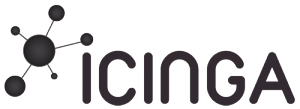
This is a Chef cookbook to manage Icinga2 using Chef LWRP.
For Production environment, always prefer the most recent release.
Repository
https://github.com/Icinga/chef-icinga2
Chef Supermarket
https://supermarket.chef.io/cookbooks/icinga2
Issue Tracking
For issue reporting or any discussion regarding this cookbook, open an issue.
Supported Platform
- CentOS
- Amazon
- Debian
- Ubuntu
- Windows 10, Server 2012 R2
Chef Version
- 12
- 13
Contributing
See CONTRIBUTING.md
Major Changes
v4.0.0
- Split icinga2 cookbook into different cookbooks
- created cookbook
icinga2repofor icinga2 yum/apt repository setup - created cookbook
icingaweb2for icingaweb2 setup - created cookbook
icinga2clientfor icinga2 client setup
- created cookbook
Icinga2cookbook now only manageIcinga2Server. Other components like packages repository, client, and icingaweb2 has been moved to different github repositories.Icinga2 Classic UIis no longer under development (since Icinga2 v2.8.0).Icinga Web2setup is managed by cookbook icingaweb2.Icinga2 Clientsetup is managed by cookbook icinga2client.Icinga2 Repositorysetup is managed by cookbook icinga2repo. All Icinga2 cookbooks now usesicinga2repofor packages repository setup.- Created a separate file LWRP.md for LWRP Resources.
v2.9.1
- Icinga2 ClassicUI is disabled by default, you can enable it by setting default['icinga2']['classic_ui']['enable'] value to
true - Icingaweb2 installation is done by package instead of git source, you can change it via attribute default['icinga2']['web2']['install_method'] values
package, source
v2.8.0
- LWRP
environmentnow generates endpoint/zone for every node to allow remote_execution. - LWRP
environmentnow generates pki tickets in a data bag - Add example recipes to configure a client/remote_api server which allow external command execution
- Allow to set command_endpoint as var and not only as string
v2.7.1
- LWRP
environmentnow generates conf file with resource name suffix to allow same environment multiple resources.
Existing host_ENVIRONMENT.conf configuration files needs to be purged manually to allow new file name configuration files.
New File Format:
With Zone: "host_#{environment}_#{zone}_#{resource_name}.conf"
Without Zone: "host_#{environment}_#{resource_name}.conf"
Old File Format:
With Zone: "host_#{environment}_#{zone}.conf"
Without Zone: "host_#{environment}.conf"v2.6.9
- Attribute
default['icinga2']['user_defined_objects_d']is deprecated. For User defined configuration directories, useArrayattributedefault['icinga2']['user_defined_objects_dir']instead.
v2.0.1
-
icinga web2 uri updated to
/icingaweb2 -
epel repository is by default enabled for rhel platform family except amazon platform
v0.10.1
- Deprecated node features attribute and recipe
icinga2::server_featuresin favour of LWRPfeature
v0.7.0
- LWRP
environmentnow generates different conf file with zone name if resource attributezoneis defined
file name:
file name without zone: `host_#{environment}_#{resource_name}.conf`
file name with zone: `host_#{environment}_#{zone}_#{resource_name}.conf`Note: Cookbook version prior to v0.7.0 users must delete configuration file
host_#{environment}.confmanually ifzoneattribute is defined.Note: Cookbook version prior to v2.7.1 users must delete configuration files
host_#{environment}.conf / host_#{environment}_#{zone}.confmanually.
Cookbook Dependencies
- ulimit
- yum-epel
- chocolatey
- icinga2repo
Recipes
-
icinga2::default- run_list recipe -
icinga2::install- install icinga2 package -
icinga2::config- configure icinga2 -
icinga2::objects- manages icinga2 default objects/templates objects ifnode['icinga2']['disable_conf_d']is set in which caseconf.dobjects config is not included inicinga2.confand objects are created using LWRP -
icinga2::service- configure icinga2 service
Icinga2 Default Configuration Directory
If you are using this cookbook to manage icinga2 configuration, set default['icinga2']['disable_conf_d'] to true.
Cookbook generated configuration files using LWRP are created under directory default['icinga2']['objects_dir'].
default['icinga2']['disable_conf_d']default value is set totrue.
Icinga2 Cookbooks and Recipes
How to Install and Configure Icinga2 Server?
Add recipe icinga2::default to run_list.
How to Setup Icinga2 YUM/APT Repository?
Cookbook icinga2repo::default is used to setup icinga2 yum/apt repository.
For more information, see cookbook icinga2repo.
How to Install and Configure Icinga2 Client?
Add recipe icinga2client::default to run_list.
For more information, see cookbook icinga2client.
How to Install and Configure Icingaweb2?
Add recipe icingaweb2::default to run_list.
For more information, see cookbook icingaweb2.
Icinga2 Cluster Deployment
Icinga2 Distributed / HA cluster setup examples will be added soon.
Icinga2 Monitor a Chef Environment Nodes
This cookbook does not only provide management of Icinga2 server & objects, it also provides automation around Chef environment.
Using LWRP environment a whole environment nodes can be added to Host objects with environment wide Host object parameters.
There are certain functionalities added to LWRP environment, like:
-
define icinga2
Hostparameters for an entire environment -
auto create
HostGroupobject for an entire chef environment -
auto create
HostGroupobject for node'sapplicationattribute to group nodes for an entire chef environmentapplicationtype -
auto create
HostGroupobject for node'sclusterattribute to group nodes for a chef environmentcluster -
auto add chef node Cloud attributes as
Hostcustomvars, currently only AWS EC2 attributes are supported, but is easy to extend the support to other cloud providers -
auto create
HostGrouplist for a chef environment node -
limit a chef environment spreaded across multiple regions to icinga2 server region, e.g. in multi region ec2 production environment, one would want to setup an icinga2 server in region
us-east-1just to monitorus-east-1nodes, but not the production nodes of other regions, likeap-southeast-1 -
allow chef node to determine
host.addressfromnode['fqdn']DNS resolution instead ofnode['ipaddress']and either ignore chef node if failed to resolve DNS or fallback to usenode['ipaddress']ashost.address -
exclude a node by
run_listrole, not yet tested -
exclude a node by
run_listrole, not yet tested -
filter chef node if match certain node attributes
-
override an environment and use an entire different
search_pattern, this feature extends LWRPenvironmentfunctionality to select nodes by a user given search pattern -
Hostobject attributedisplay_nameis set to chef node hostname -
can exclude chef nodes from icinga2 monitoring if attribute
node['monitoring_off']is set
Simply create a LWRP resource for a chef environment, to start monitoring all nodes in that environment. More details can be found in examples.
Icinga2 Monitor an User Defined Chef Environment Nodes/HostGroups
Last section explains the benefits of using LWRP environment using in built library search function to determine chef_environment nodes / icinga2 Host and auto create icinga2 HostGroup.
This section explains how a user can provide a custom inventory list of nodes, host groups etc.
To find all the valid chef nodes for a chef environment, this cookbook uses default library icinga2::search. There are lots of custom & cloud specific attributes embedded in it which may or may not work for every scenarios.
To overcome and make it less enforcing, LWRP environment has a Hash attribute env_resources which can be used by an user from a wrapper cookbook recipe to pass chef environment nodes & hostgroups & endpoints & zones. If this attribute is set, cookbook will not use default library to search chef_environment nodes and will create Host objects for user defined values.
env_resources Hash attributes has below valid key names:
- nodes - Hash of {:Hostfqdn => {icinga2 Host attributes}, :Hostfqdn => {icinga2 Host attributes}, …}
- clusters - Array of cluster HostGroups […] if any
- applications - Array of application HostGroups […] if any
- roles - Array of roles HostGroups […] if any
e.g.
icinga2_environment 'UserDefinedEnvironment' do
import node['icinga2']['object']['host']['import']
environment 'production'
check_interval '1m'
retry_interval '10s'
max_check_attempts 3
action_url '/pnp4nagios/graph?host=$HOSTNAME$&srv=_HOST_'
env_resources :nodes => {:fqdn => {attrs}, :fqdn => {attrs}}
endFor more details about nodes attributes, check LWRP environment object template.
Like
env_resources, user can also define custom template for LWRPenvironmentusing attributecookbookandtemplate.
Icinga2 Global Host Custom Vars
environment LWRP Host Vars
LWRP environment resources sets Host custom vars for each node via node Hash attribute -
node['icinga2']['client']['custom_vars']. All defined vars will be added to Host object.
host LWRP Host Vars
When using icinga2_host LWRP, node custom vars will not be added automatically. There will be no search performed as the Host object could be different than a chef Node.
To add Host custom vars, use Hash attribute custom_vars.
A resource attribute will be added to icinga2_host LWRP to perform a search to fetch custom vars defined for a node, so that manual addition is not required.
Icinga2 Node Attributes as Host Custom Vars
environment resource attribute add_node_vars can add a node attribute to Host custom vars.
e.g. to add a custom var hardware with value of node attribute node['dmi']['system']['manufacturer']
icinga2_environment 'environment' do
add_node_vars 'hardware' => %w(dmi system manufacturer)
endIt will add a custom var vars.hardware to environment Host objects.
Icinga2 User Defined Objects / Configuration
Attribute node['icinga2']['user_defined_objects_dir'] manages user defined configuration directories location.
Directories will be created under /etc/icinga2/ and also included in icinga2.conf.
LWRP
See LWRP.md for icinga2 resources.
Cookbook Advanced Attributes
-
default['icinga2']['ignore_version'](default:false): ignore icinga2 package version -
default['icinga2']['disable_conf_d'](default:true): disable icinga2conf.ddefault configuration directory inicinga2.confand use LWRP to manage icinga2 objects / templates -
default['icinga2']['disable_repository_d'](default:false): disable icinga2repository.ddirectory inicinga2.conf -
default['icinga2']['include_itl'](default:itl, plugins):icinga2.confincludeitlarray attribute -
default['icinga2']['add_cloud_custom_vars'](default:true): add cloud node attributes, limited cloud provider support is available -
default['icinga2']['add_inet_custom_vars'](default:false): add node inet ip addresses custom vars -
default['icinga2']['features_enabled_dir'](default:/etc/icinga2/features-enabled): icinga2 enabled features location -
default['icinga2']['features_available_dir'](default:/etc/icinga2/features-available): icinga2 available features location -
default['icinga2']['cluster_attribute'](default:nil): icinga2 node cluster attribute name to add node cluster attribute and value to node vars -
default['icinga2']['application_attribute'](default:nil): icinga2 node application attribute name to add node application attribute and value to node vars -
default['icinga2']['enable_cluster_hostgroup'](default:true): creates icinga2 HostGroup Objects for environment clusters -
default['icinga2']['enable_application_hostgroup'](default:true): creates icinga2 HostGroup Objects for environment application types -
default['icinga2']['enable_role_hostgroup'](default:false): creates icinga2 HostGroup Objects for environment roles -
default['icinga2']['limit_region'](default:true): whether to limit monitoring to icinga2 server region, e.g. for ec2 collect nodes belongs to same region -
default['icinga2']['host_display_name_attr'](default:hostname): whether to usehostnameorfqdnorname(chef node name) for environment resource Host Object attributedisplay_name, options: hostname fqdn -
default['icinga2']['use_fqdn_resolv'](default:false): whether to determine nodeaddressfrom fqdn -
default['icinga2']['failover_fqdn_address'](default:true): whether to use ohai attributenode['ipaddress']if node fqdn does not exists -
default['icinga2']['ignore_node_error'](default:false): whether to ignore node errors if node fqdn, hostname and chef_environment is missing while collecting for a chef environment -
default['icinga2']['ignore_resolv_error'](default:true): whether to ignore node fqdn resolve errors while collecting for a chef environment -
default['icinga2']['enable_env_pki'](default:false): whether to create env endpoints, zones and pki_tickets -
default['icinga2']['enable_env_custom_pki'](default:false): LWRP Parameter, should not be a node attribute
Cookbook Core Attributes
-
default['icinga2']['version'](default:2.8.0-X, calculated): icinga2 package version -
default['icinga2']['setup_epel'](default:true): if set includes cookbook recipeyum-epel::defaultfor rhel and fedora platform_family -
default['icinga2']['cookbook'](default:icinga2): icinga2 resources cookbook name -
default['icinga2']['conf_dir'](default:/etc/icinga2): icinga2 configuration location -
default['icinga2']['conf_d_dir'](default:/etc/icinga2/conf.d): icinga2 conf.d directory location -
default['icinga2']['pki_dir'](default:/etc/icinga2/pki): icinga2 pki directory location -
default['icinga2']['scripts_dir'](default:/etc/icinga2/scripts): icinga2 script directory location -
default['icinga2']['zones_dir'](default:/etc/icinga2/zones.d): icinga2 zones.d directory location -
default['icinga2']['databag'](default:icinga2): icinga2 databag name, currently not used -
default['icinga2']['objects_d'](default:objects.d): cookbook created icinga2 Object/Templates resources directory name -
default['icinga2']['objects_dir'](default:/etc/icinga2/objects.d): cookbook created icinga2 Object/Templates resources directory location -
default['icinga2client']['var_dir'](default:calculated): icinga2 run directory -
default['icinga2']['run_dir'](default:/var/run/icinga2): icinga2 run directory -
default['icinga2']['run_cmd_dir'](default:/var/run/icinga2/cmd): icinga2 location for processicinga2.cmd -
default['icinga2']['cache_dir'](default:/var/cache/icinga2): icinga2 cache directory location -
default['icinga2']['spool_dir'](default:/var/spool/icinga2): icinga2 spool directory location -
default['icinga2']['lib_dir'](default:/var/lib/icinga2): icinga2 lib directory location -
default['icinga2']['log_dir'](default:/var/log/icinga2): icinga2 core process log directory location -
default['icinga2']['cache_dir'](default:/var/cache/icinga2): icinga2 cache directory location -
default['icinga2']['perfdata_dir'](default:/var/spool/icinga2/perfdata): icinga2 perfdata directory location -
default['icinga2']['service_name'](default:icinga2): icinga2 process name -
default['icinga2']['service_config_file'](default:/etc/default/icinga2): icinga2 * process configuration file -
default['icinga2']['plugins_dir'](default:/usr/lib/nagios/plugins): icinga2 plugins directory location -
default['icinga2']['custom_plugins_dir'](default:/opt/icinga2_custom_plugins): icinga2 custom plugins directory -
default['icinga2']['admin_user'](default:icingaadmin): icinga2 admin user -
default['icinga2']['user'](default:icinga): icinga2 user -
default['icinga2']['group'](default:icinga): icinga2 user group -
default['icinga2']['cmdgroup'](default:icingacmd): icinga2 cmd user group -
default['icinga2']['user_defined_objects_dir'](default:['user_defined_objects']): user defined configuration directories, each directory is included inicinga2.conffile. -
default['icinga2']['endpoint_port'](default:5665): icinga2 endpoint port -
default['icinga2']['version_suffix'](default:calculated): icinga2 package suffix
Cookbook Icinga2 Constants Attributes
-
default['icinga2']['constants']['NodeName'](default:node['fqdn']): icinga2 NodeName constant -
default['icinga2']['constants']['PluginDir'](default:node['icinga2']['plugins_dir']): icinga2 plugins directory location -
default['icinga2']['constants']['ManubulonPluginDir'](default:node['icinga2']['plugins_dir']): icinga2 plugins directory location -
default['icinga2']['constants']['TicketSalt'](default:ed25aed394c4bf7d236b347bb67df466): icinga2 default TicketSalt key
Cookbook Icinga2 Host Object default Attributes
-
default['icinga2']['object']['global-templates'](default:false) -
default['icinga2']['object']['host']['import'](default:'generic-host) -
default['icinga2']['object']['host']['max_check_attempts'](default:3) -
default['icinga2']['object']['host']['check_period'](default:nil) -
default['icinga2']['object']['host']['notification_period'](default:nil) -
default['icinga2']['object']['host']['check_interval'](default:1800) -
default['icinga2']['object']['host']['retry_interval'](default:60) -
default['icinga2']['object']['host']['enable_notifications'](default:true) -
default['icinga2']['object']['host']['enable_active_checks'](default:true) -
default['icinga2']['object']['host']['enable_passive_checks'](default:false) -
default['icinga2']['object']['host']['enable_event_handler'](default:true) -
default['icinga2']['object']['host']['enable_flapping'](default:true) -
default['icinga2']['object']['host']['enable_perfdata'](default:true) -
default['icinga2']['object']['host']['event_command'](default:nil) -
default['icinga2']['object']['host']['flapping_threshold'](default:nil) -
default['icinga2']['object']['host']['volatile'](default:nil) -
default['icinga2']['object']['host']['check_command'](default:hostalive) -
default['icinga2']['object']['host']['zone'](default:nil) -
default['icinga2']['object']['host']['command_endpoint'](default:nil)
Cookbook Ulimit Attributes
-
default['icinga2']['limits']['memlock'](default:unlimited): Icinga2 service user memory limit -
default['icinga2']['limits']['nofile'](default:48000): Icinga2 service user file limit -
default['icinga2']['limits']['nproc'](default:unlimited): Icinga2 service user process limit
Copyright & License
Authors:: Check AUTHORS file
Licensed under the Apache License, Version 2.0 (the "License");
you may not use this file except in compliance with the License.
You may obtain a copy of the License at
http://www.apache.org/licenses/LICENSE-2.0
Unless required by applicable law or agreed to in writing, software
distributed under the License is distributed on an "AS IS" BASIS,
WITHOUT WARRANTIES OR CONDITIONS OF ANY KIND, either express or implied.
See the License for the specific language governing permissions and
limitations under the License.
